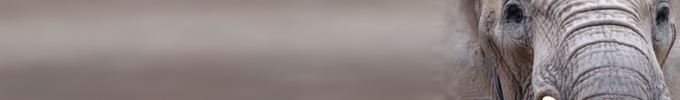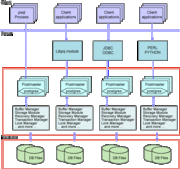欢迎大家赞助一杯啤酒🍺 我们准备了下酒菜:Formal mathematics/Isabelle/ML, Formal verification/Coq/ACL2, C++/F#/Lisp
PostgreSQL
小 (→Java) |
小 (→HA,Scaleable) |
||
| 第262行: | 第262行: | ||
*[http://www.commandprompt.com/products/mammothreplicator/ Mammoth PostgreSQL Replication] | *[http://www.commandprompt.com/products/mammothreplicator/ Mammoth PostgreSQL Replication] | ||
*[[pgmemcache]] | *[[pgmemcache]] | ||
| + | [http://wiki.postgresql.org/wiki/Replication%2C_Clustering%2C_and_Connection_Pooling Replication, Clustering, and Connection Pooling] | ||
==Cloud== | ==Cloud== | ||
2013年7月4日 (四) 12:55的版本
新闻
| |
您可以在Wikipedia上了解到此条目的英文信息 PostgreSQL Thanks, Wikipedia. |
自http://www.postgresql.org/news.rss加载RSS失败或RSS源被墙 自http://planet.postgresql.org/rss20.xml加载RSS失败或RSS源被墙
简介
PostgreSQL 是一种非常复杂的对象-关系型数据库管理系统(ORDBMS),也是目前功能最强大,特性最丰富和最复杂的自由软件数据库系统。
PostgreSQL 的特性覆盖了 SQL-2/SQL-92 和 SQL-3/SQL-99,首先,它包括了可以说是目前世界上最丰富的数据类型的支持,其中有些数据类型可以说连商业数据库都不具备, 比如 IP 类型和几何类型等;其次,PostgreSQL 是全功能的自由软件数据库,很长时间以来,PostgreSQL 是唯一支持事务、子查询、多版本并行控制系统、数据完整性检查等特性的唯一的一种自由软件的数据库管理系统。直到最近才有 Inprise 的 InterBase 以及 SAP 等厂商将其原先专有软件开放为自由软件之后才打破了这个唯一。
PostgreSQL 提供了统一的客户端 C 接口。而不同的客户端接口都是源自这个 C 接口,比如 ODBC,JDBC,Python,Perl ,Tcl,C/C++,ESQL 等。
PostgreSQL 已经完全可以胜任任何中上规模范围内的应用范围的业务。目前有报道的生产数据库的大小已经有 TB 级的数据量,已经逼近 32 位计算的极限。 PostgreSQL是目前支持平台最多的数据库管理系统的一种, 所支持的平台多达十几种,包括不同的系统,不同的硬件体系。至今,它仍然保持着支持平台最多的数据库管理系统的称号。
PostgreSQL 的确还欠缺一些比较高端的数据库管理系统需要的特性,比如联机热备份,数据库集群,更优良的管理工具和更加自动化的系统优化功能 等提高数据库性能的机制等。
总而言之,PostgreSQL的特性已经完全可以满足绝大部分用户的需要,而且其质量和特性仍然在日新月异地进步着,所以, 我们有理由相信在不远的将来,PostgreSQL 肯定能够成为一种优秀的,自由的,商业数据库的替代产品。
版本
9.2
9.x
PostgreSQL 9.0 正式版发布
安装指南
./configure --with-perl // Pl/PerlU gmake // ln -s /usr/bin/make /usr/bin/gmake su gmake install adduser postgres mkdir /usr/local/pgsql/data chown postgres /usr/local/pgsql/data su - postgres // sudo su postgres /usr/local/pgsql/bin/initdb -D /usr/local/pgsql/data /usr/local/pgsql/bin/postgres -D /usr/local/pgsql/data & or /usr/local/pgsql/bin/pg_ctl -D /usr/local/pgsql/data -l logfile start /usr/local/pgsql/bin/createdb test /usr/local/pgsql/bin/psql test netstat -plunt | grep 5432
gmake 可能出现的问题 /usr/bin/ld: cannot find -lperl
apt-get install libperl-dev
可能遇见的问题:could not bind IPv4 socket: Cannot assign requested address
修改 /usr/local/pgsql/data/postgresql.conf
listen_addresses = 'localhost,192.168.1.101'
error while loading shared libraries: libpq.so.5: cannot open shared object file: No such file or directory
ldd /home/pgsql/bin/psql
linux-gate.so.1 => (0xf76ec000) libpq.so.5 => not found
vi /etc/ld.so.conf,加入 /home/pgsql/lib
然后执行:ldconfig OK:)
Debian
PGDG(PostgreSQL全球开发组) 维护着PostgresSQL的Debian仓库
创建 /etc/apt/sources.list.d/pgdg.list
deb http://apt.postgresql.org/pub/repos/apt/ sid-pgdg main // sid 换成 wheezy、squeeze wget --quiet -O - http://apt.postgresql.org/pub/repos/apt/ACCC4CF8.asc | sudo apt-key add - sudo apt-get update sudo apt-get install postgresql pgadmin3
Mac
安装 EnterpriseDB 很方便。
Windows
在Windows下使用非安装版, 如 postgresql-9.0.0-1-windows-binaries.zip
先解压到PostgreSQL包到 D:\pgsql
在命令行输入 runas /usr:postgres cmd // 切换到 postgres 账号
创建 data 的文件夹 D:\pgsql\mkdir data D:\pgsql\bin\initdb.exe -D D:\pgsql\data -E UTF8 --locale=C D:\pgsql\bin\pg_ctl.exe register -D d:\pgsql\data -N pg9.0 // 注册Windows服务 net start pg9.0 (启动数据库) net stop pg9.0 (关闭数据库)
8.3
debian 5.0.3 readline not found
apt-get install bison,flex,libreadline5-dev 问题解决 apt-get install zlib1g-dev 解决 zlib没安装的问题
stop postgresql
su postgres or sudo su postgres /usr/local/pgsql/bin/pg_ctl stop -D /usr/local/pgsql/data/
注意: postgres在默认是不接受tcp/ip连接的。有两种方式来控制它接受tcp/ip连接,一种是用启动参数 -i ,另一种方式是修改数据库目录里的文件:postgresql.conf中的参数,将tcpip_socket = false改为true port = 5432 前面的注释符号去掉。表示接受tcp/ip在5432的连接。(The tcpip_socket variable from postgres 7.4 is not recognized with postgres 8.1)version 8.0, this is controlled using the "listen_addresses"parameter in the postgresql.conf.
listen_addresses = 'localhost' listen_addresses = '*' // * = all listen_addresses = '192.168.1.2','192.168.1.3'
vi pg_hba.conf
# "local" is for Unix domain socket connections only local all all trust # IPv4 local connections: host all all 192.168.1.100 255.255.255.0 password host all all 127.0.0.1 255.255.255.255 trust host all postgres 127.0.0.1 255.255.255.255 password host all all 0.0.0.0/0 md5 host all all 192.168.1.0/16 trust or host all all 127.0.0.1/32 md5 host all all 192.168.0.0/24 md5 host all all 172.18.0.0/16 md5 or host all all 172.18.0.0/16 trust
修改后重启:
/etc/init.d/postgresql-7.4 restart
创建一测试用户: test
# edit file /etc/postgresql/pg_hba.conf, and lines at file top: local test test md5 host test test 127.0.0.1 255.255.255.255 md5 # su - postgres $ createuser -ADPE test $ createdb -O test test $ createlang plpgsql test $ exit # psql -h 127.0.0.1 -U test test
Examples
http://pgfoundry.org/projects/dbsamples/ - A collection of sample databases for PostgreSQL.
请下载 dellstore2 ,大家可用这些数据做实验 :)
如 Dell Store2 database http://linux.dell.com/dvdstore/ , dbsamples 对 dvdstore database 做了 PosgreSQl port,在灰狐的镜像。
Dell Store2 Physical Data Diagram
createdb -E LATIN1 dellstore2 -U postgres createlang plpgsql dellstore2 -U postgres psql -f dellstore.sql dellstore2 -U postgres or psql -f dellstore.sql dellstore2 postgres // windows
对其它数据库,如 mysql 请下载 ds2.tar.gz 和 ds2_mysql.tar.gz, 并解压到同一目录下, 并事先创建 DS2 数据库和 web/web 的用户信息
命令
- createdb—Creates a new database in postgreSQL. A database name is required when using this command.
- createuser—Creates a postgreSQL user. A user name is required when using this command.
- dropdb—Removes a database from postgreSQL. A database name is required when using this command.
- dropuser—Removes a postgreSQL user. A user name is required when using this command.
- initdb—Creates a new postgreSQL database installation. This command is used only once when the database is installed. It creates the base directory. This command cannot be used again.
- psql—SQL interface to the postgreSQL databases. A database name is required when using this command.
- vacuumdb—Cleans and analyzes a postgreSQL database.
常用用法
$ createdb mydb $ dropdb mydb $ cd src/tutorial $ export PATH=$PATH:/usr/local/pgsql/bin $ psql postgres=# \l 列出所有数据库或 bash-3.1$ psql -l $ psql -s mydb alter user postgres with password 'postgres'; // 密码修改生效,可能要修改 pg_hba.conf 的认证方式: md5, trust mydb=> \dt 命令是显示表 mydb=> \di 显示索引 mydb=> \ds 显示序列 mydb=> \dv 显示视图 mydb=> \dp 显示权限 mydb=> \dS 显示系统表 mydb=> \dl 显示 lobjects mydb=> \d tablename 显示表的结构/索引/序列 mydb=> \d indexname 显示索引的详细信息 mydb=> \i basics.sql or basics.source 导入表 mydb=> SELECT version(); mydb=> show all; // 显示运行时参数的数值 备份和恢复 pg_dump -x databasename > outfile pg_dump.exe -h localhost -p 5432 -U huihoo -F c -b -v -f "D:\backup\opentaps1.0.4.backup" "opentaps1.0.4" psql -e database < outfile pg_restore.exe -h localhost -p 5432 -U huihoo -d "opentaps1.0.4" -v "D:\backup\opentaps1.0.4.backup"
CREATE TABLE weather (
city varchar(80),
temp_lo int, -- 最低气温
temp_hi int, -- 最高气温
prcp real, -- 降水量
date date
);
DROP TABLE tablename;
postgres@debian:~$ psql -l
List of databases
Name | Owner | Encoding
-----------+----------+----------
template0 | postgres | EUC_CN
template1 | postgres | EUC_CN
test | postgres | EUC_CN
(3 rows)
postgres@debian:~$ psql template1 template1=# select * from pg_tables; template1=# create user huihoo password 'huihoo' createdb;
mydb=# select md5('abc');
mydb=# select btrim('xyxtrimyyx','xy');
mydb=# select ltrim('zzzytrim','xyz');
http://docs.huihoo.com/postgresql/postgresql-doc-7.4-zh_CN/functions-string.html
PostgreSQL Limits
Limit Value
- Maximum Database Size Unlimited
- Maximum Table Size 32 TB
- Maximum Row Size 1.6 TB
- Maximum Field Size 1 GB
- Maximum Rows per Table Unlimited
- Maximum Columns per Table 250 - 1600 depending on column types
- Maximum Indexes per Table Unlimited
PostgreSQL derived databases
- Amalgamated Insight ... proprietary ... Fork of TelegraphCQ
- Bizgres ... BSD ... PostgreSQL + BI features
- Bizgres MPP ... proprietary ... PostgreSQL + BI features
- EnterpriseDB ... proprietary ... PostgreSQL + Oracle compatibility
- ExtenDB ... proprietary ... PostgreSQL + BI Features
- Great Bridge PostgreSQL ... BSD ... PostgreSQL re-distribution
- Mammoth ... BSD ... PostgreSQL + contrib modules
- Netezza ... proprietary ... Appliance based on PostgreSQL SQL engine
- NuSphere UltraSQL ... proprietary ... Native Win32 port of PostgreSQL
- parACCEL ... proprietary ... PostgreSQL + BI features
- Pervasive PostgreSQL ... BSD ... PostgreSQL re-distribution
- PowerGres ... proprietary ... Native Win32 port of PostgreSQL
- PowerGres Plus ... proprietary ... PostgreSQL + custom storage engine
- PostgreSQL for Solaris 10 ... BSD ... PostgreSQL re-distribution
- Red Hat Database ... BSD ... PostgreSQL re-distribution
- TelegraphCQ ... BSD ... Data Stream oriented fork of PostgresSQL
from http://www.postgresql.org/docs/techdocs.62
- EnterpriseDB http://www.enterprisedb.com/
- Pervasive http://www.pervasive.com/
- PostgreSQL Red Hat Edition http://sourceware.org/rhdb/
Graphical Clients
- SQuirreL SQL Client
- pgAdmin III - Cross-platform administration tool
- PhpPgAdmin - Web-based PostgreSQL administration tool
- pgDesigner - Datamodel designer for PostgreSQL
PostGIS
PostGIS在对象关系型数据库PostgreSQL上增加了存储管理空间数据的能力,相当于Oracle的spatial部分。PostGIS最大的特点是符合并且实现了OpenGIS的一些规范,是最著名的开源GIS数据库。
HA,Scaleable
- pgpool
- Greenplum
- http://www.linuxlabs.com
- Slony-I
- Usogres
- PGCluster
- Mammoth PostgreSQL Replication
- pgmemcache
Replication, Clustering, and Connection Pooling
Cloud
Storage
Powered by best-in-class open source software including the Solaris Operating System (OS), PostgreSQL, and ZFS.
http://www.greenplum.com/solutions/sun_Appliance.php
DW,BI
- Data warehousing with PostgreSQL
- Analytic SQL Server - next generation analytic Data Warehouse with OLAP support
内存数据库
In-memory database for PostgreSQL
NoSQL
PostgreSQL NoSQL Style
C,C++
Ruby
gem install activerecord-postgresql-adapter gem install pg export RAILS_ENV=production vim Gemfile , add gem 'pg' rake db:create rake db:migrate
PHP
Python
Java
driver: org.postgresql.Driver url: jdbc:postgresql://host:port/database database.url = jdbc:postgresql://localhost:5432/test?charSet=utf8 // database.url = jdbc:mysql://localhost:3306/test?createDatabaseIfNotExist=true&useUnicode=true&characterEncoding=utf8&autoReconnect=true
.NET
JavaScript
PostgreSQL for JavaScript: 一个实现了PostgreSQL前/后端协议的JavaScript库。
迁移
将用户从 Oracle, DB2, Microsoft SQL Server, MySQL 等数据库迁移到 PostgreSQL
Oracle
DB2
SQL Server
MySQL
相关项目
- pgmemcache
- PgBouncer
- SkyTools
- PL/Proxy
- pg_bulkload
- PgWorksheet
- pgpool
- PostgresPy
- PostgreSQL Build Farm
- mysql2pgsql
- Autodoc
More Projects:
商业支持
- Fujitsu Supported PostgreSQL - http://postgresql.fastware.com
- PostgreSQL for Solaris 10 - http://www.sun.com/software/solaris/postgresql.jsp
成功应用
hi5 includes multiple terabytes of data and media files stored across an array of PostgreSQL databases and an EXT3 file system. The hi5 application was written in Java and runs on hundreds of Resin application servers and Apache web servers. The data center is filled with machines ranging from Dell Blades, SuperMicros, Dell 8-way Servers – most of which run SuSE Linux.
- yahoo
雅虎数据库技术最初出自于2005年底被雅虎低调收购的Mahat技术公司。雅虎使用的数据库是深度改良的PostgreSQL,用为其商用硬件集群专门设计的代码来取代查询处理层。传统的数据排列方式是按照行进行的,而雅虎则选择用分布式列来存储数据。
在线文档
- PostgreSQL devel Documentation
- PostgreSQL 9.1 English Document
- PostgreSQL 9.0 English Document
- PostgreSQL 8.1 中文文档
- PostgreSQL 8.0.0 中文文档
- PostgreSQL 7.4 中文文档
- PostgreSQL 7.3.3 中文文档
- PostgreSQL 7.1.1 中文文档
Mailing Lists
相关链接
- http://www.postgresql.org
- pgAdmin http://www.pgadmin.org/
- phpPgAdmin http://phppgadmin.sourceforge.net
- PostgreSQL 中文网 http://www.pgsqldb.org/
- http://docs.huihoo.com/postgresql/
- http://download.huihoo.com/postgresql/
- 数据库迁移:将你的网站从MySQL改为PostgreSQL http://linux.chinaunix.net/docs/2006-12-06/3413.shtml
- PostgreSQL BuildFarm http://www.pgbuildfarm.org
Debian
PostgreSQL on Debian
创建 /etc/apt/sources.list.d/pgdg.list
lsb_release -c 添加 deb http://apt.postgresql.org/pub/repos/apt/ wheezy-pgdg main
wget --quiet -O - http://apt.postgresql.org/pub/repos/apt/ACCC4CF8.asc | sudo apt-key add - or wget --quiet -O - http://apt.postgresql.org/pub/repos/apt/ACCC4CF8.asc | apt-key add - sudo apt-get update sudo apt-get install postgresql pgadmin3
OpenSolaris
PostgreSQL for Solaris Blogs on PostgreSQL
- Josh Berkus: http://blogs.ittoolbox.com/database/soup
- Jignesh Shah: http://blogs.sun.com/jkshah/
- Paul van den Bogaard: http://blogs.sun.com/paulvandenbogaard/
- Robert Lor: http://blogs.sun.com/robertlor/
- Tom Daly: http://blogs.sun.com/tomdaly/
PostgreSQL on Solaris Wiki: http://wikis.sun.com/display/DBonSolaris/PostgreSQL
MySQL to PostgreSQL
Converting from other Databases to PostgreSQL
PostgreSQL and MySQL
Ten times out of ten, PostgreSQL will eat MySQL for lunch (and twice on Sunday).I don't benefit from this at all, but, if you're a PostgreSQL user, DBA, programmer, hacker, etc., and like that logo
from http://people.freebsd.org/~seanc/
Buttons
图集
Powered by
书籍
<discussion>characters_max=300</discussion>