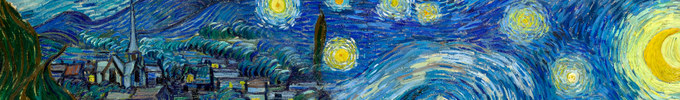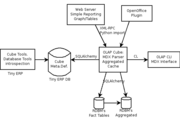欢迎大家赞助一杯啤酒🍺 我们准备了下酒菜:Formal mathematics/Isabelle/ML, Formal verification/Coq/ACL2, C++/F#/Lisp
Odoo
OpenERP(08年5月前称之为TinyERP)是一套开源的ERP/CRM系统。
目录 |
OpenERP简介
OpenERP它使用Python语言开发,数据库采用开源的PostgreSQL,系统以AGPL协议发布。
系统提供较灵活的模块架构,常用模块包括:采购管理,销售管理,库存管理,财务管理,货品管理,营销管理,客户关系管理,生产管理,人事管理,服务支持等等。用户可以直接从模块库中选择安装适用模块,或进行模块卸载,升级的管理操作。
客户端用户界面是基于GTK+的,同时支持Linux和Windows平台。目前还有基于TurboGears的eTiny Web客户端。采取“OpenERP Public License” v1.1
Web客户端,在后续版本会放弃TurboGears,采用性能更高的CherryPy3。
Open ERP 很有创新的项目是 Open Object, 它是一个基于 Python 的企业应用快速开发框架, 这可能是Open ERP最吸引人和最大的亮点 ;)
服务端的 Web Services 设计, 使其支持 SOAP, XML-RPC, NET-RPC , 这样未来能更好的支持 SOA 体系结构。
服务端工作流引擎的提供使其未来对BPM的支持有更多的期待.
基于XML-PRC的接口,易于开发与定制,目前有基于Ajax的web界面,可与其他项目如Joomla,OsCommerce,Office等方便集成
集成Request Tracker, 功能类似与Perl 著名项目RT,使业务及相关事务的跟踪服务管理更为出色
看来 Open ERP 未来会朝 SOA + BPM 大踏步迈进, Open ERP + SOA + BPM = Agility Business
新闻
| |
您可以在Wikipedia上了解到此条目的英文信息 Odoo Thanks, Wikipedia. |
- All modules ported to the new API (01 Jan 1970 00:00)
- Moved to github. (01 Jan 1970 00:00)
- Move to Github, integration in OCA and a new name! (01 Jan 1970 00:00)
- More asterisk-independent code than asterisk-specific code (01 Jan 1970 00:00)
- Big bang continues... (01 Jan 1970 00:00)
自http://planet.shine-it.net/atom.xml加载RSS失败或RSS源被墙
Architecture
- OpenERP is a Client/Server system that works over a IP Network.
- OpenERP programming language is Python.
- OpenERP uses Object-Oriented technologies.
- OpenERP records its data with a PostgreSQL relational database.
- OpenERP business objects are modeled with an Object Relational Mapping (ORM) system.
- OpenERP uses GTK for the (client) Human Machine Interface (HMI).
- OpenERP uses ReportLab for report generation in (PDF).
- OpenERP uses XML for several purpose: describing data, view, reports, data transport (XML-RPC)
功能模块
- 客户关系管理(CRM)
- 商业智能(BI)
- 报表引擎
- 事务及请求跟踪
- 财务管理
- 人事管理
- 产品管理
- 库存管理
- 采购管理
- 销售管理
- 生产管理
- 项目管理
- 营销管理
- 电子商务集成
- 工作流引擎
- 与OpenOffice和Microsoft Office的集成
更多 Modules http://openerp.com/component/option,com_mtree/Itemid,111/
Magento
synchronises product catalog and sale orders between OpenERP and the Magento e-commerce platform
http://code.google.com/p/magento-openerp-smile-synchro/
OpenShop
OpenShop与Open ERP的集成
MVC
In Open ERP, we can apply this model-view-controller semantic with
- model : The PostgreSQL tables.
- view : views are defined in XML files in Open ERP.
- controller : The objects of Open ERP.
Install
PostgreSQL
OpenERP Windows分发包包含了PostgreSQL 8.3 数据库引擎.
账户信息: openpg/openpgpwd
CentOS
psycopg 取得 psycopg http://www.initd.org/pub/software/psycopg/psycopg-1.1.21.tar.gz
$ ./configure –with-postgres-includes = /usr/include/pgsql/server
checking PostgreSQL version... configure: error: missing PostgreSQL headers
vi cursor.c removing #if definitions in two places (they where checking for postgres8 ) $ make $ make install
or psycopg2, Use psycopg2, openerp缺省只认psycopg不认psycopg2
$ cd /usr/src/ $ wget http://www.initd.org/pub/software/psycopg/psycopg2-latest.tar.gz $ tar -xzvf psycopg2-latest.tar.gz $ rm -rf psycopg2-latest.tar.gz $ cd psycopg2 $ python setup.py install
可能需要:
cp -a /usr/local/lib/python2.5/site-packages/psycopg2 /usr/local/lib/python2.5/site-packages/psycopg wget ftp://xmlsoft.org/libxml2/python/libxml2-python-2.5.0.tar.gz cd libxml2-python-2.5.0 python setup.py install updatedb locate tinyerp 系统安装到 /usr/local/lib/python2.5/site-packages/tinyerp-server cd bin ./tinyerp-server.py or ./tinyerp-server
可能需要:
wget http://downloads.egenix.com/python/egenix-mx-base-3.1.0.tar.gz python setup.py install
More Detail: http://openerp.com/wiki/index.php/InstallationManual/Installation_Linux/ServerInstallCentOS
Installation Of Open ERP Client, Server And Open ERP eTiny Server On CentOS 5.2
Debian
Install TinyERP 4.2 Server on Debian 4.0
Gentoo
Gentoo2008.0下安装TinyERP 4.2.2 Server手记
Mac OS X
Windows
Add a user
C:\Program Files\PostgreSQL\8.3\bin>createuser.exe --createdb --username postgres --no-createrole --pwprompt openuser
创建数据库: openerp
First time run with demo data
C:\Program Files\OpenERP Server\server\openerp-server.exe -d openerp -r openuser -w openuser --db_host=localhost --logfile="C:\Program Files\OpenERP Server\openerp-server.log" --db_port=5432 -s --stop-after-init --init=all
运行客户端: admin/admin demo/demo http://doc.openerp.com/install/windows/index.html
Business Intelligence
The cube will use:
- SQLAlchemy for all database communications
- XML-RPC for his external interfaces
- PyParser for MDX parsing
more detial: http://doc.openerp.com/bi/index.html
OpenOffice
Community
- Code Contribution
- Bug Tracker
- Discuss Efficiently
- Documentations
- Translations
Apps
Module以Apps的方式发布
The structure of a module should be like this:
/module/
/__init__.py
/__terp__.py
/module.py
/module_other.py
/module_view.xml
/module_wizard.xml
/module_report.xml
/module_data.xml
/module_demo.xml
/wizard/
/__init__.py
/wizard_name.py
/report/
/__init__.py
/report_name.sxw
/report_name.rml
/report_name.py
常用模块:
- CRM & SRM
- Sales
- Business Intelligence Better decisions make better business!
- Business Process Management
- Reporting
- Accounting and Financial
- Asterisk VOIP
- E-Commerce
- Human Resources
- Manufacturing Resource Planning
- Product
- Project Management
- Stock Management
- Dashboard
- C2C
- Health Management
- Hotel Management
- Magento
- Portal
- Purchase Management
- Document Management
- Point Of Sale
- Subscription Control
.......
more modules: http://doc.openerp.com/modindex.html
modules download: http://www.openerp.com/download/modules/
Cluster
./balance 8070 serveur_1:8069 serveur_2:8069
http://www.inlab.de/balance.html
Security
openerp-server.conf
secure_pkey_file = server.pkey // RSA PRIVATE KEY secure_cert_file = server.cert
OpenSSL.crypto OpenSSL.rand OpenSSL.SSL
Projects
本地化
Code
https://launchpad.net/openobject
图集
链接
- http://www.openerp.com
- OpenERP On Demand
- http://www.openobject.com/
- http://www.ohloh.net/projects/4314
- https://launchpad.net/openerp
- http://tinyforge.org/
- 中文文档
- http://sourceforge.net/projects/tinyerp
- 开放文档
- http://download.huihoo.com/openerp/
- http://openerp.fav.im/
- OpenERP 中文文档翻译计划
<discussion>characters_max=300</discussion>