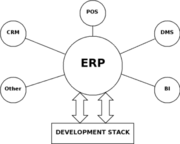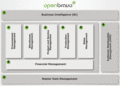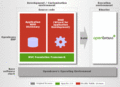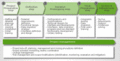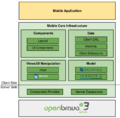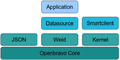欢迎大家赞助一杯啤酒🍺 我们准备了下酒菜:Formal mathematics/Isabelle/ML, Formal verification/Coq/ACL2, C++/F#/Lisp
Openbravo
Openbravo连续六年赢得InfoWorld最佳开源企业资源管理软件,值得关注。
Openbravo ERP: Web based ERP for SMEs, built on proven MVC & MDD framework that facilitate customization & maintenance of code. Already in production, it encompasses a broad range of functionalities such as finance, supply chain, project mgmt, manufacturing & much more
License: Mozilla Public License 1.1 (MPL 1.1)
 Openbravo被InfoWorld评为2007年最佳开源企业资源管理软件。
Openbravo被InfoWorld评为2007年最佳开源企业资源管理软件。
The model for the program was originally based on the Compiere ERP program.
目录 |
新闻
| |
您可以在Wikipedia上了解到此条目的英文信息 Openbravo Thanks, Wikipedia. |
- Openbravo Education launches its Summer Campaign (02 Aug 2012 00:00)
- Openbravo announces the launch of its new version of the solution for the Retail Sector (25 Jul 2012 00:00)
- Social Car runs Openbravo to manage a unique car sharing service for the Spanish Market (06 Jun 2012 00:00)
- Openbravo to Expand Partner Network in Australia (10 May 2012 00:00)
- Openbravo To Offer Web-Based ERP Solution In The Middle East (21 Mar 2012 00:00)
- Openbravo Revenue Grows 143% in 2011 (08 Feb 2012 00:00)
- Openbravo Celebrates Winners of 2011 "Partner of the Year" Awards (17 Jan 2012 00:00)
- Openbravo sponsors RTL language support for SmartClient (28 Dec 2011 00:00)
- Openbravo Introduces Free Trial of Cutting-Edge Professional Edition ERP Solution (23 Nov 2011 00:00)
- 41% of Small and Medium Enterprises Plan to Purchase ERP Software in 2012 to Drive Competitive Advantage (08 Nov 2011 00:00)
Openbravo Green
Openbravo Green是Openbravo第三个主要发布版本: Openbravo R3。
Openbravo Green是一个跨平台,基于标准的,兼具灵活性和扩展性的完全开源的ERP。它搭建于许多经典的技术之上,例如Spring,Hibernate, Apache Tomcat,Apache Ant,DWR,Dojo,JasperReports,PostgreSQL和MySQL。并且采用了许多国际标准,比如XHTML,XML,Java EE,Java portlets,SOAP,ISO3166,ISO369和ISO4217。
Openbravo Green设计原则: http://wiki.openbravo.com/wiki/index.php/Design_principles_for_Openbravo_Green
Openbravo Green 白皮书: http://wiki.openbravo.com/wiki/index.php/New_platform_-_White_Paper
Openbravo Green Demo - http://demo.openbravo.com/green
讨论: http://sourceforge.net/forum/forum.php?thread_id=1711932&forum_id=680521
POS
GNU GPL (version 2 or later) for Openbravo Java POS
Openbravo POS is the leading open source Point-of-Sale (POS) application for SMEs in the retail industry. Openbravo POS and Openbravo ERP can work separately or together depending on user needs.
- http://www.openbravo.com/product/pos/
- Web POS User Guide
- Web POS Developers Guide
- http://sourceforge.net/projects/openbravopos
SOA
The areas where Openbravo Green wants to focus are:
- Integration between applications.
- Workflow.
- Business Process Management.
- Import/Export data.
- Business Intelligence Tools.
Use the reporting technology of JasperReports and/or Pentaho suites for graphical and printed reports. OLAP dynamic analysis, balanced score cards, business intelligence, etc. Source
svn co https://openbravo.svn.sourceforge.net/svnroot/openbravo/branchs/green green
模块
平台化
- 用户界面
提高员工的工作效率,激励员工。现代化的web用户界面易于接受并使用,并可根据用户喜好进行个性化定制。
- 商业智能
获得更高的业务能见度与更深入的行业见解,快速反应市场变化,帮助企业做出更明智的决策。
- 安全模型
利用灵活强大的安全模型。
- 移动性
通过带有离线功能的多种设备获得移动性更高的操作以及更敏捷的相应。
- 整合
通过一个易于整合的平台将Web service与第三方接口连接,让先前的IT投资得到充分利用。
- 自动化与工作流
流程自动化工具与BPM支持通过流程安排、实时预警、邮件与数据整合,大大减少手工作业,提高数据质量。
- 模块化
易于扩展,维护全面的模块化平台安全地保护您所有的自定义项。可扩展的包装可供您分享并提高开发绩效,尤其在分布式场景下。
- 模型驱动开发(MDD)
强大的应用字典与建模将提高模型驱动开发的开发效率。
- 开发环境
集成的源代码管理与高效的数据库管理带来高性能的开发环境。
- 可扩展性
确保在大负载环境下的高性能。
- 开发
完全自由的开发条件,允许您根据不断变化的业务需求调整您的部署环境。
- 性能保证
用领先的监控方案提供性能保证。
安装
虚拟机
Appliances (Valid for VMWare and VirtualBox)
常规
It's recommended to use Linux or *BSD.
Linux has a limit of 1024 open files by default. In case you are under a heavy load, increase this number with ulimit. To count the number of open files of the tomcat process:
lsof -p [process-id] | wc -l ulimit -Ha ulimit -Hs
Then you can use ulimit, for example:
ulimit -n 4000 wget http://download.huihoo.com/application/crm-erp/openbravo/OpenbravoERP-2.33-linux-installer.bin ./OpenbravoERP-2.33-linux-installer.bin # su - postgres $ createuser -ADPE openbravo $ createdb -O openbravo openbravo
在安装到 93% 的时候,要花一段时间安装数据库。成功安装数据库后在编译源代码时出错,
more install_logs_all/src.log [unzip] Expanding: /opt/OpenbravoERP/AppsOpenbravo/backup/DOWNLOAD/AppsOpenbravo (Version 2.33).zip into /opt/OpenbravoERP/AppsOpenbravo
BUILD FAILED /opt/OpenbravoERP/postgres/build.xml:204: Execute failed: java.io.IOException: java.io.IOException: /usr/share/ant/bin/ant: not found ln -s /usr/local/apache-ant-1.6.5/bin/ant /usr/share/ant/bin/ant cd postgres ant // 此编译过程可能要花费超过1个多小时的时间 :( cp lib/openbravo.war /usr/local/tomcat-5.5.17/webapps/ http://localhost:8080/openbravo :) 登录信息: Openbravo/openbravo
改变用户Role:
Big Bazaar Admin Big Bazaar User Sales&BOM System Administrator
用户也可以直接下载使用这个包: http://download.huihoo.com/openbravo/openbravo-2.33.war
中文包
Go to General Rules -> System Rules -> Lang
uage -> and check your language as "System Language". Save changes and press the "Verify language" button. Then go to General
Rules > System Rules > Import/Export Translations, select your language and press "Import". The desired language XML files m
ust be in the following directory: "ATTACHMENTS/lang/zh_CN"
用户手册
- 用户接口(User Interface)
- 应用字典(Application Dictionary)
- 通用规则(General Rules)
- 伙伴关系(Partner Relations)
- 产品管理(Product Management)
- 采购管理(Procurement)
- 销售管理(Sales Management)
- 应收应付(Receivables & Payables)
- 财务管理(Financial Management)
- 制造管理(Manufacturing)
- 项目管理(Project/Service Management)
服务类型
Training
- eLearning
- Scheduled Trainings
- Custom Trainings
Support
- Evaluation Pack
- Commercial Support
- 2nd Level Support
Consulting
- Strategic Consulting
- Implementation Consulting
- Specialized Consulting
Outsourcing
- Custom Development
- Application Maintenance
More Detail: http://www.openbravo.com/services/
图集
- Openbrave-component-template-rendering.png
模版渲染
- Openbrave-3.0.png
Openbrave 3.0
- Openbrave-sales-order-report.png
销售订单报表
链接
- http://www.openbravo.com
- http://sourceforge.net/projects/openbravo/
- Openbravo source code repositories
- Demo - http://demo.openbravo.com/openbravo/security/Login_FS.html
- http://docs.huihoo.com/openbravo/
- http://download.huihoo.com/openbravo/
<discussion>characters_max=300</discussion>