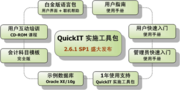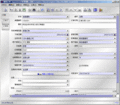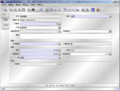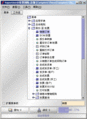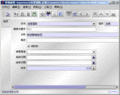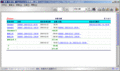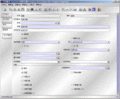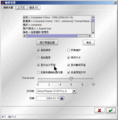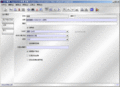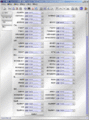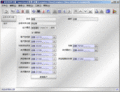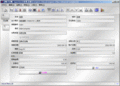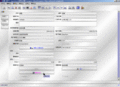欢迎大家赞助一杯啤酒🍺 我们准备了下酒菜:Formal mathematics/Isabelle/ML, Formal verification/Coq/Agda, C++/Erlang/Lisp
Compiere
(→发行版) |
|||
| (未显示2个用户的7个中间版本) | |||
| 第1行: | 第1行: | ||
| + | {{top news}} | ||
| + | {{SeeWikipedia}} | ||
[[Image:Compiere-logo.gif|right]] | [[Image:Compiere-logo.gif|right]] | ||
| 第40行: | 第42行: | ||
*重新启动 Compiere 。 | *重新启动 Compiere 。 | ||
==服务== | ==服务== | ||
| − | 来自 http://www. | + | 来自 http://www.compierecn.com 的中文本地化服务 |
[[Image:compiere-user-training.png|left|thumb|Compiere中文用户培训课程]] [[Image:compiere-quickit-impl-tools.png|left|thumb|QuickIT 实施工具]] | [[Image:compiere-user-training.png|left|thumb|Compiere中文用户培训课程]] [[Image:compiere-quickit-impl-tools.png|left|thumb|QuickIT 实施工具]] | ||
| 第50行: | 第52行: | ||
*GardenAdmin/GardenAdmin | *GardenAdmin/GardenAdmin | ||
*GardenUser/GardenUser | *GardenUser/GardenUser | ||
| + | |||
==发行版== | ==发行版== | ||
*[[ADempiere]] | *[[ADempiere]] | ||
| 第56行: | 第59行: | ||
==相关链接== | ==相关链接== | ||
*http://www.compiere.org/ | *http://www.compiere.org/ | ||
| − | *http://www. | + | *http://www.compierecn.com/ |
| + | *http://www.humanerp.com/ | ||
*http://docs.huihoo.com/compiere/ | *http://docs.huihoo.com/compiere/ | ||
*http://download.huihoo.com/compiere/ | *http://download.huihoo.com/compiere/ | ||
| + | *Compiere 安装教程(Flash 格式)http://www.humanerp.com/compiere/installation_tutorials.html | ||
==精彩图集== | ==精彩图集== | ||
| − | + | <gallery perrow=6> | |
| − | + | Image:compiere-tour_1stimp_snapshot_08_enlarge.gif|销售订单 | |
| − | + | Image:compiere-tour_1stimp_snapshot_22_enlarge.gif|完成订单 | |
| − | + | Image:compiere-tour_1stimp_snapshot_05.gif|菜单 | |
| − | + | Image:compiere-tour_1stimp_snapshot_17.gif|营销战役 | |
| − | + | Image:compiere-tour_1stimp_snapshot_40_enlarge.gif|报表打印 | |
| − | + | Image:compiere-tour_1stimp_snapshot_38_enlarge.gif|打印格式设置 | |
| + | Image:compiere-tour_ui_accounting_snapshot_02.gif|偏爱设置 | ||
| + | Image:compiere-tour_ui_accounting_snapshot_03_enlarge.gif|会计模式 | ||
| + | Image:compiere-tour_ui_accounting_snapshot_06_enlarge.gif|会计默认设置 | ||
| + | Image:compiere-tour_ui_accounting_snapshot_07_enlarge.gif|业务伙伴 | ||
| + | Image:compiere-tour_ui_accounting_snapshot_20_enlarge.gif|总账日记账 | ||
| + | Image:compiere-tour_ui_accounting_snapshot_22_enlarge.gif|发票 | ||
| + | </gallery> | ||
| + | |||
| + | {{Comment}} | ||
| + | |||
| + | [[Category:ERP]] | ||
| + | [[Category:CRM]] | ||
| + | [[Category:Java]] | ||
2010年9月26日 (日) 08:37的最后版本
| |
您可以在Wikipedia上了解到此条目的英文信息 Compiere Thanks, Wikipedia. |
Compiere ERP & CRM 为全球范围内的中小型企业提供综合、弹性的解决方案,覆盖从客户与供应商管理、供应链、财务管理、服务管理到项目管理的全部领域,并支持多组织 (集团公司)、多币种、多会计模式 (即多账套)、多成本计算、多语种、多税制等全球特性。
Compiere [发音为“康比尔”] 是全球排名第一的开放源代码 ERP (集成 CRM) 企业管理解决方案,被设计为适用于全球范围的市场。如果您的企业属于中小型企业 (年营收介于200万至2亿美元),且企业为贸易、连锁零售、服务业或中小生产企业,那么 Compiere ERP & CRM 系统正适合您。
只需短短几小时,您就可以使用申购-采购-发票-付款、报价-订单-发票-收款、产品与定价、资产管理、项目管理、服务管理、生产管理、客户关系管理、供应商关系管理、员工关系管理、财务管理、经营业绩分析等强大功能了!
这一高价值的商业应用程序,易于安装、实施和使用,无任何限制,完全免费!
Compiere ERP & CRM - 满足您所有业务管理需求的智能解决方案。
Compiere 独特的技术特性 - “上线后的结构更改”。Compiere 具有高级信息结构使之可以中途作出结构性的更改,打破了竞争对手采用的过时书本式系统所受到的限制。Compiere 允许用户在任何时间添加、更改或删除信息维度。底层的 OLAP(联机分析处理)结构会被自动维护。
License: GNU General Public License (GPL)
目录 |
[编辑] 功能
- 报价至收款
- 申购至付款
- 客户关系管理
- 伙伴关系管理
- 供应链管理
- 绩效分析
- 网上商店/自助服务
- 管理仪表板
[编辑] 安装
配置环境
./RUN_setup.sh
运行 Application 方式
./RUN_Compiere2.sh
运行 Web 方式
cd utils ./RUN_Server2.sh
[编辑] 安装中文包
- 下载Compiere的中文语言包:如zh_CN.tar.gz文件,然后解压到%COMPIERE_HOME%\data\zh_CN目录下。
- 修改%COMPIERE_HOME%\util\run_TrlImport.sh文件,将AD_Language的值设为zh_CN。
- 以system登录compiere,点击General Rules\System Rules\Language节点,在“Language”窗口中选择zh_CN,然后将zh_CN设置为系统语言,最后保存。
- 退出 Compiere ,运行 %COMPIERE_HOME%\util\run_TrlImport.sh ,完成中文语言包的导入。
- 重新启动 Compiere 。
[编辑] 服务
来自 http://www.compierecn.com 的中文本地化服务
[编辑] 默认帐号
- System/System
- SuperUser/System
- GardenAdmin/GardenAdmin
- GardenUser/GardenUser
[编辑] 发行版
[编辑] 相关链接
- http://www.compiere.org/
- http://www.compierecn.com/
- http://www.humanerp.com/
- http://docs.huihoo.com/compiere/
- http://download.huihoo.com/compiere/
- Compiere 安装教程(Flash 格式)http://www.humanerp.com/compiere/installation_tutorials.html
[编辑] 精彩图集
<discussion>characters_max=300</discussion>