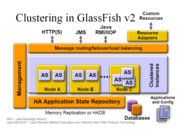欢迎大家赞助一杯啤酒🍺 我们准备了下酒菜:Formal mathematics/Isabelle/ML, Formal verification/Coq/ACL2, C++/F#/Lisp
GlassFish
| 第113行: | 第113行: | ||
https://localhost:8181/ | https://localhost:8181/ | ||
http://localhost:4848/ admin/adminadmin | http://localhost:4848/ admin/adminadmin | ||
| + | http://localhost:8080/amserver/ // Sun Java System Access Manager | ||
./asadmin stop-domain domain1 | ./asadmin stop-domain domain1 | ||
==应用部署== | ==应用部署== | ||
2007年6月5日 (二) 12:18的版本
Glassfish最新版: GlassFish V2 M3. 
下载最新版: http://download.huihoo.com/middleware/glassfish/v2/
目录 |
GlassFish简介
GlassFish是SUN组织开放源代码 J2EE 应用服务器项目,
GlassFish与SUN SDK,SUN Application Server的关系:
GlassFish Distributions ,也就是基于GlassFish开发的版本有:
- Sun's Java System Application Server PE 9.0 Beta
- NetBeans 5.5 Enterprise Pack preview
- Java EE 5 SDK preview
GlassFish V3
GlassFish v3 will supports four types of container :
http://wiki.glassfish.java.net/gfwiki/Wiki.jsp?page=GlassFishV3
HK2 for Hundred Kilobytes Kernel is a module subsystem coupled with a simple yet powerful component model to build software.It is the foundation for the GlassFish V3 application server and consist of two technologies :
- Modules subsystem
- Component Model
GlassFish V2
Admin GUI now uses JSF, Update Center functionality has been added, JSR-196 Public Draft implementation, WSIT integration has been completed, In-memory replication is partially implemented, and JBI has been fully integrated.
- First Java EE platform 5 compliant Application Server
- Ease of development with use of annotations and POJO-based programming
- Web Services management
- Self Management and Self Healing
- Single instance offering
GlassFish v2 will support:
- Developer profile
- Cluster profile
- Enterprise profile
GlassFish V2 Architecture
- Domain Administration Server (DAS)
- Administrative Client Applications (CLI, JSR 77, AMX)
- Browser Based Administrative GUI
- Web Client Applications (web clients, web services clients)
- Rich client (RMI/IIOP) applications
- Load Balancers (LB)
- Node Agent (NA)
- Server Instance (SI)
- Administration API
- Central Repository
- Local Repository Cache
- JMX Runtime
更多细节:http://www.glassfishwiki.org/gfwiki/Wiki.jsp?page=GlassFishV2Architecture
Clustering
Memory Replication
Based on JXTA technology and Project Shoal/GMS
GMS (Group Management Service)
- Provides dynamic membership information about a cluster and its member instances
- Cluster shape change events—
-- Members joining
-- Members shutting down vs. failing
- Memory Replication takes appropriate action in response to these events providing continuous and high availability
GMS itself is also based on JXTA technology
Based on Project Shoal— https://shoal.dev.java.net
Needed: an open-source, lighter-weightalternative to HADB
- HADB provides high availability for:
-- Http session state
-- Stateful Enterprise JavaBeans™ (EJB™) technology session state
-- Single sign-on state
- HADB: still available; still right solution for some problems
-- Enables proven “5–nines” availability
-- More complex to administer
-- Not (currently) open source
Virtual Hosting
virtual hosting features available in GlassFish v2. Virtual hosting enables ISP/ASP business models.
Persistence
GlassFish Java Persistence API implementation is based on code from TopLink contributed by Oracle.
https://glassfish.dev.java.net/javaee5/persistence/
安装指南
1. Download one of the bundles 2. Run: java -Xmx256m -jar filename.jar 3. cd glassfish 4. Run: ant -f setup.xml
For GlassFish V2 with Clustering supported installation, just change step 4 from the above installation
* ant -f setup-cluster.xml
快速指南
./asadmin help ./asadmin start-domain domain1 http://localhost:8080/ https://localhost:8181/ http://localhost:4848/ admin/adminadmin http://localhost:8080/amserver/ // Sun Java System Access Manager ./asadmin stop-domain domain1
应用部署
获得 hello.war http://docs.huihoo.com/java/ee/glassfish/hello.war cp hello.war domains/domain1/autodeploy/ 或 asadmin deploy hello.war http://localhost:8080/hello asadmin undeploy hello
相关链接
- https://glassfish.dev.java.net/
- http://www.glassfishwiki.org
- http://blogs.sun.com/theaquarium/
- GlassFish 初试
GlassFish Modules
- GlassFish Web Services Management
- GlassFish Admin Infrastructure
- GlassFish Appserver Management Extensions (AMX)
Powered by GlassFish
Related GlassFish Technologies
Core
- Glassfish-samples Relevant sample applications to demonstrate Java EE Technologies
- SailFin adds SIP Servlets technology extension to GlassFish Application Server.
- HK2 - https://hk2.dev.java.net/
- openInstaller - https://openinstaller.dev.java.net/
- GlassFishWiki - http://wiki.glassfish.java.net/
Webtier
- Grizzly Connector
- Phobos A lightweight, scripting-friendly, web application environment
- Web Application Description Language (WADL) - https://wadl.dev.java.net/
- JSF Java Server Faces
- JSF Templating - https://jsftemplating.dev.java.net/
- Ajax Project jMaki, Web Remoting using AJAX
WS/XML
- JAX-WS - https://jax-ws.dev.java.net/
- WSIT Web Service Interoperability Technology
- XWSS WebServices Security
- JAXB Java API for XML Binding
- JAXP Java API for XML Parsing
Other
- Java EE Service Engine
- BluePrints Solution Catalog guidelines and best practices for Java EE applications
- Fast Infoset Binary encoding for the XML Information Set
- Firstcup - Java EE 5 Tutorial
- Generic RA for JMS Generic Resource Adapter for JMS
- Glassfishplugins Plugins for both NetBeans and Eclipse
- istack-commons
- JAXR Java API for XML Registry
- JAX-RPC Java API for XML RPC
- JAX-WS Java API for XML Web Services
- JMS Java Messaging Service
- SAAJ The Standard Implementation for SAAJ
- Shoal - Java based clustering framework
- SJSXP Sun Java Streaming XML Parse
- StAX Streaming API for XML Parsers
- StaX-ex Extended StAX API
- Xmlstreambuffer
成功应用
- Wotif.com: What if the hottest eCommerce site in Australia ran on GlassFish?
- http://www.peerflix.com/, using the GlassFish, Solaris 10 and some of Sun's shiny new x64 hardware.