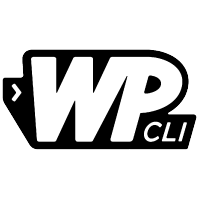欢迎大家赞助一杯啤酒🍺 我们准备了下酒菜:Formal mathematics/Isabelle/ML, Formal verification/Coq/ACL2, C++/F#/Lisp
WordPress
小 (→指南) |
小 (→链接) |
||
| (未显示1个用户的40个中间版本) | |||
| 第15行: | 第15行: | ||
每个小版本都有分支,如:5.6 Branch、5.5 Branch、4.9 Branch、4.8 Branch ... | 每个小版本都有分支,如:5.6 Branch、5.5 Branch、4.9 Branch、4.8 Branch ... | ||
| + | |||
| + | [[文件:Php-90x90.png|right|PHP]] | ||
| + | [https://make.wordpress.org/core/handbook/references/php-compatibility-and-wordpress-versions/ PHP Compatibility and WordPress Versions] | ||
| + | |||
| + | * indicates “beta support” | ||
| + | {| class="wikitable" | ||
| + | |- | ||
| + | ! WP Version | ||
| + | ! 5.6 | ||
| + | ! 7.0 | ||
| + | ! 7.1 | ||
| + | ! 7.2 | ||
| + | ! 7.3 | ||
| + | ! 7.4 | ||
| + | ! 8.0 | ||
| + | |- | ||
| + | | 5.9 | ||
| + | | Y | ||
| + | | Y | ||
| + | | Y | ||
| + | | Y | ||
| + | | Y | ||
| + | | Y | ||
| + | | Y* | ||
| + | |- | ||
| + | | 5.8 | ||
| + | | Y | ||
| + | | Y | ||
| + | | Y | ||
| + | | Y | ||
| + | | Y | ||
| + | | Y | ||
| + | | Y* | ||
| + | |- | ||
| + | | 5.7 | ||
| + | | Y | ||
| + | | Y | ||
| + | | Y | ||
| + | | Y | ||
| + | | Y | ||
| + | | Y | ||
| + | | Y* | ||
| + | |- | ||
| + | | 5.6 | ||
| + | | Y | ||
| + | | Y | ||
| + | | Y | ||
| + | | Y | ||
| + | | Y | ||
| + | | Y | ||
| + | | Y* | ||
| + | |} | ||
| + | |||
| + | *[https://developer.yoast.com/blog/the-2020-wordpress-and-php-8-compatibility-report/ The 2020 WordPress and PHP 8 compatibility report] | ||
===6.x=== | ===6.x=== | ||
| − | 6.0 | + | [https://make.wordpress.org/core/6-0/ WordPress 6.0 Development Cycle] |
===5.x=== | ===5.x=== | ||
| 第30行: | 第84行: | ||
==指南== | ==指南== | ||
| − | [https:// | + | [[文件:generatewp-logo.png|right|GenerateWP]] |
| + | [https://generatewp.com/ GenerateWP] WordPress 开发者工具 | ||
创建数据库 | 创建数据库 | ||
| 第82行: | 第137行: | ||
*[[Astra]] | *[[Astra]] | ||
*[[Memberlite]] | *[[Memberlite]] | ||
| + | *[https://github.com/timber/timber Timber] with beautiful OOP code and the [https://twig.symfony.com/ Twig Template Engine] | ||
==插件== | ==插件== | ||
| 第93行: | 第149行: | ||
[https://wordpress.org/plugins WordPress Plugins] | [https://wordpress.org/plugins WordPress Plugins] | ||
*[https://www.tipsandtricks-hq.com/list-of-the-best-and-must-use-wordpress-plugins-535 List of the Best and Must Use WordPress Plugins] | *[https://www.tipsandtricks-hq.com/list-of-the-best-and-must-use-wordpress-plugins-535 List of the Best and Must Use WordPress Plugins] | ||
| + | |||
| + | ===开发=== | ||
| + | *[[FakerPress]] | ||
| + | *[https://github.com/CMB2/CMB2 CMB2] | ||
===LMS=== | ===LMS=== | ||
| 第121行: | 第181行: | ||
===会员网络=== | ===会员网络=== | ||
| − | membership & group & social network & subscription | + | [[文件:BuddyPress-logo.png|right|BuddyPress]] |
| + | |||
| + | membership & group & [[social network]] & subscription | ||
At [https://buddydev.com BuddyDev] We help you build Great Communities with WordPress & BuddyPress! | At [https://buddydev.com BuddyDev] We help you build Great Communities with WordPress & BuddyPress! | ||
| 第139行: | 第201行: | ||
*[https://wordpress.org/plugins/super-socializer/ Super Socializer] | *[https://wordpress.org/plugins/super-socializer/ Super Socializer] | ||
*[https://wpdiscuz.com/ wpDiscuz] #1 WordPress Comment Plugin | *[https://wpdiscuz.com/ wpDiscuz] #1 WordPress Comment Plugin | ||
| + | *[https://github.com/janboddez/share-on-mastodon Share on Mastodon] Automatically share WordPress posts on [[Mastodon]]. | ||
===媒体管理=== | ===媒体管理=== | ||
| 第149行: | 第212行: | ||
*将 [[Nextcloud]] 作为 WordPress 的 Media Center. | *将 [[Nextcloud]] 作为 WordPress 的 Media Center. | ||
*将个人 [[Twitter]] 内容导入 WordPress [https://wordpress.org/plugins/twitter-tools/ Tools for Twitter] | *将个人 [[Twitter]] 内容导入 WordPress [https://wordpress.org/plugins/twitter-tools/ Tools for Twitter] | ||
| + | *[https://www.getid3.org/ getID3] 从 MP3 和其他多媒体文件格式中提取有用信息 | ||
| + | *[https://developer.wordpress.com/docs/photon/ Photon] 是一个为 [[Jetpack]] 连接的 WordPress 网站提供的图像加速(acceleration)和修改(modification)服务。 | ||
===文档知识库=== | ===文档知识库=== | ||
| 第155行: | 第220行: | ||
===编辑器=== | ===编辑器=== | ||
[https://wordpress.org/plugins/browse/blocks/ block-based editor] 网站构建 | [https://wordpress.org/plugins/browse/blocks/ block-based editor] 网站构建 | ||
| + | [[文件:Beaver-Builder-logo.png|right|Beaver Builder]] | ||
*[[Beaver Builder]] | *[[Beaver Builder]] | ||
*[[Getwid]] | *[[Getwid]] | ||
| 第162行: | 第228行: | ||
*[https://github.com/CalderaWP/Caldera-Forms Caldera-Forms] | *[https://github.com/CalderaWP/Caldera-Forms Caldera-Forms] | ||
| − | === | + | ===广告营销=== |
| − | + | [[文件:Yoast-SEO-logo.png|right|Yoast SEO]] | |
| + | [[文件:Wp-revive-adserver.png|right|WP-Revive Adserver]] | ||
| + | *[[Yoast SEO]] the #1 WordPress [[SEO]] plugin | ||
*[https://getwemail.io/ weMail] A Simplified email marketing solution for WordPress. | *[https://getwemail.io/ weMail] A Simplified email marketing solution for WordPress. | ||
| + | *[[Revive Adserver]] [https://wordpress.org/plugins/wp-revive-adserver/ WP-Revive Adserver] | ||
===订阅/邮件=== | ===订阅/邮件=== | ||
| 第175行: | 第244行: | ||
*[[GlotPress]] | *[[GlotPress]] | ||
*[https://wpml.org/ WPML] | *[https://wpml.org/ WPML] | ||
| + | |||
| + | ===统计分析=== | ||
| + | [[文件:Matomo-logo.png|right|Matomo]] | ||
| + | *[[Matomo]] | ||
===系统/安全=== | ===系统/安全=== | ||
| 第182行: | 第255行: | ||
*[https://wordpress.org/plugins/duplicator/ Duplicator] WordPress Migration Plugin | *[https://wordpress.org/plugins/duplicator/ Duplicator] WordPress Migration Plugin | ||
*[https://cn.wordpress.org/plugins/two-factor/ Two-Factor] Plugin | *[https://cn.wordpress.org/plugins/two-factor/ Two-Factor] Plugin | ||
| + | *通过 [https://api.wordpress.org/secret-key/1.1/salt/ Authentication unique keys and salts] 生成 WordPress 站点验证唯一的密钥和盐(salt)。 | ||
===SaaS/Cloud=== | ===SaaS/Cloud=== | ||
| − | [[WordPress cloud]] 多租户、备份、存储和安全是主要形式 | + | [[文件:mainwp-logo.png|right|MainWP]] |
| + | *[[WordPress cloud]] 多租户、备份、存储和安全是主要形式 | ||
| + | *[https://mainwp.com/ MainWP] Manage Multiple WordPress Sites [https://github.com/mainwp MainWP @ GitHub] | ||
| + | *[https://backwpup.com/ BackWPup] Backup Plugin | ||
| − | ===ECM=== | + | ===ECM & Enterprise=== |
| − | [https://wpvip.com/ WordPress VIP] The Enterprise Content Management Platform | + | [[文件:WP-CLI-logo.png|right|WP-CLI]] |
| + | *[https://wpvip.com/ WordPress VIP] The Enterprise Content Management Platform and Enterprise ecosystem. | ||
| + | *[https://wp-cli.org/ WP-CLI] | ||
==维护== | ==维护== | ||
| 第290行: | 第369行: | ||
==项目== | ==项目== | ||
| + | *[https://github.com/WordPress/WordPress WordPress @ GitHub] | ||
*[[WooCommerce]] | *[[WooCommerce]] | ||
| + | *[https://github.com/10up/ElasticPress ElasticPress] search and query engine for WordPress. [https://github.com/10up/Engineering-Best-Practices/ 10up Engineering Best Practices] | ||
*[http://redux.io/ Redux Options Framework] [https://github.com/reduxframework/redux-framework @ GitHub] | *[http://redux.io/ Redux Options Framework] [https://github.com/reduxframework/redux-framework @ GitHub] | ||
| + | *[https://github.com/tombenner/wp-mvc WP MVC] An MVC framework for WordPress | ||
| + | *[https://github.com/ampproject/amp-wp AMP Plugin for WordPress] | ||
| + | *[https://github.com/simplepie/simplepie/ SimplePie] | ||
==API== | ==API== | ||
| − | *[https://developer.wordpress.org/rest-api/ REST API Handbook] | + | *[https://developer.wordpress.org/rest-api/ REST API Handbook] https://api.w.org/ |
| + | *[https://github.com/WP-API WordPress REST API Team @ GitHub] | ||
| + | *[https://github.com/WordPress/WordPress/blob/master/wp-includes/rest-api.php REST API functions] | ||
*[https://github.com/wp-cli/restful wp-cli/restful] | *[https://github.com/wp-cli/restful wp-cli/restful] | ||
==开发者== | ==开发者== | ||
[https://make.wordpress.org/updates/team-reps/ Current Team Reps] | [https://make.wordpress.org/updates/team-reps/ Current Team Reps] | ||
| + | *[https://developer.wordpress.org/ WordPress Developer Resources] [https://developer.wordpress.org/reference/ WordPress Code Reference] | ||
*[https://github.com/wp-cli WP-CLI] | *[https://github.com/wp-cli WP-CLI] | ||
*lead developers are [https://profiles.wordpress.org/helen/ Helen Hou-Sandi], [https://profiles.wordpress.org/dd32/ dd32], [https://profiles.wordpress.org/markjaquith/ Mark Jaquith], [https://profiles.wordpress.org/nacin/ Andrew Nacin], and [https://profiles.wordpress.org/azaozz/ Andrew Ozz]. | *lead developers are [https://profiles.wordpress.org/helen/ Helen Hou-Sandi], [https://profiles.wordpress.org/dd32/ dd32], [https://profiles.wordpress.org/markjaquith/ Mark Jaquith], [https://profiles.wordpress.org/nacin/ Andrew Nacin], and [https://profiles.wordpress.org/azaozz/ Andrew Ozz]. | ||
| 第305行: | 第392行: | ||
==服务商== | ==服务商== | ||
| + | [[文件:WordPress-Hosting-Platform.png|right|WordPress 服务商]] | ||
*[https://wpengine.com/support-browse-all/ WPEngine] The world’s #1 managed WordPress hosting platform. | *[https://wpengine.com/support-browse-all/ WPEngine] The world’s #1 managed WordPress hosting platform. | ||
*[https://github.com/BuddyDev/ BuddyDev] We help you build Great Communities with WordPress & [[BuddyPress]]! | *[https://github.com/BuddyDev/ BuddyDev] We help you build Great Communities with WordPress & [[BuddyPress]]! | ||
| + | *[https://profiles.wordpress.org/abuhayat/ bPlugins_LLC] | ||
| + | *[https://wbcomdesigns.com/ Wbcom Designs] WordPress Services for Online Communities [[BuddyPress]] | ||
| + | *[https://pantheon.io/ Pantheon SaaS Platform] | ||
| + | *[https://www.bluehost.com/ Bluehost] is one of the top recommended WordPress providers by WordPress.org | ||
| + | *[https://www.siteground.com/ SiteGround Hosting] | ||
| + | *[https://wpengine.com/ WP Engine] | ||
| + | *[https://www.cloudways.com/en/ Cloudways] Managed Cloud Hosting Platform | ||
==书籍== | ==书籍== | ||
| − | [ | + | *[https://github.com/WordPress/book Milestones] The Story of WordPress |
| − | + | ||
| − | + | ||
| − | + | ||
| − | + | ||
| − | + | ||
| − | + | ||
| − | + | ||
| − | + | ||
==案例== | ==案例== | ||
| 第348行: | 第435行: | ||
image:weMail.png|weMail | image:weMail.png|weMail | ||
image:anspress.png|AnsPress | image:anspress.png|AnsPress | ||
| + | image:CiviCRM-on-WordPress.png|CiviCRM on WordPress | ||
image:WordPress-integration-CiviCRM.png|集成CiviCRM | image:WordPress-integration-CiviCRM.png|集成CiviCRM | ||
image:CiviCRM-WordPress-Access-Control.png|WordPress访问控制 | image:CiviCRM-WordPress-Access-Control.png|WordPress访问控制 | ||
image:wordress-wp-json.png|WP REST API | image:wordress-wp-json.png|WP REST API | ||
| + | image:WordPress-VIP-platform-infrastructure.png|WordPress VIP | ||
</gallery> | </gallery> | ||
| 第359行: | 第448行: | ||
*[https://github.com/Automattic Automattic @ GitHub] | *[https://github.com/Automattic Automattic @ GitHub] | ||
*http://wiki.wordpress.org/ | *http://wiki.wordpress.org/ | ||
| − | * | + | *[http://codex.wordpress.org/ WordPress 英文文档] |
| − | * | + | *[http://codex.wordpress.org.cn/ WordPress 中文文档] |
| − | * | + | *[http://wp-plugins.net/ WordPress Plugins Database] |
| − | * | + | *[http://dev.wp-plugins.org/ WordPress Plugin Repository] |
| − | * | + | *[http://wordpress.org.cn/forums/ WordPress 中文论坛] |
| + | [[category:WordPress]] | ||
| + | [[category:CMS]] | ||
[[category:blog]] | [[category:blog]] | ||
[[category:PHP]] | [[category:PHP]] | ||
| + | [[category:Huihoo Foundation]] | ||
2024年1月17日 (三) 03:59的最后版本
| |
您可以在Wikipedia上了解到此条目的英文信息 WordPress Thanks, Wikipedia. |
WordPress
目录 |
[编辑] 简介
WordPress 是一个使用PHP语言开发的博客平台,用户可以在支持PHP和MySQL数据库的服务器上架设自己的博客,也可以把 WordPress 当作一个内容管理系统(CMS)来使用。
[编辑] 新闻
[编辑] 版本
每个小版本都有分支,如:5.6 Branch、5.5 Branch、4.9 Branch、4.8 Branch ...
PHP Compatibility and WordPress Versions
- indicates “beta support”
| WP Version | 5.6 | 7.0 | 7.1 | 7.2 | 7.3 | 7.4 | 8.0 |
|---|---|---|---|---|---|---|---|
| 5.9 | Y | Y | Y | Y | Y | Y | Y* |
| 5.8 | Y | Y | Y | Y | Y | Y | Y* |
| 5.7 | Y | Y | Y | Y | Y | Y | Y* |
| 5.6 | Y | Y | Y | Y | Y | Y | Y* |
[编辑] 6.x
WordPress 6.0 Development Cycle
[编辑] 5.x
WordPress 5.6 “Simone” WordPress and PHP 8.0 WordPress 5.6 Field Guide Block API v2 Gutenberg
[编辑] 4.x
WordPress 4.9.8 Maintenance Release
[编辑] 3.x
WordPress 3.0“Thelonious”正式版发布
[编辑] 指南
GenerateWP WordPress 开发者工具
创建数据库
mysqladmin -u root -p create wordpress 或 mysql>create database wordpress; mysql>GRANT ALL PRIVILEGES ON wordpress.* TO wordpress@localhost IDENTIFIED BY 'wordpress'; mysql>flush privileges;
设置 wp-config.php
cp wp-config-sample.php wp-config.php
// ** MySQL settings ** //
define('DB_NAME', 'wordpress'); // The name of the database
define('DB_USER', 'wordpress'); // Your MySQL username
define('DB_PASSWORD', 'wordpress'); // ...and password
define('DB_HOST', 'localhost'); // 99% chance you won't need to change this value
运行安装向导,完成后续安装 http://localhost/wordpress/wp-admin/install.php
在线演示
前端:http://demo.huihoo.com/wordpress/ 后台:http://demo.huihoo.com/wordpress/wp-login.php 普通用户: guest/guest 管理员: admin/admin
新建一个管理员, 参考User Levels
INSERT INTO `wordpress`.`wp_users` (`ID`, `user_login`, `user_pass`, `user_nicename`, `user_email`, `user_url`, `user_registered`,
`user_activation_key`, `user_status`, `display_name`) VALUES ('2', 'admin', MD5('admin'), 'admin', '[email protected]',
'http://www.huihoo.com/', '2020-06-07 00:00:00', , '0', 'admin');
INSERT INTO `wordpress`.`wp_usermeta` (`umeta_id`, `user_id`, `meta_key`, `meta_value`) VALUES (NULL, '2', 'wp_capabilities', 'a:1:{s:13:"administrator";s:1:"1";}');
INSERT INTO `wordpress`.`wp_usermeta` (`umeta_id`, `user_id`, `meta_key`, `meta_value`) VALUES (NULL, '2', 'wp_user_level', '10');
[编辑] FAQ
[编辑] Nginx
Nginx Configure Nginx How to Install WordPress with Nginx on Debian 10
[编辑] Apache2
How to Install WordPress with Apache2 and Let’s Encrypt SSL/TLS Certificates on Ubuntu 16.04 | 18.04
[编辑] Lighttpd
wp rewrite
[编辑] 主题
- OceanWP
- BuddyX
- Astra
- Memberlite
- Timber with beautiful OOP code and the Twig Template Engine
[编辑] 插件
[编辑] 开发
[编辑] LMS
- LearnPress #1 WordPress LMS of all time LearnPress @ GitHub
- LifterLMS Best WordPress LMS Plugin LifterLMS @ GitHub
- Sensei LMS An Automattic Airline Sensei LMS @ GitHub
- LearnDash
- TutorLMS Importing Demo Data
[编辑] 电子商务
[编辑] 支付
- GiveWP The #1 Donation Plugin for WordPress. GiveMP @ GitHub
[编辑] ERP/CRM
[编辑] 评论
内置评论 Comments in WordPress 相关 wp_commentmeta、wp_comments 表
- Akismet 垃圾评论过滤器
[编辑] 论坛/问答
[编辑] 会员网络
membership & group & social network & subscription
At BuddyDev We help you build Great Communities with WordPress & BuddyPress!
[编辑] IAM
Identity and Access Management, User Management - Roles and Capabilities 有六个预设角色:Super Admin, Administrator, Editor, Author, Contributor and Subscriber.
[编辑] 社交集成
Social Share, Social Login and Social Comments
- Super Socializer
- wpDiscuz #1 WordPress Comment Plugin
- Share on Mastodon Automatically share WordPress posts on Mastodon.
[编辑] 媒体管理
Media Management - Media library screen Media component 包含 Upload, Embeds, Gallery 三个子组件
- 导入各种媒体资源,也包含其他 CMS 的内容导入 Importing Content
- Import any XML or CSV File to WordPress Really Simple CSV Importer
- rtMedia #1 WordPress media plugin
- MediaPress is a modern media gallery solution for WordPress & BuddyPress. MediaPress @ GitHub
- NextGEN Gallery
- 将 Nextcloud 作为 WordPress 的 Media Center.
- 将个人 Twitter 内容导入 WordPress Tools for Twitter
- getID3 从 MP3 和其他多媒体文件格式中提取有用信息
- Photon 是一个为 Jetpack 连接的 WordPress 网站提供的图像加速(acceleration)和修改(modification)服务。
[编辑] 文档知识库
[编辑] 编辑器
block-based editor 网站构建
[编辑] 广告营销
- Yoast SEO the #1 WordPress SEO plugin
- weMail A Simplified email marketing solution for WordPress.
- Revive Adserver WP-Revive Adserver
[编辑] 订阅/邮件
[编辑] 多语言
[编辑] 统计分析
[编辑] 系统/安全
- jetpack
- wordfence
- UpdraftPlus WordPress Backup Plugin
- Duplicator WordPress Migration Plugin
- Two-Factor Plugin
- 通过 Authentication unique keys and salts 生成 WordPress 站点验证唯一的密钥和盐(salt)。
[编辑] SaaS/Cloud
- WordPress cloud 多租户、备份、存储和安全是主要形式
- MainWP Manage Multiple WordPress Sites MainWP @ GitHub
- BackWPup Backup Plugin
[编辑] ECM & Enterprise
- WordPress VIP The Enterprise Content Management Platform and Enterprise ecosystem.
- WP-CLI
[编辑] 维护
因为 WordPress 会被很多拉圾 comment 侵袭, 所以要定期情理一下数据库, 但一定要小心操作.
delete from wp_comments where comment_post_ID = 33; delete from wp_comments where comment_post_ID = 33 and comment_ID ! = 20; delete from wp_comments where comment_post_ID = 60 and comment_ID != 20 and comment_ID !=21;
wordpress/wp-content/uploads/php.log 会不断产生日志,我 echo > php.log 后,回收了近1.4G的空间。 (2012.06.13)
[编辑] 升级
升级到 2.1 For all upgrade paths, such as 1.5.2 to 2.1, or 2.0, 2.0.1, 2.0.2, or 2.0.3, 2.0.4, 2.0.5, 2.06, and 2.0.7 to 2.1, http://codex.wordpress.org/Upgrading_WordPress#How_to_Upgrade_in_Five_Steps Step 1: Backup Database Tables and Files including .htaccess Step 2: Deactivate Plugins Step 3: Overwrite Files 这一步我们没有采用删除文件的方式,而是采用安装新版 WordPress 的方式, 将老版本的 wp-config.php copy过来, Step 4: Run the upgrade script 然后运行新版本的update, 完成升级。这样做的风险比较小。老版本也能运行,这样可以在新版本上根据老版本一点点修改。 Step 5: Reactivate Plugins one by one
升级出错:
WordPress database error: [Unknown column 'user_nickname' in 'field list'] SELECT ID, user_nickname, user_nicename FROM wp_users
处理方式:
alter table wp_users add column user_nickname varchar(250);
Fatal error: Cannot access empty property in wordpress/wp-admin/upgrade-functions.php on line 646
Edit wp-admin/upgrade-functions.php, and edit this line (around line 646):
$all_options->{$option->option_name} = stripslashes($option->option_value);
To read:
if ($option->option_name) $all_options->{$option->option_name} = stripslashes($option->option_value);
返回可登录进入Admin, 也可能包含以下错误:
WordPress database error: [Table 'wordpress.wp_linkcategories' doesn't exist] SELECT cat_id, cat_name FROM wp_linkcategories
[编辑] 2.5到2.8.2
准备从2.5 Update to 2.8.2
还是采用逐步升级的方式:
2.5.1 -> 2.6
2.6 -> 2.7
2.7 -> 2.8.2
[编辑] 2.1到2.5
从2.1升级到2.5, 目前 http://blogs.huihoo.com 使用的是2.1的wordpress, 而最新版是2.5,中间有2.1.1, 2.1.2, 2.1.3, 2.2, 2.2.1, 2.2.2, 2.2.3, 2.3, 2.3.1, 2.3.2, 2.3.3 版本,我们将采取覆盖老版本、逐步升级的策略。
2.1 -> 2.1.3 OK:)
2.1.3 -> 2.2 OK:)
2.2 -> 2.2.3 OK:)
2.2.3-> 2.3 OK:)
2.3 -> 2.3.3 OK:)
2.3.3 -> 2.5 OK:)
终于从 2.1 升级到 2.5
[编辑] 多站点/多用户
请关注 WordPress cloud
[编辑] 多站点
一个账号登录多个部署的站点,多域名部署,如:qa.huihoo.com, forum.huihoo.com, blog.huihoo.com ...
[编辑] WordPress MU
| |
您还可以在维基百科上了解到此条目的中文信息 WordPress 感谢, 维基百科. |
WordPress MU : WordPress的多用户版
安装完成后,用 admin登录,
可打开数据库,修改 admin 的密码 update wp_users set user_pass="1a1dc91c907325c69271ddf0c944bc72" where ID=1; 这个是pass的md5值,因此 用 admin/pass 就可以登录成功 :)
WordPress MU 会为每个用户建立单独使用的一套表,如 id=1, id=2 的用户
| wp_1_categories | | wp_1_comments | | wp_1_link2cat | | wp_1_links | | wp_1_options | | wp_1_post2cat | | wp_1_postmeta | | wp_1_posts | | wp_2_categories | | wp_2_comments | | wp_2_link2cat | | wp_2_links | | wp_2_options | | wp_2_post2cat | | wp_2_postmeta | | wp_2_posts |
为每个用户创建二级域名,如: allen.huihoo.com, tom.huihoo.com
[编辑] 项目
- WordPress @ GitHub
- WooCommerce
- ElasticPress search and query engine for WordPress. 10up Engineering Best Practices
- Redux Options Framework @ GitHub
- WP MVC An MVC framework for WordPress
- AMP Plugin for WordPress
- SimplePie
[编辑] API
- REST API Handbook https://api.w.org/
- WordPress REST API Team @ GitHub
- REST API functions
- wp-cli/restful
[编辑] 开发者
- WordPress Developer Resources WordPress Code Reference
- WP-CLI
- lead developers are Helen Hou-Sandi, dd32, Mark Jaquith, Andrew Nacin, and Andrew Ozz.
- WordPress Developer Resources
- Make WordPress Core WordPress Core Components
[编辑] 服务商
- WPEngine The world’s #1 managed WordPress hosting platform.
- BuddyDev We help you build Great Communities with WordPress & BuddyPress!
- bPlugins_LLC
- Wbcom Designs WordPress Services for Online Communities BuddyPress
- Pantheon SaaS Platform
- Bluehost is one of the top recommended WordPress providers by WordPress.org
- SiteGround Hosting
- WP Engine
- Cloudways Managed Cloud Hosting Platform
[编辑] 书籍
- Milestones The Story of WordPress
[编辑] 案例
- Mozilla Blog Mozilla
- OpenID OpenID
- GNOME Powered by WordPress, WooCommerce, and OceanWP.
- NGINX Nginx
- Adobe Blog
- Life at Eclipse
- Microsoft News Center
- http://blog.manboo.info
- http://wordpress.com/
- http://edublogs.org/
- http://www.ebooksportal.org/
- http://sw-guide.de/
- 科学松鼠会