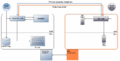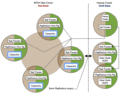欢迎大家赞助一杯啤酒🍺 我们准备了下酒菜:Formal mathematics/Isabelle/ML, Formal verification/Coq/ACL2, C++/F#/Lisp
DataStax
来自开放百科 - 灰狐
(版本间的差异)
(以“{{SeeWikipedia}} DataStax:一家 Apache Cassandra 创新企业,整计划IPO。 ==链接== *[http://www.datastax.com/ 官网] category:cassandra”为内容创建页面) |
小 |
||
| (未显示1个用户的26个中间版本) | |||
| 第1行: | 第1行: | ||
{{SeeWikipedia}} | {{SeeWikipedia}} | ||
| − | + | DataStax | |
| + | |||
| + | ==简介== | ||
| + | DataStax:是一家 [[Apache Cassandra]] 商业化公司。 | ||
| + | [[文件:cassandra.png|right]] | ||
| + | [[文件:datastax.png|right]] | ||
| + | |||
| + | ==安装== | ||
| + | 使用虚拟机Sandbox快速体验: | ||
| + | wget --user=USER --password=PASS http://downloads.datastax.com/enterprise/sandbox/DataStax_Sandbox.ova | ||
| + | 获得安装包,需要[https://academy.datastax.com/user/login?destination=node/956 注册帐号]。 | ||
| + | wget --user=USER --password=PASS http://downloads.datastax.com/enterprise/DataStaxEnterprise.dmg | ||
| + | wget --user=USER --password=PASS http://downloads.datastax.com/enterprise/DataStaxEnterprise-linux-x64-installer.run | ||
| + | wget http://downloads.datastax.com/community/DataStaxOpsCenter.dmg | ||
| + | wget http://downloads.datastax.com/community/DataStaxOpsCenter-linux-x64-installer.run | ||
| + | wget https://downloads.datastax.com/devcenter/DevCenter-macosx-x86_64.tar.gz | ||
| + | wget https://downloads.datastax.com/devcenter/DevCenter-linux-gtk-x86_64.tar.gz | ||
| + | wget https://downloads.datastax.com/devcenter/DevCenter-win-x86_64.zip | ||
| + | wget --user=USER --password=PASS http://downloads.datastax.com/enterprise/dse.tar.gz | ||
| + | wget http://downloads.datastax.com/community/opscenter.tar.gz | ||
| + | 也可从灰狐[http://download.huihoo.com/datastax/ 本地下载],版本可能不是最新。 | ||
| + | sudo ./DataStaxEnterprise-linux-x64-installer.run // GUI模式 | ||
| + | sudo ./DataStaxOpsCenter-linux-x64-installer.run | ||
| + | sudo ./DataStaxEnterprise-linux-x64-installer.run --mode text // 命令行模式 | ||
| + | sudo ./DataStaxOpsCenter-linux-x64-installer.run --mode text | ||
| + | |||
| + | ==指南== | ||
| + | bin/dse cassandra | ||
| + | bin/opscenter | ||
| + | ./datastax-agent/bin/datastax-agent | ||
| + | bin/nodetool status | ||
| + | |||
| + | ==课程== | ||
| + | *[https://academy.datastax.com/courses/ds220-data-modeling DS220: Data Modeling] | ||
| + | |||
| + | ==图集== | ||
| + | <gallery> | ||
| + | image:DataStax-node-type.png|节点类型 | ||
| + | image:DataStax-OpsCenter-architecture.png|OpsCenter | ||
| + | image:DataStax-Search-architecture.png|Search | ||
| + | image:DataStax-BYOH-dataflow.png|BYOH数据流 | ||
| + | image:datastax-opscenter-keyspace.png|Keyspace | ||
| + | image:datastax-opscenter-dashboard.png|Dashboard | ||
| + | image:opscenter-architecture.png|OpsCenter架构 | ||
| + | image:Datastax-DevCenter.png|DevCenter | ||
| + | image:Datastax-Sandbox.png|Sandbox | ||
| + | image:DataStax-Weather-Demo.png|天气Demo | ||
| + | image:Gartner-Magic-Quadrant-for-Operational-Database-Management-Systems-October-2015.png|Gartner魔力象限 | ||
| + | </gallery> | ||
==链接== | ==链接== | ||
| − | *[http://www.datastax.com/ | + | *[http://www.datastax.com/ DataStax官网] |
| + | *[https://github.com/datastax DataStax @ GitHub] | ||
| + | *[http://downloads.datastax.com/ DataStax community download] | ||
| + | *[http://www.datastax.com/dev/blog/wizarding-world-of-devcenter Wizarding World of DevCenter] | ||
[[category:cassandra]] | [[category:cassandra]] | ||
| + | [[category:big data]] | ||
| + | [[category:database]] | ||
2018年8月8日 (三) 23:03的最后版本
| |
您可以在Wikipedia上了解到此条目的英文信息 DataStax Thanks, Wikipedia. |
DataStax
目录 |
[编辑] 简介
DataStax:是一家 Apache Cassandra 商业化公司。
[编辑] 安装
使用虚拟机Sandbox快速体验:
wget --user=USER --password=PASS http://downloads.datastax.com/enterprise/sandbox/DataStax_Sandbox.ova
获得安装包,需要注册帐号。
wget --user=USER --password=PASS http://downloads.datastax.com/enterprise/DataStaxEnterprise.dmg wget --user=USER --password=PASS http://downloads.datastax.com/enterprise/DataStaxEnterprise-linux-x64-installer.run wget http://downloads.datastax.com/community/DataStaxOpsCenter.dmg wget http://downloads.datastax.com/community/DataStaxOpsCenter-linux-x64-installer.run wget https://downloads.datastax.com/devcenter/DevCenter-macosx-x86_64.tar.gz wget https://downloads.datastax.com/devcenter/DevCenter-linux-gtk-x86_64.tar.gz wget https://downloads.datastax.com/devcenter/DevCenter-win-x86_64.zip wget --user=USER --password=PASS http://downloads.datastax.com/enterprise/dse.tar.gz wget http://downloads.datastax.com/community/opscenter.tar.gz
也可从灰狐本地下载,版本可能不是最新。
sudo ./DataStaxEnterprise-linux-x64-installer.run // GUI模式 sudo ./DataStaxOpsCenter-linux-x64-installer.run sudo ./DataStaxEnterprise-linux-x64-installer.run --mode text // 命令行模式 sudo ./DataStaxOpsCenter-linux-x64-installer.run --mode text
[编辑] 指南
bin/dse cassandra bin/opscenter ./datastax-agent/bin/datastax-agent bin/nodetool status
[编辑] 课程
[编辑] 图集
[编辑] 链接
分享您的观点