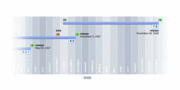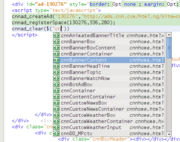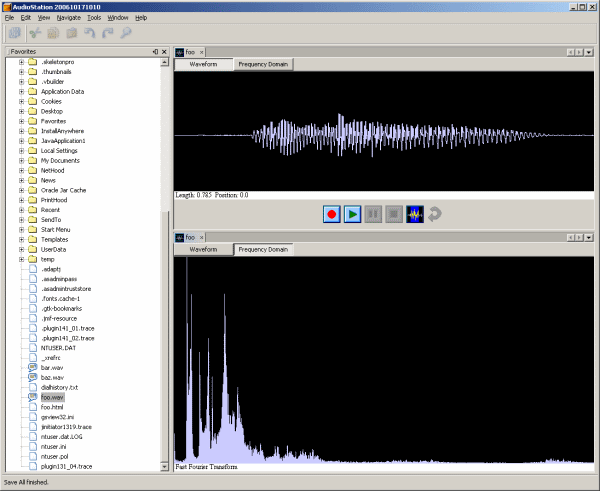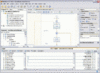欢迎大家赞助一杯啤酒🍺 我们准备了下酒菜:Formal mathematics/Isabelle/ML, Formal verification/Coq/ACL2, C++/F#/Lisp
Apache NetBeans
小 (→Platform) |
小 (→Platform) |
||
| 第175行: | 第175行: | ||
==Platform== | ==Platform== | ||
| − | *[ | + | *[http://netbeans.apache.org/kb/docs/platform/index.html NetBeans Platform Learning Trail] |
[https://netbeans.org/features/platform/showcase.html NetBeans Platform Showcase] | [https://netbeans.org/features/platform/showcase.html NetBeans Platform Showcase] | ||
*[[Gephi]] | *[[Gephi]] | ||
2021年4月17日 (六) 11:10的版本
Apache NetBeans
简介
NetBeans是由Sun建立的开放源码的软件开发工具,是一个开放框架,可扩展的开发平台, 可以用于Java,C/C++等的开发,本身是一个开发平台,可以通过扩展插件来扩展功能。
NetBeans 是一个成功的开发源码计划,拥有全球近 100 个合作伙伴的不断发展壮大的团体。 Sun Microsystems 于 2000 年 6 月创建了 NetBeans 开放源码计划,并继续充当该计划的主赞助商。
产品
目前存在两个产品:
NetBeans IDE 是一个开发环境 - 供程序员编写、编译、调试和部署程序的一个工具。 它是用 Java 编写的 - 但却可以支持任何编程语言。 另外也有巨大数量的模块来扩展 NetBeans IDE,它是一个免费产品,不限制其使用形式。
NetBeans Platform 是一个模块化的且可扩展的基础,用作创建大型桌面应用程序的软件基石。 ISV 合作伙伴提供增值的插件,它们很容易集成到 IDE 中,并且也可用以开发其本身的工具和解决方案。
这两个产品都可免费用于商业和非商用目的,并且在 Common Development and Distribution License (CDDL) 的限制下可获得供重用的源码。
新闻
| |
您可以在Wikipedia上了解到此条目的英文信息 Apache NetBeans Thanks, Wikipedia. |
自http://netbeans.org/rss-091.xml加载RSS失败或RSS源被墙
Roadmap
http://www.netbeans.org/community/releases/roadmap.html
NetBeans 7.0
NetBeans IDE 7.0 为使用 JDK 7 开发者预览按照建议的 Java SE 7 规范进行开发提供了语言支持。该发行版还提供了与 Oracle WebLogic Server 的增强集成以及对 Oracle Database 和 GlassFish 3.1 的支持。其他重要功能包括 Maven 3 和 HTML5 编辑支持;用于改进 Swing GUI 开发的新 GridBagLayout 设计器以及 Java 编辑器增强功能等。
NetBeans 6.5
NetBeans 6.1
NetBeans 6.0
NetBeans IDE 5.5 入门指南
- NetBeans IDE 快速入门指南
- Java EE 5 简介
- Java EE 5 中的 Web 服务
- Java EE 5 平台中的 Java 持久性
- EJB 3.0 Enterprise Bean
- 比较 Java EE 5 平台和 J2EE 1.4 平台
- 在 NetBeans IDE 5.5 中生成 GUI
- 开发 Web 应用程序简介
- NetBeans Mobility Pack 5.5 快速入门指南
- NetBeans 模块开发简介
NetBeans Visual Web Pack
该附加软件包为设计基于 JSF 的 Web 应用程序提供了所见即所得的拖放式编辑支持。
- http://www.netbeans.org/products/visualweb/index_zh_CN.html
- http://www.netbeans.org/kb/55/vwp-index.html
NetBeans Enterprise Pack
该附加软件包在 NetBeans IDE 中集成了 UML 建模工具、XML 工具以及 Web 服务内容编制。包含以下组件:
1. BPEL: BPEL流程的可视化编制和调试 2. XML: XML架构/WSDL的可视化编辑和重构 3. 安全Web服务: 支持身份验证的 Java EE Web 服务 4. SUN Java System Application Server Platform Edition 9 UR1 5. Project Open ESB Starter Kit 6. Sun Java System Access Manager 7.1 7. Sun Java System Policy Agent 2.2 for Web Service
- http://www.netbeans.org/products/enterprise/index_zh_CN.html
- http://www.netbeans.org/kb/55/entpack-index.html
NetBeans Mobility Pack
该附加软件包可以快速编写、测试并调试适用于移动电话以及其他支持 Java Micro Edition (Java ME) 技术的设备的 Java 应用程序。
- http://www.netbeans.org/products/mobility/index_zh_CN.html
- http://www.netbeans.org/kb/55/mobility.html
NetBeans Profiler
作为一种性能分析工具,该软件包提供了有关运行应用程序时其行为的一些信息。
- http://www.netbeans.org/products/profiler/index_zh_CN.html
- http://www.netbeans.org/kb/55/profiler-index.html
NetBeans OpenGL Pack
The NetBeans OpenGL Pack provides an easy to use OpenGL development environment integrated into NetBeans. It supplies modules like an GLSL shader editor, hardware compiler/linker integration and tools for displaying hardware information. The pack ships ready to run JOGL (JSR 231) demo projects and all OpenGL samples of the OpenGL Programming Guide (also known as the Red Book).
http://netbeans-opengl-pack.dev.java.net/
Languages
Generic Languages Framework (Project Schliemann) http://wiki.netbeans.org/Schliemann
http://languages.netbeans.org/
C/C++
该附加软件包为 NetBeans IDE 中的应用程序提供了 C/C++ 的编程开发支持。 http://wiki.netbeans.org/CAndCPlusPlus
Windows用户需要自己安装 GCC 的Windows的二进制版,如 MinGW
- http://www.netbeans.org/products/cplusplus/index_zh_CN.html
- http://www.netbeans.org/products/cplusplus/
安装MinGW
环境
NetBeans C/C++ Development Pack has been tested with the following compilers and tools:
- Cygwin 1.5.21
- Cygwin gcc-core (C compiler) 3.4.x
- Cygwin gcc-c++ (C++ compiler) 3.4.x
- Cygwin gdb (GNU Debugger) 6.5.50
- Cygwin make 3.80
从 http://sourceforge.net/project/showfiles.php?group_id=2435 下载相应版本的软件包
配置
- Open the Control Panel (Start > Settings > Control Panel) and double-click the System program.
- Select the Advanced tab and click Environment Variables.
- In the System Variables panel of the Environment Variables dialog, select the Path variable and click Edit.
- In the Edit System Variable dialog, copy the value of the Path variable by typing Ctrl-C and click Cancel.
- In the User Variables panel of the Environment Variables dialog, click New.
- In the New User Variable dialog, type Path in the Variable Name field. Move the cursor to the Variable Value field and type Ctrl-V to paste the value you copied from the System Variables.
- Add the paths to the cygwin-directory\usr\bin and cygwin-directory\bin directories to the Path variable, and click OK. By default, cygwin-directory is C:\cygwin.
- Click OK in the Environment Variables dialog and the System Properties dialog.
Python
- https://nbpython.dev.java.net/
- Milestone 3: https://nbpython.dev.java.net/files/documents/8345/99188/nbPython-m3-nbms.zip
Ruby on Rails
netbeans-6.0m10 full 已经包含了 Ruby 的支持 http://wiki.netbeans.org/Ruby
PHP
PHP 在开发版中已经可用 http://wiki.netbeans.org/PHP
Scala
Scala 在开发版中已经可用 http://wiki.netbeans.org/Scala
Groovy on Grails
Groovy and Grails 在开发版中已经可用 http://wiki.netbeans.org/groovy
Clojure
Erlang
Erlang 在开发版中已经可用 http://wiki.netbeans.org/Erlang
JavaScript
JavaScript 在开发版中已经可用 http://wiki.netbeans.org/JavaScript
NetBeans 6.1 has a completely redesigned JavaScript support compared to NetBeans 6.0
JavaFX
DTrace
http://www.netbeans.org/kb/dtracegui_plugin/NetBeans_DTrace_GUI_Plugin.html
NetBeans Portal Pack
http://portalpack.netbeans.org/
OpenJDK and NetBeans
 - http://nb-openjdk.netbeans.org/
- http://nb-openjdk.netbeans.org/
Subversion Integration
发行版已包含了对Subversion的支持
http://subversion.netbeans.org/
Apache Maven
Best Practices for Apache Maven in NetBeans 6.x
NetBeans and SOA
DocBook
Module
NBM package technology - http://autoupdate.netbeans.org/project/autoupdate/nbm/nbm_package.html
Platform
Code Dependencies
NetBeans Code Dependencies: http://www.netbeans.org/about/legal/code_dependency_matrix.html
文档
- Writing Better Code: How the NetBeans IDE Helps You Write, Test, and Debug Java
- Meet James Gosling and NetBeans Community Members
- Hide Your (NetBeans) Development Environment and Application in a Container
- Empowering the NetBeans IDE with New Java Hints
教程
NetBeans 支持 JSR 295 (Beans Binding) 和 JSR 296 (Swing Application Framework)