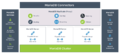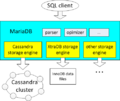欢迎大家赞助一杯啤酒🍺 我们准备了下酒菜:Formal mathematics/Isabelle/ML, Formal verification/Coq/Agda, C++/Erlang/Lisp
MariaDB
来自开放百科 - 灰狐
(版本间的差异)
小 (→链接) |
小 |
||
| 第4行: | 第4行: | ||
Mariadb, a [[MySQL]] branch with the Maria storage engine | Mariadb, a [[MySQL]] branch with the Maria storage engine | ||
| + | ==简介== | ||
MariaDB is a community developed branch of MySQL. It's a branch of MySQL (ie, we are keeping our code in sync with MySQL) and contains in addition the Maria storage engine, updated version of other storage engines and extensions. | MariaDB is a community developed branch of MySQL. It's a branch of MySQL (ie, we are keeping our code in sync with MySQL) and contains in addition the Maria storage engine, updated version of other storage engines and extensions. | ||
| 第14行: | 第15行: | ||
<rss>http://blog.mariadb.org/feed/|short|date|max=10</rss> | <rss>http://blog.mariadb.org/feed/|short|date|max=10</rss> | ||
| − | ==10.1== | + | ==版本== |
| + | ===10.1=== | ||
*[https://blog.mariadb.org/10-1-mio-qps/ MariaDB 10.1 can do 1 million queries per second] | *[https://blog.mariadb.org/10-1-mio-qps/ MariaDB 10.1 can do 1 million queries per second] | ||
| − | ==10.0== | + | ===10.0=== |
| − | ==5.5== | + | ===5.5=== |
MariaDB 5.5.30 包含 MariaDB 5.3.12 和 [[MySQL]] 5.5.30 | MariaDB 5.5.30 包含 MariaDB 5.3.12 和 [[MySQL]] 5.5.30 | ||
| − | ==5.4== | + | ===5.4=== |
| − | ==5.3== | + | ===5.3=== |
MariaDB 5.3 将基于 MySQL 5.1 或 MySQL 5.6 | MariaDB 5.3 将基于 MySQL 5.1 或 MySQL 5.6 | ||
| − | ==5.2== | + | ===5.2=== |
MariaDB 5.2 基于 MySQL 5.1 | MariaDB 5.2 基于 MySQL 5.1 | ||
| 第38行: | 第40行: | ||
* New storage engines: OQGRAPH and Sphinx. | * New storage engines: OQGRAPH and Sphinx. | ||
* Speed optimizations | * Speed optimizations | ||
| − | ==5.1== | + | ===5.1=== |
MariaDB 5.1 基于 MySQL 5.1 | MariaDB 5.1 基于 MySQL 5.1 | ||
| 第49行: | 第51行: | ||
* Speed optimizations | * Speed optimizations | ||
| − | ==OS X== | + | ==指南== |
| + | ===OS X=== | ||
brew info mariadb | brew info mariadb | ||
brew install mariadb // 通过 [[Homebrew]] 安装, brew services start mariadb 和 brew services stop mariadb | brew install mariadb // 通过 [[Homebrew]] 安装, brew services start mariadb 和 brew services stop mariadb | ||
| 第71行: | 第74行: | ||
brew update | brew update | ||
brew upgrade mariadb | brew upgrade mariadb | ||
| + | |||
| + | ===Debian=== | ||
| + | apt-get install python-software-properties | ||
| + | apt-key adv --recv-keys --keyserver keyserver.ubuntu.com 0xcbcb082a1bb943db | ||
| + | add-apt-repository 'deb http://mirrors.hustunique.com/mariadb/repo/10.1/debian wheezy main' | ||
| + | apt-get update | ||
| + | apt-get install mariadb-server mariadb-client | ||
| + | mysql -V | ||
| + | 选择其它仓库:[https://downloads.mariadb.org/mariadb/repositories Setting up MariaDB Repositories] | ||
| + | |||
| + | ===CentOS=== | ||
| + | |||
| + | ===编译=== | ||
| + | cd $maria-source-dir | ||
| + | BUILD/autorun.sh | ||
| + | ./configure | ||
| + | make | ||
| + | sudo make install | ||
| + | |||
| + | sudo chown -R mysql /usr/local/mysql/ | ||
| + | sudo scripts/mysql_install_db --user=mysql | ||
| + | sudo /usr/local/mysql/bin/mysqld_safe --port=3307 --user=mysql & | ||
| + | ./bin/mysqladmin -uroot password 'password' | ||
==解决方案== | ==解决方案== | ||
| 第99行: | 第125行: | ||
==MaxScale== | ==MaxScale== | ||
*[https://github.com/mariadb-corporation/MaxScale MaxScale @ GitHub] | *[https://github.com/mariadb-corporation/MaxScale MaxScale @ GitHub] | ||
| − | |||
| − | |||
| − | |||
| − | |||
| − | |||
| − | |||
| − | |||
| − | |||
| − | |||
| − | |||
| − | |||
| − | |||
| − | |||
| − | |||
| − | |||
| − | |||
| − | |||
| − | |||
| − | |||
| − | |||
| − | |||
==书籍== | ==书籍== | ||
2020年11月17日 (二) 22:50的版本
| |
您可以在Wikipedia上了解到此条目的英文信息 MariaDB Thanks, Wikipedia. |
Mariadb, a MySQL branch with the Maria storage engine
目录 |
简介
MariaDB is a community developed branch of MySQL. It's a branch of MySQL (ie, we are keeping our code in sync with MySQL) and contains in addition the Maria storage engine, updated version of other storage engines and extensions.
版本策略:目前所有MariaDB发行版都基于 MySQL 5.1. 当 MySQL 5.5 或 MySQL 5.6 变成 RC , 将切换到 MariaDB beta 版并基于RC版本上.
新闻
- Google 已将 MySQL 迁移 MariaDB,Google 将其主要用于广告业务。
- 维基百科正式从MySQL迁移到MariaDB数据库 2013.04
- Wikipedia数据库开始从MySQL迁移到MariaDB 2012.12
自http://blog.mariadb.org/feed/加载RSS失败或RSS源被墙
版本
10.1
10.0
5.5
MariaDB 5.5.30 包含 MariaDB 5.3.12 和 MySQL 5.5.30
5.4
5.3
MariaDB 5.3 将基于 MySQL 5.1 或 MySQL 5.6
5.2
MariaDB 5.2 基于 MySQL 5.1
主要的新功能有:
- Storage-engine-specific CREATE TABLE
- Pluggable Authentication
- Segmented Key Cache; Speeds up MyISAM tables a LOT!
- Extended User Statistics
- Virtual Columns
- New storage engines: OQGRAPH and Sphinx.
- Speed optimizations
5.1
MariaDB 5.1 基于 MySQL 5.1
主要的新功能有:
- XtraDB a drop-in replacement for InnoDB based on the InnoDB_plugin. This is enabled by default and gives you the speed comparable to MySQL 5.5 today.
- New storage engines: PBXT, FederatedX (drop-in replacement for Federated) and Aria.
- Pool of Threads: Allows you to have 100,000+ connections.
- Table elimination: Optimizer enhancement.
- More information in the logs for better troubleshooting.
- Speed optimizations
指南
OS X
brew info mariadb brew install mariadb // 通过 Homebrew 安装, brew services start mariadb 和 brew services stop mariadb unset TMPDIR cd /usr/local/Cellar/mariadb/10.0.14_1/ mysql_install_db mysql.server start mysql_secure_installation mysql -u root -p MariaDB [(none)]> select @@version; +-----------------+ | @@version | +-----------------+ | 10.0.14-MariaDB | +-----------------+ 1 row in set (0.00 sec)
升级
brew update brew upgrade mariadb
Debian
apt-get install python-software-properties apt-key adv --recv-keys --keyserver keyserver.ubuntu.com 0xcbcb082a1bb943db add-apt-repository 'deb http://mirrors.hustunique.com/mariadb/repo/10.1/debian wheezy main' apt-get update apt-get install mariadb-server mariadb-client mysql -V
选择其它仓库:Setting up MariaDB Repositories
CentOS
编译
cd $maria-source-dir BUILD/autorun.sh ./configure make sudo make install
sudo chown -R mysql /usr/local/mysql/ sudo scripts/mysql_install_db --user=mysql sudo /usr/local/mysql/bin/mysqld_safe --port=3307 --user=mysql & ./bin/mysqladmin -uroot password 'password'
解决方案
- Vitess MySQL Cluster
- MariaDB TX for OLTP
- MariaDB AX for OLAP
- MariaDB Galera Cluster
- Galera Cluster Galera @ GitHub
- How to setup HAProxy as Load Balancer for MariaDB on CentOS 7
Cassandra
- MariaDB Cassandra Storage Engine
- MariaDB的Cassandra存储引擎,允许MariaDB通过标准SQL语法使用Cassandra集群。
Amazon
管理
.NET
- Connector/Net is a fully-managed ADO.NET driver for MySQL.
- MariaDB Connector/NET
MaxScale
书籍
用户
- TDSQL腾讯金融级分布式数据库
- China Mobile & Intel Deploy Galera for 1000-Node OpenStack Cloud 39% of OpenStack users run Galera Cluster in production for OpenStack components according to recent survey
图集
链接
分享您的观点