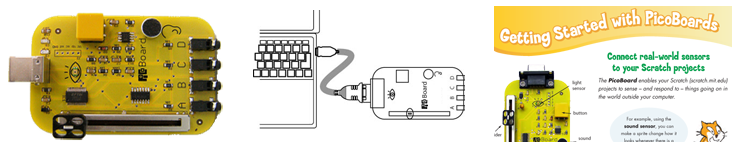欢迎大家赞助一杯啤酒🍺 我们准备了下酒菜:Formal mathematics/Isabelle/ML, Formal verification/Coq/Agda, C++/Erlang/Lisp
Scratch
来自开放百科 - 灰狐
(版本间的差异)
小 (→链接) |
小 (→图集) |
||
| (未显示1个用户的19个中间版本) | |||
| 第11行: | 第11行: | ||
当学生和孩子们创建和共享自己的Scratch作品时,他们能学习到重要的数学和计算知识,同时也得到创造性的思考,系统推理和协作分享的机会。 | 当学生和孩子们创建和共享自己的Scratch作品时,他们能学习到重要的数学和计算知识,同时也得到创造性的思考,系统推理和协作分享的机会。 | ||
| + | |||
| + | ==新闻== | ||
| + | *Scratch从去年10到今年10月,[https://www.tiobe.com/tiobe-index/ 关注和流行度从23名上升到14名] 进步神速。(2017.10) | ||
| + | |||
| + | [[文件:scratch-tiobe-201710.png]] | ||
==版本== | ==版本== | ||
| − | *[https://wiki.scratch.mit.edu/wiki/Scratch_3.0 3.x] Scratch 3.0 使用 [[HTML5]] | + | *[https://wiki.scratch.mit.edu/wiki/Scratch_3.0 3.x] Scratch 3.0 使用 [[HTML5]] 编写 [https://github.com/LLK/scratch-gui scratch-gui] [https://medium.com/scratchfoundation-blog/the-next-generation-of-scratch-d83426eb9ca9#.r27zmph7k The Next Generation of Scratch] [https://github.com/LLK/scratch-blocks Scratch Blocks] is based on [https://github.com/google/blockly Google Blockly] project. |
*[https://wiki.scratch.mit.edu/wiki/Scratch_2.0 2.x] | *[https://wiki.scratch.mit.edu/wiki/Scratch_2.0 2.x] | ||
*[https://wiki.scratch.mit.edu/wiki/Scratch_1.4 1.x] | *[https://wiki.scratch.mit.edu/wiki/Scratch_1.4 1.x] | ||
| 第21行: | 第26行: | ||
*[[scratch/developer|开发者]] | *[[scratch/developer|开发者]] | ||
| − | == | + | ==设备== |
可通过 [http://www.picocricket.com/picoboard.html PicoBoard] 连接和控制你的 Scratch 作品,太酷了。 | 可通过 [http://www.picocricket.com/picoboard.html PicoBoard] 连接和控制你的 Scratch 作品,太酷了。 | ||
[[文件:PicoBoard.png]] | [[文件:PicoBoard.png]] | ||
| + | |||
| + | [https://www.raspberrypi.org/blog/a-new-version-of-scratch-for-raspberry-pi-now-with-added-gpio/ New Scratch for Raspberry Pi: now with added GPIO] 集成[[Raspberry Pi|树莓派]] [https://github.com/raspberrypi/scratch GitHub] | ||
| + | |||
| + | ==文档== | ||
| + | *[http://docs.huihoo.com/smalltalk/esug/ESUG2014/1-monday/1500-1530-Phratch-Visual-Programing-for-grown-ups/phratch.pdf Phratch Visual Programing for grown up] | ||
==项目== | ==项目== | ||
| 第31行: | 第41行: | ||
*[http://byob.berkeley.edu/ BYOB官网] | *[http://byob.berkeley.edu/ BYOB官网] | ||
*[https://llk.media.mit.edu/ Lifelong Kindergarten] [https://github.com/llk/ Lifelong Kindergarten @ GitHub] | *[https://llk.media.mit.edu/ Lifelong Kindergarten] [https://github.com/llk/ Lifelong Kindergarten @ GitHub] | ||
| + | *[https://scratch.mit.edu/wedo LEGO WeDo 2.0 & Scratch] | ||
| + | *[https://github.com/SoftUmeYa/Pyonkee Pyonkee] is a visual-programming language running on iPad. | ||
| + | *[http://www.phratch.com Phratch] is a visual programming language based on Scratch on top of [[Pharo]] | ||
| + | *[http://pantherprogramming.weebly.com/ Panther] - based on Scratch | ||
| + | |||
| + | ==Blockly== | ||
| + | [https://github.com/google/blockly Google Blockly 可视化程序编辑器] | ||
| + | |||
| + | [https://github.com/llk/scratch-blocks Scratch Blocks]基于Blockly构建。 | ||
==图集== | ==图集== | ||
<gallery widths=100px heights=100px perrow=6> | <gallery widths=100px heights=100px perrow=6> | ||
| + | image:Scratch.png|Scratch | ||
Image:scratch-screenshots-01.png|动画-思考 | Image:scratch-screenshots-01.png|动画-思考 | ||
Image:scratch-screenshots-02.png|动画-蹦床 | Image:scratch-screenshots-02.png|动画-蹦床 | ||
| 第40行: | 第60行: | ||
Image:scratch-screenshots-05.png|Slideshow | Image:scratch-screenshots-05.png|Slideshow | ||
Image:scratch-screenshots-06.png|故事 | Image:scratch-screenshots-06.png|故事 | ||
| + | image:scratch-blocks.jpg|Scratch Blocks | ||
| + | image:scratchjr-architecture.png|ScratchJr架构 | ||
| + | image:snap.png|Snap! | ||
| + | image:phratch-on-pharo.png|Phratch | ||
</gallery> | </gallery> | ||
==链接== | ==链接== | ||
*[http://scratch.mit.edu/ Scratch主页] | *[http://scratch.mit.edu/ Scratch主页] | ||
| + | *[https://github.com/LLK Scratch @ GitHub] | ||
*[http://snap.berkeley.edu/ Snap(Build Your Own Blocks)JavaScript版本的Scratch] | *[http://snap.berkeley.edu/ Snap(Build Your Own Blocks)JavaScript版本的Scratch] | ||
*[http://www.scratchjr.org/ ScratchJr mobile] | *[http://www.scratchjr.org/ ScratchJr mobile] | ||
2022年4月29日 (五) 01:08的最后版本
| |
您可以在Wikipedia上了解到此条目的英文信息 Scratch Thanks, Wikipedia. |
Scratch是一种新的编程语言,它可以很容易的创造出你自己的互动故事、游戏、动画,并且你也可以在网站上将你的作品分享给其他人或下载其他人的作品,很有趣。
Scratch的1.x版本用Squeak编写,可离线使用。从2.0开始改为ActionScript。
目录 |
[编辑] 简介
Scratch由麻省理工大学多媒体实验室的Lifelong Kindergarten创作。该小组发明了新的技术:基于幼儿园里的积木和手绘精神,使得更多的人能够进行设计、创造和学习。
Scratch的发展受到了国家科学基金会、微软、英特尔基金会、诺基亚和麻省理工大学多媒体实验室研究团队的大力支持和赞助。
当学生和孩子们创建和共享自己的Scratch作品时,他们能学习到重要的数学和计算知识,同时也得到创造性的思考,系统推理和协作分享的机会。
[编辑] 新闻
- Scratch从去年10到今年10月,关注和流行度从23名上升到14名 进步神速。(2017.10)
[编辑] 版本
- 3.x Scratch 3.0 使用 HTML5 编写 scratch-gui The Next Generation of Scratch Scratch Blocks is based on Google Blockly project.
- 2.x
- 1.x
[编辑] 指南
[编辑] 设备
可通过 PicoBoard 连接和控制你的 Scratch 作品,太酷了。
New Scratch for Raspberry Pi: now with added GPIO 集成树莓派 GitHub
[编辑] 文档
[编辑] 项目
- Snap! Build Your Own Blocks @ GitHub
- Build Your Own Blocks (Scratch Modification)
- BYOB官网
- Lifelong Kindergarten Lifelong Kindergarten @ GitHub
- LEGO WeDo 2.0 & Scratch
- Pyonkee is a visual-programming language running on iPad.
- Phratch is a visual programming language based on Scratch on top of Pharo
- Panther - based on Scratch
[编辑] Blockly
Scratch Blocks基于Blockly构建。
[编辑] 图集
[编辑] 链接
分享您的观点