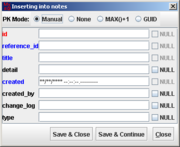欢迎大家赞助一杯啤酒🍺 我们准备了下酒菜:Formal mathematics/Isabelle/ML, Formal verification/Coq/ACL2/Agda, C++/Lisp/Haskell
DataBrowser
来自开放百科 - 灰狐
(版本间的差异)
(→功能特性) |
|||
| 第11行: | 第11行: | ||
#Connectors included for ODBC, Oracle, DB2, PostgreSQL, MS SQL Server, MySQL, InstantDB, | #Connectors included for ODBC, Oracle, DB2, PostgreSQL, MS SQL Server, MySQL, InstantDB, | ||
#Generic connector will work with literally any driver | #Generic connector will work with literally any driver | ||
| − | #Maintains a list of recent connections, so you | + | #Maintains a list of recent connections, so you don't have to constantly re-type connection information. |
* Browsing | * Browsing | ||
| − | # Browse a | + | # Browse a database's tables and view schemas in an intuitive treeview |
# Limit your browsing to a particular catalog, schema, or type | # Limit your browsing to a particular catalog, schema, or type | ||
# Right click to view typical data in a given table | # Right click to view typical data in a given table | ||
2007年1月21日 (日) 17:03的版本
目录 |
简介
DataBrowser是基于Java的工具,可以浏览任何数据库,可以执行SQL 语句,输入输出数据以及在表单中查看查询结果。
The DataBrowser is a cross-database, cross-platform data access tool written entirely in Java. It is stable, feature rich, and mature (initially released in 1999).
功能特性
- 100% Java, compatible with Java 2 versions 1.4 and 1.5.
- Connectivity
- Connect to ANY database with a JDBC driver. (user must supply JDBC compliant drivers)
- Connectors included for ODBC, Oracle, DB2, PostgreSQL, MS SQL Server, MySQL, InstantDB,
- Generic connector will work with literally any driver
- Maintains a list of recent connections, so you don't have to constantly re-type connection information.
- Browsing
- Browse a database's tables and view schemas in an intuitive treeview
- Limit your browsing to a particular catalog, schema, or type
- Right click to view typical data in a given table
- Open multiple browser windows connected to various different databases. You can browse Oracle, Access, SQLServer and DB2 all at the same time.
- Editing
- Syntax-highlighting sql editor.
- Add data to tables with a GUI interface.
- Update data in tables.
- Dynamic SQL Support
- Execute any SQL statement
- Save complex SQL with a "SQL Bookmark" for later use.
- Easy to use interface allows less technical users to browse enterprise databases. Much easier to use than SQL Plus, DB Access, while at the same time more lightweight than MS Access.
- Use in the course of software development to develop queries, then simply copy and paste your query into your code.
相关链接
精彩图集
分享您的观点