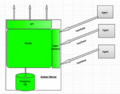欢迎大家赞助一杯啤酒🍺 我们准备了下酒菜:Formal mathematics/Isabelle/ML, Formal verification/Coq/ACL2/Agda, C++/Lisp/Haskell
Apache Ambari
来自开放百科 - 灰狐
(版本间的差异)
小 (→链接) |
小 (→文档) |
||
| 第26行: | 第26行: | ||
*Mocks: Sinon.js | *Mocks: Sinon.js | ||
*Application assembler/tester: Brunch / Grunt / Gulp | *Application assembler/tester: Brunch / Grunt / Gulp | ||
| + | |||
| + | ==安装== | ||
| + | [https://cwiki.apache.org/confluence/display/AMBARI/Installation+Guide+for+Ambari+2.1.0 用户可选择从包仓库或源代码进行安装] | ||
| + | |||
| + | Redhat/CentOS | ||
| + | cd /etc/yum.repos.d/ | ||
| + | http://s3.amazonaws.com/dev.hortonworks.com/ambari/centos6/2.x/BUILDS/2.1.0-1409/ambaribn.repo // CentOS 6 | ||
| + | http://s3.amazonaws.com/dev.hortonworks.com/ambari/centos7/2.x/BUILDS/2.1.0-1409/ambaribn.repo // CentOS 7 | ||
| + | yum install ambari-server | ||
| + | Ubuntu | ||
| + | cd /etc/apt/sources.list.d | ||
| + | http://s3.amazonaws.com/dev.hortonworks.com/ambari/ubuntu12/2.x/BUILDS/2.1.0-1409/ambaribn.list | ||
| + | apt-key adv --recv-keys --keyserver keyserver.ubuntu.com B9733A7A07513CAD | ||
| + | apt-get update | ||
| + | apt-get install ambari-server | ||
| + | 配置运行 | ||
| + | ambari-server setup | ||
| + | ambari-server start | ||
| + | http://localhost:8080 | ||
| + | admin/admin | ||
==文档== | ==文档== | ||
2015年8月18日 (二) 02:10的版本
Apache Ambari 是 Apache Hadoop 集群管理系统。
目录 |
技术
Ambari技术堆栈
Ambari Server
- Server code: Java
- Agent scripts: Python
- Database: Postgres, Oracle, MySQL
- ORM: EclipseLink
- Security: Spring Security with remote LDAP integration and local database
- REST server: Jersey (JAX-RS)
- Dependency Injection: Guice
- Unit Testing: JUnit
- Mocks: EasyMock
- Configuration management: Python
Ambari Web
- Frontend code: JavaScript
- Client-side MVC framework: Ember.js / AngularJS
- Templating: Handlebars.js (integrated with Ember.js)
- DOM manipulation: jQuery
- Look and feel: Bootstrap 2
- CSS preprocessor: LESS
- Unit Testing: Mocha
- Mocks: Sinon.js
- Application assembler/tester: Brunch / Grunt / Gulp
安装
Redhat/CentOS
cd /etc/yum.repos.d/ http://s3.amazonaws.com/dev.hortonworks.com/ambari/centos6/2.x/BUILDS/2.1.0-1409/ambaribn.repo // CentOS 6 http://s3.amazonaws.com/dev.hortonworks.com/ambari/centos7/2.x/BUILDS/2.1.0-1409/ambaribn.repo // CentOS 7 yum install ambari-server
Ubuntu
cd /etc/apt/sources.list.d http://s3.amazonaws.com/dev.hortonworks.com/ambari/ubuntu12/2.x/BUILDS/2.1.0-1409/ambaribn.list apt-key adv --recv-keys --keyserver keyserver.ubuntu.com B9733A7A07513CAD apt-get update apt-get install ambari-server
配置运行
ambari-server setup ambari-server start http://localhost:8080 admin/admin
文档
图集
链接
分享您的观点