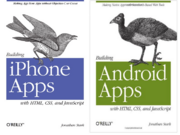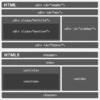欢迎大家赞助一杯啤酒🍺 我们准备了下酒菜:Formal mathematics/Isabelle/ML, Formal verification/Coq/ACL2/Agda, C++/Lisp/Haskell
HTML5
来自开放百科 - 灰狐
(版本间的差异)
小 |
|||
| (未显示5个用户的110个中间版本) | |||
| 第1行: | 第1行: | ||
| − | + | [[Image:html5-badge-h-connectivity-css3-device-graphics-multimedia-performance-semantics-storage.png|right]] | |
| − | + | ||
| − | [[Image: | + | |
| − | HTML5 | + | HTML5 不仅仅是一次HTML版本的重大升级,更重要的,它是新一代Web开发标准和[[Open Platform|开放平台]]。 |
| + | |||
| + | [[node.js ecosystem|Node.js, Meteor, React.js, AngularJS, JavaScript 和 HTML5 生态系统]] | ||
| + | |||
| + | HTML5、[[CSS3]] 和 [[JavaScript]] 是当前Web的热点。 | ||
| + | |||
| + | [http://docs.huihoo.com/html/html5-quick-reference-guide-cheat-sheet.pdf HTML5 快速参考指南(速查表)] | ||
| + | |||
| + | 收集、整理、制作各类速查表([[cheat sheet]]):有 HTML5、CSS3、JavaScript ... | ||
| + | |||
| + | 另一个重要平台:[[Flash]] | ||
| + | ==新闻== | ||
| + | {{SeeWikipedia}} | ||
| + | [[Image:webstandards.png|right]] | ||
| + | <rss>http://www.w3.org/html/planet/atom.xml|short|date|max=10</rss> | ||
| − | == | + | ==规范与API== |
*[[HTML5/webdatabase|Web SQL Database API]] | *[[HTML5/webdatabase|Web SQL Database API]] | ||
*[[HTML5/websockets|WebSocket API]] | *[[HTML5/websockets|WebSocket API]] | ||
| 第12行: | 第24行: | ||
*[[HTML5/eventsource|Server-Sent Events API]] | *[[HTML5/eventsource|Server-Sent Events API]] | ||
*[[HTML5/communication|Communication API]] | *[[HTML5/communication|Communication API]] | ||
| − | *[ | + | *[[HTML5/file|File API]] |
| − | *[[HTML5/video|video]] & audio ( | + | *[[HTML5/drag-and-drop|Drag and Drop]] |
| + | *[[HTML5/geolocation|Geolocation API]] 通过[[Wi-Fi]]基站和GPS获取定位信息,更准确。 | ||
| + | *[[HTML5/video|video]] & audio (HTML5新元素) | ||
| + | *[[HTML5/canvas|Canvas]] (HTML5新元素) | ||
| + | *[[HTML5/forms|Forms]] | ||
| + | *[[HTML5/parsing|Parsing]] | ||
| + | *[[HTML5/history|HTML5 History API]] | ||
| + | *[[HTML5/sections|HTML5 Sections]] | ||
| + | |||
| + | ==浏览器== | ||
| + | [[文件:html5-and-browser.png|right|thumb|HTML5 and Browser]] | ||
| + | [[文件:firefox-62x61.png]][[Firefox]] [[文件:chrome-62x61.png]][[Chrome]] [[文件:ie-62x61.png]][[IE]] [[文件:opera-62x61.png]][[Opera]] [[文件:safari-62x61.png]][[Safari]] | ||
| + | |||
| + | [http://docs.huihoo.com/html/html5-and-browser.pdf HTML5 and Browser] HTML5研究小组成都技术分享沙龙上交流的内容(2011.4.9) | ||
| + | |||
| + | ==Mobile== | ||
| + | *[http://www.infoq.com/cn/articles/mobile-architecture-html5-javascript 基于HTML5和Javascript的移动应用架构] | ||
| + | [[image:iPhone-Anroid-Web-Apps.png|right|thumb]] | ||
| + | *[http://docs.huihoo.com/apple/wwdc/2013/session_615__integrating_javascript_into_native_applications.pdf Integrating JavaScript into Native Applications] | ||
| + | *[http://book.huihoo.com/building-iphone-apps-with-html-css-and-javascript/ Building iPhone Apps with HTML, CSS, and JavaScript] | ||
| + | *[http://book.huihoo.com/building-android-apps-with-html-css-and-javascript Building Android Apps with HTML, CSS, and JavaScript] | ||
==项目== | ==项目== | ||
| + | *[https://github.com/diegocard/awesome-html5 Awesome HTML5] [[image:awesome.png]] | ||
| + | *[https://github.com/dypsilon/frontend-dev-bookmarks Frontend Development] [[image:awesome.png]] | ||
| + | *[[Apache Cordova]] | ||
*[[HTML5 Reset]]–A Base For HTML5-CSS3 Projects | *[[HTML5 Reset]]–A Base For HTML5-CSS3 Projects | ||
| − | |||
*[[pywebsocket]] | *[[pywebsocket]] | ||
| + | *[[fxCanvas]] | ||
| + | *[[HTML5/game|HTML5游戏]] | ||
| + | *[[CasualJS]] | ||
| + | *[[melonJS]] | ||
| + | *[[EaselJS]] | ||
| + | *[[BrowserQuest]] | ||
| − | == | + | ==编辑器== |
| − | + | *[[Atom editor]] | |
| + | *[[Nuclide]] | ||
| + | *[[Brackets]] | ||
| + | *[[Visual Studio Code]] | ||
| − | *[http://dev.w3.org/html5/ | + | ==演示== |
| + | *[http://demo.huihoo.com/planetarium/ 行星仪]:一个 (HTML5 + CSS3 + SVG) x JS 的尝试,很酷,支持 [[Firefox/4|Firefox 4]]、[[Chrome]]、[[Safari]] 浏览器。[https://github.com/littleworkshop/planetarium 源码] | ||
| + | |||
| + | ==图集== | ||
| + | <gallery widths=100px heights=100px perrow=6> | ||
| + | Image:browser-support-html5.png|浏览器支持 | ||
| + | Image:html5-elements.png|HTML5元素周期表 | ||
| + | Image:htm4-html5-tag.gif|HTML4和HTML5结构标签 | ||
| + | Image:WTF-is-HTML5-en.jpg|HTML5是什么(英文) | ||
| + | Image:WTF-is-HTML5-cn.jpg|HTML5是什么(中文) | ||
| + | Image:HTML5-Visual-Cheat-Sheet.png|HTML5标签速查表 | ||
| + | Image:HTML5-Canvas-Cheat-Sheet-v1.1.png|HTML5画布速查表 | ||
| + | Image:HTML5-Google-Apple-Microsoft.jpg|HTML5时代 | ||
| + | Image:websocket-server-architecture.jpg|WebSocket服务器架构 | ||
| + | Image:html5-and-friends.png|HTML5 & Friends | ||
| + | Image:Anatomy-of-a-html5-mobile-app.png|HTML5移动应用解刨图 | ||
| + | </gallery> | ||
| + | |||
| + | ==链接== | ||
| + | [[Image:HTML5.jpg|right]] | ||
| + | *[http://dev.w3.org/html5/ HTML 5] | ||
| + | *[http://www.whatwg.org/specs/web-apps/current-work/multipage/ HTML Standard] | ||
| + | *[https://platform.html5.org/ The Web platform: Browser technologies] | ||
| + | *[http://www.w3.org/TR/2dcontext/ HTML Canvas 2D Context] | ||
| + | *[http://www.w3.org/TR/html-markup/ HTML: The Markup Language] | ||
| + | *[http://www.w3.org/TR/html-polyglot/ Polyglot Markup: HTML-Compatible XHTML Documents] | ||
| + | *[http://www.w3.org/TR/html-alt-techniques/ HTML5: Techniques for providing useful text alternatives] | ||
*[http://dev.w3.org/html5/vocabulary/ HTML5 Vocabulary] | *[http://dev.w3.org/html5/vocabulary/ HTML5 Vocabulary] | ||
| − | *[http://dev.w3.org/html5/markup | + | *[http://dev.w3.org/html5/markup/ HTML5: The Markup Language Reference] |
| − | + | ||
*[http://dev.w3.org/html5/md/ HTML Microdata] | *[http://dev.w3.org/html5/md/ HTML Microdata] | ||
*[http://dev.w3.org/html5/offline-webapps/ Offline Web Applications] | *[http://dev.w3.org/html5/offline-webapps/ Offline Web Applications] | ||
| 第37行: | 第105行: | ||
*[http://dev.w3.org/html5/html-author/ A Web Developer’s Guide to HTML5] | *[http://dev.w3.org/html5/html-author/ A Web Developer’s Guide to HTML5] | ||
*[http://dev.w3.org/html5/html4-differences/ HTML5 differences from HTML4] | *[http://dev.w3.org/html5/html4-differences/ HTML5 differences from HTML4] | ||
| + | *[http://www.html5rocks.com/ HTML5 Rocks] - A resource for open web HTML5 developers | ||
| + | *[http://html5demos.com/ HTML 5 Demos and Examples] | ||
*[http://docs.huihoo.com/html/ HTML文档] | *[http://docs.huihoo.com/html/ HTML文档] | ||
| + | *[http://www.cn-cuckoo.com/2010/10/21/the-design-of-html5-2151.html HTML5设计原理]、[http://adactio.com/articles/1704/ The Design of HTML5]、[http://docs.huihoo.com/html/design-of-html5.pdf PDF] | ||
| + | *[http://ued.taobao.com/blog/2009/12/17/html5_css3/ 揭秘HTML5和CSS3] | ||
| + | *[http://impactjs.com/ The Awesomest Way to Create Even More Awesome HTML5 Games] | ||
| + | *[http://www.indicthreads.com/3625/html-5-websocket-cracks-the-http-request-response-barrier/ HTML 5 WebSocket cracks the HTTP request-response barrier] | ||
| + | *[http://na.isobar.com/standards/ 前端开发代码标准],涉及代码兼容性和最佳实践,包含 HTML5、CSS、JavaScript、性能、SEO、代码复审、浏览器测试、Validators、Tools、浏览器 Plugins 等内容,文章从2005年以来一直更新至今,值得收藏和仔细研读。 | ||
| + | *[http://html5accessibility.com/ HTML5 accessibility] | ||
| + | *[http://www.enjoyhtml5.com/ Enjoy HTML5] | ||
| + | *[http://html.adobe.com/ Adobe & HTML] | ||
| + | |||
| + | ==学习资源== | ||
| + | 30 个 HTML5 学习资源,来源:[http://ntt.cc/2010/06/03/30-useful-html5-tutorials-for-web-designers.html Ntt.cc] 翻译:lovelyashes | ||
| + | *[http://www.craftymind.com/2010/04/20/blowing-up-html5-video-and-mapping-it-into-3d-space/ Blowing up HTML5 video and mapping it into 3D space(将HTML5视频吹散并组成3D效果)] 最近我研究了HTML 5中的Canvas 和Video 标签,并发现了一些很酷的特性。其中之一就是Canvas.drawImage() api。此为详细介绍。 | ||
| + | *[http://inspectelement.com/tutorials/code-a-backwards-compatible-one-page-portfolio-with-html5-and-css3/ Code a Backwards Compatible, One Page Portfolio with HTML5 and CSS3(用HTML5 和CSS3 打造向下兼容的网页)] HTML5更加语义化,使用HTML5 我们不必在网页上布满没有意义的div。它引入了有意义的tag,比如 navigations 和 footers 使代码更有意义也更接近自然语言。 | ||
| + | *[http://www.smashingmagazine.com/2009/08/04/designing-a-html-5-layout-from-scratch/ Coding A HTML 5 Layout From Scratch(HTML 5 布局)],Microformats与HTML5协同使用 | ||
| + | *[http://tutorialzine.com/2010/02/html5-css3-website-template/ Coding a CSS3 and HTML5 One Page Website Template(制作CSS3和 HTML5 一页式站点模板)] 这篇文章介绍了如何利用CSS3 和jQuery的新特性制作HTML5 网页模版。 HTML5 仍在完善当中,你也可以选择性的下载XHTML版。 | ||
| + | *[http://www.html5trends.com/tutorials/comprehensive-video-tutorial-on-html5/ Comprehensive video tutorial on HTML5(全面的HTML5视频指南)] 这是一个叫Brad Neuberg的工程师制作的HTML5教学视频。 | ||
| + | *[http://blog.csdn.net/DL88250/archive/2010/06/10/5660964.aspx Create modern Web sites using HTML5 and CSS3(用HTML5与CSS3打造时尚站点)] 这篇文章介绍了许多HTML5的功能和语法及API,还有CSS3的新的选择器,效果和特性。最后,还将教你如何利用这些新特性开发一个网页。当你读完这篇文章,你就能用HTML5和CSS3开发一个自己的站点啦。 | ||
| + | *[http://html5doctor.com/designing-a-blog-with-html5/ Designing a blog with html5(用html5设计博客) ] 许多HTML5特性要结合JavaScript API一起使用,以增加网页的互动性。但仍有一些新元素可让传统的Web1.0页面更加语义化。为了学习这些,我们来看怎样建立一个博客。 | ||
| + | *[http://devsnippets.com/article/designing-with-html5-css3.html Designing for the Future with HTML5 and CSS3 : Tutorials and Best Practices(为未来设计:HTML 5 和 CSS3 指南与最佳案例)] 这篇文章将介绍用 HTML5和CSS3搭建的几个最佳站点。 | ||
| + | *[http://line25.com/tutorials/design-and-code-a-cool-iphone-app-website-in-html5 Design and Code a Cool iPhone App Website in HTML5(用HTML5设计和实现一个超酷 iPhone App 网站)] | ||
| + | *[http://24ways.org/2009/have-a-field-day-with-html5-forms Have a Field Day with HTML5 Forms(建立HTML5表格)] 这篇文站将教你 如果用HTML5和高级CSS技术与最新的CSS3技术建立一个漂亮的表格。 | ||
| + | *[http://www.pvmgarage.com/2010/04/touch-the-future-create-an-elegant-website-with-hmtl-5-and-css3/ How To Create A Nice Blog Design Touching The Future(不用photoshop,完成网页设计)] | ||
| + | *[http://net.tutsplus.com/tutorials/html-css-techniques/how-to-make-all-browsers-render-html5-mark-up-correctly-even-ie6/ How to Make All Browsers Render HTML5 Mark-up Correctly – Even IE6(怎样让所有浏览器都渲染HTML5标记——即使是IE6)] 这篇文章将教你如何用JavaScript和CSS,使 HTML5页面向下兼容,即使是IE6也不例外。 | ||
| + | *[http://sixrevisions.com/web-development/html5-iphone-app/ How to Make an HTML5 iPhone App(制作HTML5 iPhone 应用)] 这是一篇针对iPhone的指导,但是许多技术也可用在兼容HTML5的手机浏览器上。 | ||
| + | *[http://net.tutsplus.com/tutorials/html-css-techniques/html-5-and-css-3-the-techniques-youll-soon-be-using/ HTML5 and CSS3: The Techniques You’ll Soon Be Using(HTML5 和CSS3:你将用到的技术)] 这篇文章使用HTML5和CSS3 搭建博客页面。如果你已经熟悉html 和CSS,将很容易跟上。 | ||
| + | *[http://www.whatcreative.co.uk/blog/tutorials/html5-for-beginners-use-it-now-its-easy/ HTML5 for Beginners. Use it now, its easy!(HTML5初学指南)] 给所有具有基础HTML知识的初学者的HTML5 入门指南 | ||
| + | *[http://apirocks.com/html5/html5.html HTML5 Presentation] 这篇文章介绍了HTML5 的发展历史和它的基本特性 | ||
| + | *[http://www.dave-woods.co.uk/index.php/html5-tutorial-getting-started/ HTML5 Tutorial – Getting Started(HTML5 入门指导)] | ||
| + | *[http://www.webmonkey.com/2010/02/building_web_pages_with_html_5/ How to Build Web Pages With HTML5(怎样建立HTML5网页)] | ||
| + | *[http://www.designzzz.com/website-layout-tutorial-html-5-css-3/ Simple Website Layout Tutorial Using HTML5 and CSS3(HTML5和CSS3布局指南)] HTML5最令人期待的新标签包括<header>, <footer>, <aside>, <nav>, <audio>,同时它还包括画图,线下存储数据,拖放等API。页面布局将会更易理解。这里将介绍一个最简单的HTML5 布局页面,用CSS3 设置样式。 | ||
| + | *[http://orderedlist.com/our-writing/resources/html-css/structural-tags-in-html5/ Structural Tags in HTML5(HTML5 结构标签)] HTML5 有许多标签帮助网页结构化,这能省去以网页中许多div | ||
| + | *[http://html5doctor.com/html-5-boilerplates/ HTML5 Boilerplates(HTML5模板)] 此文介绍了一些你能拿来就用的HTML5 模板文件 | ||
| + | *[http://dev.opera.com/articles/view/html-5-canvas-the-basics/ HTML5 canvas – the basics(HTML5 基础——Canvas)] 对HTML5 Canvas使用方法的全面指导 | ||
| + | *[http://html5tutorial.net/category/tutorials HTML5 Tutorials(HTML5 指南)] | ||
| + | *[http://net.tutsplus.com/tutorials/html-css-techniques/implementing-html5-drag-and-drop-new-premium-tutorial/ Implementing HTML5 Drag and Drop: New Premium Tutorial(HTML5 拖放)] HTML5 的一个新特性就是拖放,不过IE早在5.5时代就支持拖放了,而HTML5 的拖放也是基于IE的。本例将教你如果用拖放实现一个简单的购物车界面。 | ||
| + | *[http://www.alistapart.com/articles/previewofhtml5/ Preview of HTML5] 这是一篇比较老的文章,介绍了HTML5的特性和优点。 | ||
| + | *[http://www.8bitrocket.com/newsdisplay.aspx?newspage=39402 The HTML5 Canvas For Flash Developers : Drawing(HTML5 Canvas 的画图功能)] | ||
| + | *[http://perishablepress.com/press/2009/07/19/power-of-html5-css3/ The Power of HTML5 and CSS3] 介绍了HTML5 与CSS3能创造的各种效果。 | ||
| + | *[http://ajaxian.com/archives/view-source-tutorial-sticky-notes-with-html5-and-css3 View Source Tutorial: Sticky Notes With HTML5 and CSS3(HTML5 和CSS3 打造便利贴效果)] | ||
| + | *[http://www.weboshelp.net/getting-started-with-webos/156-palm-webos-html5-database-storage-tutorial webOS HTML5 Database Storage Tutorial(webOS HTML5 数据存储指南)] HTML5 的本地存储功能将使数据存储十分简便。 | ||
| + | *[http://articles.sitepoint.com/article/html-5-snapshot-2009 Yes, You Can Use HTML 5 Today!] 本文介绍了一些现已被支持的HTML 5 特性,对初学者十分有用。 | ||
| + | |||
| + | ==文档== | ||
| + | *[http://docs.huihoo.com/jboss/jbossworld/2011/HTML5-for-the-Java-Developer.pdf HTML5 for the Java Developer] | ||
| + | *[http://www.ibm.com/developerworks/cn/xml/x-html5mobile1/ 使用 HTML 5 创建移动 Web 应用程序,第 1 部分: 联合使用 HTML 5、地理定位 API 和 Web 服务来创建移动混搭程序] | ||
| + | *[http://www.ibm.com/developerworks/cn/xml/x-html5mobile2/ 使用 HTML 5 创建移动 Web 应用程序,第 2 部分: 使用 HTML 5 开启移动 Web 应用程序的本地存储] | ||
| + | *[http://www.ibm.com/developerworks/cn/xml/x-html5mobile3/ 使用 HTML 5 创建移动 Web 应用程序,第 3 部分: 使用 HTML 5 支持移动 Web 应用程序离线工作] | ||
| + | *[http://www.ibm.com/developerworks/cn/xml/x-html5mobile4/ 使用 HTML 5 创建移动 Web 应用程序,第 4 部分: 使用 Web Workers 来加速您的移动 Web 应用程序] | ||
| + | |||
| + | {{comment}} | ||
[[Category:HTML5]] | [[Category:HTML5]] | ||
[[Category:W3C]] | [[Category:W3C]] | ||
| + | [[Category:Game]] | ||
2016年7月6日 (三) 14:41的最后版本
HTML5 不仅仅是一次HTML版本的重大升级,更重要的,它是新一代Web开发标准和开放平台。
Node.js, Meteor, React.js, AngularJS, JavaScript 和 HTML5 生态系统
HTML5、CSS3 和 JavaScript 是当前Web的热点。
收集、整理、制作各类速查表(cheat sheet):有 HTML5、CSS3、JavaScript ...
另一个重要平台:Flash
目录 |
[编辑] 新闻
| |
您可以在Wikipedia上了解到此条目的英文信息 HTML5 Thanks, Wikipedia. |
自http://www.w3.org/html/planet/atom.xml加载RSS失败或RSS源被墙
[编辑] 规范与API
- Web SQL Database API
- WebSocket API
- WebStorage API
- Web Workers API
- Server-Sent Events API
- Communication API
- File API
- Drag and Drop
- Geolocation API 通过Wi-Fi基站和GPS获取定位信息,更准确。
- video & audio (HTML5新元素)
- Canvas (HTML5新元素)
- Forms
- Parsing
- HTML5 History API
- HTML5 Sections
[编辑] 浏览器
 Firefox
Firefox  Chrome
Chrome  IE
IE  Opera
Opera  Safari
Safari
HTML5 and Browser HTML5研究小组成都技术分享沙龙上交流的内容(2011.4.9)
[编辑] Mobile
- Integrating JavaScript into Native Applications
- Building iPhone Apps with HTML, CSS, and JavaScript
- Building Android Apps with HTML, CSS, and JavaScript
[编辑] 项目
- Awesome HTML5

- Frontend Development

- Apache Cordova
- HTML5 Reset–A Base For HTML5-CSS3 Projects
- pywebsocket
- fxCanvas
- HTML5游戏
- CasualJS
- melonJS
- EaselJS
- BrowserQuest
[编辑] 编辑器
[编辑] 演示
[编辑] 图集
[编辑] 链接
- HTML 5
- HTML Standard
- The Web platform: Browser technologies
- HTML Canvas 2D Context
- HTML: The Markup Language
- Polyglot Markup: HTML-Compatible XHTML Documents
- HTML5: Techniques for providing useful text alternatives
- HTML5 Vocabulary
- HTML5: The Markup Language Reference
- HTML Microdata
- Offline Web Applications
- HTML5 Web Messaging
- HTML5 Profiles
- HTML5 Publication Notes
- HTML+RDFa 1.1: Support for RDFa in HTML4 and HTML5
- HTML5 Edition for Web Authors
- HTML Design Principles
- A Web Developer’s Guide to HTML5
- HTML5 differences from HTML4
- HTML5 Rocks - A resource for open web HTML5 developers
- HTML 5 Demos and Examples
- HTML文档
- HTML5设计原理、The Design of HTML5、PDF
- 揭秘HTML5和CSS3
- The Awesomest Way to Create Even More Awesome HTML5 Games
- HTML 5 WebSocket cracks the HTTP request-response barrier
- 前端开发代码标准,涉及代码兼容性和最佳实践,包含 HTML5、CSS、JavaScript、性能、SEO、代码复审、浏览器测试、Validators、Tools、浏览器 Plugins 等内容,文章从2005年以来一直更新至今,值得收藏和仔细研读。
- HTML5 accessibility
- Enjoy HTML5
- Adobe & HTML
[编辑] 学习资源
30 个 HTML5 学习资源,来源:Ntt.cc 翻译:lovelyashes
- Blowing up HTML5 video and mapping it into 3D space(将HTML5视频吹散并组成3D效果) 最近我研究了HTML 5中的Canvas 和Video 标签,并发现了一些很酷的特性。其中之一就是Canvas.drawImage() api。此为详细介绍。
- Code a Backwards Compatible, One Page Portfolio with HTML5 and CSS3(用HTML5 和CSS3 打造向下兼容的网页) HTML5更加语义化,使用HTML5 我们不必在网页上布满没有意义的div。它引入了有意义的tag,比如 navigations 和 footers 使代码更有意义也更接近自然语言。
- Coding A HTML 5 Layout From Scratch(HTML 5 布局),Microformats与HTML5协同使用
- Coding a CSS3 and HTML5 One Page Website Template(制作CSS3和 HTML5 一页式站点模板) 这篇文章介绍了如何利用CSS3 和jQuery的新特性制作HTML5 网页模版。 HTML5 仍在完善当中,你也可以选择性的下载XHTML版。
- Comprehensive video tutorial on HTML5(全面的HTML5视频指南) 这是一个叫Brad Neuberg的工程师制作的HTML5教学视频。
- Create modern Web sites using HTML5 and CSS3(用HTML5与CSS3打造时尚站点) 这篇文章介绍了许多HTML5的功能和语法及API,还有CSS3的新的选择器,效果和特性。最后,还将教你如何利用这些新特性开发一个网页。当你读完这篇文章,你就能用HTML5和CSS3开发一个自己的站点啦。
- Designing a blog with html5(用html5设计博客) 许多HTML5特性要结合JavaScript API一起使用,以增加网页的互动性。但仍有一些新元素可让传统的Web1.0页面更加语义化。为了学习这些,我们来看怎样建立一个博客。
- Designing for the Future with HTML5 and CSS3 : Tutorials and Best Practices(为未来设计:HTML 5 和 CSS3 指南与最佳案例) 这篇文章将介绍用 HTML5和CSS3搭建的几个最佳站点。
- Design and Code a Cool iPhone App Website in HTML5(用HTML5设计和实现一个超酷 iPhone App 网站)
- Have a Field Day with HTML5 Forms(建立HTML5表格) 这篇文站将教你 如果用HTML5和高级CSS技术与最新的CSS3技术建立一个漂亮的表格。
- How To Create A Nice Blog Design Touching The Future(不用photoshop,完成网页设计)
- How to Make All Browsers Render HTML5 Mark-up Correctly – Even IE6(怎样让所有浏览器都渲染HTML5标记——即使是IE6) 这篇文章将教你如何用JavaScript和CSS,使 HTML5页面向下兼容,即使是IE6也不例外。
- How to Make an HTML5 iPhone App(制作HTML5 iPhone 应用) 这是一篇针对iPhone的指导,但是许多技术也可用在兼容HTML5的手机浏览器上。
- HTML5 and CSS3: The Techniques You’ll Soon Be Using(HTML5 和CSS3:你将用到的技术) 这篇文章使用HTML5和CSS3 搭建博客页面。如果你已经熟悉html 和CSS,将很容易跟上。
- HTML5 for Beginners. Use it now, its easy!(HTML5初学指南) 给所有具有基础HTML知识的初学者的HTML5 入门指南
- HTML5 Presentation 这篇文章介绍了HTML5 的发展历史和它的基本特性
- HTML5 Tutorial – Getting Started(HTML5 入门指导)
- How to Build Web Pages With HTML5(怎样建立HTML5网页)
- Simple Website Layout Tutorial Using HTML5 and CSS3(HTML5和CSS3布局指南) HTML5最令人期待的新标签包括<header>, <footer>, <aside>, <nav>, <audio>,同时它还包括画图,线下存储数据,拖放等API。页面布局将会更易理解。这里将介绍一个最简单的HTML5 布局页面,用CSS3 设置样式。
- Structural Tags in HTML5(HTML5 结构标签) HTML5 有许多标签帮助网页结构化,这能省去以网页中许多div
- HTML5 Boilerplates(HTML5模板) 此文介绍了一些你能拿来就用的HTML5 模板文件
- HTML5 canvas – the basics(HTML5 基础——Canvas) 对HTML5 Canvas使用方法的全面指导
- HTML5 Tutorials(HTML5 指南)
- Implementing HTML5 Drag and Drop: New Premium Tutorial(HTML5 拖放) HTML5 的一个新特性就是拖放,不过IE早在5.5时代就支持拖放了,而HTML5 的拖放也是基于IE的。本例将教你如果用拖放实现一个简单的购物车界面。
- Preview of HTML5 这是一篇比较老的文章,介绍了HTML5的特性和优点。
- The HTML5 Canvas For Flash Developers : Drawing(HTML5 Canvas 的画图功能)
- The Power of HTML5 and CSS3 介绍了HTML5 与CSS3能创造的各种效果。
- View Source Tutorial: Sticky Notes With HTML5 and CSS3(HTML5 和CSS3 打造便利贴效果)
- webOS HTML5 Database Storage Tutorial(webOS HTML5 数据存储指南) HTML5 的本地存储功能将使数据存储十分简便。
- Yes, You Can Use HTML 5 Today! 本文介绍了一些现已被支持的HTML 5 特性,对初学者十分有用。
[编辑] 文档
- HTML5 for the Java Developer
- 使用 HTML 5 创建移动 Web 应用程序,第 1 部分: 联合使用 HTML 5、地理定位 API 和 Web 服务来创建移动混搭程序
- 使用 HTML 5 创建移动 Web 应用程序,第 2 部分: 使用 HTML 5 开启移动 Web 应用程序的本地存储
- 使用 HTML 5 创建移动 Web 应用程序,第 3 部分: 使用 HTML 5 支持移动 Web 应用程序离线工作
- 使用 HTML 5 创建移动 Web 应用程序,第 4 部分: 使用 Web Workers 来加速您的移动 Web 应用程序
<discussion>characters_max=300</discussion>
分享您的观点