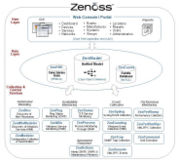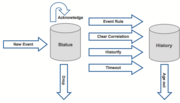欢迎大家赞助一杯啤酒🍺 我们准备了下酒菜:Formal mathematics/Isabelle/ML, Formal verification/Coq/ACL2/Agda, C++/Lisp/Haskell
Zenoss
小 (→PostgreSQL) |
|||
| (未显示4个用户的69个中间版本) | |||
| 第1行: | 第1行: | ||
| + | [[Image:Zenoss-90x90.gif|right]] | ||
| + | |||
Zenoss: Open Source Enterprise Monitoring Powered by [[Python]] | Zenoss: Open Source Enterprise Monitoring Powered by [[Python]] | ||
| + | |||
| + | License : GNU General Public License (GPL) Programming Language : Python, Zope | ||
| + | |||
| + | [[Image:Dragonflies-680x100.jpg|蜻蜓|right]] | ||
| + | ==新闻== | ||
| + | {{SeeWikipedia}} | ||
| + | <rss>http://www.zenoss.com/press.rss|short|date|max=10</rss> | ||
==Architecture Highlights== | ==Architecture Highlights== | ||
| 第14行: | 第23行: | ||
* Modern Web App Architecture - leverage of Zope to provide a productive, secure and mature web application and object publishing framework | * Modern Web App Architecture - leverage of Zope to provide a productive, secure and mature web application and object publishing framework | ||
* Python Programming Language - makes it easy to read, grok and extend; makes it fun to program! | * Python Programming Language - makes it easy to read, grok and extend; makes it fun to program! | ||
| − | == | + | ==Products== |
| + | The modeling system uses SNMP, SSH, and WMI to collect information from remote machines. | ||
| + | [[Image:zenoss-01.jpg|right|thumb|Agent R1 met some compadres]] | ||
| + | *[[Zenoss Core]] | ||
| + | *[[Zenoss Enterprise]] | ||
| + | *[[Zenoss Appliances]] | ||
| + | *[[ZenPacks]] | ||
| + | |||
| + | ==安装== | ||
| + | ===Zenoss 5=== | ||
| + | [https://github.com/monitoringartist/zenoss5-core-autodeploy Install Zenoss 5 Core/Resource Manager 5] | ||
| + | |||
| + | ===Zenoss 2=== | ||
| + | |||
| + | [[Image:zenoss-2.2.3-console.png|right|thumb|Zenoss Console]] | ||
| + | 使用 http://download.huihoo.com/zenoss/zenoss-stack-2.2.3-linux.bin 进行快速部署 | ||
| + | ./zenoss-stack-2.2.3-linux.bin | ||
| + | http://localhost:8080/ // 从没有过的方便 :) | ||
| + | http://localhost:8080/zport/dmd/Devices/manage // | ||
| + | admin/zenoss | ||
| + | ===VMWare=== | ||
| + | 从 http://sourceforge.net/projects/zenoss/ 获得 vmware文件, 如 zenoss-2.5.2-x86.vmware.zip | ||
| + | |||
| + | 设置连接: NAT | ||
| + | |||
| + | 启动系统, 会提示出类似以下地址的访问方式: | ||
| + | http://192.168.11.128:8080/ | ||
| + | 重置 admin 密码和创建新用户 | ||
| + | https://192.168.11.128:8003 // appliance agent | ||
| + | |||
| + | ===Debian=== | ||
| + | [[Installing Zenoss on Debian]] | ||
| + | ===EL5=== | ||
| + | 2.1 | ||
| + | |||
| + | 2.0 | ||
| + | |||
| + | Enterprise linux 5 (CentOS, RedHat) | ||
| + | # yum -y install mysql mysql-server net-snmp net-snmp-utils | ||
| + | # rpm -ivh zenoss-2.0.0-0.el5.i386.rpm | ||
| + | # /etc/init.d/mysqld restart | ||
| + | # /etc/init.d/zenoss start | ||
| + | # service iptables stop | ||
| + | # chkconfig iptables off | ||
| + | 可能出现的问题: | ||
| + | Daemon: zopectl /opt/zenoss/bin/zenoss: line 98: /opt/zenoss/bin/zopectl: No such file or directory | ||
| + | Daemon: zeoctl /opt/zenoss/bin/zenoss: line 98: /opt/zenoss/bin/zeoctl: No such file or directory | ||
| + | 问题原因: | ||
| + | zopectl and zeoctl are created as part of the Zenoss "initialization"process that runs the first time you start up Zenoss. If you build | ||
| + | from source this should be done for you automatically as part of the install.sh process. If you installed via RPM you should make sure | ||
| + | you run "/etc/init.d/zenoss start" as root. It'll say something to the effect of "Performing first-time initialization..." | ||
| + | http://community.zenoss.com/forums/viewtopic.php?p=6964 | ||
| + | 解决方法: | ||
| + | |||
| + | 事先建立好数据库 events | ||
| + | create database events; | ||
| + | GRANT ALL PRIVILEGES ON events.* TO zenoss@localhost IDENTIFIED BY 'zenoss'; | ||
| + | 编译源代码: | ||
| + | |||
| + | yum install swig | ||
| + | useradd zenoss | ||
| + | vi /home/zenoss/.bashrc | ||
| + | export ZENHOME=/usr/local/zenoss | ||
| + | export PYTHONPATH=$ZENHOME/lib/python | ||
| + | export PATH=$ZENHOME/bin:$PATH | ||
| + | |||
| + | mkdir /usr/local/zenoss | ||
| + | chown zenoss /usr/local/zenoss | ||
| + | su zenoss | ||
| + | cd /home/zenoss | ||
| + | svn co http://dev.zenoss.org/svn/trunk/inst zenossinst | ||
| + | ./install.sh | ||
| + | 可能出现的错误: installing: multipartpost failed to install event tables into MySQL | ||
| + | chown root:zenoss $ZENHOME/bin/zensocket | ||
| + | chmod 04750 $ZENHOME/bin/zensocket | ||
| + | |||
| + | http://hostname:8080/zport/dmd | ||
| + | admin/zenoss | ||
| + | |||
| + | $ZENHOME/bin/zenoss start | ||
| + | 或下载类似 zenoss-2.1.70-0.tar.gz 的源码包进行编译、安装 | ||
| + | |||
| + | ==Device== | ||
| + | zendevicedump -o mydevicelist.xml | ||
| + | zendeviceload -i mydevicelist.xml | ||
| + | ==Envent== | ||
| + | [[Image:zenoss-event-lifecycle.png|right|thumb|Event Life Cycle]] | ||
| + | zensendevent -c /App/Fail -p sky -s Critical Onos\! very bad message\! | ||
| + | 这时在http://localhost:8080/zport/dmd/Events/viewEvents 能看到这个测试的Event | ||
| + | ==ZenPack== | ||
| + | As of Zenoss 2.2 the ZenPack framework has switched to using [[Python Eggs]] as the packaging mechanism for ZenPacks. | ||
| + | |||
| + | [http://docs.huihoo.com/zenoss/zenpacklib/ zenpacklib] | ||
| + | |||
| + | A ZenPack is a package that adds new functionality to Zenoss. | ||
| + | |||
| + | structure of a ZenPack | ||
| + | /usr/local/zenoss/zenoss/Products/HelloWorldZenPack/hello.py | ||
| + | /usr/local/zenoss/zenoss/Products/HelloWorldZenPack/__init__.py | ||
| + | /usr/local/zenoss/zenoss/Products/HelloWorldZenPack/about.txt | ||
| + | /usr/local/zenoss/zenoss/Products/HelloWorldZenPack/HelloWorld.py | ||
| + | /usr/local/zenoss/zenoss/Products/HelloWorldZenPack/GNUmakefile | ||
| + | /usr/local/zenoss/zenoss/Products/HelloWorldZenPack/lib/__init__.py | ||
| + | /usr/local/zenoss/zenoss/Products/HelloWorldZenPack/lib/HelloModule/__init__.py | ||
| + | /usr/local/zenoss/zenoss/Products/HelloWorldZenPack/lib/HelloModule/HelloModule.py | ||
| + | /usr/local/zenoss/zenoss/Products/HelloWorldZenPack/services/__init__.py | ||
| + | /usr/local/zenoss/zenoss/Products/HelloWorldZenPack/services/HelloWorldConfig.py | ||
| + | /usr/local/zenoss/zenoss/Products/HelloWorldZenPack/datasources/__init__.py | ||
| + | /usr/local/zenoss/zenoss/Products/HelloWorldZenPack/datasources/HelloWorldDataSource.py | ||
| + | /usr/local/zenoss/zenoss/Products/HelloWorldZenPack/skins/HelloWorldZenPack/HelloWorld.pt | ||
| + | /usr/local/zenoss/zenoss/Products/HelloWorldZenPack/skins/HelloWorldZenPack/viewHelloWorld.pt | ||
| + | /usr/local/zenoss/zenoss/Products/HelloWorldZenPack/skins/HelloWorldZenPack/editHelloWorldDataSource.pt | ||
| + | /usr/local/zenoss/zenoss/Products/HelloWorldZenPack/skins/HelloWorldZenPack/editHelloWorld.pt | ||
| + | /usr/local/zenoss/zenoss/Products/HelloWorldZenPack/reports/plugins/hello.py | ||
| + | /usr/local/zenoss/zenoss/Products/HelloWorldZenPack/reports/Hello/World.rpt | ||
| + | /usr/local/zenoss/zenoss/Products/HelloWorldZenPack/modeler/plugins/hello.py | ||
| + | /usr/local/zenoss/zenoss/Products/HelloWorldZenPack/daemons/hello | ||
| + | |||
| + | http://www.zenoss.com/community/projects/zenpacks/helloworldexample | ||
| + | |||
| + | 通过 Management > Settings > Install ZenPack 安装这个 Pack | ||
| + | |||
| + | http://www.zenoss.com/community/projects/zenpacks | ||
| + | |||
| + | [http://wiki.zenoss.org/download/ ZenPack Directory] | ||
| + | |||
| + | ==Nagios== | ||
| + | [[Image:running-zencommand.png|right|thumb|Running ZenCommands]] | ||
| + | Zenoss has the ability to run [[Nagios]] plug-ins though the process ZenCommand. | ||
| + | ==[[Twisted]]== | ||
| + | ==[[Zope]]== | ||
| + | ==[[RRDtool]]== | ||
| + | Zenoss includes RRDtool as part of a powerful management suite so that you can relate event data from all your monitoring events through a single web interface. | ||
| + | ==[[Net-SNMP]]== | ||
| + | ==[[PostgreSQL]]== | ||
| + | |||
| + | ==[[OpenStack]]== | ||
| + | *[https://github.com/zenoss/ZenPacks.zenoss.OpenStackInfrastructure OpenStack Monitoring @ GitHub] | ||
| + | *[http://wiki.zenoss.org/ZenPack:OpenStack_(Provider_View) OpenStack (Provider View) ZenPack] | ||
| + | |||
| + | ==优势== | ||
| + | Zenoss是物理的、虚拟的、基于云的基础设施管理软件的领先供应商。世界各地的35000多个组织部署了Zenoss来管理他们的网络、服务器、虚拟设备、存储以及云基础设施,获得IT运维的完整的可见性和预见性。客户包括Rackspace、VMware、Hosting.com、LinedIn、Motorla和SunGard。 | ||
| + | |||
| + | Zenoss 为OpenStack和CloudStack提供了监控套件ZenPacks,它可以集成到Puppet之类的解决方案中,从而实现自动故障停机以及按需扩容减容。 | ||
| + | |||
| + | 参考:[http://www.infoq.com/cn/articles/Start-OpenStack-CloudStack 如何成功实施OpenStack和CloudStack项目] | ||
| + | |||
| + | ==文档== | ||
| + | *[http://docs.huihoo.com/zenoss/7-stages-of-it-monitoring-grief-ebook-zenoss.pdf 7 Stages of IT Monitoring Grief] | ||
| + | *[http://docs.huihoo.com/zenoss/the-skeptics-8-reasons-application-developers-customers-may-fight-converged-infrastructure.pdf The Skeptics: 8 Reasons Application Developers & Customers may Fight Converged Infrastructure.] | ||
| + | *[http://docs.huihoo.com/zenoss/zenoss-admin-guide-zh-cn.pdf Zenoss中文管理手册] | ||
| + | |||
| + | ==图集== | ||
| + | <gallery widths=100px heights=100px perrow=6> | ||
| + | Image:zenoss-logo.gif|Zenoss Logo | ||
| + | image:zenoss-flow-diagram.png|逻辑模型 | ||
| + | image:zenoss-openstack-component-view.png|OpenStack组件视图 | ||
| + | Image:Zenoss-Dashboard.jpg|Zenoss Dashboard | ||
| + | Image:Zenoss-Performance-Monitoring.jpg|Zenoss Performance Monitoring | ||
| + | Image:Zenoss-Device-List.jpg|Zenoss Device List | ||
| + | </gallery> | ||
| + | |||
| + | ==链接== | ||
*http://zenoss.com/ | *http://zenoss.com/ | ||
| + | *[https://github.com/zenoss Zenoss @ GitHub] | ||
*http://sourceforge.net/projects/zenoss/ | *http://sourceforge.net/projects/zenoss/ | ||
| + | *http://download.huihoo.com/zenoss/ | ||
| + | *http://docs.huihoo.com/zenoss/ | ||
| + | |||
| + | {{comment}} | ||
| − | + | [[category:IT management]] | |
| − | [[ | + | [[category:monitoring]] |
| + | [[category:python]] | ||
| + | [[category:zope]] | ||
| + | [[category:event]] | ||
| + | [[category:Ext JS]] | ||
2017年7月14日 (五) 21:31的最后版本
Zenoss: Open Source Enterprise Monitoring Powered by Python
License : GNU General Public License (GPL) Programming Language : Python, Zope
目录 |
[编辑] 新闻
| |
您可以在Wikipedia上了解到此条目的英文信息 Zenoss Thanks, Wikipedia. |
自http://www.zenoss.com/press.rss加载RSS失败或RSS源被墙
[编辑] Architecture Highlights
- Integrated Package - complete monitoring solution in an integrated software package with consistent design and code base
- Unified Data Model - detailed, object-based data representation of IT environment including relationships between components and layers
- Class-based Configuration - manage configuration settings at the class (i.e. template), sub-class or instance-level with support for inheritance
- Hierarchical Navigation - file system metaphor for navigation of IT model and configuration
- Logical and Physical Groupings - group resources into arbitrarily complex groupings based on location, responsibility, business systems, etc., manage settings and views reports at group, sub-group or node level
- Agnostic Collection - support for various collection protocols, works with existing agents or agentless
- Scalable Collection - asynchronous, multi-threaded, distributable collection services
- Tiered Customization - substantial functionality "out of the box", various levels of customization depending on needs and expertise including GUI configuration, skins, plug-ins, interfaces and core programming.
- Extensive Automation - automation of routine tasks, especially maintenance of an up-to-date model of your IT environment
- Modern Web App Architecture - leverage of Zope to provide a productive, secure and mature web application and object publishing framework
- Python Programming Language - makes it easy to read, grok and extend; makes it fun to program!
[编辑] Products
The modeling system uses SNMP, SSH, and WMI to collect information from remote machines.
[编辑] 安装
[编辑] Zenoss 5
Install Zenoss 5 Core/Resource Manager 5
[编辑] Zenoss 2
使用 http://download.huihoo.com/zenoss/zenoss-stack-2.2.3-linux.bin 进行快速部署
./zenoss-stack-2.2.3-linux.bin http://localhost:8080/ // 从没有过的方便 :) http://localhost:8080/zport/dmd/Devices/manage // admin/zenoss
[编辑] VMWare
从 http://sourceforge.net/projects/zenoss/ 获得 vmware文件, 如 zenoss-2.5.2-x86.vmware.zip
设置连接: NAT
启动系统, 会提示出类似以下地址的访问方式:
http://192.168.11.128:8080/ 重置 admin 密码和创建新用户 https://192.168.11.128:8003 // appliance agent
[编辑] Debian
[编辑] EL5
2.1
2.0
Enterprise linux 5 (CentOS, RedHat)
# yum -y install mysql mysql-server net-snmp net-snmp-utils # rpm -ivh zenoss-2.0.0-0.el5.i386.rpm # /etc/init.d/mysqld restart # /etc/init.d/zenoss start # service iptables stop # chkconfig iptables off
可能出现的问题:
Daemon: zopectl /opt/zenoss/bin/zenoss: line 98: /opt/zenoss/bin/zopectl: No such file or directory Daemon: zeoctl /opt/zenoss/bin/zenoss: line 98: /opt/zenoss/bin/zeoctl: No such file or directory
问题原因: zopectl and zeoctl are created as part of the Zenoss "initialization"process that runs the first time you start up Zenoss. If you build from source this should be done for you automatically as part of the install.sh process. If you installed via RPM you should make sure you run "/etc/init.d/zenoss start" as root. It'll say something to the effect of "Performing first-time initialization..."
http://community.zenoss.com/forums/viewtopic.php?p=6964
解决方法:
事先建立好数据库 events
create database events; GRANT ALL PRIVILEGES ON events.* TO zenoss@localhost IDENTIFIED BY 'zenoss';
编译源代码:
yum install swig useradd zenoss vi /home/zenoss/.bashrc export ZENHOME=/usr/local/zenoss export PYTHONPATH=$ZENHOME/lib/python export PATH=$ZENHOME/bin:$PATH
mkdir /usr/local/zenoss chown zenoss /usr/local/zenoss su zenoss cd /home/zenoss svn co http://dev.zenoss.org/svn/trunk/inst zenossinst ./install.sh
可能出现的错误: installing: multipartpost failed to install event tables into MySQL
chown root:zenoss $ZENHOME/bin/zensocket chmod 04750 $ZENHOME/bin/zensocket http://hostname:8080/zport/dmd admin/zenoss
$ZENHOME/bin/zenoss start
或下载类似 zenoss-2.1.70-0.tar.gz 的源码包进行编译、安装
[编辑] Device
zendevicedump -o mydevicelist.xml zendeviceload -i mydevicelist.xml
[编辑] Envent
zensendevent -c /App/Fail -p sky -s Critical Onos\! very bad message\!
这时在http://localhost:8080/zport/dmd/Events/viewEvents 能看到这个测试的Event
[编辑] ZenPack
As of Zenoss 2.2 the ZenPack framework has switched to using Python Eggs as the packaging mechanism for ZenPacks.
A ZenPack is a package that adds new functionality to Zenoss.
structure of a ZenPack
/usr/local/zenoss/zenoss/Products/HelloWorldZenPack/hello.py /usr/local/zenoss/zenoss/Products/HelloWorldZenPack/__init__.py /usr/local/zenoss/zenoss/Products/HelloWorldZenPack/about.txt /usr/local/zenoss/zenoss/Products/HelloWorldZenPack/HelloWorld.py /usr/local/zenoss/zenoss/Products/HelloWorldZenPack/GNUmakefile /usr/local/zenoss/zenoss/Products/HelloWorldZenPack/lib/__init__.py /usr/local/zenoss/zenoss/Products/HelloWorldZenPack/lib/HelloModule/__init__.py /usr/local/zenoss/zenoss/Products/HelloWorldZenPack/lib/HelloModule/HelloModule.py /usr/local/zenoss/zenoss/Products/HelloWorldZenPack/services/__init__.py /usr/local/zenoss/zenoss/Products/HelloWorldZenPack/services/HelloWorldConfig.py /usr/local/zenoss/zenoss/Products/HelloWorldZenPack/datasources/__init__.py /usr/local/zenoss/zenoss/Products/HelloWorldZenPack/datasources/HelloWorldDataSource.py /usr/local/zenoss/zenoss/Products/HelloWorldZenPack/skins/HelloWorldZenPack/HelloWorld.pt /usr/local/zenoss/zenoss/Products/HelloWorldZenPack/skins/HelloWorldZenPack/viewHelloWorld.pt /usr/local/zenoss/zenoss/Products/HelloWorldZenPack/skins/HelloWorldZenPack/editHelloWorldDataSource.pt /usr/local/zenoss/zenoss/Products/HelloWorldZenPack/skins/HelloWorldZenPack/editHelloWorld.pt /usr/local/zenoss/zenoss/Products/HelloWorldZenPack/reports/plugins/hello.py /usr/local/zenoss/zenoss/Products/HelloWorldZenPack/reports/Hello/World.rpt /usr/local/zenoss/zenoss/Products/HelloWorldZenPack/modeler/plugins/hello.py /usr/local/zenoss/zenoss/Products/HelloWorldZenPack/daemons/hello
http://www.zenoss.com/community/projects/zenpacks/helloworldexample
通过 Management > Settings > Install ZenPack 安装这个 Pack
http://www.zenoss.com/community/projects/zenpacks
[编辑] Nagios
Zenoss has the ability to run Nagios plug-ins though the process ZenCommand.
[编辑] Twisted
[编辑] Zope
[编辑] RRDtool
Zenoss includes RRDtool as part of a powerful management suite so that you can relate event data from all your monitoring events through a single web interface.
[编辑] Net-SNMP
[编辑] PostgreSQL
[编辑] OpenStack
[编辑] 优势
Zenoss是物理的、虚拟的、基于云的基础设施管理软件的领先供应商。世界各地的35000多个组织部署了Zenoss来管理他们的网络、服务器、虚拟设备、存储以及云基础设施,获得IT运维的完整的可见性和预见性。客户包括Rackspace、VMware、Hosting.com、LinedIn、Motorla和SunGard。
Zenoss 为OpenStack和CloudStack提供了监控套件ZenPacks,它可以集成到Puppet之类的解决方案中,从而实现自动故障停机以及按需扩容减容。
参考:如何成功实施OpenStack和CloudStack项目
[编辑] 文档
- 7 Stages of IT Monitoring Grief
- The Skeptics: 8 Reasons Application Developers & Customers may Fight Converged Infrastructure.
- Zenoss中文管理手册
[编辑] 图集
[编辑] 链接
- http://zenoss.com/
- Zenoss @ GitHub
- http://sourceforge.net/projects/zenoss/
- http://download.huihoo.com/zenoss/
- http://docs.huihoo.com/zenoss/
<discussion>characters_max=300</discussion>