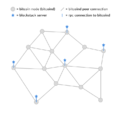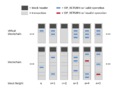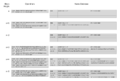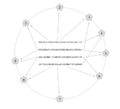欢迎大家赞助一杯啤酒🍺 我们准备了下酒菜:Formal mathematics/Isabelle/ML, Formal verification/Coq/ACL2/Agda, C++/Lisp/Haskell
Blockstack
来自开放百科 - 灰狐
(版本间的差异)
小 (→图集) |
小 (→链接) |
||
| (未显示1个用户的4个中间版本) | |||
| 第1行: | 第1行: | ||
| − | Blockstack: 提供面向 [[blockchain|区块链]] | + | Blockstack: 提供面向 [[blockchain|区块链]] 应用的去中心化的互联网服务。 |
==指南== | ==指南== | ||
| + | 安装blockstack core | ||
| + | $ sudo pip install blockstack --upgrade | ||
| + | $ blockstack info | ||
| + | $ blockstack-core --debug fast_sync http://fast-sync.blockstack.org/snapshot.bsk | ||
| + | $ blockstack-core --debug start | ||
| + | $ tail -f ~/.blockstack-server/blockstack-server.log | ||
| + | 安装blockstack portal | ||
| + | $ git clone https://github.com/blockstack/blockstack-portal.git | ||
| + | $ npm install | ||
| + | $ npm run dev-proxy | ||
| + | http://localhost:1337 | ||
| + | $ npm run dev | ||
| + | http://localhost:3002 | ||
| + | http://localhost:3003 | ||
==图集== | ==图集== | ||
| 第10行: | 第24行: | ||
image:data-record-storage.png|数据记录存储 | image:data-record-storage.png|数据记录存储 | ||
image:consensus-hash-construction.png|Hash一致性 | image:consensus-hash-construction.png|Hash一致性 | ||
| + | image:blockstack-browser.png|Blockstack Browser | ||
| + | image:browsersync.png|Browsersync | ||
</gallery> | </gallery> | ||
| 第15行: | 第31行: | ||
*[https://blockstack.org/ blockstack官网] | *[https://blockstack.org/ blockstack官网] | ||
*[https://github.com/blockstack/blockstack blockstack @ github] | *[https://github.com/blockstack/blockstack blockstack @ github] | ||
| + | *[http://docs.huihoo.com/blockstack Blockstack文档] | ||
[[category:DNS]] | [[category:DNS]] | ||
[[category:blockchain]] | [[category:blockchain]] | ||
| + | [[category:python]] | ||
| + | [[category:huihoo]] | ||
2017年7月20日 (四) 15:41的最后版本
Blockstack: 提供面向 区块链 应用的去中心化的互联网服务。
[编辑] 指南
安装blockstack core
$ sudo pip install blockstack --upgrade $ blockstack info $ blockstack-core --debug fast_sync http://fast-sync.blockstack.org/snapshot.bsk $ blockstack-core --debug start $ tail -f ~/.blockstack-server/blockstack-server.log
安装blockstack portal
$ git clone https://github.com/blockstack/blockstack-portal.git $ npm install $ npm run dev-proxy http://localhost:1337 $ npm run dev http://localhost:3002 http://localhost:3003
[编辑] 图集
[编辑] 链接
分享您的观点