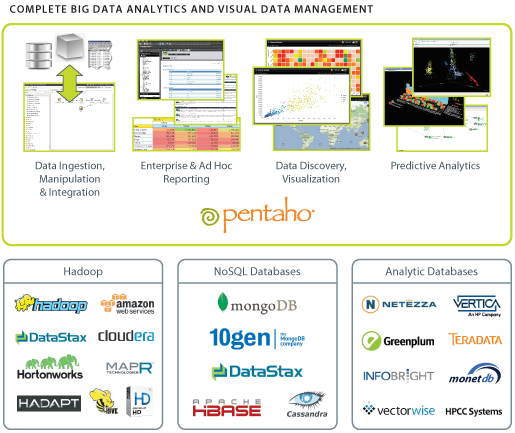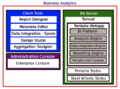欢迎大家赞助一杯啤酒🍺 我们准备了下酒菜:Formal mathematics/Isabelle/ML, Formal verification/Coq/ACL2/Agda, C++/Lisp/Haskell
Pentaho
小 (→Data Integration) |
小 (→图集) |
||
| (未显示1个用户的33个中间版本) | |||
| 第4行: | 第4行: | ||
Pentaho: 商业智能项目提供企业级报表制作,分析,数据挖掘与工作流的功能.这个软件提供灵活 的部署选项以使它可作为嵌入式组件来使用,或作为定制BI应用程序. Pentaho包括[[Eclipse BIRT]],[[JasperReports]],[[Mondrian]],[[JPivot]],调度(scheduling),web服务,商业规则。 | Pentaho: 商业智能项目提供企业级报表制作,分析,数据挖掘与工作流的功能.这个软件提供灵活 的部署选项以使它可作为嵌入式组件来使用,或作为定制BI应用程序. Pentaho包括[[Eclipse BIRT]],[[JasperReports]],[[Mondrian]],[[JPivot]],调度(scheduling),web服务,商业规则。 | ||
| − | + | [[文件:pentaho-bigdata-analytics-visual.png|right|大数据分析]] | |
==新闻== | ==新闻== | ||
<rss>http://www.pentaho.com/feeds/press/|short|date|max=10</rss> | <rss>http://www.pentaho.com/feeds/press/|short|date|max=10</rss> | ||
| 第16行: | 第16行: | ||
* [[Weka]] - Open Source Data Mining | * [[Weka]] - Open Source Data Mining | ||
* [[Pentaho Metadata Editor]] | * [[Pentaho Metadata Editor]] | ||
| + | * [[Sparkl]] Create and explore Pentaho plugins | ||
| + | |||
==集成产品== | ==集成产品== | ||
Pentaho BI 平台集成和增强了现有的流行的第三方开放源码组件: | Pentaho BI 平台集成和增强了现有的流行的第三方开放源码组件: | ||
| 第38行: | 第40行: | ||
* WSBPEL – Oasis 的 Web 服务业务流 | * WSBPEL – Oasis 的 Web 服务业务流 | ||
* WSDL - W3C 的 Web 服务描述语言 | * WSDL - W3C 的 Web 服务描述语言 | ||
| + | ==Pentaho BI 7.x== | ||
| + | |||
| + | ==Pentaho BI 6.x== | ||
| + | |||
| + | ==Pentaho BI 5.x== | ||
| + | *[http://docs.huihoo.com/pentaho/5.4 Pentaho Business Intelligence Server CE 5.4 文档] | ||
| + | *[http://www.pentaho.com/product/powering-big-data-analytics-cloud Pentaho 5.3 Powering Big Data Analytics in the Cloud] | ||
| + | *[http://www.pentaho.com/pentaho-deliver-demand-big-data-analytics-scale-amazon-web-services-and-cloudera Pentaho to Deliver On Demand Big Data Analytics at Scale on Amazon Web Services and Cloudera] | ||
| + | *Pentaho BI 5.0 计划在2013年4月发布 | ||
| + | *[http://docs.huihoo.com/pentaho/pentaho-2013-product-roadmap.pdf Pentaho 2013 Product Roadmap] | ||
| + | |||
==Pentaho BI 4.x== | ==Pentaho BI 4.x== | ||
[http://docs.huihoo.com/pentaho/pentaho-business-analytics/4.8/ Pentaho Business Analytics 4.8] | [http://docs.huihoo.com/pentaho/pentaho-business-analytics/4.8/ Pentaho Business Analytics 4.8] | ||
| 第112行: | 第125行: | ||
集成 [[Liferay]], 提供了基于 Liferay 的商务智能门户方案 | 集成 [[Liferay]], 提供了基于 Liferay 的商务智能门户方案 | ||
==PostgreSQL== | ==PostgreSQL== | ||
| − | [http://wiki.pentaho.com/display/PentahoDoc/Configuring+for+PostgreSQL Configuring for PostgreSQL] | + | *[http://wiki.pentaho.com/display/PentahoDoc/Configuring+for+PostgreSQL Configuring for PostgreSQL] |
| + | *[http://docs.huihoo.com/postgresql/data-warehousing-with-postgresql-2009.pdf Data warehousing with PostgreSQL] | ||
| + | |||
| + | ==Infobright== | ||
| + | 与开源数据仓库 [[Infobright]] 的深度整合。 | ||
| + | |||
| + | ==Big Data== | ||
| + | *[http://www.pentaho.com/big-data/ Big Data Analytics] | ||
| + | *[http://pentahobigdata.com/ Pentaho Big Data] | ||
| + | |||
==Metadata Editor== | ==Metadata Editor== | ||
Publishing Models | Publishing Models | ||
| 第123行: | 第145行: | ||
==Analysis== | ==Analysis== | ||
| + | [[Mondrian]] 提供 Pentaho Analysis Services 的核心。 | ||
| + | |||
Pentaho Business Analytics 是个完整、使用方便的BI套件。 | Pentaho Business Analytics 是个完整、使用方便的BI套件。 | ||
| 第132行: | 第156行: | ||
* Pentaho Analyzer:基于 ROLAP 的报表和图形 | * Pentaho Analyzer:基于 ROLAP 的报表和图形 | ||
* Pentaho Dashboard Designer:KPI(key performance indicators) 信息视图 | * Pentaho Dashboard Designer:KPI(key performance indicators) 信息视图 | ||
| + | |||
| + | [[Community Dashboard Framework]] | ||
==Data Integration== | ==Data Integration== | ||
| 第141行: | 第167行: | ||
==Data Mining== | ==Data Mining== | ||
| + | [[weka]] 提供Pentaho数据挖掘服务。 | ||
| + | |||
==BI Server== | ==BI Server== | ||
Pentaho BI Server 包含以下三个层次:平台、BI组件、展示层 | Pentaho BI Server 包含以下三个层次:平台、BI组件、展示层 | ||
| 第173行: | 第201行: | ||
==Reporting== | ==Reporting== | ||
All organizations use reporting in one form or another. As a result, reporting is considered a core Business Intelligence (BI) need and is frequently the first BI application deployed. Pentaho Reporting allows organizations to easily access, format, and distribute information to employees, customers, and partners. | All organizations use reporting in one form or another. As a result, reporting is considered a core Business Intelligence (BI) need and is frequently the first BI application deployed. Pentaho Reporting allows organizations to easily access, format, and distribute information to employees, customers, and partners. | ||
| + | ==Mobile== | ||
| + | *[http://www.pentaho.com/mobile-bi/ Pentaho Mobile BI] | ||
| + | |||
| + | ==OpenOffice== | ||
| + | *[http://www.pentaho.com/press-room/releases/20070419_pentaho_adds_reporting_solution_to_openoffice/ Pentaho Adds Reporting Solution to OpenOffice.org] | ||
| + | |||
==Mozilla== | ==Mozilla== | ||
*[http://wiki.pentaho.com/display/ServerDoc2x/The+Pentaho+XUL+Framework+Developer%27s+Guide The Pentaho XUL Framework Developer's Guide] | *[http://wiki.pentaho.com/display/ServerDoc2x/The+Pentaho+XUL+Framework+Developer%27s+Guide The Pentaho XUL Framework Developer's Guide] | ||
| + | |||
| + | ==Marketplace== | ||
| + | [http://community.pentaho.com/marketplace/marketplace/ Pentaho Marketplace] | ||
| + | |||
| + | ==中文计划== | ||
| + | *[https://github.com/webdetails/pentahoLanguagePacks pentahoLanguagePacks @ GitHub] | ||
| + | |||
| + | ==用户== | ||
| + | *[http://www.pentaho.com/customers/nasdaq-omx NASDAQ OMX] | ||
| + | [http://www.pentaho.com/customers 更多用户>>>] | ||
| + | |||
==服务== | ==服务== | ||
*Pentaho服务外包 | *Pentaho服务外包 | ||
| 第183行: | 第228行: | ||
Image:pentaho_functional_architecture.jpg|Product Overview | Image:pentaho_functional_architecture.jpg|Product Overview | ||
Image:pentaho-architecture.png|Pentaho Architecture | Image:pentaho-architecture.png|Pentaho Architecture | ||
| + | image:pentaho-cloud-architecture.png|云架构 | ||
| + | Image:pentaho-repository.png|Pentaho仓库 | ||
| + | Image:pentaho-business-analytics.png|Business Analytics | ||
Image:pentaho-business-analytics-components.png|Pentaho套件 | Image:pentaho-business-analytics-components.png|Pentaho套件 | ||
Image:pentaho-business-analytics-user-console.png|商业分析 | Image:pentaho-business-analytics-user-console.png|商业分析 | ||
| 第191行: | 第239行: | ||
==链接== | ==链接== | ||
| − | *http://www.pentaho.org | + | *[http://www.pentaho.org Pentaho官网] |
| − | *http://community.pentaho.com/sourceforge/ | + | *[http://community.pentaho.com/sourceforge/ Pentaho社区] |
| − | *http://docs.huihoo.com/pentaho/ | + | *[https://github.com/pentaho Pentaho @ GitHub] |
| − | *http:// | + | *[http://www.pentahoevalcenter.com/ Pentaho Evaluation Resource Center有不是视频资料] |
| − | *http://docs.huihoo.com | + | *[http://docs.huihoo.com/pentaho/ Pentaho开放文档] |
| − | *http:// | + | *[http://docs.huihoo.com/javadoc/pentaho/ Pentaho Javadoc] |
| + | *[http://docs.huihoo.com/pentaho/biserver-manual-deployments-build-information/ Pentaho Manual Deployments build information] | ||
| + | *[http://sourceforge.net/projects/pentaho 从SourceForge下载Pentaho社区版] | ||
| + | *[http://download.huihoo.com/pentaho/ Pentaho下载] | ||
| − | {{ | + | {{comment}} |
| − | [[ | + | [[category:pentaho]] |
| − | [[ | + | [[category:business intelligence]] |
| − | [[ | + | [[category:data analysis]] |
| + | [[category:MDX]] | ||
| + | [[category:java]] | ||
| + | [[category:mozilla]] | ||
| + | [[category:big data]] | ||
| + | [[category:metadata]] | ||
2017年8月9日 (三) 08:41的最后版本
| |
您可以在Wikipedia上了解到此条目的英文信息 Pentaho Thanks, Wikipedia. |
Pentaho: 商业智能项目提供企业级报表制作,分析,数据挖掘与工作流的功能.这个软件提供灵活 的部署选项以使它可作为嵌入式组件来使用,或作为定制BI应用程序. Pentaho包括Eclipse BIRT,JasperReports,Mondrian,JPivot,调度(scheduling),web服务,商业规则。
[编辑] 新闻
自http://www.pentaho.com/feeds/press/加载RSS失败或RSS源被墙
[编辑] 相关项目
Pentaho is the sponsor and owner of other open source projects. These projects provide components and functionality integrated with the Pentaho BI Platform.
- Mondrian - Open Source OLAP Server
- Pentaho Reporting - Open Source Reporting
- Kettle - Open Source Data Integration (ETL)
- Pentaho - Comprehensive Open Source BI Suite
- Weka - Open Source Data Mining
- Pentaho Metadata Editor
- Sparkl Create and explore Pentaho plugins
[编辑] 集成产品
Pentaho BI 平台集成和增强了现有的流行的第三方开放源码组件:
- Mondrian OLAP 服务器和 jPivot Analysis Front-End
- Firebird RDBMS
- Enhydra ETL,Shark 和 JaWE 工作流
- Kettle EII and ETL
- JBoss 应用程序服务器,Hibernate 和 Portal
- Weka 数据挖掘
- Eclipse 工作台和 BIRT 报表组件
- JOSSO 单点登录和 LDAP 集成
- Mozilla Rhino Javascript Processor
[编辑] 支持标准
BI 平台支持开放标准和协议有:
- XML – W3C 的可扩展标记语言
- JSR-94 – Java规则引擎
- JSR-168 – Java Portlet
- SVG – W3C 的可扩展适量图形
- XPDL – WFMC 的 XML 流程定义语言
- XForms – W3C 的 Web Forms
- MDX – Microsoft 的 OLAP 查询语言
- WSBPEL – Oasis 的 Web 服务业务流
- WSDL - W3C 的 Web 服务描述语言
[编辑] Pentaho BI 7.x
[编辑] Pentaho BI 6.x
[编辑] Pentaho BI 5.x
- Pentaho Business Intelligence Server CE 5.4 文档
- Pentaho 5.3 Powering Big Data Analytics in the Cloud
- Pentaho to Deliver On Demand Big Data Analytics at Scale on Amazon Web Services and Cloudera
- Pentaho BI 5.0 计划在2013年4月发布
- Pentaho 2013 Product Roadmap
[编辑] Pentaho BI 4.x
Pentaho Business Analytics 4.8
[编辑] Pentaho BI 3.x
Administration Console
http://localhost:8099/ admin/password
BI Server
http://localhost:8080
[编辑] 安装
获得 http://internap.dl.sourceforge.net/sourceforge/pentaho/pentaho-1.6.0GA-windows-opensource-installer.exe
选择组件
Open BI Server Design Studio Report Designer Metadata Editor
你选择默认,将安装所有四个组件,根据向导完成后续安装
安装成功后, 会在 MySQL 中创建如下库:
- hibernate
- quartz
- sampledata
可能要用到的一些信息:system/simple-jndi/jdbc.mysql.properties
SampleData/type=javax.sql.DataSource SampleData/driver=com.mysql.jdbc.Driver SampleData/url=jdbc:mysql://localhost:3306/sampledata SampleData/user=pentaho_user SampleData/password=password Hibernate/type=javax.sql.DataSource Hibernate/driver=com.mysql.jdbc.Driver Hibernate/url=jdbc:mysql://localhost:3306/hibernate Hibernate/user=hibuser Hibernate/password=password Quartz/type=javax.sql.DataSource Quartz/driver=com.mysql.jdbc.Driver Quartz/url=jdbc:mysql://localhost:3306/quartz Quartz/user=pentaho_user Quartz/password=password Shark/type=javax.sql.DataSource Shark/driver=com.mysql.jdbc.Driver Shark/url=jdbc:mysql://localhost:3306/shark Shark/user=sa Shark/password=
启动系统
./start-pentaho.sh http://localhost:8080/pentaho // 成功进入 :) 初步浏览了一下,功能十分强大 http://localhost:8080/portal/portal/pentaho/ // 也提供了基于 JBoss Portal 的商务智能门户方案
或单独安装 Pentaho Design Studio, 让其与 Pentaho Solutions 结合使用
wget http://download.huihoo.com/pentaho/pentaho-design-studio_1.6.0.GA.650.zip
PentahoDesignStudio.exe File > New > Project > General 创建 Pentaho Solutions 的项目 并定位目录: pentaho-demo/pentaho-solutions/, 这时将 pentaho-solutions导入 Eclipse
MDX Query of an OLAP Datasource
This rule uses an MDX multidimensional query to return Actual and Budget for all Regions.
The data source is a Mondrian OLAP cube: samples/reporting/SampleData.mondrian.xml
[编辑] Spring
- Integrated Spring Security
- Pentaho Reporting and Spring
[编辑] GlassFish
在 GlassFish 上部署Pentaho
Installing Pentaho & Liferay in Glassfish
[编辑] Liferay
集成 Liferay, 提供了基于 Liferay 的商务智能门户方案
[编辑] PostgreSQL
[编辑] Infobright
与开源数据仓库 Infobright 的深度整合。
[编辑] Big Data
[编辑] Metadata Editor
Publishing Models
After defining your Metadata domain (including Connection, Model(s), and Business View), test publishing the model to the Pentaho Server (File menu)
- 1. User/Password are your Pentaho username and password - i.e. joe/password
- 2. Publish password is the publishing password defined in ..\pentaho-demo\pentaho-solutions\system\publisher_config.xml
- 3. Server URL - i.e. http://localhost:8080/pentaho
- 4. Solution - i.e. /samples/analysis
[编辑] Analysis
Mondrian 提供 Pentaho Analysis Services 的核心。
Pentaho Business Analytics 是个完整、使用方便的BI套件。
[编辑] Dashboards
Pentaho User Console 包含以下功能:
- Interactive Reporting:快速、简单、数据驱动的报表
- Pentaho Analyzer:基于 ROLAP 的报表和图形
- Pentaho Dashboard Designer:KPI(key performance indicators) 信息视图
[编辑] Data Integration
Data Integration Server Web Console:
http://localhost:9080/pentaho-di/ joe:password
[编辑] Data Mining
weka 提供Pentaho数据挖掘服务。
[编辑] BI Server
Pentaho BI Server 包含以下三个层次:平台、BI组件、展示层
[编辑] Platform
平台提供以下服务:
- Solution repository and solution engine
- Database connection pool management
- User authentication and authorization services
- Logging and auditing services
- Task-scheduling
- E-mail services
[编辑] BI Components
Pentaho BI平台包含以下组件(components):
- Metadata layer
- Ad hoc reporting service
- ETL engine
- Reporting engine
- OLAP engine
- Data mining engine
[编辑] Presentation Layer
除了提供了基于web的user console控制台外,Pentaho也提供了丰富的桌面工具:
- Design Studio (PDS) :BI Platform
- Metadata Editor (PME) :Metadata layer, Ad Hoc Reporting component
- Schema Workbench (PSW) :OLAP Engine
- Aggregate Designer (PAD) :OLAP Engine
- Report Designer (PRD) :Reporting engine
- Spoon (PDI):ETL engine
- Weka:Data Mining Engine
[编辑] Reporting
All organizations use reporting in one form or another. As a result, reporting is considered a core Business Intelligence (BI) need and is frequently the first BI application deployed. Pentaho Reporting allows organizations to easily access, format, and distribute information to employees, customers, and partners.
[编辑] Mobile
[编辑] OpenOffice
[编辑] Mozilla
[编辑] Marketplace
[编辑] 中文计划
[编辑] 用户
[编辑] 服务
- Pentaho服务外包
- Pentaho 培训课程
[编辑] 图集
[编辑] 链接
- Pentaho官网
- Pentaho社区
- Pentaho @ GitHub
- Pentaho Evaluation Resource Center有不是视频资料
- Pentaho开放文档
- Pentaho Javadoc
- Pentaho Manual Deployments build information
- 从SourceForge下载Pentaho社区版
- Pentaho下载
<discussion>characters_max=300</discussion>