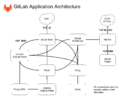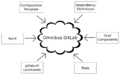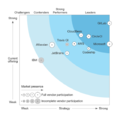欢迎大家赞助一杯啤酒🍺 我们准备了下酒菜:Formal mathematics/Isabelle/ML, Formal verification/Coq/ACL2/Agda, C++/Lisp/Haskell
GitLab
来自开放百科 - 灰狐
(版本间的差异)
小 (→链接) |
小 (→链接) |
||
| (未显示1个用户的42个中间版本) | |||
| 第1行: | 第1行: | ||
| − | GitLab是开源(MIT) | + | {{SeeWikipedia|GitLab}} |
| + | |||
| + | GitLab | ||
| + | [[文件:gitlab-logo.png|right|GitLab]] | ||
| + | |||
| + | ==简介== | ||
| + | [[文件:gitlab-logo2.png|right|GitLab]] | ||
| + | GitLab是开源(MIT)的代码托管系统,可看作[[GitHub]]的克隆。 | ||
| + | |||
| + | ==新闻== | ||
| + | *[https://about.gitlab.com/2015/03/03/gitlab-acquires-gitorious/ GitLab收购Gitorious,Gitorious将关闭] (2015.03) | ||
| + | |||
| + | ==功能== | ||
| + | |||
| + | ==安装== | ||
| + | *[https://docs.gitlab.com/ee/install/ GitLab安装] | ||
| + | *[https://docs.gitlab.com/omnibus/installation/index.html Installing GitLab with Omnibus packages] | ||
| + | *[https://packages.gitlab.com/gitlab/ gitlab’s repos] | ||
| + | |||
| + | ==DevOps== | ||
| + | *[https://about.gitlab.com/stages-devops-lifecycle/continuous-integration/ GitLab Continuous Integration (CI)] | ||
| + | *[[Chef]] 是其基础设施和配置管理工具 | ||
| + | |||
| + | ==Python== | ||
| + | *[https://github.com/gpocentek/python-gitlab Python GitLab] | ||
| + | *[https://github.com/olipo186/Git-Auto-Deploy Git Auto Deploy] 支持 [[GitHub]], GitLab 和 [[Bitbucket]] servers | ||
| + | |||
| + | ==Docker== | ||
| + | [https://gitlab.com/gitlab-org/gitlab-ce/tree/master/docker/ Gitlab docker image] | ||
| + | |||
| + | ==技巧== | ||
| + | 提交时不输入用户名,修改 .git/config,把 http -> git,如: | ||
| + | url = [email protected]:longhui/rabbit-in-action.git | ||
| + | |||
| + | ==例子== | ||
| + | |||
| + | ==项目== | ||
| + | [https://about.gitlab.com/handbook/engineering/projects/ GitLab Engineering Projects] | ||
| + | |||
| + | ==中文== | ||
| + | *[https://gitlab.com/xhang/gitlab GitLab Community Edition (中文社区版) ] | ||
| + | |||
| + | ==文档== | ||
| + | *[http://docs.huihoo.com/jenkins/conference/juc2014/jenkins-gitlab-rabbitmq-symfony2-rhing.pdf Jenkins + Gitlab + RabbitMQ + Symfony2 + Phing] | ||
| + | |||
| + | ==用户== | ||
| + | *[[Trisquel]] GNU/Linux https://devel.trisquel.info | ||
| + | *[https://salsa.debian.org Debian Salsa Gitlab] | ||
| + | *[[Huihoo Code]] | ||
| + | *[http://git.oschina.net 开源中国代码托管平台] | ||
| + | |||
| + | ==图集== | ||
| + | <gallery> | ||
| + | image:GitLab-Architecture.png|架构 | ||
| + | image:Omnibus-GitLab-Architecture-and-Components.png|Omnibus GitLab | ||
| + | image:Continuous-Integration-in-The-Forrester-Wave-Q3-2017.png|持续集成 | ||
| + | image:huihoo-code-20140804.png|后台 | ||
| + | image:huihoo-code-20140804-02.png|管理 | ||
| + | image:gitlabcontrol-ios.jpg|iOS App | ||
| + | image:gitlab-cicd-pipeline-infograph.png|GitLab CI | ||
| + | image:gitlab-application-architecture.png|GitLab应用架构 | ||
| + | image:gitlab-integration-grafana.png|集成Grafana | ||
| + | </gallery> | ||
==链接== | ==链接== | ||
*[https://gitlab.com/ GitLab官网] | *[https://gitlab.com/ GitLab官网] | ||
| + | *[https://gitlab.com/gitlab-org/gitlab GitLab Community Edition] | ||
| + | *[https://gitlab.com/gitlab-org/gitlab-ci GitLab CI] | ||
| + | *[https://gitlab.com/gitlab-org/omnibus-gitlab omnibus-gitlab] | ||
*[http://git.oschina.net/ OSChina.net Git] | *[http://git.oschina.net/ OSChina.net Git] | ||
| − | |||
*[http://doc.gitlab.com/ee/integration/jenkins.html Jenkins support is available in GitLab EE] | *[http://doc.gitlab.com/ee/integration/jenkins.html Jenkins support is available in GitLab EE] | ||
| + | *[http://gitlabcontrol.com/ GitLab Control iOS App] | ||
| + | *[https://play.google.com/store/apps/details?id=com.bd.gitlab&hl=en Android App] | ||
| + | *[https://cloud.google.com/solutions/gitlab/ Gitlab Community Edition on Google Compute Engine] | ||
| + | *[https://gitlab.com/help GitLab Enterprise Edition Help] | ||
| + | *[http://www.apertoire.net/gogs-an-alternative-to-gitlab/ Gogs, an alternative to Gitlab] | ||
| + | *[http://segmentfault.com/a/1190000000345686 用GitLab搭建自己的私有GitHub] | ||
| + | *[https://blog.huhamhire.com/viewpost-1120.html GitLab Server 安装配置] | ||
| + | *[https://blog.huhamhire.com/viewpost-1150.html GitLab-CI Server 安装配置] | ||
| + | *[https://blog.huhamhire.com/viewpost-1166.html GitLab-CI Runner 安装配置] | ||
[[category:ruby]] | [[category:ruby]] | ||
[[category:rails]] | [[category:rails]] | ||
| + | [[category:GitHub]] | ||
| + | [[category:GitLab]] | ||
| + | [[category:git]] | ||
| + | [[category:huihoo Foundation]] | ||
2022年2月14日 (一) 04:09的最后版本
| |
您可以在Wikipedia上了解到此条目的英文信息 GitLab Thanks, Wikipedia. |
GitLab
目录 |
[编辑] 简介
GitLab是开源(MIT)的代码托管系统,可看作GitHub的克隆。
[编辑] 新闻
- GitLab收购Gitorious,Gitorious将关闭 (2015.03)
[编辑] 功能
[编辑] 安装
[编辑] DevOps
- GitLab Continuous Integration (CI)
- Chef 是其基础设施和配置管理工具
[编辑] Python
- Python GitLab
- Git Auto Deploy 支持 GitHub, GitLab 和 Bitbucket servers
[编辑] Docker
[编辑] 技巧
提交时不输入用户名,修改 .git/config,把 http -> git,如:
url = [email protected]:longhui/rabbit-in-action.git
[编辑] 例子
[编辑] 项目
[编辑] 中文
[编辑] 文档
[编辑] 用户
[编辑] 图集
[编辑] 链接
- GitLab官网
- GitLab Community Edition
- GitLab CI
- omnibus-gitlab
- OSChina.net Git
- Jenkins support is available in GitLab EE
- GitLab Control iOS App
- Android App
- Gitlab Community Edition on Google Compute Engine
- GitLab Enterprise Edition Help
- Gogs, an alternative to Gitlab
- 用GitLab搭建自己的私有GitHub
- GitLab Server 安装配置
- GitLab-CI Server 安装配置
- GitLab-CI Runner 安装配置
分享您的观点