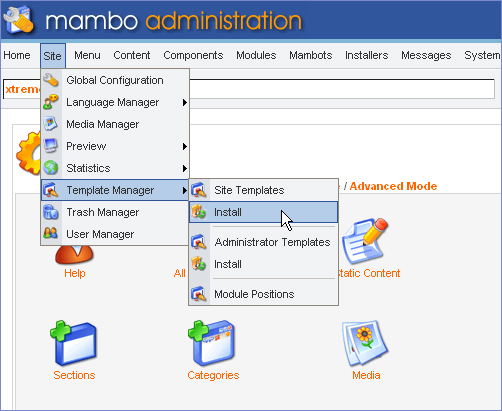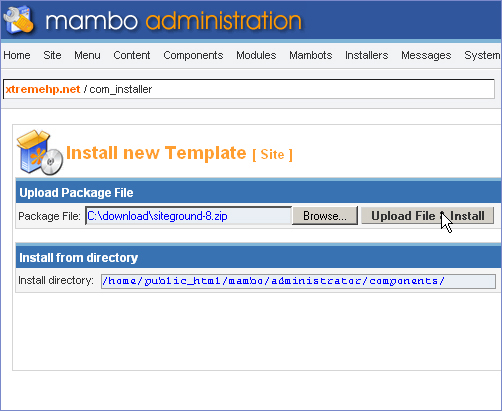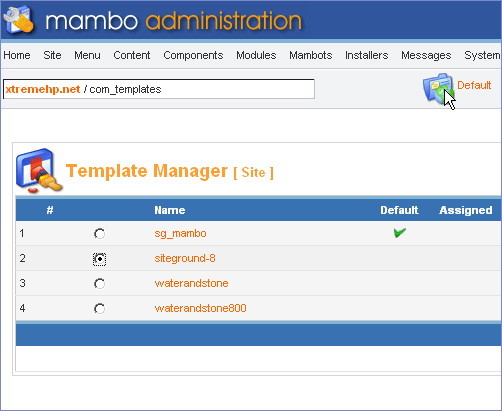欢迎大家赞助一杯啤酒🍺 我们准备了下酒菜:Formal mathematics/Isabelle/ML, Formal verification/Coq/ACL2/Agda, C++/Lisp/Haskell
How to Install a Mambo Template
来自开放百科 - 灰狐
(版本间的差异)
| (未显示1个用户的2个中间版本) | |||
| 第1行: | 第1行: | ||
| − | [[Image:mambo-template-1.jpg]] | + | [[Image:mambo-template-1.jpg]] 1 - Download the [[Mambo]] template .zip file |
| − | [[Image:mambo-template-2.jpg]] | + | [[Image:mambo-template-2.jpg]] 2 - Go to Menu Site -> Template Manager |
| − | [[Image:mambo-template-3.jpg]] | + | [[Image:mambo-template-3.jpg]] 3 - Install new Template |
| − | [[Image:mambo-template-4.jpg]] | + | [[Image:mambo-template-4.jpg]] 4 - Upload File and Install |
| − | [[Image:mambo-template-5.jpg]] | + | [[Image:mambo-template-5.jpg]] 5 - Select the new template as Default |
| + | |||
| + | [[Category:Mambo]] | ||
2010年8月22日 (日) 08:46的最后版本
 1 - Download the Mambo template .zip file
1 - Download the Mambo template .zip file
分享您的观点