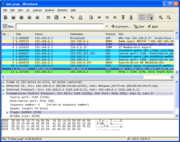欢迎大家赞助一杯啤酒🍺 我们准备了下酒菜:Formal mathematics/Isabelle/ML, Formal verification/Coq/ACL2/Agda, C++/Lisp/Haskell
Wireshark
来自开放百科 - 灰狐
(版本间的差异)
小 |
|||
| (未显示1个用户的11个中间版本) | |||
| 第1行: | 第1行: | ||
| − | + | {{SeeWikipedia}} | |
| − | + | [[Image:wireshark-logo.png|right|Wireshark]] | |
| − | + | Wireshark | |
| + | |||
| + | ==简介== | ||
| + | Wireshark(前称Ethereal)是一个网络包分析软件。网络包分析软件的功能是截取网络包,并尽可能显示出最为详细的网络包资料。 | ||
| + | |||
| + | 在过去,网络包分析软件是非常昂贵,Wireshark的出现改变了这一切。在GNU GPL通用许可证下,使用者可以免费的取得软件与源代码,并拥有针对其源代码修改及定制化的权利。Wireshark是目前全世界最广泛的网络封分析软件之一。 | ||
[[Image:wireshark-main.png|thumb|right]] | [[Image:wireshark-main.png|thumb|right]] | ||
| − | == | + | |
| + | ==新闻== | ||
| + | <rss>https://www.wireshark.org/news.rss|short|date|max=10</rss> | ||
| + | |||
| + | ==功能== | ||
* Available for UNIX and Windows. | * Available for UNIX and Windows. | ||
* Capture live packet data from a network interface. | * Capture live packet data from a network interface. | ||
| 第17行: | 第26行: | ||
* Create various statistics. | * Create various statistics. | ||
| − | http://www.wireshark.org/ | + | ==指南== |
| + | Debian | ||
| + | apt-get install wireshark or aptitude install wireshark | ||
| + | #wireshark & | ||
| + | FreeBSD | ||
| + | pkg_add -r wireshark | ||
| + | |||
| + | 下载体验 | ||
| + | [http://wiki.wireshark.org/SampleCaptures Sample Captures] 开始体验 Wireshark | ||
| + | |||
| + | ==图集== | ||
| + | |||
| + | ==链接== | ||
| + | *http://www.wireshark.org/ | ||
| + | *http://docs.huihoo.com/wireshark/ | ||
| + | *http://download.huihoo.com/wireshark/ | ||
| + | |||
| + | [[category:network]] | ||
| + | [[category:Security]] | ||
| + | [[category:qt]] | ||
2022年4月20日 (三) 08:47的最后版本
| |
您可以在Wikipedia上了解到此条目的英文信息 Wireshark Thanks, Wikipedia. |
Wireshark
目录 |
[编辑] 简介
Wireshark(前称Ethereal)是一个网络包分析软件。网络包分析软件的功能是截取网络包,并尽可能显示出最为详细的网络包资料。
在过去,网络包分析软件是非常昂贵,Wireshark的出现改变了这一切。在GNU GPL通用许可证下,使用者可以免费的取得软件与源代码,并拥有针对其源代码修改及定制化的权利。Wireshark是目前全世界最广泛的网络封分析软件之一。
[编辑] 新闻
自https://www.wireshark.org/news.rss加载RSS失败或RSS源被墙
[编辑] 功能
- Available for UNIX and Windows.
- Capture live packet data from a network interface.
- Display packets with very detailed protocol information.
- Open and Save packet data captured.
- Import and Export packet data from and to a lot of other capture programs.
- Filter packets on many criteria.
- Search for packets on many criteria.
- Colorize packet display based on filters.
- Create various statistics.
[编辑] 指南
Debian
apt-get install wireshark or aptitude install wireshark #wireshark &
FreeBSD
pkg_add -r wireshark
下载体验 Sample Captures 开始体验 Wireshark
[编辑] 图集
[编辑] 链接
分享您的观点