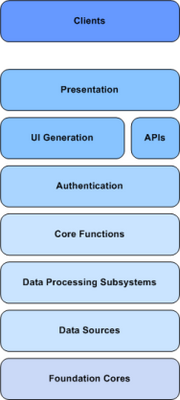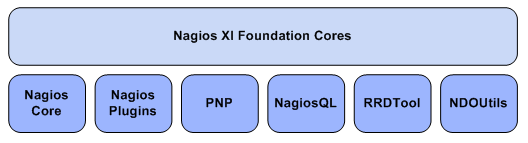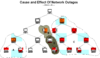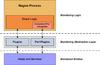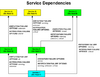欢迎大家赞助一杯啤酒🍺 我们准备了下酒菜:Formal mathematics/Isabelle/ML, Formal verification/Coq/ACL2, C++/F#/Lisp
Nagios
小 (→链接) |
小 (→链接) |
||
| (未显示1个用户的2个中间版本) | |||
| 第48行: | 第48行: | ||
http://127.0.0.1 | http://127.0.0.1 | ||
用户名:nagiosadmin 密码:nagios | 用户名:nagiosadmin 密码:nagios | ||
| + | |||
| + | ==Database== | ||
| + | *[https://github.com/mzupan/nagios-plugin-mongodb MongoDB 的 Nagios 监控插件] | ||
==Enterprise== | ==Enterprise== | ||
| 第119行: | 第122行: | ||
Image:nagios-iphone-01.jpg|iPhone | Image:nagios-iphone-01.jpg|iPhone | ||
</gallery> | </gallery> | ||
| + | |||
| + | ==用户== | ||
| + | *[http://nagios.wikimedia.org/ 维基媒体基金会] | ||
==链接== | ==链接== | ||
| 第137行: | 第143行: | ||
*[http://www.programmer.com.cn/11477/ 云计算平台管理的三大利器Nagios、Ganglia和Splunk] | *[http://www.programmer.com.cn/11477/ 云计算平台管理的三大利器Nagios、Ganglia和Splunk] | ||
| − | {{ | + | {{comment}} |
| − | [[ | + | [[category:monitoring]] |
| + | [[category:IT management]] | ||
2013年9月28日 (六) 01:39的最后版本
![]() : 企业级网络监控软件 GroundWork
: 企业级网络监控软件 GroundWork
Nagios 是一个流行的电脑系统和网络监控程序,它检测主机和服务,当异常发生和解除时能提醒用户。Nagios原名为NetSaint,由Ethan Galstad开发并维护至今。NAGIOS是一个缩写形式: "Nagios Ain't Gonna Insist On Sainthood" Sainthood 翻译为圣徒,而"Agios"是"saint"的希腊表示方法。Nagios被开发在Linux下使用,但在Windows、Unix下也工作得非常好。
开发语言 : C 许可协议 : GNU General Public License (GPL)
目录 |
[编辑] 新闻
| |
您可以在Wikipedia上了解到此条目的英文信息 Nagios Thanks, Wikipedia. |
自http://www.nagios.org/backend/feeds/frontpage/加载RSS失败或RSS源被墙
[编辑] 功能
- 网络服务监控(SMTP、POP3、HTTP、NNTP、ICMP、SNMP、FTP、SSH)
- 主机资源监控(CPU load、disk usage、system logs),也包括Windows主机(使用NSClient++ plugin)
- 可以指定自己编写的Plugin通过网络收集数据来监控任何情况(温度、警告……)
- 可以通过配置Nagios远程执行插件远程执行脚本
- 远程监控支持SSH或SSL加通道方式进行监控
- 简单的plugin设计允许用户很容易的开发自己需要的检查服务,支持很多开发语言(shell scripts、C++、Perl、ruby、Python、PHP、C#等)
- 包含很多图形化数据Plugins(Nagiosgraph、Nagiosgrapher、PNP4Nagios等)
- 可并行服务检查
- 能够定义网络主机的层次, 允许逐级检查, 就是从父主机开始向下检查
- 当服务或主机出现问题时发出通告,可通过email, pager, sms 或任意用户自定义的plugin进行通知
- 能够自定义事件处理机制重新激活出问题的服务或主机
- 自动日志循环
- 支持冗余监控
- 包括Web界面可以查看当前网络状态,通知,问题历史,日志文件等
[编辑] Mac OS X
sudo port install nagios cd /opt/local/etc/nagios sudo cp nagios.cfg-sample nagios.cfg
[编辑] Debian
apt-get install nagios3 cd /etc/nagios3 htpasswd -c htpasswd.users nagiosadmin /etc/init.d/nagios3 restart http://192.168.1.101/nagios3
[编辑] Windows
Nagios 已有 Windows 分发版:Nagwin
安装后启动所有服务:Nagwin_Nagios、Nagwin_Nagiosfcgi、Nagwin_Nginx、Nagwin_Phpfcgi,然后访问
http://127.0.0.1
用户名:nagiosadmin 密码:nagios
[编辑] Database
[编辑] Enterprise
![]() Nagios XI,有60天的试用时间,根据节点数收费,可下载 VMware 和 Microsoft virtual machine images 进行评估。
Nagios XI,有60天的试用时间,根据节点数收费,可下载 VMware 和 Microsoft virtual machine images 进行评估。
- Nagios Core for the monitoring engine
- Nagios Plugins for application, service, and metric monitoring
- PNP for native RRDTool-based graphing of monitoring engine data
- NagiosQL for the basis of an advanced web config GUI
- MRTG with RRDTool for interface bandwidth monitoring
- NDOUtils for the monitoring engine database backend
Nagios 产品划分:
[编辑] Mobile
iOS
Android
[编辑] Nagios实战
- Nagios实战全解(一):Nagios服务器的自我监控实现
- Nagios实战全解(二):部署apache服务器
- Nagios实战全解(三):配置Nagios服务(上)
- Nagios实战全解(三):配置Nagios服务(中)
- Nagios实战全解(三):配置Nagios服务(下)
- Nagios实战全解(四):监控Mysql服务器
- Nagios实战全解(五):关键应用监控的重要策略
- 通过使用NSClient++,你也可以利用Nagios监控Windows Server
[编辑] Ruby
[编辑] Nagios Exchange
Nagios Exchange让Nagios变得更丰富、更加的无限可能。
[编辑] Firewall
Nagios plugins for monitoring firewall software
在这里你能找到更多的插件和扩展。
[编辑] 图集
[编辑] 用户
[编辑] 链接
- http://www.nagios.org/
- Nagios Wiki
- http://www.nagios.com/
- http://www.splunk.com/
- http://www.nagioscommunity.org/
- http://www.nagiosexchange.org
- http://sourceforge.net/projects/nagios/
- http://sourceforge.net/projects/gwmos/
- http://download.huihoo.com/nagios/
- Nagios开放文档
- How To Monitor Cassandra with Nagios
- Network monitoring with Nagios and OpenBSD
- Nagios:企业级系统监控方案
- 使用Nagios监控VMware ESXi
- 云计算平台管理的三大利器Nagios、Ganglia和Splunk
<discussion>characters_max=300</discussion>