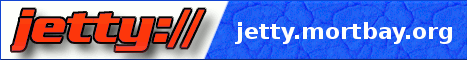欢迎大家赞助一杯啤酒🍺 我们准备了下酒菜:Formal mathematics/Isabelle/ML, Formal verification/Coq/ACL2, C++/F#/Lisp
Jetty
来自开放百科 - 灰狐
(版本间的差异)
小 (→Debian) |
小 (→Jetty Powered) |
||
| (未显示1个用户的7个中间版本) | |||
| 第18行: | 第18行: | ||
[[Image:Jetty_web_applications.png|thumb|right|Jetty Web Applications]] | [[Image:Jetty_web_applications.png|thumb|right|Jetty Web Applications]] | ||
==Jetty 9== | ==Jetty 9== | ||
| + | *[http://docs.huihoo.com/javaone/2014/BOF2237-Jetty-9-Features.pdf Jetty 9 Features] | ||
==Jetty 8== | ==Jetty 8== | ||
| 第65行: | 第66行: | ||
==文档== | ==文档== | ||
*[http://docs.huihoo.com/jetty/the-definitive-reference/ Jetty : The Definitive Reference] | *[http://docs.huihoo.com/jetty/the-definitive-reference/ Jetty : The Definitive Reference] | ||
| + | *[https://github.com/jetty-project/jetty-documentation Jetty Documentation Project @ GitHub] | ||
*[http://huihoo.org/jfox/jfoxjetty/ JFox Integrated Jetty] | *[http://huihoo.org/jfox/jfoxjetty/ JFox Integrated Jetty] | ||
*[http://docs.huihoo.com/jetty/ Jetty 源码分析] | *[http://docs.huihoo.com/jetty/ Jetty 源码分析] | ||
| − | == | + | ==用户/项目== |
[[Image:jetty_467x60.gif]] | [[Image:jetty_467x60.gif]] | ||
| + | *[https://www.eclipse.org/jetty/powered/powered.html Powered By Jetty] | ||
*[[i-jetty]] | *[[i-jetty]] | ||
| 第77行: | 第80行: | ||
*[http://docs.codehaus.org/display/JETTY/Jetty+Wiki Jetty Documentation @ Codehaus] | *[http://docs.codehaus.org/display/JETTY/Jetty+Wiki Jetty Documentation @ Codehaus] | ||
*[http://webtide.intalio.com/ Jetty & Cometd Blogs] | *[http://webtide.intalio.com/ Jetty & Cometd Blogs] | ||
| − | + | *[https://www.ibm.com/developerworks/cn/java/j-lo-jetty/index.html Jetty 的工作原理以及与 Tomcat 的比较] | |
| − | + | ||
[[category:java]] | [[category:java]] | ||
| 第84行: | 第86行: | ||
[[category:web server]] | [[category:web server]] | ||
[[category:eclipse]] | [[category:eclipse]] | ||
| + | [[category:OSGi]] | ||
2020年10月9日 (五) 08:48的最后版本
| |
您可以在Wikipedia上了解到此条目的英文信息 Jetty Thanks, Wikipedia. |
Jetty is an open-source, standards-based, full-featured web server implemented entirely in java.
目录 |
[编辑] 新闻
自http://blogs.webtide.com/jetty/feed/entries/rss加载RSS失败或RSS源被墙
http://jetty.mortbay.org/jetty/index.html
java -jar start.jar java -jar start.jar etc/jetty.xml java -jar stop.jar
[编辑] Jetty 9
[编辑] Jetty 8
[编辑] Jetty 7
[编辑] Jetty 6
java -jar start.jar etc/jetty.xml
http://localhost:8080/test/ http://localhost:8080/javadoc/
java -jar start.jar etc/jetty-ssl.xml
https://localhost:8443
java -jar start.jar etc/jetty.xml etc/jetty-jaas.xml
http://localhost:8080/test-jaas/
配置好 JNDI 后, 然后执行 java -jar start.jar etc/jetty.xml etc/jetty-plus.xml etc/jetty-test-jndi.xml
http://localhost:8080/test-jndi
[编辑] Features
- Codebase completely rearchitected and slimlined
- Continuations API for efficient AJAX polling
- Improved dependency injection and inversion of control design of components
- Improved interceptor design of handlers
- Smart split buffer design for efficient asynchronous flushing and avoiding chunking.
- Optional use of NIO Buffering so that efficient direct buffers and memory mapped files can be used.
- Optional use of NIO non-blocking scheduling so that threads are not allocated per connection.
- Optional use of NIO gather writes, so that for example a HTTP header and a memory mapped file may be sent as a single operation.
[编辑] Debian
[编辑] MongoDB
[编辑] 虚拟主机
[编辑] Nginx
[编辑] Apache2
通过mod_proxy、mod_proxy_ajp是mod_proxy的扩展,提供Apache JServ Protocol支持
[编辑] 文档
- Jetty : The Definitive Reference
- Jetty Documentation Project @ GitHub
- JFox Integrated Jetty
- Jetty 源码分析
[编辑] 用户/项目
[编辑] 链接
分享您的观点