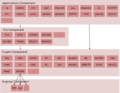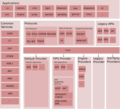欢迎大家赞助一杯啤酒🍺 我们准备了下酒菜:Formal mathematics/Isabelle/ML, Formal verification/Coq/ACL2/Agda, C++/Lisp/Haskell
OpenSSL
来自开放百科 - 灰狐
(版本间的差异)
小 |
小 (→项目) |
||
| (未显示1个用户的18个中间版本) | |||
| 第1行: | 第1行: | ||
{{SeeWikipedia}} | {{SeeWikipedia}} | ||
[[文件:openssl.png|right]] | [[文件:openssl.png|right]] | ||
| − | OpenSSL | + | OpenSSL 是用于加密、安全通信的最著名的库,是 [[TLS]]/SSL 标准的开源实现。 |
| + | |||
| + | ==新闻== | ||
| + | *[https://attilagyorffy.com/2016/07/02/the-state-of-libressl-in-freebsd/ Replacing OpenSSL with LibreSSL in FreeBSD 10.3 base] (2016.07) | ||
| + | |||
| + | ==简介== | ||
==版本== | ==版本== | ||
| + | *[https://www.openssl.org/docs/OpenSSL300Design.html 3.0] | ||
| + | *1.1.1, LTS, supported until 11th September 2023 | ||
| − | == | + | ==功能== |
| − | + | ||
| − | == | + | ==FIPS== |
| − | https://github.com/guardianproject/openssl-android | + | OpenSSL [https://www.openssl.org/docs/fips.html FIPS] 对象模块2.0是以开放源代码方式提供的通用加密模块。 |
| + | |||
| + | ==指南== | ||
| + | $ brew install openssl | ||
| + | $ brew link --force openssl | ||
| + | $ brew install python --with-brewed-openssl | ||
| + | $ openssl version | ||
| + | $ openssl version -a | ||
| + | $ openssl help | ||
| + | $ openssl ciphers -v 'ALL:COMPLEMENTOFALL' // 获取所支持的套件列表 | ||
| + | $ openssl ciphers -v 'ECDHE' | ||
| + | $ openssl speed rc4 aes rsa ecdh sha // OpenSSL 自带了性能评测工具,你可以使用它对系统的能力和上限进行一个大致的评定。 | ||
| + | $ openssl s_client -connect www.feistyduck.com:443 -showcerts // 检查OCSP吊销状态 | ||
| + | $ echo | openssl s_client -connect www.feistyduck.com:443 -status | ||
| + | $ openssl s_client -connect www.feistyduck.com:443 -tlsextdebug -msg // 测试心脏出血 | ||
| + | $ openssl s_client -connect www.feistyduck.com:443 -cipher kEDH // 确定Diffie-Hellman参数的强度 | ||
| + | |||
| + | ==项目== | ||
| + | [[文件:TLS-Interposer-Logo.png|right|TLS Interpose]] | ||
| + | *[[LibreSSL]] | ||
| + | *[[BoringSSL]] | ||
| + | *[https://github.com/x2on/OpenSSL-for-iPhone iOS] | ||
| + | *[https://github.com/guardianproject/openssl-android Android] | ||
| + | *[https://netfuture.ch/tools/tls-interposer/ TLS Interposer] 工作原理是拦截一定的 OpenSSL 函数调用并且重写它们的行为,例子:Apache 2.2.x 中启用 ECDHE 密码套件。 | ||
==文档== | ==文档== | ||
*[http://docs.huihoo.com/blackhat/usa-2012/BH_US_12_Bertacco_TorturingOpenSSL_Slides.pdf Torturing OpenSSL] | *[http://docs.huihoo.com/blackhat/usa-2012/BH_US_12_Bertacco_TorturingOpenSSL_Slides.pdf Torturing OpenSSL] | ||
| + | |||
| + | ==图书== | ||
| + | *[http://book.huihoo.com/openssl/ 《OpenSSL Cookbook》] | ||
==问题== | ==问题== | ||
./configure 时报类似错误:libcrypto required | ./configure 时报类似错误:libcrypto required | ||
yum install openssl-devel | yum install openssl-devel | ||
| + | |||
| + | ==图集== | ||
| + | <gallery> | ||
| + | image:OpenSSL-AsIsComponent.png|As-is架构(概念组件视图) | ||
| + | image:OpenSSL-AsIsPackaging.png|As-is架构(Packaging View) | ||
| + | image:OpenSSL-ToBeComponent.png|To-be架构(概念组件视图) | ||
| + | image:OpenSSL-ToBePackaging.png|To-be架构(Packaging View) | ||
| + | image:OpenSource-Cryptographic-Libraries.png|开源密码库 | ||
| + | </gallery> | ||
==链接== | ==链接== | ||
*[http://www.openssl.org/ OpenSSL官网] | *[http://www.openssl.org/ OpenSSL官网] | ||
| + | *[https://wiki.openssl.org/ OpenSSL Wiki] | ||
*[http://docs.huihoo.com/openssl/ OpenSSL文档] | *[http://docs.huihoo.com/openssl/ OpenSSL文档] | ||
*[http://download.huihoo.com/openssl/ OpenSSL下载] | *[http://download.huihoo.com/openssl/ OpenSSL下载] | ||
| 第28行: | 第70行: | ||
*[http://h.devep.net/hui-ying-po-po-de-qiao-zhen-dui-openssljuan-zhu-de-tao-lun/ 回应破破的桥《针对OpenSSL捐助的讨论》] | *[http://h.devep.net/hui-ying-po-po-de-qiao-zhen-dui-openssljuan-zhu-de-tao-lun/ 回应破破的桥《针对OpenSSL捐助的讨论》] | ||
*[http://h.devep.net/dao-di-shui-cai-shi-zhen-zheng-de-yin-xing-zhan-you-kai-yuan-ruan-jian-he-opensslde-zhen-shi-gu-shi/ 到底谁才是真正的隐形战友——开源软件和OpenSSL的真实故事] | *[http://h.devep.net/dao-di-shui-cai-shi-zhen-zheng-de-yin-xing-zhan-you-kai-yuan-ruan-jian-he-opensslde-zhen-shi-gu-shi/ 到底谁才是真正的隐形战友——开源软件和OpenSSL的真实故事] | ||
| − | + | *[https://www.feistyduck.com/library/openssl-cookbook/ OpenSSL Cookbook] | |
| − | + | ||
[[category:security]] | [[category:security]] | ||
| − | [[category: cryptography]] | + | [[category:cryptography]] |
| + | [[category:TCP/IP]] | ||
| + | [[category:TLS]] | ||
2022年4月23日 (六) 02:56的最后版本
| |
您可以在Wikipedia上了解到此条目的英文信息 OpenSSL Thanks, Wikipedia. |
OpenSSL 是用于加密、安全通信的最著名的库,是 TLS/SSL 标准的开源实现。
目录 |
[编辑] 新闻
[编辑] 简介
[编辑] 版本
- 3.0
- 1.1.1, LTS, supported until 11th September 2023
[编辑] 功能
[编辑] FIPS
OpenSSL FIPS 对象模块2.0是以开放源代码方式提供的通用加密模块。
[编辑] 指南
$ brew install openssl $ brew link --force openssl $ brew install python --with-brewed-openssl $ openssl version $ openssl version -a $ openssl help $ openssl ciphers -v 'ALL:COMPLEMENTOFALL' // 获取所支持的套件列表 $ openssl ciphers -v 'ECDHE' $ openssl speed rc4 aes rsa ecdh sha // OpenSSL 自带了性能评测工具,你可以使用它对系统的能力和上限进行一个大致的评定。 $ openssl s_client -connect www.feistyduck.com:443 -showcerts // 检查OCSP吊销状态 $ echo | openssl s_client -connect www.feistyduck.com:443 -status $ openssl s_client -connect www.feistyduck.com:443 -tlsextdebug -msg // 测试心脏出血 $ openssl s_client -connect www.feistyduck.com:443 -cipher kEDH // 确定Diffie-Hellman参数的强度
[编辑] 项目
- LibreSSL
- BoringSSL
- iOS
- Android
- TLS Interposer 工作原理是拦截一定的 OpenSSL 函数调用并且重写它们的行为,例子:Apache 2.2.x 中启用 ECDHE 密码套件。
[编辑] 文档
[编辑] 图书
[编辑] 问题
./configure 时报类似错误:libcrypto required
yum install openssl-devel
[编辑] 图集
[编辑] 链接
分享您的观点