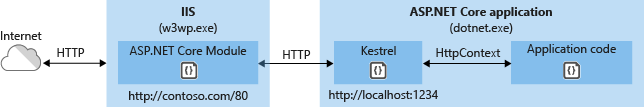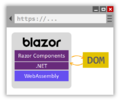欢迎大家赞助一杯啤酒🍺 我们准备了下酒菜:Formal mathematics/Isabelle/ML, Formal verification/Coq/ACL2, C++/F#/Lisp
ASP.NET Core
来自开放百科 - 灰狐
(版本间的差异)
小 (→项目) |
小 (→图集) |
||
| (未显示1个用户的23个中间版本) | |||
| 第1行: | 第1行: | ||
{{SeeWikipedia}} | {{SeeWikipedia}} | ||
| − | ASP.NET Core 是新一代的 [[ASP.NET]],早期称为 ASP.NET vNext,现在更名为 ASP.NET Core。 | + | ASP.NET Core |
| + | |||
| + | ==简介== | ||
| + | 是新一代的 [[ASP.NET]],早期称为 ASP.NET vNext,现在更名为 ASP.NET Core。 | ||
ASP.NET Core 可运行于 Windows 平台以及非 Windows 平台,如 macOS 以及 Ubuntu Linux 操作系统,是 Microsoft 第一个具有跨平台能力的 Web 开发框架。 | ASP.NET Core 可运行于 Windows 平台以及非 Windows 平台,如 macOS 以及 Ubuntu Linux 操作系统,是 Microsoft 第一个具有跨平台能力的 Web 开发框架。 | ||
| 第7行: | 第10行: | ||
微软在一开始开发时就将 ASP.NET Core 开源,因此它也是开源项目的一员,采用 Apache v2 许可协议,由 [http://www.dotnetfoundation.org/ .NET 基金会] (.NET Foundation) 所管理。 | 微软在一开始开发时就将 ASP.NET Core 开源,因此它也是开源项目的一员,采用 Apache v2 许可协议,由 [http://www.dotnetfoundation.org/ .NET 基金会] (.NET Foundation) 所管理。 | ||
| − | + | ASP.NET Core 是对 [[ASP.NET]] 4.x 的重新设计,其中包括体系结构上的更改,产生了更精简、更模块化的框架。 | |
| + | |||
[[文件:ASP.NET-Core-Module.png]] | [[文件:ASP.NET-Core-Module.png]] | ||
| − | == | + | ==新闻== |
| + | *[https://devblogs.microsoft.com/dotnet/category/aspnetcore/ ASP.NET Core Blog] | ||
| + | |||
| + | ==路线图== | ||
| + | *[https://github.com/dotnet/aspnetcore/issues/39504 ASP.NET Core Roadmap for .NET 7] | ||
| + | |||
| + | ==版本== | ||
| + | *[https://docs.microsoft.com/zh-cn/aspnet/core/release-notes/aspnetcore-5.0 ASP.NET Core 5.0 的新增功能] | ||
| + | *[https://www.infoq.cn/article/vwCKd8jFjAh*WAPNQxmJ ASP.NET Core 3.0 项目开始“瘦身”] | ||
| + | *[https://docs.microsoft.com/zh-cn/aspnet/core/?view=aspnetcore-2.1 2.1] | ||
| + | *[https://docs.microsoft.com/zh-cn/aspnet/core/?view=aspnetcore-2.0 2.0] | ||
==指南== | ==指南== | ||
| + | dotnet new webapp -o aspnetcoreapp | ||
| + | dotnet dev-certs https --trust | ||
| + | dotnet run | ||
| + | https://localhost:5001/ | ||
*[http://docs.huihoo.com/dotnet/aspnet/core/client-side/yeoman.html Building Projects with Yeoman] | *[http://docs.huihoo.com/dotnet/aspnet/core/client-side/yeoman.html Building Projects with Yeoman] | ||
*[https://www.npmjs.com/package/generator-aspnet generator-aspnet] [[Yeoman]] generator for ASP.NET Core apps | *[https://www.npmjs.com/package/generator-aspnet generator-aspnet] [[Yeoman]] generator for ASP.NET Core apps | ||
==ASP.NET== | ==ASP.NET== | ||
| + | ASP.NET Core 可以面向 [[.NET Core]] 或 [[.NET|.NET Framework]]。 面向 .NET Framework 的 ASP.NET Core 应用无法跨平台,它们仅在 Windows 上运行。 | ||
| + | |||
[http://www.asp.net/learn ASP.NET 和 ASP.NET Core 的一些不同]: | [http://www.asp.net/learn ASP.NET 和 ASP.NET Core 的一些不同]: | ||
| 第44行: | 第64行: | ||
==项目== | ==项目== | ||
| + | [[文件:blazor-logo.png|right|blazor]] | ||
| + | [[文件:blazor-boilerplate-logo.png|right|Blazor Boilerplate]] | ||
*[[ASP.NET Core MVC]] | *[[ASP.NET Core MVC]] | ||
*[[ASP.NET Core Identity]] | *[[ASP.NET Core Identity]] | ||
*[[ASP.NET Security]] | *[[ASP.NET Security]] | ||
*[[ASP.NET Razor]] | *[[ASP.NET Razor]] | ||
| + | *[https://dotnet.microsoft.com/zh-cn/apps/aspnet/web-apps/blazor Blazor] [https://github.com/dotnet/aspnetcore/tree/main/src/Components @ ASP.NET Core ] [https://devblogs.microsoft.com/dotnet/category/blazor/ Blazor Blog] | ||
*[[Entity Framework Core]] | *[[Entity Framework Core]] | ||
| + | *[[ABP Framework]] | ||
*[[ASP.NET Core Docker]] | *[[ASP.NET Core Docker]] | ||
*[[KestrelHttpServer]] | *[[KestrelHttpServer]] | ||
| + | *[[Serenity]] | ||
| + | *[https://github.com/aspnet/SignalR ASP.NET Core SignalR] | ||
*[https://github.com/aspnet/dnx DNX] | *[https://github.com/aspnet/dnx DNX] | ||
*[https://github.com/aspnet/DependencyInjection DependencyInjection] | *[https://github.com/aspnet/DependencyInjection DependencyInjection] | ||
| 第57行: | 第83行: | ||
*[[WebVella ERP]] | *[[WebVella ERP]] | ||
*[https://github.com/Microsoft/ApplicationInsights-aspnetcore Application Insights for ASP.NET Core applications] | *[https://github.com/Microsoft/ApplicationInsights-aspnetcore Application Insights for ASP.NET Core applications] | ||
| − | *[https://github.com/OrchardCMS/ | + | *[https://github.com/OrchardCMS/OrchardCore Orchard Core] 是 [[Orchard]] CMS 在 ASP.NET Core 的重新实现。 |
*[https://github.com/weapsy/Weapsy Weapsy] is an ASP.NET Core CMS based on DDD and CQRS. | *[https://github.com/weapsy/Weapsy Weapsy] is an ASP.NET Core CMS based on DDD and CQRS. | ||
| + | *[https://github.com/dodyg/practical-aspnetcore Practical ASP.NET Core] | ||
==迁移== | ==迁移== | ||
| 第66行: | 第93行: | ||
aspNetCore无效是个常见错误 | aspNetCore无效是个常见错误 | ||
| − | == | + | Asp.Net Core - The configured user limit (128) on the number of inotify instances has been reached |
| − | *[http://www.cnblogs.com/dudu/ 博客园站长:dudu] | + | echo fs.inotify.max_user_instances=524288 | sudo tee -a /etc/sysctl.conf && sudo sysctl -p |
| + | |||
| + | ==用户== | ||
| + | *[https://www.cnblogs.com/ 博客园] [http://www.cnblogs.com/dudu/ 博客园站长:dudu] | ||
*[http://changwei.tech/ Changwei Zhang] | *[http://changwei.tech/ Changwei Zhang] | ||
| 第78行: | 第108行: | ||
image:asp.net-modules-handlers.png|Modules | image:asp.net-modules-handlers.png|Modules | ||
image:asp.net-core-middleware.png|Middleware | image:asp.net-core-middleware.png|Middleware | ||
| + | image:aspnetcore-middleware-pipeline.png|Middleware Pipeline | ||
image:ASP.NET-Core-with-IIS.png|IIS Hosting | image:ASP.NET-Core-with-IIS.png|IIS Hosting | ||
| + | image:blazor-webassembly.png|Blazor WebAssembly | ||
| + | image:blazor-server.png|Blazor Server | ||
| + | image:aspnetcore-mvc-endpoint.png|MVC Endpoint | ||
| + | image:aspnet-core-health-check-status-ui.png|HealthChecks运行状况 | ||
| + | image:OData-gRPC-ASP.NET-Core.jpeg|OData和gRPC | ||
</gallery> | </gallery> | ||
| 第84行: | 第120行: | ||
*[http://www.asp.net/ ASP.NET官网] | *[http://www.asp.net/ ASP.NET官网] | ||
*[https://www.asp.net/core ASP.NET Core主页] | *[https://www.asp.net/core ASP.NET Core主页] | ||
| + | *[https://github.com/dotnet/aspnetcore ASP.NET Core @ GitHub] | ||
*[https://github.com/aspnet ASP.NET @ GitHub] | *[https://github.com/aspnet ASP.NET @ GitHub] | ||
*[https://docs.asp.net/en/latest/ ASP.NET Core Documentation] [http://docs.huihoo.com/dotnet/aspnet/core ASP.NET Core 1.0 Documentation] | *[https://docs.asp.net/en/latest/ ASP.NET Core Documentation] [http://docs.huihoo.com/dotnet/aspnet/core ASP.NET Core 1.0 Documentation] | ||
| 第90行: | 第127行: | ||
[[category:.NET]] | [[category:.NET]] | ||
[[category:ASP.NET]] | [[category:ASP.NET]] | ||
| + | [[category:.NET Foundation]] | ||
| + | [[category:Huihoo Foundation]] | ||
2022年5月3日 (二) 15:06的最后版本
| |
您可以在Wikipedia上了解到此条目的英文信息 ASP.NET Core Thanks, Wikipedia. |
ASP.NET Core
目录 |
[编辑] 简介
是新一代的 ASP.NET,早期称为 ASP.NET vNext,现在更名为 ASP.NET Core。
ASP.NET Core 可运行于 Windows 平台以及非 Windows 平台,如 macOS 以及 Ubuntu Linux 操作系统,是 Microsoft 第一个具有跨平台能力的 Web 开发框架。
微软在一开始开发时就将 ASP.NET Core 开源,因此它也是开源项目的一员,采用 Apache v2 许可协议,由 .NET 基金会 (.NET Foundation) 所管理。
ASP.NET Core 是对 ASP.NET 4.x 的重新设计,其中包括体系结构上的更改,产生了更精简、更模块化的框架。
[编辑] 新闻
[编辑] 路线图
[编辑] 版本
[编辑] 指南
dotnet new webapp -o aspnetcoreapp dotnet dev-certs https --trust dotnet run https://localhost:5001/
- Building Projects with Yeoman
- generator-aspnet Yeoman generator for ASP.NET Core apps
[编辑] ASP.NET
ASP.NET Core 可以面向 .NET Core 或 .NET Framework。 面向 .NET Framework 的 ASP.NET Core 应用无法跨平台,它们仅在 Windows 上运行。
| ASP.NET benefits | ASP.NET Core benefits |
|---|---|
| Build for Windows | Build for Windows, Mac, or Linux |
| Use Web Forms, SignalR, MVC, or Web Pages | Use MVC, or Web API |
| One version per machine | Multiple versions per machine |
| Develop with Visual Studio using C#, VB or F# | Develop with Visual Studio or Visual Studio Code using C# |
| Mature platform | New platform |
| High performance | Ultra performance |
[编辑] 项目
- ASP.NET Core MVC
- ASP.NET Core Identity
- ASP.NET Security
- ASP.NET Razor
- Blazor @ ASP.NET Core Blazor Blog
- Entity Framework Core
- ABP Framework
- ASP.NET Core Docker
- KestrelHttpServer
- Serenity
- ASP.NET Core SignalR
- DNX
- DependencyInjection
- Templates
- MusicStore
- WebVella ERP
- Application Insights for ASP.NET Core applications
- Orchard Core 是 Orchard CMS 在 ASP.NET Core 的重新实现。
- Weapsy is an ASP.NET Core CMS based on DDD and CQRS.
- Practical ASP.NET Core
[编辑] 迁移
[编辑] 问题
aspNetCore无效是个常见错误
Asp.Net Core - The configured user limit (128) on the number of inotify instances has been reached
echo fs.inotify.max_user_instances=524288 | sudo tee -a /etc/sysctl.conf && sudo sysctl -p
[编辑] 用户
[编辑] 图集
[编辑] 链接
分享您的观点