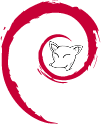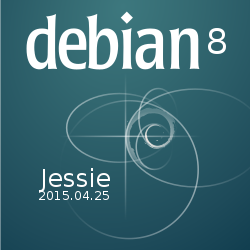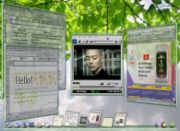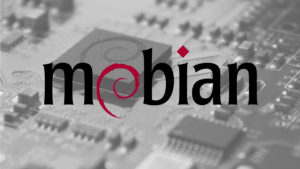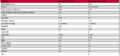欢迎大家赞助一杯啤酒🍺 我们准备了下酒菜:Formal mathematics/Isabelle/ML, Formal verification/Coq/ACL2/Agda, C++/Lisp/Haskell
Debian
小 (→Debian发行版) |
小 (→Debian发行版) |
||
| (未显示1个用户的14个中间版本) | |||
| 第398行: | 第398行: | ||
*locate: can not stat () `/var/lib/mlocate/mlocate.db': No such file or directory | *locate: can not stat () `/var/lib/mlocate/mlocate.db': No such file or directory | ||
如果出现此错误,请执行updatedb | 如果出现此错误,请执行updatedb | ||
| + | |||
| + | 磁盘出问题,无法启动。 | ||
| + | |||
| + | 进入 [[BusyBox]] 模式,运行 fsck /dev/sda1 进行磁盘修复,然后重启成功。 | ||
==官方链接== | ==官方链接== | ||
| 第416行: | 第420行: | ||
==Debian发行版== | ==Debian发行版== | ||
| + | [[文件:aims-desktop-logo.png|right|AIMS Desktop]] | ||
| + | [[文件:mobian-logo.jpg|right|Mobian]] | ||
[[文件:VyOS-logo.png|right|VyOS]] | [[文件:VyOS-logo.png|right|VyOS]] | ||
| + | [[文件:apertis-logo.png|right|Apertis]] | ||
[https://www.debian.org/derivatives/ Debian 衍生发行版] | [https://www.debian.org/derivatives/ Debian 衍生发行版] | ||
| − | [https://wiki.debian.org/DebianPureBlends Debian Pure Blends] | + | [https://wiki.debian.org/DebianPureBlends Debian Pure Blends] 是为有特定需要的人群提供的一套[https://www.debian.org/blends/ 解决方案] |
基于 Debian 已经衍生了 [https://distrowatch.com/search.php?basedon=Debian&status=All 400] 多个操作系统分发版,其中仍有 [https://distrowatch.com/search.php?basedon=Debian 120] 个还在活跃中,一个真正强大的 OS 生态系统。 | 基于 Debian 已经衍生了 [https://distrowatch.com/search.php?basedon=Debian&status=All 400] 多个操作系统分发版,其中仍有 [https://distrowatch.com/search.php?basedon=Debian 120] 个还在活跃中,一个真正强大的 OS 生态系统。 | ||
| 第425行: | 第432行: | ||
主要的 Debian 分发版: | 主要的 Debian 分发版: | ||
*[[Ubuntu]]: 大家最熟悉 | *[[Ubuntu]]: 大家最熟悉 | ||
| + | *[https://desktop.aims.ac.za/ AIMS Desktop] African Institute for Mathematical Sciences | ||
*[https://grml.org/ Grml] 面向系统管理员的 live 系统 | *[https://grml.org/ Grml] 面向系统管理员的 live 系统 | ||
*[[Kali Linux]]: 安全审计和渗透测试 | *[[Kali Linux]]: 安全审计和渗透测试 | ||
| 第431行: | 第439行: | ||
*[https://wiki.deepin.org/zh/%E5%85%B3%E4%BA%8EDeepin/Deepin%E4%BB%8B%E7%BB%8D 深度操作系统] 基于 [[Qt]] 开发了深度桌面环境、深度控制中心和一系列应用。 | *[https://wiki.deepin.org/zh/%E5%85%B3%E4%BA%8EDeepin/Deepin%E4%BB%8B%E7%BB%8D 深度操作系统] 基于 [[Qt]] 开发了深度桌面环境、深度控制中心和一系列应用。 | ||
*[https://github.com/vyos/ VyOS] Open-source router and firewall platform | *[https://github.com/vyos/ VyOS] Open-source router and firewall platform | ||
| + | *[https://www.apertis.org/ Apertis] Collaborative OS platform for products, Production Friendly + Frequent Releases + Developer Ready | ||
*[https://github.com/armbian Armbian] Minimal Debian based Linux for single board computers | *[https://github.com/armbian Armbian] Minimal Debian based Linux for single board computers | ||
| + | *[https://mobian.org/ Mobian] Bringing Debian to mobile devices | ||
*[[Adamantix]] - A distribution focusing on security. | *[[Adamantix]] - A distribution focusing on security. | ||
*[[Ubuntu]] - Linux for Human Beings - http://www.ubuntulinux.org/ | *[[Ubuntu]] - Linux for Human Beings - http://www.ubuntulinux.org/ | ||
| 第440行: | 第450行: | ||
*[[Skolelinux]] – a Custom Debian Distribution - http://www.skolelinux.org | *[[Skolelinux]] – a Custom Debian Distribution - http://www.skolelinux.org | ||
*[[Custom Debian]] - http://wiki.debian.org/CustomDebian | *[[Custom Debian]] - http://wiki.debian.org/CustomDebian | ||
| + | |||
| + | ==项目== | ||
| + | *[https://github.com/go-debos/debos debos] - Debian OS images builder | ||
==链接== | ==链接== | ||
| 第460行: | 第473行: | ||
更多 Debian Mirrors: http://www.debian.org/mirror/list | 更多 Debian Mirrors: http://www.debian.org/mirror/list | ||
==开发相关== | ==开发相关== | ||
| + | *[https://salsa.debian.org/ Debian GitLab] | ||
*Debian Forge: http://alioth.debian.org/ | *Debian Forge: http://alioth.debian.org/ | ||
*http://www.debian.org/devel/ | *http://www.debian.org/devel/ | ||
| 第466行: | 第480行: | ||
*http://git.debian.org/ | *http://git.debian.org/ | ||
*[http://www.debian.org/distrib/packages Debian Packages] | *[http://www.debian.org/distrib/packages Debian Packages] | ||
| + | *[https://dep-team.pages.debian.net/ DEP - Debian Enhancement Proposals] | ||
==相关计划== | ==相关计划== | ||
| 第481行: | 第496行: | ||
<gallery> | <gallery> | ||
image:debian-9-and-8.png|Debian 9 | image:debian-9-and-8.png|Debian 9 | ||
| + | image:apertis-functional-view.png|Apertis平台 | ||
| + | image:apertis-infrastructure.png|Apertis基础设施 | ||
| + | image:apertis-search-flow.png|Apertis搜索 | ||
</gallery> | </gallery> | ||
2022年12月12日 (一) 08:42的最后版本
Debian GNU/Linux
目录 |
[编辑] 简介
Debian是最重要Linux发行版,根据Distrowatch统计,在323款目前仍然活跃的发行版中,128款是基于Debian,74款是基于Ubuntu,换句话说,所有发行版中有63%是源于Debian。相比之下,50款(15%)是基于Fedora或Red Hat,28款(9%)是基于Slackware,还有12款(4%)是基于Gentoo。(March 3, 2011)
[编辑] 新闻
自https://planet.debian.org/atom.xml加载RSS失败或RSS源被墙
[编辑] Debian 是什么
 是Linux发行版当中最自由的一种。由位于世界各地上千名的自愿者不断开发和维护。它不属于任何的商业公司,完全由开源社区所有。是一套为了您的计算机所设计的自由操作系统 (OS)。操作系统是使计算机运行的基本程序和工具的集合。Debian 使用 Linux 核心(操作系统的最重要部份),但大部份的基本工具则来自 GNU 计划,因此我们称为 GNU/Linux
是Linux发行版当中最自由的一种。由位于世界各地上千名的自愿者不断开发和维护。它不属于任何的商业公司,完全由开源社区所有。是一套为了您的计算机所设计的自由操作系统 (OS)。操作系统是使计算机运行的基本程序和工具的集合。Debian 使用 Linux 核心(操作系统的最重要部份),但大部份的基本工具则来自 GNU 计划,因此我们称为 GNU/Linux
Sarge经过三年多的开发于2005年6月6日正式发布,替代Woody成为最新的Stable。testing的代号改为etch,unstable的代号还是sid。
Debian于2006年6月底停止对旧Stable版本Woody的支持。
Debian中代号为Sarge的发行版已获得开放源码发展实验室(OSDL)的电信运营商等级Linux(CGL)规格认证。
Debian GNU/Linux 不单是个操作系统,它也包含多过 15490 个软件包,它们是一些经已编译的软件,并包装成一个容易安装的格式。
现在就和微软说再见!http://goodbye-microsoft.com/ 在Windows XP下安装Debian
Huihoo Debian Enterprise Guide - 灰狐Debian企业指南, 并逐步发展成 HDEL :)
[编辑] DEX
DEX致力于让 Debian 及其派生发行版能更加紧密的进行协作。
[编辑] 版本
- Debian Bookworm (Debian 12)
- Debian Bullseye (Debian 11)
- Debian Buster (Debian 10)
- Debian Stretch (Debian 9)
- Debian Jessie (Debian 8)
- Debian Wheezy (Debian 7)
- Debian Squeeze (Debian 6.0)
- Debian Lenny (Debian 5.0)
- Debian Etch (Debian 4.0)
- Debian Sarge (Debian 3.1)
- Debian Woody (Debian 3.0)
[编辑] Cloud
- Debian pre-built OpenStack images
- KVM on Debian
- Xen on Debian
- Deploy your own cloud with Debian Wheezy OpenStack + XCP on Debian
[编辑] Debian 11
How To Upgrade To Debian 11 Bullseye From Debian 10 Buster
[编辑] Debian 10
[编辑] Debian 9
How To Install PHP 7.3 on Debian 9 / Debian 8
[编辑] Debian 8
Debian 8.0 Jessie 已经发布,并提供预构建的 OpenStack 镜像。(2015.04.25)
deb http://mirrors.163.com/debian/ jessie main non-free contrib deb http://mirrors.163.com/debian/ jessie-updates main non-free contrib deb http://mirrors.163.com/debian/ jessie-backports main non-free contrib deb-src http://mirrors.163.com/debian/ jessie main non-free contrib deb-src http://mirrors.163.com/debian/ jessie-updates main non-free contrib deb-src http://mirrors.163.com/debian/ jessie-backports main non-free contrib deb http://mirrors.163.com/debian-security/ jessie/updates main non-free contrib deb-src http://mirrors.163.com/debian-security/ jessie/updates main non-free contrib
[编辑] Debian 7
Debian 7“Wheezy”将支持Multiarch。Multiarch(多架构)允许一个系统能安装和运行有多个不同二进制文件的应用程序,例如i386-linux-gnu程序能运行在amd64-linux-gnu系统上。多架构简化了跨架构编译,这将大大增强了Debian实现通用操作系统承诺的能力,加强了新的64位系统对32位应用程序的支持。
deb http://mirrors.163.com/debian/ wheezy main deb-src http://mirrors.163.com/debian/ wheezy main
deb http://security.debian.org/ wheezy/updates main deb-src http://security.debian.org/ wheezy/updates main
[编辑] Debian 6
Debian 6.0 "Squeeze" 已正式发行,除了常见的 Debian GNU/Linux,这次还引入了 Debian GNU/kFreeBSD 作"技术预览"。
# main repo deb http://ftp.debian.org/debian/ squeeze main deb-src http://ftp.debian.org/debian/ squeeze main deb http://security.debian.org/ squeeze/updates main deb-src http://security.debian.org/ squeeze/updates main
Debian将AMD64和Intel64都称作“amd64”
[编辑] Debian 5
Debian GNU/Linux 5.0.0 was released February 14th, 2009.
Debian GNU/Linux 5.0 updated [email protected] April 11th, 2009 http://www.debian.org/News/2009/20090411
deb http://volatile.debian.org/debian-volatile lenny/volatile main deb-src http://volatile.debian.org/debian-volatile lenny/volatile main
#在后来添加 deb http://ftp.tw.debian.org/debian/ lenny main deb-src http://ftp.tw.debian.org/debian/ lenny main deb http://ftp.tw.debian.org/debian/ lenny contrib deb-src http://ftp.tw.debian.org/debian/ lenny contrib deb http://ftp.tw.debian.org/debian/ lenny non-free deb-src http://ftp.tw.debian.org/debian/ lenny non-free
or
deb http://mirrors.163.com/debian/ lenny main non-free contrib deb-src http://mirrors.163.com/debian/ lenny main non-free contrib
若出现 W: Failed to fetch http://ftp.at.debian.org/debian/dists/lenny/main/source/Sources.gz Sub-process gzip returned an error code 类似错误
可能这个源没你需要的软件包, 如AMD-64 处理方法: 换一个源并且 clean /var/lib/apt/lists and trying again
[编辑] Debian 4
大家可试着刻录并安装 debian-40r0-i386-xfce-CD-1.iso , 安装时可以选择非网络安装,这样就可以把光盘上带的 400 多个软件包装上,包括 xfce 4 桌面系统,安装的整个过程还是字符方式,但安装完重新启动 Debian 后就能顺利的进入 xfce 桌面 接着 修改 /etc/apt/sources.list
Etch 国内源
deb http://mirrors.163.com/debian/ etch main deb-src http://mirrors.163.com/debian/ etch main
Sarge国内源
deb http://mirrors.163.com/debian/ sarge main non-free contrib deb-src http://mirrors.163.com/debian/ sarge main non-free contrib
aptitude update aptitude upgrade
安装字体
aptitude install ttf-bitstream-vera ttf-arphic-uming xfonts-wqy dpkg-reconfigure locales 选择默认locale为中文的,如zh_CN.UTF-8
安装 fcitx 小企鹅输入法
apt-get install fcitx-pinyin im-switch im-switch -s fcitx -z all_ALL
修改/etc/X11/xinit/xinput.d/fcitx,为:
XIM=fcitx XIM_PROGRAM=/usr/bin/fcitx XIM_ARGS="" GTK_IM_MODULE=fcitx QT4_IM_MODULE=fcitx DEPENDS="fcitx"
英文环境下 Fcitx配置 Xfce:
# touch /etc/X11/Xsession.d/95input
在这个文件中写入如下内容: <bash>
export LANG=zh_CN.UTF-8 export LC_CTYPE=zh_CN.UTF-8 export LC_ALL= export XMODIFIERS=@im=fcitx fcitx &
或者
vi ~/.xinitrc,输入: export LC_ALL=zh_CN.UTF-8 export LANG=zh_CN.UTF-8 export XMODIFIERS=@im=fcitx fcitx &
包管理
apt-get install synaptic // 通过 Synaptic 进行包管理
debian的中文美化 - http://colding.bokee.com/4293814.html
using gnome-screensaver in XFCE and NOT xscreensaver
#apt-get remove xscreensaver #apt-get install gnome-screensaver
To auto-start gnome-screensaver, add it as an Autostarted Application:
Xfce menu > Settings > Autostarted Applications
The command for starting the gnome-screensaver daemon is:
gnome-screensaver
modify the file /usr/bin/xflock4:
cp /usr/bin/xflock4 /usr/bin/xflock4.orig #xscreensaver-command -lock || xlock $* gnome-screensaver-command --lock exit 0
调整显示器亮度
安装 GNOME
#apt-get install x-window-system-core #apt-get install gnome
安装 KDE
#apt-get install kde
安装声卡
#apt-get install alsa-base alsa-utils # alsaconf
http://www.debian.ha.cn/htmldata/8/2006_03/article_896_1.html
Java 3D Desktop: Sun Looking glass Desktop
vi /etc/apt/sources.list deb http://javadesktop.org/lg3d/debian stable contrib apt-get update sudo apt-get install lg3d-core Success. LG has been added as a gdm session.
重启并选择 Looking Glass session, 成功进入 3D 桌面 :)
[编辑] 常用包命令
#useradd -s /bin/bash -m allen finger allen #useradd allen #passwd allen # userdel -r allen
http://www.debian.org/doc/manuals/reference/ch-package.zh-cn.html
- dpkg – Debian 包安装工具
- apt-get – APT 的命令行前端
- aptitude – APT 的高级的字符和命令行前端
- synaptic – 图形界面的 APT 前端
- dselect – 使用菜单界面的包管理工具
- tasksel – Task 安装工具
- dpkg-reconfigure - 重新配置已安装的软件包(如果它是使用 debconf 进行配置的)
- dpkg-source - 管理源码包
- dpkg-buildpackage - 自动生成包文件
- apt-cache - 在本地缓冲区检查包文件
- apt-get check # 更新缓冲区并检查损坏的软件包
- apt-cache search pattern # 按文本描述搜索软件包,看有哪些包可供选择
- apt-cache policy package # 软件包的 priority/dists 信息
- apt-cache show -a package # 显示所有 dists 中软件包描述信息
- apt-cache showsrc package # 显示相应源码包的信息
- apt-cache showpkg package # 软件包调试信息
- dpkg --audit|-C # 搜索未完成安装的软件包
- dpkg {-s|--status} package ... # 已安装软件包描述
- dpkg -l package ... # 已安装软件包的状态(每个占一行)
- dpkg -L package ... # 列出软件包安装的文件的名称
[编辑] Debian Live
The Debian Live project aims to create Debian Live images for CDs, DVDs, USB sticks and tarballs for netboot for the Etch release (and newer).
[编辑] 常用命令
netstat -ntulp
查看当前目录下文件的个数 ls -l | grep "^-" | wc -l 查看当前目录下文件的个数,包括子目录里的 ls -lR| grep "^-" | wc -l 查看某目录下文件夹(目录)的个数,包括子目录里的 ls -lR| grep "^d" | wc -l
sudo find / -name "scala" -print
[编辑] GCC
http://lists.debian.org/debian-gcc/
- apt-get install build-essential
- cat /proc/version // 确定核心是什么版本gcc编译的
- apt-get -u install gcc-2.95 g++-2.95 make
- export CC=/usr/bin/gcc-2.95
- export CXX=/usr/bin/g++-2.95
http://www.debian.org/doc/manuals/reference/ch-program.zh-cn.html // 编程
- apt-get install glibc-doc manpages-dev libc6-dev gcc
$ /usr/bin/gcc-2.95 -Wall -g -o run_example example.c -lm $ ./run_example
关联/usr/bin/gcc-2.95 和 gcc ln -sf /usr/bin/gcc-2.95 /usr/bin/gcc $ gcc -Wall -g -o run_example example.c -lm
[编辑] 安装指南
Debian的安装 大体要 经过三个步骤
[编辑] 一,安装基本部分
通过安装光盘或自己制作引导软盘
基础安装部分可参考 - http://www.huihoo.com/gnu_linux/debian/tutorial/Debian-Install-Guide-4.html
[编辑] 二,安装,配制网络
PPPCONFIG 通过它来配制基本项
NUMBER 86 755 25100572 User ... password Speed 115200 COM /dev/ttyS1 Method PAP
PPPOEConf 测试
在/etc/resolv.conf加入一个nameserver
如;nameserver 202.96.134.133
$ sudo apt-get install net-tools $ ifconfig -a
bash: ping: command not found
apt-get install iputils-ping
netstat -nr
/usr/bin/pon dsl-provider (启动adsl)
/usr/bin/poff dsl-provider (关闭adsl)
route add default gw ip (获得的动态IP)
nslookup www.huihoo.com (OK)
假如某台机器的eth0使用DHCP动态IP地址连接Internet,eth1连接LAN,则其/etc/network/interfaces的设置如下(适用于Woody及后继版本)
auto lo
iface lo inet loopback
auto eth0
iface eth0 inet dhcp
auto eth1
iface eth1 inet static
address 192.168.18.100
gateway 192.168.18.1
netmask 255.255.255.0
/etc/resolv.conf
nameserver 202.96.128.86 nameserver 202.96.128.68 nameserver 202.96.199.133
设置服务启动项,enable & disable daemon
apt-get install rcconf rcconf
更多细节:https://wiki.debian.org/NetworkConfiguration
[编辑] 三. apt-get 安装方式
通过HTTP,FTP等方式 用APT方式进行其余部件的 安装。这点很吸引人
apt-get install xxx.deb
vi /etc/apt/sources.list
加入 deb http://http.us.debian.org/debian woody main contrib non-free deb http://non-us.debian.org/debian-non-US woody/non-US main contrib non-free
sid 换成woody
apt-get update
apt-get dist-upgrade
运行 dselect
光标在 Update上 按 enter
完了再 Select,什么都不用改,直接enter返回到前选项单里,因为它已经预订了基本需要的东西.
Install, 是否安装 enter,等下完后开始配置,会问你问题.
完成后回问是否删除下载的.deb文件,随你便,默认删除.
debian server 192.168.1.6
安装ssh
apt-get install ssh
[编辑] 输入法
[编辑] 终端
sudo add-apt-repository ppa:gnome-terminator sudo apt-get update sudo apt-get install terminator
[编辑] Firefox
Running Firefox 3 on Debian Etch with GTK 2.10
Download GTK+ 2.10 from gtk.org and do this:
# cd /opt # tar xjf gtk+-2.10.14.tar.bz2 # mkdir gtk210 # cd gtk+-2.10.14 # ./configure --prefix=/opt/gtk210 # make # make install
Now create the start script "firefox.sh":
#!/bin/sh export LD_LIBRARY_PATH="/opt/gtk210/lib" /path-to-firefox-3/firefox $*
[编辑] 问题集
- ldconfig: Writing of cache data failed: No space left on device
rm -f /var/cache/apt/archives/*.deb apt-get clean du -h / --max-depth=1 du -s /var/cache/*
- locate: can not stat () `/var/lib/mlocate/mlocate.db': No such file or directory
如果出现此错误,请执行updatedb
磁盘出问题,无法启动。
进入 BusyBox 模式,运行 fsck /dev/sda1 进行磁盘修复,然后重启成功。
[编辑] 官方链接
- 官方网站 了解debian,从这里开始
- 新闻中心 包括升级通告,安装更新等重要新闻
- 软件包搜索站 提供各个版本的软件包搜索,下载,并提供详细的软件包信息
- 开发者中心 想成为debian开发者中正式一员?来这里
- 获得debian 提供网络下载、CD购买,以及正式的安装文档
- 文档中心 包括 用户手册、开发人员手册、HOWTO以及通用FAQ文档等,你不能错过
[编辑] 民间组织、社区、个人站点
- Debian星球 www.debianplanet.org 历史悠久的国际化Debian社区
- 国内高速debian下载站点,软件仓库 debian.cn99.com,当然你可以在这里下载到最新的ISO镜像
- debian 帮助使用网站 www.debianhelp.co.uk
- Debian-Administration Debian-Administration
- Debian Wiki http://wiki.debian.org
[编辑] Debian发行版
Debian Pure Blends 是为有特定需要的人群提供的一套解决方案
基于 Debian 已经衍生了 400 多个操作系统分发版,其中仍有 120 个还在活跃中,一个真正强大的 OS 生态系统。
主要的 Debian 分发版:
- Ubuntu: 大家最熟悉
- AIMS Desktop African Institute for Mathematical Sciences
- Grml 面向系统管理员的 live 系统
- Kali Linux: 安全审计和渗透测试
- PureOS 获得 FSF 认可,专注于隐私、安全和便捷
- Tails 保护隐私和保持匿名
- 深度操作系统 基于 Qt 开发了深度桌面环境、深度控制中心和一系列应用。
- VyOS Open-source router and firewall platform
- Apertis Collaborative OS platform for products, Production Friendly + Frequent Releases + Developer Ready
- Armbian Minimal Debian based Linux for single board computers
- Mobian Bringing Debian to mobile devices
- Adamantix - A distribution focusing on security.
- Ubuntu - Linux for Human Beings - http://www.ubuntulinux.org/
- Debian GNU/Hurd - http://www.debian.org/ports/hurd/
- Debian GNU/NetBSD - http://www.debian.org/ports/netbsd/
- Debian GNU/kFreeBSD - http://www.debian.org/ports/kfreebsd-gnu/
- Skolelinux – a Custom Debian Distribution - http://www.skolelinux.org
- Custom Debian - http://wiki.debian.org/CustomDebian
[编辑] 项目
- debos - Debian OS images builder
[编辑] 链接
- http://download.huihoo.com/debian/
- http://docs.huihoo.com/debian/
- Ubuntu Server Guide
- Setting Up a Forwarding DNS Server On Debian
[编辑] Debian Mirrors
建立 Debian mirror 的脚本, 如:debian-mirror.sh
#!/bin/bash SRC=rsync://debian.ethz.ch/debian DST=/var/mirrors/debian/ rsync -vzrltopg --progress --delete $SRC $DST
建立 Debian ISO mirror 脚本,如: debian-iso.sh
#!/bin/bash SRC=rsync://debian.ethz.ch/debian-cd DST=/var/mirrors/debian-cd/ rsync -vzrltopg --progress --delete $SRC $DST
更多 Debian Mirrors: http://www.debian.org/mirror/list
[编辑] 开发相关
- Debian GitLab
- Debian Forge: http://alioth.debian.org/
- http://www.debian.org/devel/
- http://wiki.debian.org/DebianDevelopment
- http://lintian.debian.org
- http://git.debian.org/
- Debian Packages
- DEP - Debian Enhancement Proposals
[编辑] 相关计划
- Huihoo Debian Enterprise Guide
- Huihoo Debian Media Server
- DebianGis
- Huihoo PHP Applications
- Huihoo Python Applications
- Huihoo Ruby Applications
- Huihoo Geronimo Applications
- Huihoo JOnAS Applications