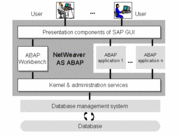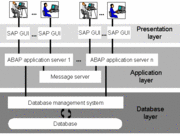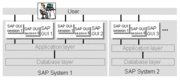欢迎大家赞助一杯啤酒🍺 我们准备了下酒菜:Formal mathematics/Isabelle/ML, Formal verification/Coq/ACL2, C++/F#/Lisp
ABAP
| (未显示1个用户的3个中间版本) | |||
| 第1行: | 第1行: | ||
| + | {{SeeWikipedia}} | ||
| + | |||
NetWeaver AS ABAP | NetWeaver AS ABAP | ||
| 第71行: | 第73行: | ||
===Getting started=== | ===Getting started=== | ||
| − | + | under Programs –> SAP NW 7.0 ABAP Trial Version –> NSP | |
| − | + | ||
| − | + | 用户名: control, 密码: admin // 你安装时输入的密码 | |
| − | + | ||
| − | + | http://localhost:8000/sap/bc/gui/sap/its/webgui?sap-client=000 | |
| − | + | username:bcuser password:minisap | |
| + | |||
| + | 通过SQL Studio 连接 NSP | ||
| + | username:SAPNSP password:admin // 你安装时输入的密码 | ||
| + | |||
| + | <gallery perrow=6> | ||
| + | Image:web-dbm-nsp.png|Web DBM NSP on ERP | ||
| + | Image:sap-netweaver-7.0-abap-easy-access.png|SAP Easy Access | ||
| + | Image:sql-studio-nsp.gif|SQL Studio | ||
| + | </gallery> | ||
| + | |||
| + | [[Category:SAP]] | ||
2010年9月16日 (四) 11:37的最后版本
| |
您可以在Wikipedia上了解到此条目的英文信息 ABAP Thanks, Wikipedia. |
NetWeaver AS ABAP
SAP目前将此项技术定位为其Web应用程序服务器的关键业务应用程序编程语言,该Web应用程序服务器是NetWeaver的一个主要组件。
ABAP字典负责管理系统数据。它是ABAP Development Workbench的接口部分并支持用户自定义类型的定义(数据元素、结构和表类型),ABAP字典是ABAP开发人员职业生涯的核心,因为几乎所有的数据都通过它来筛选。如果你不具备ABAP字典的知识,那么作为一个ABAP编程人员你将毫无用处。
SAP NetWeaver Application Server ABAP
目录 |
[编辑] Logical View
[编辑] Software-Oriented View
[编辑] User-Oriented View
[编辑] ABAP Workbench
ABAP Workbench, Java IDE and Infrastructure (BC-DWB)
Using the ABAP Workbench, you can:
- Write ABAP code
- Create user interfaces
- Check applications for errors
- Create and access database information
- Create Internet services
SAP's ABAP Workbench (SE80) is a set of tools and libraries for designing, implementing, testing, and maintaining transactions and reports written in ABAP Objects. The major tools of the Workbench are:
- Object Navigator
- ABAP Dictionary
- Class Builder/Function Builder/ ABAP Editor
- Screen Painter/Menu Painter
- Class Tester/Function Tester
- Package Builder
- Class Browser, Information System, Data Browser
- Modification Browser, Business Add-Ins
A complete list and documentation of all Workbench Tools
[编辑] Core Development Tasks
- UI Technology: The standard Web user interface is Web Dynpro. If you require a Web interface that allows a high degree of adjustment to suit specific requirements, Business Server Pages (BSP) are the best UI choice.
- ABAP Objects: If you develop a new component in ABAP, you should do so using ABAP Objects. Several million lines of productive ABAP code are written in the classic procedural ABAP, but ABAP Objects still offers advantages even if you decide against an object-oriented design: Data can be better encapsulated, the syntax check is stricter and prohibits the old error-prone constructs, and you have more control over the control flow. Furthermore, new ABAP technologies only provide object-oriented interfaces.
- Sharing Data: Different programs or users often require access to a large amount of aggregated data on the application server. Copying this data and holding it in every program context requires a lot of time and memory space. With ABAP shared objects, you can aggregate data once at a central location and the different users and programs can then access this data without the need for copying.
- Exception Handling allows you to specify how the system is to react to a program error of such severity that continuing the normal program flow is not an option. With the class-based exception concept of ABAP, you can define a special control flow for a specific error situation and provide the user with information about the error.
- Persistence: In ABAP, you have different options for storing your data in the database. With database-independent Open SQL, which is integrated in ABAP, you store the data in relational database tables of the integrated system database. The Object Services store selected objects transparently, and you can use the command EXEC SQL to access the proprietary SQL of the integrated or additional databases.
- Using Connectivity and Interoperability: Web services are the strategy for communication within NetWeaver and with other systems. With the corresponding tools, you can easily make functions available as services or consume the services of other providers. Furthermore, the Exchange Infrastructure has a number of features to enable, manage, and adapt the integration scenarios between systems, as well as retain an overview of the relevant metadata. The Exchange Infrastructure and Web services are the means by which developers can implement a service-oriented architecture.
- Making Enhancements: Special industry solutions, subsidiaries, and customers often have to change or enhance the SAP standard code. With the Enhancement Framework, you can enhance programs, function modules, and global classes without modification as well as replace existing code. Modifications and user exists are thus replaced with a uniform framework. In addition, the Switch Framework enables you activate only specific development objects or enhancements in a system. The code of different additional components can thus be held in one system, even if these components each make different changes to the same code sections of the basis system. With the Switch Framework, you can activate only the desired component and thus only its changes. The other development objects then remain inactive.
[编辑] SAP NetWeaver 7.0 ABAP Trial
included:
- SAP NetWeaver 7.0 ABAP Application Server SP12
- MaxDB 7.6 database with MaxDB Database Manager and SQL Studio
- Compact SAP Logon 7.10
[编辑] Requirements
- Operating System: Windows XP Professional (Service Pack 2) or Windows Server 2003
- Hostname must not exceed 13 characters
- NTFS-File system
- Internet Explorer 5.5 or higher or Firefox 1.0 or higher
- At least 1 GB RAM
- Intel Pentium III/1.1 GHz or higher (or compatible)
- 22 GB hard disk space temporary during installation - 10 GB permanent
- High-resolution monitor (1024x768 or higher, 256 colors)
- Make sure that no other SAP system is installed on your computer
- The SAP system requires serveral ports for communication services. Therefore the file
%WINDIR%\system32\drivers\etc\services must not include an entry for the ports 3200, 3600 and 8000. A possible entry can be excluded by using the hash symbol (#). * If no DHCP server is available on your network (which dynamically determines the IP address) or your computer is not connected to any network, you need to install the virtual interface adapter MS Loopback Adapter.
[编辑] Installation
start setup.exe from SAPNW7.0ABAPTrialSP12\image
Follow the instructions in the install shield wizard.
It is highly recommended to restart your system after installation.
[编辑] Getting started
under Programs –> SAP NW 7.0 ABAP Trial Version –> NSP
用户名: control, 密码: admin // 你安装时输入的密码
http://localhost:8000/sap/bc/gui/sap/its/webgui?sap-client=000
username:bcuser password:minisap
通过SQL Studio 连接 NSP
username:SAPNSP password:admin // 你安装时输入的密码