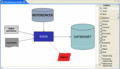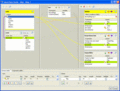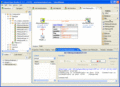欢迎大家赞助一杯啤酒🍺 我们准备了下酒菜:Formal mathematics/Isabelle/ML, Formal verification/Coq/ACL2/Agda, C++/Lisp/Haskell
Talend
来自开放百科 - 灰狐
(版本间的差异)
小 (→Build) |
|||
| (未显示2个用户的33个中间版本) | |||
| 第1行: | 第1行: | ||
| − | Talend - provider of open source data integration software | + | {{SeeWikipedia}} |
| + | |||
| + | Talend - provider of open source data integration software. | ||
| + | |||
| + | ==简介== | ||
| + | [https://www.talendforge.org/ Talend Open Studio] 基于[[Eclipse]]平台构建,采用 Apache v2 许可协议。 | ||
JasperETL is powered by Talend! | JasperETL is powered by Talend! | ||
The JasperSoft BI suite now includes JasperETL, the data integration product developed by Talend. | The JasperSoft BI suite now includes JasperETL, the data integration product developed by Talend. | ||
| + | |||
| + | ==新闻== | ||
| + | <rss>http://feeds.feedburner.com/Talend|short|date|max=10</rss> | ||
| + | |||
| + | ==版本== | ||
| + | *[http://www.talend.com/products/talend-6 Talend 6]: [https://www.talend.com/about-us/press-releases/announcing-talend-6-%E2%80%93-the-first-spark-powered-data-integration-platform The First Spark-Powered Data Integration Platform] | ||
| + | |||
| + | ==指南== | ||
| + | GitHub代码仓库 | ||
| + | *[https://github.com/Talend/tcommon-studio-se Common] | ||
| + | *[https://github.com/Talend/tdi-studio-se Studio] | ||
| + | |||
| + | svn co http://talendforge.org/svn/tos/trunk talend-open-studio | ||
| + | or wget http://download.huihoo.com/talend/talend-open-studio-src-svn-7185.zip | ||
| + | Code formatting | ||
| + | Use talend-code-formatter.xml file in org.talend.developpement\preferences by importing it in eclipse via Window/Preferences/Java/Code | ||
| + | Style/Formatter/Import. | ||
| + | Use talend-code-templates.xml file in org.talend.developpement\preferences by importing it in eclipse via Window/Preferences/Java/Code | ||
| + | Style/Formatter/Templates. | ||
| + | Use Talend_Checks.xml file in org.talend.developpement\preferences by importing it in eclipse via Window/Preferences/Checkstyle/New. | ||
| + | |||
| + | 将源代码导入 Eclipse | ||
| + | Do “File > Import” | ||
| + | Choose “Team Project Set” | ||
| + | load the “TOS-projectSet.psf” file. | ||
| + | Click “Finish”. | ||
http://www.talend.com/press/JasperEtl-powered-by-talend.php | http://www.talend.com/press/JasperEtl-powered-by-talend.php | ||
| − | == | + | ==Components== |
| + | *[[Alfresco]] | ||
| + | |||
| + | ==文档== | ||
| + | *[http://docs.huihoo.com/talend/Talend-BigData-Insights-Cookbook.pdf Talend Big Data Insights Cookbook] | ||
| + | |||
| + | ==图集== | ||
| + | <gallery> | ||
| + | image:2020-Magic-Quadrant-Data-Integration-Approved.jpg|2020数据集成魔力象限 | ||
| + | image:talend-lambda-architecture.png|Lambda架构 | ||
| + | image:talend-iot.png|实时大数据分析 | ||
| + | Image:talend-business-model.gif|Business Model | ||
| + | Image:talend-map.gif|Map | ||
| + | Image:talend-trace-real-time-debug.gif|Real-time debugging | ||
| + | Image:metadata-of-talend-type.png|元数据 | ||
| + | image:Talend-Big-Data-Sandbox.jpg|大数据沙箱 | ||
| + | image:sports-analytics-from-end-to-end.jpg|体育分析 | ||
| + | image:Talend-Big-Data-Integration-solution.png|大数据集成解决方案 | ||
| + | image:talend-open-studio-for-big-data.png|大数据 | ||
| + | image:talend-components-reference-guide.png|组件参考指南 | ||
| + | </gallery> | ||
| + | |||
| + | ==链接== | ||
*http://www.talend.com/ | *http://www.talend.com/ | ||
*http://www.talendforge.org/ | *http://www.talendforge.org/ | ||
| + | *[https://github.com/Talend Talend @ GitHub] | ||
| + | *http://jasperetl.org/ Talend community forum | ||
*http://download.huihoo.com/talend/ | *http://download.huihoo.com/talend/ | ||
*http://docs.huihoo.com/talend/ | *http://docs.huihoo.com/talend/ | ||
| + | |||
| + | [[category:database]] | ||
| + | [[category:ETL]] | ||
| + | [[category:metadata]] | ||
| + | [[category:MDM]] | ||
| + | [[category:eclipse]] | ||
| + | [[category:OSGi]] | ||
| + | [[category:big data]] | ||
| + | [[category:java]] | ||
2021年2月11日 (四) 01:24的最后版本
| |
您可以在Wikipedia上了解到此条目的英文信息 Talend Thanks, Wikipedia. |
Talend - provider of open source data integration software.
目录 |
[编辑] 简介
Talend Open Studio 基于Eclipse平台构建,采用 Apache v2 许可协议。
JasperETL is powered by Talend!
The JasperSoft BI suite now includes JasperETL, the data integration product developed by Talend.
[编辑] 新闻
自http://feeds.feedburner.com/Talend加载RSS失败或RSS源被墙
[编辑] 版本
[编辑] 指南
GitHub代码仓库
svn co http://talendforge.org/svn/tos/trunk talend-open-studio or wget http://download.huihoo.com/talend/talend-open-studio-src-svn-7185.zip
Code formatting
Use talend-code-formatter.xml file in org.talend.developpement\preferences by importing it in eclipse via Window/Preferences/Java/Code Style/Formatter/Import. Use talend-code-templates.xml file in org.talend.developpement\preferences by importing it in eclipse via Window/Preferences/Java/Code Style/Formatter/Templates. Use Talend_Checks.xml file in org.talend.developpement\preferences by importing it in eclipse via Window/Preferences/Checkstyle/New.
将源代码导入 Eclipse
Do “File > Import” Choose “Team Project Set” load the “TOS-projectSet.psf” file. Click “Finish”.
http://www.talend.com/press/JasperEtl-powered-by-talend.php
[编辑] Components
[编辑] 文档
[编辑] 图集
[编辑] 链接
分享您的观点