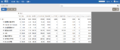欢迎大家赞助一杯啤酒🍺 我们准备了下酒菜:Formal mathematics/Isabelle/ML, Formal verification/Coq/ACL2/Agda, C++/Lisp/Haskell
Odoo BI
来自开放百科 - 灰狐
(版本间的差异)
小 |
|||
| (未显示1个用户的21个中间版本) | |||
| 第1行: | 第1行: | ||
| + | odoo BI | ||
| + | |||
| + | [[文件:Odoo-logo.png|right|odoo]] | ||
| + | |||
| + | ==简介== | ||
| + | [[Artificial intelligence|人工智能]]驱动下的[[Business intelligence|商业智能]] | ||
| + | |||
Open Object Business Intelligence system aims to be a full featured open source Business Intelligence system written in Python. It implements a HOLAP (Hybride OLAP = ROLAP + MOLAP) cube and a MDX query engine based on SQLAlchemy. | Open Object Business Intelligence system aims to be a full featured open source Business Intelligence system written in Python. It implements a HOLAP (Hybride OLAP = ROLAP + MOLAP) cube and a MDX query engine based on SQLAlchemy. | ||
| − | == | + | ==概念== |
*Schema: A schema is a collection of N dimensions. It's the meta description of cubes. | *Schema: A schema is a collection of N dimensions. It's the meta description of cubes. | ||
*Hierarchy: A schema is divided in hierarchy, which are divided in dimensions. | *Hierarchy: A schema is divided in hierarchy, which are divided in dimensions. | ||
| 第12行: | 第19行: | ||
*Value: A value is an instance of a measure. | *Value: A value is an instance of a measure. | ||
| − | |||
The cube will use: | The cube will use: | ||
| − | |||
*[[SQLAlchemy]] for all database communications | *[[SQLAlchemy]] for all database communications | ||
*[[XML-RPC]] for his external interfaces | *[[XML-RPC]] for his external interfaces | ||
*[[PyParser]] for MDX parsing | *[[PyParser]] for MDX parsing | ||
| − | + | ==功能== | |
| + | [https://www.odoo.com/zh_CN/page/business-intelligence-features 统计分析/生成报告] | ||
| + | *表式图 | ||
| + | 利用完全适应您研究领域的单一表格即可概览所有数据 | ||
| + | *柱状图、折线图和饼图 | ||
| + | 针对相同数据在不同视图风格间转换,以便获得最具说明性的视图。 | ||
| + | *筛选数据 | ||
| + | 利用内置筛选条件在您的搜索字段内收集信息,并创建之后可保存和使用的自定义筛选条件。 | ||
| + | *导出数据 | ||
| + | 轻击几下即可从收集的数据中创建 Excel表格文件。 | ||
| + | *定制版面 | ||
| + | 创建自定义版面,仅包含您认为与自己业务更为相关的信息,轻轻一击,即可访问。 | ||
| + | *保存 | ||
| + | 创建筛选条件并将其保存在收藏夹列表中,以便之后随时访问。 | ||
| + | |||
| + | ==模块== | ||
| + | *olap http://doc.openerp.com/technical_guide/olap.html | ||
| + | *olap_crm http://doc.openerp.com/technical_guide/olap_crm.html | ||
| + | *olap_extract http://doc.openerp.com/technical_guide/olap_extract.html | ||
| + | *olap_sale http://doc.openerp.com/technical_guide/olap_sale.html | ||
| + | |||
| + | ==指南== | ||
| + | |||
| + | ==项目== | ||
| + | *[https://github.com/OCA/reporting-engine Odoo Alternative Reporting Engine] | ||
| + | *通过[https://github.com/druid-io/pydruid pydruid]集成[[druid.io]] | ||
| + | *[https://www.willdooit.com/page/pentaho-reports 集成Pentaho] [[Pentaho]]报表 | ||
| + | *[https://github.com/pentaho/pentaho-kettle/tree/master/plugins/openerp kettle-openerp-plugin] | ||
| + | |||
| + | ==集成== | ||
| + | *集成[[Apache Druid]] | ||
| + | *集成[[Apache Kylin]] | ||
| + | |||
| + | ==图集== | ||
| + | <gallery> | ||
| + | image:odoo-pm-project-report.png|项目报告 | ||
| + | image:openerp-bi-arch.png|odoo BI | ||
| + | image:openerp-bi-data-browser.png|向下钻取 | ||
| + | </gallery> | ||
| + | |||
| + | ==链接== | ||
| + | *http://doc.openerp.com/bi | ||
| + | *https://code.launchpad.net/openobject-bi | ||
| + | |||
| + | [[category:odoo]] | ||
| + | [[category:e3 odoo]] | ||
| + | [[category:business intelligence]] | ||
| + | [[category:python]] | ||
2022年3月12日 (六) 02:15的最后版本
odoo BI
目录 |
[编辑] 简介
Open Object Business Intelligence system aims to be a full featured open source Business Intelligence system written in Python. It implements a HOLAP (Hybride OLAP = ROLAP + MOLAP) cube and a MDX query engine based on SQLAlchemy.
[编辑] 概念
- Schema: A schema is a collection of N dimensions. It's the meta description of cubes.
- Hierarchy: A schema is divided in hierarchy, which are divided in dimensions.
- Dimension: A dimension is an attribute, or set of attributes. A dimension is divided in levels.
- Level: One level of sub-categories defined by dimensions.
- Measure: Meta data of the quantity your are measuring.
- Cube: A cube is a collection of N axis. A cube is an instance of a schema. A cube is mapped to a ‘SQL’ query through the use of his axis.
- Member: A member is a point within a dimension determined by a particular set of attribute values.
- Axis: An axis is composed by one or a set of members.
- Value: A value is an instance of a measure.
The cube will use:
- SQLAlchemy for all database communications
- XML-RPC for his external interfaces
- PyParser for MDX parsing
[编辑] 功能
- 表式图
利用完全适应您研究领域的单一表格即可概览所有数据
- 柱状图、折线图和饼图
针对相同数据在不同视图风格间转换,以便获得最具说明性的视图。
- 筛选数据
利用内置筛选条件在您的搜索字段内收集信息,并创建之后可保存和使用的自定义筛选条件。
- 导出数据
轻击几下即可从收集的数据中创建 Excel表格文件。
- 定制版面
创建自定义版面,仅包含您认为与自己业务更为相关的信息,轻轻一击,即可访问。
- 保存
创建筛选条件并将其保存在收藏夹列表中,以便之后随时访问。
[编辑] 模块
- olap http://doc.openerp.com/technical_guide/olap.html
- olap_crm http://doc.openerp.com/technical_guide/olap_crm.html
- olap_extract http://doc.openerp.com/technical_guide/olap_extract.html
- olap_sale http://doc.openerp.com/technical_guide/olap_sale.html
[编辑] 指南
[编辑] 项目
[编辑] 集成
[编辑] 图集
[编辑] 链接
分享您的观点