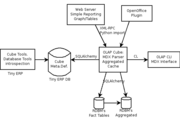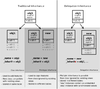欢迎大家赞助一杯啤酒🍺 我们准备了下酒菜:Formal mathematics/Isabelle/ML, Formal verification/Coq/ACL2, C++/F#/Lisp
Odoo
小 (→源码安装) |
|||
| (未显示9个用户的187个中间版本) | |||
| 第1行: | 第1行: | ||
| − | |||
{{SeeWikipedia}} | {{SeeWikipedia}} | ||
| − | |||
| − | + | Odoo | |
| − | + | [[文件:odoo-logo.png|right|Odoo]] | |
| − | |||
| − | == | + | ==odoo是什么== |
| + | [[Image:openerp.jpg|right]] | ||
| − | + | OpenERP(08年5月前称之为TinyERP)是一套开源的ERP/CRM系统。 | |
| + | Odoo 是用于经营公司最好的开源管理软件,没有之一。 | ||
| − | + | Odoo 是一系列开源商业应用套件,此套件可满足公司的一切应用需求,例如,企业基本的进销存、采购、销售、MRP生产制造、品保质量保障、企业招聘、员工合同、休假、午餐管理、内部论坛、车队管理、内部聊天IM沟通、客诉追溯管理、CRM客户关系管理、VOIP、E-Shop电子商务、网店、企业官方网站,财务会计、银行对账、资产管理、HR工资管理、预算管理、WMS仓库库存管理、POS街边餐饮、社区商店、项目管理、条码、PLM等等。 | |
| + | |||
| + | [http://blog.huihoo.com/?p=920 odoo:开源 ERP/CRM 入门与实践] | ||
| + | |||
| + | All you need in a single software. | ||
| + | |||
| + | ==简介== | ||
| + | OpenERP它使用[[Python]]语言开发,数据库采用开源的[[PostgreSQL]],系统以AGPL协议发布。[https://www.odoo.com/blog/odoo-news-5/post/adapting-our-open-source-license-245 Odoo 的开源协议已由 AGPL 转变为 LGPL v3]。 | ||
系统提供较灵活的模块架构,常用模块包括:采购管理,销售管理,库存管理,财务管理,货品管理,营销管理,客户关系管理,生产管理,人事管理,服务支持等等。用户可以直接从模块库中选择安装适用模块,或进行模块卸载,升级的管理操作。 | 系统提供较灵活的模块架构,常用模块包括:采购管理,销售管理,库存管理,财务管理,货品管理,营销管理,客户关系管理,生产管理,人事管理,服务支持等等。用户可以直接从模块库中选择安装适用模块,或进行模块卸载,升级的管理操作。 | ||
| − | 客户端用户界面是基于[[GTK]] | + | 客户端用户界面是基于[[GTK+]]的,同时支持Linux和Windows平台。目前还有基于[[TurboGears]]的eTiny Web客户端。采取“OpenERP Public License” v1.1 |
| − | Open ERP 很有创新的项目是 [[ | + | Web客户端,在后续版本会放弃TurboGears,采用性能更高的[[CherryPy]]3。 |
| + | |||
| + | Open ERP 很有创新的项目是 [[OpenObject]], 它是一个基于 Python 的企业应用快速开发框架, 这可能是Open ERP最吸引人和最大的亮点 ;) | ||
服务端的 Web Services 设计, 使其支持 SOAP, XML-RPC, NET-RPC , 这样未来能更好的支持 SOA 体系结构。 | 服务端的 Web Services 设计, 使其支持 SOAP, XML-RPC, NET-RPC , 这样未来能更好的支持 SOA 体系结构。 | ||
[[Image:openerp-workflow-sale.png|right|thumb|invoice and a shipping order]] | [[Image:openerp-workflow-sale.png|right|thumb|invoice and a shipping order]] | ||
服务端工作流引擎的提供使其未来对BPM的支持有更多的期待. | 服务端工作流引擎的提供使其未来对BPM的支持有更多的期待. | ||
| + | |||
| + | 基于XML-PRC的接口,易于开发与定制,目前有基于Ajax的web界面,可与其他项目如Joomla,OsCommerce,Office等方便集成 | ||
| + | |||
| + | 集成Request Tracker, 功能类似与Perl 著名项目RT,使业务及相关事务的跟踪服务管理更为出色 | ||
看来 Open ERP 未来会朝 SOA + BPM 大踏步迈进, Open ERP + SOA + BPM = Agility Business | 看来 Open ERP 未来会朝 SOA + BPM 大踏步迈进, Open ERP + SOA + BPM = Agility Business | ||
| − | == | + | ==新闻== |
| + | {{SeeWikipedia}} | ||
| + | <rss>http://feeds.launchpad.net/openobject/announcements.atom|short|date|max=5</rss> | ||
| + | <rss>http://planet.shine-it.net/atom.xml|short|date|max=5</rss> | ||
| + | |||
| + | ==版本== | ||
| + | *[https://www.odoo.com/zh_CN/blog/wo-men-de-bo-ke-5/meet-odoo-15-807 Meet Odoo 15] [https://www.odoo.com/zh_CN/odoo-15-release-notes Odoo 15 发版通知] | ||
| + | *[https://www.odoo.com/zh_CN/blog/wo-men-de-bo-ke-5/meet-odoo-14-666 Odoo 14, the most clever Odoo ever] [https://www.odoo.com/zh_CN/odoo-14-release-notes Odoo 14 Release Notes] | ||
| + | *[https://www.odoo.com/zh_CN/blog/wo-men-de-bo-ke-5/meet-odoo-13-562 Odoo 13, the fastest Odoo ever] [https://www.odoo.com/zh_CN/odoo-13-release-notes Odoo 13 Release Notes] [https://www.sunpop.cn/odoo13_release_notes_all_module_features/ odoo13正式发布的官方全功能说明,覆盖46大模块272个功能提升点] | ||
| + | *[https://www.odoo.com/zh_CN/blog/odoo-news-5/post/odoo-12-a-mature-business-management-software-515 Odoo 12 : A Mature Business Management Software] [https://www.odoo.com/zh_CN/odoo-12-release-notes Odoo 12 Release Notes] [https://www.sunpop.cn/odoo-12-iotbox-diy-rom/ Odoo 12中物联网盒子iot box的使用,如何用树莓派DIY实现并连接扫码枪,温度感应器,照相机,电子秤,外显等(pos box, iot box)] | ||
| + | *[https://www.odoo.com/zh_CN/blog/odoo-news-5/post/introducing-odoo-11-455 Introducing Odoo 11] | ||
| + | *[https://www.odoo.com/blog/odoo-news-5/post/odoo-10-released-337 Odoo 10 Released] | ||
| + | [https://www.odoo.com/page/mrp-comparison MRP]是odoo10的一大亮点,标志着odoo在制造业上前进了一大步。可用来管理计划、质量、操作、维修、跟踪和之前没有开发的PLM。 | ||
| + | *[https://www.odoo.com/blog/odoo-news-5/post/odoo-9-tour-facts-and-figures-323 Odoo 9 Tour: Facts and Figures] | ||
| + | *[https://www.odoo.com/blog/odoo-news-5/post/odoo-8-release-notes-186 Odoo 8 Release Notes] | ||
| + | *[https://www.odoo.com/documentation/10.0/ odoo 10 documentation] [https://www.odoo.com/documentation/user/10.0/zh_CN/ Odoo 中文用户文档] | ||
| + | *[https://www.odoo.com/documentation/9.0/ odoo 9.0 documentation] [https://www.odoo.com/documentation/user/9.0/zh_CN/ Odoo 中文用户文档] | ||
| + | *[https://www.odoo.com/documentation/8.0/ odoo 8.0 documentation] | ||
| + | SaaS | ||
| + | *[https://www.odoo.com/blog/odoo-news-5/post/saas-12-is-released-336 SaaS 12] | ||
| + | *[https://www.odoo.com/blog/odoo-news-5/post/saas-11-is-live-333 SaaS 11] | ||
| + | |||
| + | ==架构== | ||
[[Image:openerp-architecture.png|right|thumb|Architecture]] | [[Image:openerp-architecture.png|right|thumb|Architecture]] | ||
* OpenERP is a Client/Server system that works over a IP Network. | * OpenERP is a Client/Server system that works over a IP Network. | ||
| 第39行: | 第73行: | ||
* OpenERP uses ReportLab for report generation in (PDF). | * OpenERP uses ReportLab for report generation in (PDF). | ||
* OpenERP uses XML for several purpose: describing data, view, reports, data transport (XML-RPC) | * OpenERP uses XML for several purpose: describing data, view, reports, data transport (XML-RPC) | ||
| + | |||
==功能模块== | ==功能模块== | ||
| − | * 客户关系管理(CRM) | + | [https://www.odoo.com/page/all-apps odoo apps] |
| + | * [https://www.odoo.com/page/crm 客户关系管理(CRM)] [https://www.odoo.com/documentation/user/10.0/zh_CN/crm.html 文档] | ||
* 商业智能(BI) | * 商业智能(BI) | ||
| − | * 报表引擎 | + | * 报表引擎 [https://www.odoo.com/documentation/10.0/reference/qweb.html QWeb] |
* 事务及请求跟踪 | * 事务及请求跟踪 | ||
| − | * 财务管理 | + | * [https://www.odoo.com/page/accounting 财务管理] [https://www.odoo.com/documentation/user/10.0/zh_CN/accounting.html 文档] |
| − | * 人事管理 | + | * [https://www.odoo.com/page/employees 人事管理] |
* 产品管理 | * 产品管理 | ||
| − | * 库存管理 | + | * [https://www.odoo.com/page/warehouse 库存管理] [https://www.odoo.com/documentation/user/10.0/zh_CN/inventory.html 文档] |
| − | * 采购管理 | + | * [https://www.odoo.com/page/purchase 采购管理] [https://www.odoo.com/documentation/user/10.0/zh_CN/purchase.html 文档] |
| − | * 销售管理 | + | * [https://www.odoo.com/page/sales 销售管理] [https://www.odoo.com/documentation/user/10.0/zh_CN/sales.html 文档] |
| − | * 生产管理 | + | * [https://www.odoo.com/page/point-of-sale POS系统] [https://www.odoo.com/documentation/user/10.0/zh_CN/point_of_sale.html 文档] |
| − | * 项目管理 | + | * [https://www.odoo.com/page/manufacturing 生产管理] |
| − | * 营销管理 | + | * [https://www.odoo.com/page/project-management 项目管理] [https://www.odoo.com/documentation/user/10.0/zh_CN/project.html 文档] |
| − | * | + | * [https://www.odoo.com/page/lead-automation 营销管理] |
| + | * [https://www.odoo.com/page/open-source-ecommerce 网店/电子商务] [https://www.odoo.com/documentation/user/10.0/zh_CN/ecommerce.html 文档] | ||
| + | * [https://www.odoo.com/page/website-builder 站点CMS] [https://www.odoo.com/page/blog-engine 博客内容] [https://www.odoo.com/page/community-builder 社区论坛] | ||
| + | * [https://www.odoo.com/page/live-chat 在线客服LiveChat] | ||
* 工作流引擎 | * 工作流引擎 | ||
* 与OpenOffice和Microsoft Office的集成 | * 与OpenOffice和Microsoft Office的集成 | ||
| − | 更多 Modules http://openerp.com/component/option,com_mtree/Itemid,111/ | + | 更多 Modules http://openerp.com/component/option,com_mtree/Itemid,111/ |
| − | ==[[Magento]]== | + | |
| + | ==集成== | ||
| + | [http://odoo-connector.com/ Odoo集成/连接器] | ||
| + | |||
| + | ===[[Magento]]=== | ||
| + | [http://odoo-magento-connector.com/ Odoo Magento Connector] | ||
| + | |||
[[Image:openerp-magento-connector.png|right|thumb|Magento与OpenERP的集成模块]] | [[Image:openerp-magento-connector.png|right|thumb|Magento与OpenERP的集成模块]] | ||
synchronises product catalog and sale orders between OpenERP and the Magento e-commerce platform | synchronises product catalog and sale orders between OpenERP and the Magento e-commerce platform | ||
http://code.google.com/p/magento-openerp-smile-synchro/ | http://code.google.com/p/magento-openerp-smile-synchro/ | ||
| − | ==[[OpenShop]]== | + | |
| + | ===[[PrestaShop]]=== | ||
| + | [https://github.com/OCA/connector-prestashop Prestashop Connector] | ||
| + | |||
| + | ===[https://woocommerce.com/ WooCommerce]=== | ||
| + | [https://github.com/OCA/connector-woocommerce WooCommerce Connector] | ||
| + | |||
| + | ===[[OpenShop]]=== | ||
OpenShop与Open ERP的集成 | OpenShop与Open ERP的集成 | ||
| + | |||
| + | [https://github.com/OCA/connector-prestashop Connect Odoo with Prestashop] | ||
| + | |||
| + | ===[[ZenTaoPMS|禅道]]=== | ||
| + | 参考[https://github.com/OCA/connector-redmine Connector with Redmine] | ||
| + | |||
==MVC== | ==MVC== | ||
In Open ERP, we can apply this model-view-controller semantic with | In Open ERP, we can apply this model-view-controller semantic with | ||
| 第69行: | 第127行: | ||
* view : views are defined in XML files in Open ERP. | * view : views are defined in XML files in Open ERP. | ||
* controller : The objects of Open ERP. | * controller : The objects of Open ERP. | ||
| − | == | + | |
| + | ==安装== | ||
| + | ===Docker=== | ||
| + | [https://hub.docker.com/_/odoo/ Docker Quick reference] | ||
| + | $ docker pull odoo | ||
| + | $ docker run -d -e POSTGRES_USER=odoo -e POSTGRES_PASSWORD=odoo -e POSTGRES_DB=postgres --name db postgres:13 | ||
| + | $ docker run -p 8069:8069 --name odoo --link db:db -t odoo | ||
| + | http://localhost:8069 | ||
| + | $ docker stop odoo | ||
| + | $ docker start -a odoo | ||
| + | |||
| + | ===源码安装=== | ||
| + | odoo 15, Python 3.8.9 [https://github.com/odoo/odoo/issues/76148 Python version for Odoo 15.0] | ||
| + | pip3 install -r requirements.txt | ||
| + | 可能出现的错误: | ||
| + | subprocess.CalledProcessError: Command '('lsb_release', '-a')' returned non-zero exit status 1. | ||
| + | sudo rm /usr/bin/lsb_release | ||
| + | |||
| + | 下载 [https://nightly.odoocdn.com/10.0/ odoo-10.0] 或 | ||
| + | git clone https://github.com/odoo/odoo.git | ||
| + | cd odoo-10.0 | ||
| + | pip install -r requirements.txt | ||
| + | /usr/bin/python2.7 odoo-bin -w odoo -r odoo | ||
| + | [https://www.odoo.com/documentation/10.0/setup/install.html#setup-install-source 更多细节>>>] | ||
| + | |||
| + | 下载 [https://nightly.odoocdn.com/11.0/ odoo-11.0] [https://www.odoo.com/documentation/11.0/setup/install.html 安装步骤] | ||
| + | cd odoo-11.0 | ||
| + | pip3 install -r requirements.txt | ||
| + | python3 odoo-bin -w odoo -r odoo --db_port 5433 --addons-path=addons // 会引导创建数据库,使用另一个端口的数据库 | ||
| + | |||
| + | 可能出现的错误:ImportError: dlopen(/Library/Python/2.7/site-packages/lxml/etree.so, 2): Library not loaded: libxml2.2.dylib | ||
| + | Referenced from: /Library/Python/2.7/site-packages/lxml/etree.so | ||
| + | Reason: Incompatible library version: etree.so requires version 12.0.0 or later, but libxml2.2.dylib provides version 10.0.0 | ||
| + | |||
| + | brew install libxml2 | ||
| + | brew install libxslt | ||
| + | brew link libxml2 --force | ||
| + | brew link libxslt --force | ||
| + | |||
| + | raise Exception('You must install either cryptography or PyCrypto!') | ||
| + | pip install cryptography | ||
| + | |||
===PostgreSQL=== | ===PostgreSQL=== | ||
OpenERP Windows分发包包含了PostgreSQL 8.3 数据库引擎. | OpenERP Windows分发包包含了PostgreSQL 8.3 数据库引擎. | ||
账户信息: openpg/openpgpwd | 账户信息: openpg/openpgpwd | ||
| + | |||
| + | ===Nginx=== | ||
| + | [http://my.oschina.net/wangbuke/blog/67450 使用Nginx Upstream部署OpenERP] | ||
| + | |||
===CentOS=== | ===CentOS=== | ||
[[Open ERP running on Centos 5]] | [[Open ERP running on Centos 5]] | ||
| 第109行: | 第212行: | ||
[http://www.howtoforge.com/openerp-installation-on-centos5.2 Installation Of Open ERP Client, Server And Open ERP eTiny Server On CentOS 5.2] | [http://www.howtoforge.com/openerp-installation-on-centos5.2 Installation Of Open ERP Client, Server And Open ERP eTiny Server On CentOS 5.2] | ||
===Debian=== | ===Debian=== | ||
| + | vim /etc/apt/sources.list | ||
| + | deb http://nightly.openerp.com/7.0/nightly/deb/ ./ | ||
| + | apt-get update | ||
| + | apt-get install openerp | ||
| + | |||
[http://leoliao1108.blogspot.com/2007/11/install-tinyerp-42-server-on-debian-40.html Install TinyERP 4.2 Server on Debian 4.0] | [http://leoliao1108.blogspot.com/2007/11/install-tinyerp-42-server-on-debian-40.html Install TinyERP 4.2 Server on Debian 4.0] | ||
| + | |||
===Gentoo=== | ===Gentoo=== | ||
[http://www.shine-it.net/tinyerp/viewthread.php?tid=254 Gentoo2008.0下安装TinyERP 4.2.2 Server手记] | [http://www.shine-it.net/tinyerp/viewthread.php?tid=254 Gentoo2008.0下安装TinyERP 4.2.2 Server手记] | ||
| − | ==Windows== | + | ===Mac OS X=== |
| + | 获得类似 openerp-7.0-latest.tar.gz 的压缩包,解压后, | ||
| + | sudo python setup.py install | ||
| + | cd /var/log | ||
| + | sudo touch openerp-server.log | ||
| + | sudo chown huihoo:admin openerp-server.log | ||
| + | cd /usr/local/bin | ||
| + | sudo chown huihoo:admin openerp-server | ||
| + | ./openerp-server -d openerp -r openerp -w openerp --db_host=localhost --logfile="var/log/openerp-server.log" --db_port=5432 | ||
| + | -s --stop-after-init --init=all | ||
| + | 然后,./openerp-server | ||
| + | 2013-03-09 02:51:29,109 845 INFO openerp openerp: OpenERP server is running, waiting for connections... | ||
| + | 2013-03-09 02:51:29,275 845 INFO openerp.service.wsgi_server: HTTP service (werkzeug) running on 0.0.0.0:8069 | ||
| + | 打开浏览器,输入 http://localhost:8069 | ||
| + | admin/admin | ||
| + | |||
| + | ===Windows=== | ||
Add a user | Add a user | ||
C:\Program Files\PostgreSQL\8.3\bin>createuser.exe --createdb --username postgres --no-createrole --pwprompt openuser | C:\Program Files\PostgreSQL\8.3\bin>createuser.exe --createdb --username postgres --no-createrole --pwprompt openuser | ||
| 第125行: | 第250行: | ||
运行客户端: admin/admin demo/demo | 运行客户端: admin/admin demo/demo | ||
http://doc.openerp.com/install/windows/index.html | http://doc.openerp.com/install/windows/index.html | ||
| − | == | + | |
| + | ===[[Kubernetes]]=== | ||
| + | [https://www.cnblogs.com/odoouse/p/6883160.html 在kubernetes 集群运行 odoo] | ||
| + | |||
| + | ===升级=== | ||
| + | [https://github.com/OCA/OpenUpgrade OpenUpgrade] Open source upgrade path for Odoo/OpenERP | ||
| + | |||
| + | ==商业智能== | ||
[[Image:openerp-bi-arch.png|right|thumb|Open ERP BI]] | [[Image:openerp-bi-arch.png|right|thumb|Open ERP BI]] | ||
The cube will use: | The cube will use: | ||
| 第133行: | 第265行: | ||
*[[PyParser]] for MDX parsing | *[[PyParser]] for MDX parsing | ||
more detial: http://doc.openerp.com/bi/index.html | more detial: http://doc.openerp.com/bi/index.html | ||
| + | |||
==OpenOffice== | ==OpenOffice== | ||
[[Image:openerp-reports-ooo.png|right|thumb|OpenOffice.org reports internal process]] | [[Image:openerp-reports-ooo.png|right|thumb|OpenOffice.org reports internal process]] | ||
*[http://openerp.com/wiki/index.php/ReportsOOo OpenOffice.org reports] | *[http://openerp.com/wiki/index.php/ReportsOOo OpenOffice.org reports] | ||
| − | == | + | |
| + | ==社区== | ||
| + | *[https://odoo-community.org/blog/oca-news-1/post/when-oca-met-odoo-66 When OCA met Odoo] | ||
| + | *[https://odoo-community.org/ Odoo Community Association社区] [https://github.com/OCA/maintainer-tools/blob/master/CONTRIBUTING.md OCA Guidelines] | ||
| + | *[https://github.com/OCA Odoo Community Association(OCA)] The GitHub repos for all Open Source work around Odoo | ||
| + | *[https://github.com/odoo/odoo Odoo] github repos | ||
[http://openerp.com/community-process.html Open ERP Community Process] | [http://openerp.com/community-process.html Open ERP Community Process] | ||
| + | *[https://odoo-community.org/project/community-maintainers-46 Community Maintainers Tools] 需求、质量、持续集成 | ||
*Code Contribution | *Code Contribution | ||
[[Image:community-schema1.png|thumb|right|Code Contribution]] | [[Image:community-schema1.png|thumb|right|Code Contribution]] | ||
| 第148行: | 第287行: | ||
*Translations | *Translations | ||
[[Image:community-schema5.png|thumb|right|Translations]] | [[Image:community-schema5.png|thumb|right|Translations]] | ||
| − | == | + | |
| + | ==Apps== | ||
| + | Module以[https://www.odoo.com/apps Apps]的方式发布,[https://www.odoo.com/zh_CN/blog/odoo-news-5/post/10000-apps-in-the-odoo-app-store-352 Odoo becomes the biggest enterprise App Store.] 超过10000个Apps,每个月80000次Apps下载。 | ||
| + | |||
The structure of a module should be like this: | The structure of a module should be like this: | ||
| 第202行: | 第344行: | ||
modules download: http://www.openerp.com/download/modules/ | modules download: http://www.openerp.com/download/modules/ | ||
| − | == | + | |
| + | 流行App | ||
| + | *[https://www.odoo.com/apps/modules/9.0/openeducat_erp/ OpenEduCat ERP] | ||
| + | |||
| + | ==API== | ||
| + | *[https://github.com/nbessi/odoo_new_api_guideline Odoo New API Guidelines] | ||
| + | *[https://www.odoo.com/documentation/10.0/api_integration.html Web Service API] [[XML-RPC]] | ||
| + | *[https://www.odoo.com/documentation/10.0/howtos/backend.html#json-rpc-library JSON-RPC Library] [[JSON-RPC]] | ||
| + | *[https://www.odoo.com/apps/modules/10.0/rest_api/ RESTful API] | ||
| + | *[https://github.com/tgpfeiffer/restful-openerp RESTful OpenERP] | ||
| + | |||
| + | ==集群== | ||
./balance 8070 serveur_1:8069 serveur_2:8069 | ./balance 8070 serveur_1:8069 serveur_2:8069 | ||
| − | http://www.inlab.de/balance.html | + | http://www.inlab.de/balance.html |
| − | == | + | |
| + | ==Odoo云== | ||
| + | *[https://www.odoo.sh/ Odoo Cloud Platform] | ||
| + | |||
| + | ==安全== | ||
openerp-server.conf | openerp-server.conf | ||
secure_pkey_file = server.pkey // RSA PRIVATE KEY | secure_pkey_file = server.pkey // RSA PRIVATE KEY | ||
| 第213行: | 第370行: | ||
OpenSSL.rand | OpenSSL.rand | ||
OpenSSL.SSL | OpenSSL.SSL | ||
| − | == | + | |
| − | *[[ | + | ==项目== |
| + | *[[OpenObject]] | ||
| + | |||
| + | ==分发版== | ||
| + | *[https://flectrahq.com/ FlectraHQ] Odoo Fork | ||
| + | *[https://github.com/OCA/OCB Odoo Community Backports(OCB)] | ||
| + | *[http://www.gooderp.org/ GoodERP] | ||
| + | *[[E3 odoo]] | ||
| + | |||
==中文化== | ==中文化== | ||
| − | *http:// | + | *[https://github.com/guohuadeng/odoo13-cn odoo13中文化翻译,直接transifex过审并入odoo13官方发布] |
| + | *[https://github.com/OCA/l10n-china Odoo l10n-china] | ||
| + | *[https://github.com/buke/openerp-doc OpenERP 中文文档翻译计划] | ||
| + | *[https://doc.openerp.com/7.0/zh_CN/ OpenERP v7.0 官方中文文档] | ||
| + | *[http://oedoc601.mrshelly.com/ OpenERP 中文文档 v6.1] | ||
| + | |||
| + | ==合作伙伴== | ||
| + | [[文件:odoo-partner.png|thumb]] | ||
| + | [[文件:OCA-Contributor-Logo.png|right]] | ||
| + | *[https://github.com/Vauxoo Vauxoo] Open source Specialists and Odoo's Gold Partner | ||
| + | |||
| + | ==用户== | ||
| + | *[https://www.odoo.com/blog/customer-reviews-6/post/how-toyota-uses-odoo-only-after-6-months-of-integration-312 丰田Toyota] [https://zhiyunerp.com/blog/3/post/36 中文] | ||
| + | *[https://www.odoo.com/blog/customer-reviews-6/post/odoo-pos-perfect-for-running-a-wine-bar-325 Chez Felix POS系统] [https://zhiyunerp.com/blog/3/post/odoo-pos-35 中文] | ||
| + | *[http://www.oscg.cn/openerp-solutions/ OSCG Odoo 解决方案] [http://www.oscg.cn/clients/ 客户] | ||
| + | *得到 | ||
| + | *四川明达集团(主要从事电力开发、铁合金生产、工业与民用建筑和房地产开发、商贸储运、国际贸易等产业。集团现有员工1300余人,拥有全资和控股企业5家) | ||
| + | [https://www.odoo.com/blog/customer-reviews-6 更多用户>>>] [https://odoo-community.org/customers OCA Our References] | ||
| + | |||
| + | ==服务商== | ||
| + | [https://websitetipsandtutorials.com/top-5-best-odoo-hosting-providers/ Top 5 Best Odoo Hosting Providers] [[Phusion Passenger]] + [[PostgreSQL]] + [[Redis]] ... | ||
| + | *[https://www.kualo.com/webhosting/odoo-hosting Kualo] | ||
| + | *[https://www.rosehosting.com/odoo-hosting.html RoseHosting] | ||
| + | *[https://www.soladrive.com/managed-odoo-hosting SolaDrive] | ||
| + | *[https://www.linuxfox.com/odoo-hosting/ LinuxFox] | ||
| + | *[https://www.a2hosting.com/odoo-hosting A2] | ||
| + | |||
| + | 其它服务商 | ||
| + | *[https://www.opensourceintegrators.com/ Open Source Integrators] | ||
| + | *[https://www.mypscloud.com/ 浪潮集团] 浪潮与Odoo成立合资公司共同开拓中小企业SaaS市场 | ||
| + | *[http://www.serpentcs.com/ Serpentcs] | ||
| + | *[https://www.willdooit.com/ WilldooIT] | ||
| + | *[http://www.gooderp.org/ GoodERP] | ||
| + | *[https://www.elico-corp.com 上海寰享] | ||
| + | *[http://zhsunlight.cn/ 信莱德软件] | ||
| + | *[http://www.chinamaker.net/ 苏州远鼎是Odoo服务商,提供实施、定制、培训、监理等服务。] | ||
| + | *[http://cn.openerp.cn/ 上海先安信息科技有限公司] | ||
*[http://code.google.com/p/openerp-community-addons/ OpenERP 软件的中国社区贡献模块集合] | *[http://code.google.com/p/openerp-community-addons/ OpenERP 软件的中国社区贡献模块集合] | ||
| − | == | + | *[http://code.google.com/p/hornerp/ HornERP,OpenERP 中国本地化改造项目] |
| + | *[http://openerp-china.org/ OpenERP中国顾问社区] | ||
| + | *[http://huihoo.com/services/openerp-services.html 灰狐OpenERP服务] | ||
| + | *[http://www.openstone.cn/ Open Stone] | ||
| + | *[http://www.oscg.cn/ 开源智造] [https://www.zhiyunerp.com 智云ERP] | ||
| + | |||
| + | ==文档== | ||
| + | *[http://docs.huihoo.com/odoo/Odoo-Roadmap-and-Strategy.pdf Odoo Roadmap & Strategy] | ||
| + | *[http://docs.huihoo.com/odoo/OSCG-OpenERP-App-Dev.pdf OpenERP应用和开发基础] | ||
| + | *[https://github.com/TNK-Studio/Odoo-Book Odoo 小书] | ||
| + | |||
| + | ==图集== | ||
| + | <gallery widths=100px heights=100px perrow=6> | ||
| + | image:odoo-value.png|odoo价值 | ||
| + | image:what-is-odoo.png|odoo是什么? | ||
| + | image:odoo-apps.png|Odoo Apps | ||
| + | image:odoo-app-install.png|安装Apps | ||
| + | image:odoo-model-inheritance.png|模型继承 | ||
| + | Image:openerp-products-and-services.png|产品与服务 | ||
| + | Image:openerp-wallpaper-1280x800.jpg|1280x800 | ||
| + | Image:openerp-wallpaper-1366x744.jpg|1366x744 | ||
| + | Image:openerp-wallpaper-1400x900.jpg|1400x900 | ||
| + | Image:openerp-wallpaper-1600x1200.jpg|1600x1200 | ||
| + | Image:openerp-partner-4.0.png|Partner Form(v4.2) | ||
| + | Image:openerp-partner-5.0.png|Partner Form(v5.0) | ||
| + | Image:openerp-partner-6.0.png|Partner Form(v6.0) | ||
| + | Image:openerp-install-6.0.png|安装(v6.0) | ||
| + | image:odoo-inventory-setup.png|仓库设置 | ||
| + | Image:openerp-services-workflow.jpg|服务流程 | ||
| + | image:odoo-implementation-methodology.png|实施方法论 | ||
| + | image:gooderp.png|GoodERP | ||
| + | image:openerp-7-pos.png|Web POS机 | ||
| + | image:openerp-7-pos-01.png|POS结算找零 | ||
| + | image:odoo-pos-restaurant.png|POS餐饮模式 | ||
| + | image:openerp-7-reporting.png|报表 | ||
| + | image:openerp-case.png|示例 | ||
| + | image:odoo-posbox.png|PosBox | ||
| + | image:odoo-pos-01.png|POS | ||
| + | image:odoo-pos-02.png|POS | ||
| + | </gallery> | ||
| + | |||
| + | ==链接== | ||
*http://www.openerp.com | *http://www.openerp.com | ||
| − | * | + | *[http://www.odoo.com/ OpenERP On Demand] |
| + | *[https://cdn.openerp.hk/ odoo hk] | ||
*http://www.openobject.com/ | *http://www.openobject.com/ | ||
| + | *[https://github.com/odoo/odoo odoo @ github] | ||
*http://www.ohloh.net/projects/4314 | *http://www.ohloh.net/projects/4314 | ||
*https://launchpad.net/openerp | *https://launchpad.net/openerp | ||
| + | *[http://nightly.openerp.com/ OpenERP Nightly builds 下载] | ||
*http://tinyforge.org/ | *http://tinyforge.org/ | ||
| − | *http://wiki.shine-it.net 中文文档 | + | *[http://wiki.shine-it.net 中文文档] |
*http://sourceforge.net/projects/tinyerp | *http://sourceforge.net/projects/tinyerp | ||
| − | *http://docs.huihoo.com/ | + | *[http://docs.huihoo.com/odoo/ 开放文档] |
*http://download.huihoo.com/openerp/ | *http://download.huihoo.com/openerp/ | ||
*http://openerp.fav.im/ | *http://openerp.fav.im/ | ||
| + | *[http://www.cnblogs.com/odoouse/ odoouse] | ||
| − | + | [[category:ERP]] | |
| − | + | [[category:CRM]] | |
| − | [[ | + | [[category:python]] |
| − | [[ | + | [[category:node.js]] |
| − | [[ | + | [[category:PostgreSQL]] |
| + | [[category:E3.NET]] | ||
| + | [[category:XML-RPC]] | ||
| + | [[category:Huihoo Foundation]] | ||
2022年3月9日 (三) 15:35的最后版本
| |
您可以在Wikipedia上了解到此条目的英文信息 Odoo Thanks, Wikipedia. |
Odoo
目录 |
[编辑] odoo是什么
OpenERP(08年5月前称之为TinyERP)是一套开源的ERP/CRM系统。
Odoo 是用于经营公司最好的开源管理软件,没有之一。
Odoo 是一系列开源商业应用套件,此套件可满足公司的一切应用需求,例如,企业基本的进销存、采购、销售、MRP生产制造、品保质量保障、企业招聘、员工合同、休假、午餐管理、内部论坛、车队管理、内部聊天IM沟通、客诉追溯管理、CRM客户关系管理、VOIP、E-Shop电子商务、网店、企业官方网站,财务会计、银行对账、资产管理、HR工资管理、预算管理、WMS仓库库存管理、POS街边餐饮、社区商店、项目管理、条码、PLM等等。
All you need in a single software.
[编辑] 简介
OpenERP它使用Python语言开发,数据库采用开源的PostgreSQL,系统以AGPL协议发布。Odoo 的开源协议已由 AGPL 转变为 LGPL v3。
系统提供较灵活的模块架构,常用模块包括:采购管理,销售管理,库存管理,财务管理,货品管理,营销管理,客户关系管理,生产管理,人事管理,服务支持等等。用户可以直接从模块库中选择安装适用模块,或进行模块卸载,升级的管理操作。
客户端用户界面是基于GTK+的,同时支持Linux和Windows平台。目前还有基于TurboGears的eTiny Web客户端。采取“OpenERP Public License” v1.1
Web客户端,在后续版本会放弃TurboGears,采用性能更高的CherryPy3。
Open ERP 很有创新的项目是 OpenObject, 它是一个基于 Python 的企业应用快速开发框架, 这可能是Open ERP最吸引人和最大的亮点 ;)
服务端的 Web Services 设计, 使其支持 SOAP, XML-RPC, NET-RPC , 这样未来能更好的支持 SOA 体系结构。
服务端工作流引擎的提供使其未来对BPM的支持有更多的期待.
基于XML-PRC的接口,易于开发与定制,目前有基于Ajax的web界面,可与其他项目如Joomla,OsCommerce,Office等方便集成
集成Request Tracker, 功能类似与Perl 著名项目RT,使业务及相关事务的跟踪服务管理更为出色
看来 Open ERP 未来会朝 SOA + BPM 大踏步迈进, Open ERP + SOA + BPM = Agility Business
[编辑] 新闻
| |
您可以在Wikipedia上了解到此条目的英文信息 Odoo Thanks, Wikipedia. |
- All modules ported to the new API (01 Jan 1970 00:00)
- Moved to github. (01 Jan 1970 00:00)
- Move to Github, integration in OCA and a new name! (01 Jan 1970 00:00)
- More asterisk-independent code than asterisk-specific code (01 Jan 1970 00:00)
- Big bang continues... (01 Jan 1970 00:00)
自http://planet.shine-it.net/atom.xml加载RSS失败或RSS源被墙
[编辑] 版本
- Meet Odoo 15 Odoo 15 发版通知
- Odoo 14, the most clever Odoo ever Odoo 14 Release Notes
- Odoo 13, the fastest Odoo ever Odoo 13 Release Notes odoo13正式发布的官方全功能说明,覆盖46大模块272个功能提升点
- Odoo 12 : A Mature Business Management Software Odoo 12 Release Notes Odoo 12中物联网盒子iot box的使用,如何用树莓派DIY实现并连接扫码枪,温度感应器,照相机,电子秤,外显等(pos box, iot box)
- Introducing Odoo 11
- Odoo 10 Released
MRP是odoo10的一大亮点,标志着odoo在制造业上前进了一大步。可用来管理计划、质量、操作、维修、跟踪和之前没有开发的PLM。
- Odoo 9 Tour: Facts and Figures
- Odoo 8 Release Notes
- odoo 10 documentation Odoo 中文用户文档
- odoo 9.0 documentation Odoo 中文用户文档
- odoo 8.0 documentation
SaaS
[编辑] 架构
- OpenERP is a Client/Server system that works over a IP Network.
- OpenERP programming language is Python.
- OpenERP uses Object-Oriented technologies.
- OpenERP records its data with a PostgreSQL relational database.
- OpenERP business objects are modeled with an Object Relational Mapping (ORM) system.
- OpenERP uses GTK for the (client) Human Machine Interface (HMI).
- OpenERP uses ReportLab for report generation in (PDF).
- OpenERP uses XML for several purpose: describing data, view, reports, data transport (XML-RPC)
[编辑] 功能模块
- 客户关系管理(CRM) 文档
- 商业智能(BI)
- 报表引擎 QWeb
- 事务及请求跟踪
- 财务管理 文档
- 人事管理
- 产品管理
- 库存管理 文档
- 采购管理 文档
- 销售管理 文档
- POS系统 文档
- 生产管理
- 项目管理 文档
- 营销管理
- 网店/电子商务 文档
- 站点CMS 博客内容 社区论坛
- 在线客服LiveChat
- 工作流引擎
- 与OpenOffice和Microsoft Office的集成
更多 Modules http://openerp.com/component/option,com_mtree/Itemid,111/
[编辑] 集成
[编辑] Magento
synchronises product catalog and sale orders between OpenERP and the Magento e-commerce platform
http://code.google.com/p/magento-openerp-smile-synchro/
[编辑] PrestaShop
[编辑] WooCommerce
[编辑] OpenShop
OpenShop与Open ERP的集成
[编辑] 禅道
[编辑] MVC
In Open ERP, we can apply this model-view-controller semantic with
- model : The PostgreSQL tables.
- view : views are defined in XML files in Open ERP.
- controller : The objects of Open ERP.
[编辑] 安装
[编辑] Docker
$ docker pull odoo $ docker run -d -e POSTGRES_USER=odoo -e POSTGRES_PASSWORD=odoo -e POSTGRES_DB=postgres --name db postgres:13 $ docker run -p 8069:8069 --name odoo --link db:db -t odoo http://localhost:8069 $ docker stop odoo $ docker start -a odoo
[编辑] 源码安装
odoo 15, Python 3.8.9 Python version for Odoo 15.0
pip3 install -r requirements.txt
可能出现的错误:
subprocess.CalledProcessError: Command '('lsb_release', '-a')' returned non-zero exit status 1.
sudo rm /usr/bin/lsb_release
下载 odoo-10.0 或
git clone https://github.com/odoo/odoo.git cd odoo-10.0 pip install -r requirements.txt /usr/bin/python2.7 odoo-bin -w odoo -r odoo
cd odoo-11.0 pip3 install -r requirements.txt python3 odoo-bin -w odoo -r odoo --db_port 5433 --addons-path=addons // 会引导创建数据库,使用另一个端口的数据库
可能出现的错误:ImportError: dlopen(/Library/Python/2.7/site-packages/lxml/etree.so, 2): Library not loaded: libxml2.2.dylib
Referenced from: /Library/Python/2.7/site-packages/lxml/etree.so Reason: Incompatible library version: etree.so requires version 12.0.0 or later, but libxml2.2.dylib provides version 10.0.0
brew install libxml2 brew install libxslt brew link libxml2 --force brew link libxslt --force
raise Exception('You must install either cryptography or PyCrypto!')
pip install cryptography
[编辑] PostgreSQL
OpenERP Windows分发包包含了PostgreSQL 8.3 数据库引擎.
账户信息: openpg/openpgpwd
[编辑] Nginx
[编辑] CentOS
psycopg 取得 psycopg http://www.initd.org/pub/software/psycopg/psycopg-1.1.21.tar.gz
$ ./configure –with-postgres-includes = /usr/include/pgsql/server
checking PostgreSQL version... configure: error: missing PostgreSQL headers
vi cursor.c removing #if definitions in two places (they where checking for postgres8 ) $ make $ make install
or psycopg2, Use psycopg2, openerp缺省只认psycopg不认psycopg2
$ cd /usr/src/ $ wget http://www.initd.org/pub/software/psycopg/psycopg2-latest.tar.gz $ tar -xzvf psycopg2-latest.tar.gz $ rm -rf psycopg2-latest.tar.gz $ cd psycopg2 $ python setup.py install
可能需要:
cp -a /usr/local/lib/python2.5/site-packages/psycopg2 /usr/local/lib/python2.5/site-packages/psycopg wget ftp://xmlsoft.org/libxml2/python/libxml2-python-2.5.0.tar.gz cd libxml2-python-2.5.0 python setup.py install updatedb locate tinyerp 系统安装到 /usr/local/lib/python2.5/site-packages/tinyerp-server cd bin ./tinyerp-server.py or ./tinyerp-server
可能需要:
wget http://downloads.egenix.com/python/egenix-mx-base-3.1.0.tar.gz python setup.py install
More Detail: http://openerp.com/wiki/index.php/InstallationManual/Installation_Linux/ServerInstallCentOS
Installation Of Open ERP Client, Server And Open ERP eTiny Server On CentOS 5.2
[编辑] Debian
vim /etc/apt/sources.list deb http://nightly.openerp.com/7.0/nightly/deb/ ./ apt-get update apt-get install openerp
Install TinyERP 4.2 Server on Debian 4.0
[编辑] Gentoo
Gentoo2008.0下安装TinyERP 4.2.2 Server手记
[编辑] Mac OS X
获得类似 openerp-7.0-latest.tar.gz 的压缩包,解压后, sudo python setup.py install cd /var/log sudo touch openerp-server.log sudo chown huihoo:admin openerp-server.log cd /usr/local/bin sudo chown huihoo:admin openerp-server ./openerp-server -d openerp -r openerp -w openerp --db_host=localhost --logfile="var/log/openerp-server.log" --db_port=5432 -s --stop-after-init --init=all 然后,./openerp-server 2013-03-09 02:51:29,109 845 INFO openerp openerp: OpenERP server is running, waiting for connections... 2013-03-09 02:51:29,275 845 INFO openerp.service.wsgi_server: HTTP service (werkzeug) running on 0.0.0.0:8069 打开浏览器,输入 http://localhost:8069 admin/admin
[编辑] Windows
Add a user
C:\Program Files\PostgreSQL\8.3\bin>createuser.exe --createdb --username postgres --no-createrole --pwprompt openuser
创建数据库: openerp
First time run with demo data
C:\Program Files\OpenERP Server\server\openerp-server.exe -d openerp -r openuser -w openuser --db_host=localhost --logfile="C:\Program Files\OpenERP Server\openerp-server.log" --db_port=5432 -s --stop-after-init --init=all
运行客户端: admin/admin demo/demo http://doc.openerp.com/install/windows/index.html
[编辑] Kubernetes
[编辑] 升级
OpenUpgrade Open source upgrade path for Odoo/OpenERP
[编辑] 商业智能
The cube will use:
- SQLAlchemy for all database communications
- XML-RPC for his external interfaces
- PyParser for MDX parsing
more detial: http://doc.openerp.com/bi/index.html
[编辑] OpenOffice
[编辑] 社区
- When OCA met Odoo
- Odoo Community Association社区 OCA Guidelines
- Odoo Community Association(OCA) The GitHub repos for all Open Source work around Odoo
- Odoo github repos
- Community Maintainers Tools 需求、质量、持续集成
- Code Contribution
- Bug Tracker
- Discuss Efficiently
- Documentations
- Translations
[编辑] Apps
Module以Apps的方式发布,Odoo becomes the biggest enterprise App Store. 超过10000个Apps,每个月80000次Apps下载。
The structure of a module should be like this:
/module/
/__init__.py
/__terp__.py
/module.py
/module_other.py
/module_view.xml
/module_wizard.xml
/module_report.xml
/module_data.xml
/module_demo.xml
/wizard/
/__init__.py
/wizard_name.py
/report/
/__init__.py
/report_name.sxw
/report_name.rml
/report_name.py
常用模块:
- CRM & SRM
- Sales
- Business Intelligence Better decisions make better business!
- Business Process Management
- Reporting
- Accounting and Financial
- Asterisk VOIP
- E-Commerce
- Human Resources
- Manufacturing Resource Planning
- Product
- Project Management
- Stock Management
- Dashboard
- C2C
- Health Management
- Hotel Management
- Magento
- Portal
- Purchase Management
- Document Management
- Point Of Sale
- Subscription Control
.......
more modules: http://doc.openerp.com/modindex.html
modules download: http://www.openerp.com/download/modules/
流行App
[编辑] API
- Odoo New API Guidelines
- Web Service API XML-RPC
- JSON-RPC Library JSON-RPC
- RESTful API
- RESTful OpenERP
[编辑] 集群
./balance 8070 serveur_1:8069 serveur_2:8069
http://www.inlab.de/balance.html
[编辑] Odoo云
[编辑] 安全
openerp-server.conf
secure_pkey_file = server.pkey // RSA PRIVATE KEY secure_cert_file = server.cert
OpenSSL.crypto OpenSSL.rand OpenSSL.SSL
[编辑] 项目
[编辑] 分发版
- FlectraHQ Odoo Fork
- Odoo Community Backports(OCB)
- GoodERP
- E3 odoo
[编辑] 中文化
- odoo13中文化翻译,直接transifex过审并入odoo13官方发布
- Odoo l10n-china
- OpenERP 中文文档翻译计划
- OpenERP v7.0 官方中文文档
- OpenERP 中文文档 v6.1
[编辑] 合作伙伴
- Vauxoo Open source Specialists and Odoo's Gold Partner
[编辑] 用户
- 丰田Toyota 中文
- Chez Felix POS系统 中文
- OSCG Odoo 解决方案 客户
- 得到
- 四川明达集团(主要从事电力开发、铁合金生产、工业与民用建筑和房地产开发、商贸储运、国际贸易等产业。集团现有员工1300余人,拥有全资和控股企业5家)
[编辑] 服务商
Top 5 Best Odoo Hosting Providers Phusion Passenger + PostgreSQL + Redis ...
其它服务商
- Open Source Integrators
- 浪潮集团 浪潮与Odoo成立合资公司共同开拓中小企业SaaS市场
- Serpentcs
- WilldooIT
- GoodERP
- 上海寰享
- 信莱德软件
- 苏州远鼎是Odoo服务商,提供实施、定制、培训、监理等服务。
- 上海先安信息科技有限公司
- OpenERP 软件的中国社区贡献模块集合
- HornERP,OpenERP 中国本地化改造项目
- OpenERP中国顾问社区
- 灰狐OpenERP服务
- Open Stone
- 开源智造 智云ERP
[编辑] 文档
[编辑] 图集
[编辑] 链接
- http://www.openerp.com
- OpenERP On Demand
- odoo hk
- http://www.openobject.com/
- odoo @ github
- http://www.ohloh.net/projects/4314
- https://launchpad.net/openerp
- OpenERP Nightly builds 下载
- http://tinyforge.org/
- 中文文档
- http://sourceforge.net/projects/tinyerp
- 开放文档
- http://download.huihoo.com/openerp/
- http://openerp.fav.im/
- odoouse