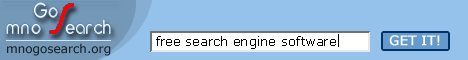欢迎大家赞助一杯啤酒🍺 我们准备了下酒菜:Formal mathematics/Isabelle/ML, Formal verification/Coq/ACL2/Agda, C++/Lisp/Haskell
MnoGoSearch
来自开放百科 - 灰狐
(版本间的差异)
| 第7行: | 第7行: | ||
==安装指南== | ==安装指南== | ||
1. tar -zxf mnogosearch-x.x.x.tar.gz | 1. tar -zxf mnogosearch-x.x.x.tar.gz | ||
| − | 2. sh$ ./configure --with-mysql --with-extra-charset=big5,gb2312 | + | 2. sh$ ./configure --with-mysql --with-extra-charset=big5,gb2312 --with-zlib |
or | or | ||
| − | sh$ ./configure --with-pgsql --with-extra-charset=big5,gb2312 | + | sh$ ./configure --with-pgsql --with-extra-charset=big5,gb2312 --with-zlib |
or | or | ||
| − | sh$ ./configure --with-mysql --with-pgsql --with-freetds --with-extra-charset=big5,gb2312 | + | sh$ ./configure --with-mysql --with-pgsql --with-freetds --with-extra-charset=big5,gb2312 --with-zlib |
| + | 若没安装 zlib,需要先安装 | ||
| + | |||
| + | Debian 用户 | ||
| + | apt-get install zlib1g-dev | ||
3. make | 3. make | ||
4. make install | 4. make install | ||
2006年11月24日 (五) 10:30的版本
mnoGoSearch 是一个为 MySQL、PostgreSQL 等数据库服务器提供高速搜索功能的工具软件,可以应用在小型的Internet服务器上,如果你的服务器是使用MySQL的,这个工具您也应该使用,因为它可以加速你搜索MySQL的速度!
安装指南
1. tar -zxf mnogosearch-x.x.x.tar.gz 2. sh$ ./configure --with-mysql --with-extra-charset=big5,gb2312 --with-zlib or sh$ ./configure --with-pgsql --with-extra-charset=big5,gb2312 --with-zlib or sh$ ./configure --with-mysql --with-pgsql --with-freetds --with-extra-charset=big5,gb2312 --with-zlib
若没安装 zlib,需要先安装
Debian 用户
apt-get install zlib1g-dev 3. make 4. make install
5. 创建数据库
MySQL: sh$ mysqladmin create mnogosearch PostgreSQL: sh$ createdb mnogosearch Copy indexer.conf-dist into indexer.conf: cp indexer.conf-dist indexer.conf 修改 indexer.conf
6. 创建表
./indexer -Ecreate
7. 安装脚本
copy search.cgi to cgi-bin 目录 或者 make an Apache alias to mnoGoSearch's bin directory.
分享您的观点