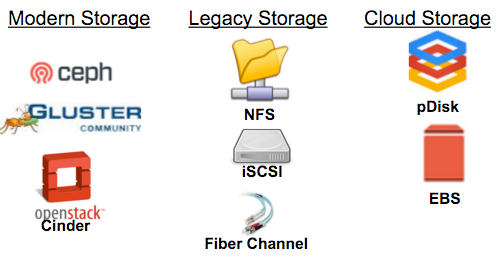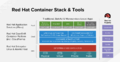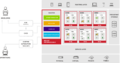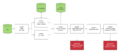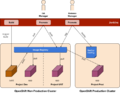欢迎大家赞助一杯啤酒🍺 我们准备了下酒菜:Formal mathematics/Isabelle/ML, Formal verification/Coq/ACL2, C++/F#/Lisp
OpenShift
来自开放百科 - 灰狐
(版本间的差异)
小 (→简介) |
小 (→链接) |
||
| 第303行: | 第303行: | ||
==链接== | ==链接== | ||
*[https://www.openshift.com/ OpenShift官网] | *[https://www.openshift.com/ OpenShift官网] | ||
| + | *[https://www.okd.io/ OKD] | ||
*[https://www.redhat.com/zh/technologies/cloud-computing/openshift 红帽OpenShift] | *[https://www.redhat.com/zh/technologies/cloud-computing/openshift 红帽OpenShift] | ||
*[https://github.com/Friz-zy/awesome-linux-containers Awesome Linux Containers] [[image:awesome.png]] | *[https://github.com/Friz-zy/awesome-linux-containers Awesome Linux Containers] [[image:awesome.png]] | ||
2019年2月25日 (一) 04:31的版本
OpenShift 是 Red Hat 推出的 Platform as a Service (PaaS) 开源云平台。
OpenShift 3 使用 Docker 和 Kubernetes 帮助用户构建、部署和管理他们的应用。
简介
OpenShift Origin 是一套Kubernetes企业分发版。
功能
- 开源技术:结合 docker 格式 Linux 容器、Kubernetes 及 其 他 开 源 技 术 ,帮 助 用 户 摆 脱 特定供应商技术锁定或业务规划束缚。
- 自助服务配置:开发人员可直接通过最常用的工具,轻松、快速、按需创建各种应用,同时还能让运营团队全面控制整个环境。
- 持久存储:红帽 OpenShift 容器平台支持持久存储,允许用户同时运行有状态的应用和无状态的云原生应用。
- 多语种支持:开发人员可轻松地在同一平台使用多种语言、框架和数据库工作。
- 自动化:红帽 OpenShift 容器平台自带多种功能,包括经过简化且可自动实施的应用构建、部署、扩展、运行状况管理等。
- 用户界面:开发人员可直接访问多种命令行工具、多设备 Web 控制台和基于 Eclipse 的整合开发环境(如红帽 JBoss®开发 人员工作室)。
- 运营管理:该产品所含的红帽 CloudForms 让用户能够实时了解单个容器和整个基础架构的运行情况。
- 深化协作:OpenShift 允许运营和开发人员在同一平台上使用各种容器,实现深入合作。
- 可扩展性:在 OpenShift 上运行的应用,可在数秒内轻松地扩展到数百个节点上的数千个实例中。
- 强大的生态系统:红帽的合作伙伴生态系统持续扩展,旨在为用户提供广泛多样集成。该系统中的第三方合作伙伴可提供额外的存储和网络提供商、集成开发环境 (IDE) 和 CI 整合、独立软件 供 应 商 (ISV) 解决方案等,均可以和 OpenShift 搭配使用。
- 容器可移植性:基于红帽应用编程接口 (API) 支持的、标准化 Linux 容 器 模 型构建。让 所有基于 OpenShift 上创建的应用都能在支持 docker 格式容器的任意环境中轻松运行。
- 自由选择云架构:按照您的特定需求,选择在物理或虚拟、公共、私有甚至混合云基础架构上运行应用。
版本
- Announcing the OpenShift Container Platform 3.5 GA
- Announcing the Release of OpenShift Origin V4
- What's New in OpenShift 3.3 – Cluster Management Web Console Enterprise Container Registry Developer Experience
- Origin 1.1 and OpenShift 3.1
- OpenShift V3 Deep Dive Tutorial | The Next Generation of PaaS
- Origin 1.0 and OpenShift 3
产品
- OpenShift Origin:开源云PaaS
- OpenShift Online:公有云PaaS
- OpenShift Enterprise:私有云PaaS
标准
安装
Docker
$ sudo docker run -d --name "origin" \
--privileged --pid=host --net=host \
-v /:/rootfs:ro -v /var/run:/var/run:rw -v /sys:/sys -v /sys/fs/cgroup:/sys/fs/cgroup:rw \
-v /var/lib/docker:/var/lib/docker:rw \
-v /var/lib/origin/openshift.local.volumes:/var/lib/origin/openshift.local.volumes:rslave \
openshift/origin start
$ sudo docker exec -it origin bash
macOS
使用Homebrew
$ brew cask install minishift $ brew cask install --force minishift
其它
- Minikube Run Kubernetes locally
- Minishift Run OpenShift locally
使用Minishift快速部署,使用xhyve hypervisor启动本地OpenShift集群。
$ brew install --HEAD xhyve $ brew cask install minishift $ brew install docker-machine-driver-xhyve $ sudo chown root:wheel $(brew --prefix)/opt/docker-machine-driver-xhyve/bin/docker-machine-driver-xhyve $ sudo chmod u+s $(brew --prefix)/opt/docker-machine-driver-xhyve/bin/docker-machine-driver-xhyve $ minishift start $ minishift ip $ minishift oc-env $ oc new-app https://github.com/openshift/nodejs-ex -l name=myapp $ oc logs -f bc/nodejs-ex $ oc expose svc/nodejs-ex $ minishift openshift service nodejs-ex --in-browser $ minishift image list --vm $ minishift addons list $ minishift stop
或 OpenShift Origin Virtual Machine Deployment Guide
在一个空目录下:
$ vagrant init openshift/origin-all-in-one $ vagrant up --provider=virtualbox
升级
$ vagrant up $ vagrant box update --box openshift/origin-all-in-one $ vagrant destroy --force $ vagrant up --provider=virtualbox
卸载
$ vagrant halt $ vagrant destroy --force $ vagrant box remove --force openshift/origin-all-in-one
下载oc,并加入path
oc version
之前版本安装步骤:
下载OpenShift Vagrant VirtualBox VM快速体验,可从百度云盘下载2.8G的镜像文件。
vagrant box add openshift3 openshift-bootstrap-1.1.box vagrant up vagrant ssh passwd 输入新密码,如:huihoo.io oc version oc get svc NAME CLUSTER_IP EXTERNAL_IP PORT(S) SELECTOR AGE docker-registry 172.30.236.154 <none> 5000/TCP docker-registry=default 67d kubernetes 172.30.0.1 <none> 443/TCP,53/UDP,53/TCP <none> 67d router 172.30.233.69 <none> 80/TCP router=router 67d https://localhost:8443/console https://localhost:8443/swaggerapi/api/v1 https://localhost:8443/swaggerapi/oapi/v1 system/admin test/test
Using OpenShift 3 on your local environment
- 运行一个Docker容器
- 下载二进制包
- 编译源代码
生态系统
语言支持
Python
- Getting Started With Python you can easily deploy and run Python applications.
Go
Java
Web Console
网络
存储
OpenShift的存储应该是其一大亮点。
OpenShift 支持以下的 PersistentVolume 插件:
- NFS
- HostPath (single node testing only)
- GlusterFS
- Ceph RBD
- OpenStack Cinder
- AWS Elastic Block Store (EBS)
- GCE Persistent Disk
- iSCSI
- Fibre Channel
区块链
IoT
OpenShift PEPs
- OpenShift PEP 010: Cartridge V3 and Docker Containers
- OpenShift PEP 013: OpenShift 3.x System Design
Application
Source-To-Image(S2I)
Marketplace
Commons
- OpenShift Ops
- Machine Learning on OpenShift
- OpenShift .EDU
- OpenShift Image Builders
- OpenShift Big Data
- OpenShift .NET
- OpenShift on OpenStack
- OpenShift .GOV
- OpenShift in Automotive
- Mobile on OpenShift
- Operator Framework
Kubernetes
Prometheus
系统监控、告警、pull metrics and push alters、时序数据库。
- Exporters and integrations 支持和集成大量第三方产品和服务
- Prometheus 1.0 on OpenShift: PostgreSQL Metrics Collection
OpenStack
- OpenShift on OpenStack
- Introducing OpenShift on OpenStack Special Interest Group
- Docker on OpenStack
- Setting up OpenShift 3 on OpenStack
CI/CD/Jenkins
- OpenShift V3 Plugin for Jenkins
- Jenkins Docker Image
- CI/CD with OpenShift
- Pipelines with Jenkins 2 on OpenShift
- OpenShift Ecosystem: Ultimate DevOps with CloudBees Jenkins Enterprise and OpenShift
- OpenShift Ecosystem: Continuous Integration with Diamanti
- Jenkins Pipeline plugin
- jenkins-kubernetes-plugin
- Jenkins Slaves in OpenShift Using an External Jenkins Environment
更多有关 OpenShift with Jenkins的文章>>>
Akka
Apache Spark
Apache Kafka
- Kafka as a Service running on Kubernetes and OpenShift
Casandra
- Origin Metrics使用Casandra做metric datastore。
Ansible
API/Nginx
- OpenShift Ecosystem: Implementing the NGINX Proxy Model on Red Hat OpenShift
- Building Microservices: Using an API Gateway
- OpenShift Ecosystem: API Management on Red Hat OpenShift with 3scale
Jupyter
- Jupyter on OpenShift: Using OpenShift for Data Analytics
- Jupyter on OpenShift Part 2: Using Jupyter Project Images
- Jupyter on OpenShift Part 3: Creating a S2I Builder Image
- Jupyter on OpenShift Part 4: Adding a Persistent Workspace
- Jupyter on OpenShift Part 5: Ad-hoc Package Installation
- Jupyter on OpenShift Part 6: Running as an Assigned User ID
- Jupyter on OpenShift Part 7: Adding the Image to the Catalog
用户
开发者
文档
- 红帽 OpenShift 的业务价值
- 平台即服务、DevOps和应用集成:加速交付应用新途径
- OpenShift 3 Technical Architecture
- OpenShift 3 and The Next Generation of PaaS
- Using OpenShift & PaaS to accelerate DevOps & Continuous Delivery
图集
链接
- OpenShift官网
- OKD
- 红帽OpenShift
- Awesome Linux Containers

- OpenShift官方博客
- OpenShift @ GitHub
- OpenShift Origin
- OpenShift CI
- OpenShift Enterprise
- AtomicOpenShift @ Trello
- OpenShift文档
- OpenShift Developer Portal
- OpenShift负责人谈PaaS、Docker、Kubernetes及与CloudFoundry的竞争
- Building on Kubernetes: Bringing Google-Scale Container Orchestration and Management to the Enterprise
- OpenShift, Kubernetes, Docker and Apache Hadoop YARN
- OpenShift V3 Deep Dive Tutorial | The Next Generation of PaaS
- 开源巨头Red Hat发布首个OpenShift区块链倡议
分享您的观点