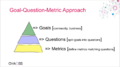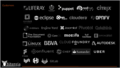欢迎大家赞助一杯啤酒🍺 我们准备了下酒菜:Formal mathematics/Isabelle/ML, Formal verification/Coq/ACL2, C++/F#/Lisp
CHAOSS
来自开放百科 - 灰狐
(版本间的差异)
小 (→项目) |
小 (→指南) |
||
| 第31行: | 第31行: | ||
$ sudo python3 setup.py install | $ sudo python3 setup.py install | ||
$ graal cocom --help | $ graal cocom --help | ||
| + | $ sudo apt-get install cloc | ||
$ graal cocom https://github.com/chaoss/grimoirelab-graal --git-path /tmp/graal-cocom | $ graal cocom https://github.com/chaoss/grimoirelab-graal --git-path /tmp/graal-cocom | ||
GrimoireELK | GrimoireELK | ||
$ pip3 install coveralls | $ pip3 install coveralls | ||
| + | $ pip3 install grimoire_elk | ||
$ git clone https://github.com/chaoss/grimoirelab-elk | $ git clone https://github.com/chaoss/grimoirelab-elk | ||
| − | $ cd grimoirelab-elk/ | + | $ cd grimoirelab-elk/utils |
| − | + | ||
[[Virtualenv]] [https://chaoss.github.io/grimoirelab-tutorial/cases-chaoss/intro.html Cases: CHAOSS Health Model] | [[Virtualenv]] [https://chaoss.github.io/grimoirelab-tutorial/cases-chaoss/intro.html Cases: CHAOSS Health Model] | ||
2020年12月21日 (一) 10:27的版本
CHAOSS
目录 |
简介
Community Health Analytics Open Source Software(CHAOSS)
功能
指南
% sudo docker run -p 127.0.0.1:9200:9200 \
-p 127.0.0.1:5601:5601 \
-p 127.0.0.1:3306:3306 \
-e RUN_MORDRED=NO \
-t grimoirelab/full
http://127.0.0.1:5601
Perceval
$ pip3 install perceval $ perceval -h $ perceval git https://github.com/grimoirelab/perceval.git > /tmp/perceval.test $ perceval github --help $ perceval github grimoirelab perceval $ perceval github grimoirelab perceval --sleep-for-rate $ perceval github elastic logstash --from-date '2016-01-01' $ perceval mbox --help $ perceval gerrit --help
Graal
$ git clone https://github.com/chaoss/grimoirelab-graal.git $ python3 setup.py build $ sudo python3 setup.py install $ graal cocom --help $ sudo apt-get install cloc $ graal cocom https://github.com/chaoss/grimoirelab-graal --git-path /tmp/graal-cocom
GrimoireELK
$ pip3 install coveralls $ pip3 install grimoire_elk $ git clone https://github.com/chaoss/grimoirelab-elk $ cd grimoirelab-elk/utils
Virtualenv Cases: CHAOSS Health Model
$ python3 -m venv gl $ source gl/bin/activate (gl) $ pip3 install grimoire-elk grimoire-kidash use chaoss_community_activity.json (gl) $ kidash.py --elastic_url http://localhost:9200 \ --import chaoss_community_activity.json --debug
工作组
词典上说:“工作组是指为实现指定目标而共同工作的专家小组”。CHAOSS 工作组的标志: 主要围绕指标和软件组织的小组。
- CHAOSS Common Metrics(共同指标)Working Group
- CHAOSS Diversity & Inclusion(多样性和包容性)Working Group Diversity & Inclusion Badging
- CHAOSS Evolution(进化)Working Group
- CHAOSS Value(价值)Working Group
- CHAOSS Risk(风险)Working Group
CHAOSS Metric Release
项目
How to contribute through development
- GrimoireLab Sigils Generic Dashboards for GrimoireLab
- GrimoireLab
- Augur Augur Labs Augur's Full Physical Data Model
- Cregit
- Sorting Hat Hatstall
- CHAOSS Community Handbook
- Cregit Used for Linux Kernel
- Thoth Station
- Apache Kibble
文档
用户
- Bitergia Analytics Platform
- Cauldron.io Built on: GrimoireLab + Open Distro for Elasticsearch + Django
- TLF Community Bridge Insights
- Mautic Community Dashboard
- The Document Foundation Dashboard
- Mozilla & the Rebel Alliance Bitergia 用户
- chaoss.biterg.io
- 灰狐分析
图集
链接
分享您的观点