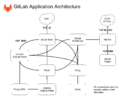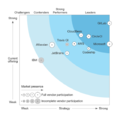欢迎大家赞助一杯啤酒🍺 我们准备了下酒菜:Formal mathematics/Isabelle/ML, Formal verification/Coq/ACL2/Agda, C++/Lisp/Haskell
GitLab
来自开放百科 - 灰狐
(版本间的差异)
小 (→安装) |
小 (→安装) |
||
| 第11行: | 第11行: | ||
==安装== | ==安装== | ||
*[https://docs.gitlab.com/ee/install/ GitLab安装] | *[https://docs.gitlab.com/ee/install/ GitLab安装] | ||
| + | *[https://docs.gitlab.com/omnibus/installation/index.html Installing GitLab with Omnibus packages] | ||
*[https://packages.gitlab.com/gitlab/ gitlab’s repos] | *[https://packages.gitlab.com/gitlab/ gitlab’s repos] | ||
2021年6月29日 (二) 11:30的版本
GitLab
目录 |
简介
GitLab是开源(MIT)的代码托管系统,可看作GitHub的克隆。
新闻
- GitLab收购Gitorious,Gitorious将关闭 (2015.03)
功能
安装
DevOps
- GitLab Continuous Integration (CI)
- Chef 是其基础设施和配置管理工具
Python
- Python GitLab
- Git Auto Deploy 支持 GitHub, GitLab 和 Bitbucket servers
Docker
技巧
提交时不输入用户名,修改 .git/config,把 http -> git,如:
url = [email protected]:longhui/rabbit-in-action.git
文档
用户
图集
链接
- GitLab官网
- GitLab Community Edition
- GitLab CI
- omnibus-gitlab
- OSChina.net Git
- Jenkins support is available in GitLab EE
- GitLab Control iOS App
- Android App
- Gitlab Community Edition on Google Compute Engine
- GitLab Enterprise Edition Help
- Gogs, an alternative to Gitlab
- 用GitLab搭建自己的私有GitHub
- GitLab Server 安装配置
- GitLab-CI Server 安装配置
- GitLab-CI Runner 安装配置
分享您的观点