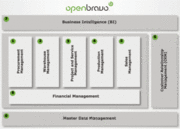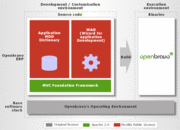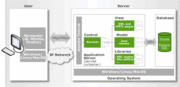欢迎大家赞助一杯啤酒🍺 我们准备了下酒菜:Formal mathematics/Isabelle/ML, Formal verification/Coq/ACL2, C++/F#/Lisp
Openbravo
来自开放百科 - 灰狐
(版本间的差异)
| 第5行: | 第5行: | ||
[[Image:Openbravo-Development-Environment.gif|right|thumb|Openbravo Development Environment]] | [[Image:Openbravo-Development-Environment.gif|right|thumb|Openbravo Development Environment]] | ||
[[Image:Openbravo_execution.gif|right|thumb| Execution Environment]] | [[Image:Openbravo_execution.gif|right|thumb| Execution Environment]] | ||
| − | + | [[Image:Openbravo-5-step-Implementation-Roadmap.gif|right|thumb|Openbravo's 5-step Implementation Roadmap]] | |
==Install== | ==Install== | ||
It's recommended to use Linux or *BSD. | It's recommended to use Linux or *BSD. | ||
| 第30行: | 第30行: | ||
ln -s /usr/local/apache-ant-1.6.5/bin/ant /usr/share/ant/bin/ant | ln -s /usr/local/apache-ant-1.6.5/bin/ant /usr/share/ant/bin/ant | ||
cd postgres | cd postgres | ||
| − | ant // | + | ant // 此编译过程可能要花费超过1个多小时的时间 :( |
cp lib/openbravo.war /usr/local/tomcat-5.5.17/webapps/ | cp lib/openbravo.war /usr/local/tomcat-5.5.17/webapps/ | ||
登录信息: Openbravo/openbravo | 登录信息: Openbravo/openbravo | ||
2007年8月9日 (四) 19:51的版本
Openbravo ERP: Web based ERP for SMEs, built on proven MVC & MDD framework that facilitate customization & maintenance of code. Already in production, it encompasses a broad range of functionalities such as finance, supply chain, project mgmt, manufacturing & much more
License: Mozilla Public License 1.1 (MPL 1.1)
Install
It's recommended to use Linux or *BSD.
Linux has a limit of 1024 open files by default. In case you are under a heavy load, increase this number with ulimit. To count the number of open files of the tomcat process:
lsof -p [process-id] | wc -l ulimit -Ha ulimit -Hs
Then you can use ulimit, for example:
ulimit -n 4000
./OpenbravoERP-2.33-linux-installer.bin # su - postgres $ createuser -ADPE openbravo $ createdb -O openbravo openbravo
在安装到 93% 的时候,要花一段时间安装数据库。成功安装数据库后在编译源代码时出错,
more install_logs_all/src.log [unzip] Expanding: /opt/OpenbravoERP/AppsOpenbravo/backup/DOWNLOAD/AppsOpenbravo (Version 2.33).zip into /opt/OpenbravoERP/AppsOpenbravo
BUILD FAILED /opt/OpenbravoERP/postgres/build.xml:204: Execute failed: java.io.IOException: java.io.IOException: /usr/share/ant/bin/ant: not found ln -s /usr/local/apache-ant-1.6.5/bin/ant /usr/share/ant/bin/ant cd postgres ant // 此编译过程可能要花费超过1个多小时的时间 :( cp lib/openbravo.war /usr/local/tomcat-5.5.17/webapps/ 登录信息: Openbravo/openbravo http://localhost:8080/openbravo :)
相关链接
- http://www.openbravo.com
- http://sourceforge.net/projects/openbravo/
- Openbravo爱好者 - http://www.openbravofans.net/
- Demo - http://demo.openbravo.com/openbravo/security/Login_FS.html
Screenshots
分享您的观点