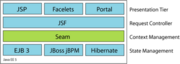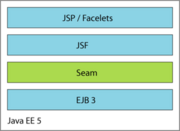欢迎大家赞助一杯啤酒🍺 我们准备了下酒菜:Formal mathematics/Isabelle/ML, Formal verification/Coq/ACL2, C++/F#/Lisp
JBoss Seam
| 第1行: | 第1行: | ||
| + | {{SeeWikipedia}} | ||
| + | |||
[[JBoss]] Seam is Web 2.0 and rich enterprise application framework | [[JBoss]] Seam is Web 2.0 and rich enterprise application framework | ||
| 第130行: | 第132行: | ||
*http://docs.huihoo.com/jboss/seam/ | *http://docs.huihoo.com/jboss/seam/ | ||
*http://download.huihoo.com/jboss/seam/ | *http://download.huihoo.com/jboss/seam/ | ||
| + | |||
| + | {{Comment}} | ||
[[Category:Framework]] | [[Category:Framework]] | ||
[[Category:Java]] | [[Category:Java]] | ||
[[Category:JBoss]] | [[Category:JBoss]] | ||
2010年9月16日 (四) 09:18的版本
| |
您可以在Wikipedia上了解到此条目的英文信息 JBoss Seam Thanks, Wikipedia. |
JBoss Seam is Web 2.0 and rich enterprise application framework
目录 |
Functions
- Integrate JSF with EJB 3.0
- Integrated AJAX
- Integrate BPM: jBPM
- Seam component
- Declarative State Management
- Bijection
- Workspace Management
- Annotated POJOs Everywhere
- Testability as a Core Feature
Seam contexts
- Stateless context
- Event (or request) context
- Page context
- Conversation context
- Session context
In a JSR-168 portal environment, the session context represents the portlet session.
- Business process context
- Application context
Seam stores its own configuration and metamodel in the application context.
Seam component types
- EJB 3.0 stateless session beans
- EJB 3.0 stateful session beans
- EJB 3.0 entity beans
- JavaBeans
- EJB 3.0 message-driven beans
Seam events
- JSF events
- jBPM transition events
- Seam page actions
- Seam component-driven events
- Seam contextual events
Pageflow in Seam
There are two ways to define pageflow in Seam:
- Using JSF navigation rules - the stateless navigation model
- Using jPDL - the stateful navigation model
install guide
Seam 2.0是针对JavaServer Faces 1.2开发的,所以我们推荐在JBoss 4.2下使用Seam,因为它包含了JSF 1.2参考实现。
- Ensure that you have JDK 5.0 or above and Ant 1.6 properly installed (not Ant 1.7 beta).
- For Seam 1.1.0.GA, download JEMS installer 1.2.0.BETA3 and install JBoss AS 4.0.5 with the ejb3 profile selected. Do not install any other version of JBoss, and do not try to install JBoss using any other profile, not even the all profile.
- Start JBoss AS with the bin/run.(sh|bat) script.
- Download Seam and unpack it.
- Edit build.properties in your Seam directory and configure the path to your JBoss AS installation directory.
- In the jboss-seam/examples/booking directory, type ant deploy and check for any error messages.
- Point your browser to http://localhost:8080/seam-booking/ and register an account.
- In the jboss-seam/examples/dvdstore directory, type ant deploy and check for any error messages.
- Point your browser to http://localhost:8080/seam-dvd/ and register an account.
- In the jboss-seam/examples/issues directory, type ant deploy and check for any error messages.
- Point your browser to http://localhost:8080/seam-issues/ and register an account.
- Change the pages and/or source code in your the jboss-seam/examples/booking directory and redeploy the application by calling ant deploy - see how your modifications affect the application.
Seam tools
http://docs.jboss.com/seam/1.0.0.GA/reference/en/html/tools.html
seam-gen
cd jboss-seam-2.2.x
seam setup // 设置seam环境 seam new-project // 创建一个新项目 seam new-action // 创建一个新action seam new-form // 创建一个新form seam generate-entities // 从存在的数据库生成一个应用 seam generate-ui // 从存在的JPA/EJB3 entities生成一个应用
Database
PostgreSQL
persistence.xml
<jta-data-source>java:/blogDatasource</jta-data-source>
blog-ds.xml
<local-tx-datasource>
<jndi-name>blogDatasource</jndi-name>
<connection-url>jdbc:postgresql://localhost/seam</connection-url>
<driver-class>org.postgresql.Driver</driver-class>
<user-name>seam</user-name>
<password>seam</password>
</local-tx-datasource>
/deploy/postgresql-ds.xml
<datasources> <local-tx-datasource> <jndi-name>PostgresDS</jndi-name> <connection-url>jdbc:postgresql://localhost:5432/seam</connection-url> <driver-class>org.postgresql.Driver</driver-class> <user-name>seam</user-name> <password>seam</password> <valid-connection-checker-class-name>org.jboss.resource.adapter.jdbc.vendor.PostgreSQLValidConnectionChecker</valid-connection-checker-class-name> <metadata> <type-mapping>postgresql</type-mapping> </metadata> </local-tx-datasource> </datasources>
添加 postgresql-8.3-603.jdbc4.jar 到 jboss-5\common\lib 注意要重启 server
MySQL
/deploy/mysql-ds.xml
<datasources> <local-tx-datasource> <jndi-name>MySQLDS</jndi-name> <connection-url>jdbc:mysql://localhost:3306/test</connection-url> <driver-class>com.mysql.jdbc.Driver</driver-class> <user-name>root</user-name> <password>huihoo</password> <valid-connection-checker-class-name>org.jboss.resource.adapter.jdbc.vendor.MySQLValidConnectionChecker</valid-connection-checker-class-name> <metadata> <type-mapping>mySQL</type-mapping> </metadata> </local-tx-datasource> </datasources>
Code
Developing Seam using IntelliJ IDEA
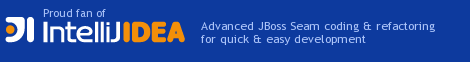
Seam Svn Repository http://seamframework.org/Download/SeamDownloads#H-SeamSVNRepository
Powered by
Documents
- Seamless JSF, Part 1: An application framework tailor-made for JSF
- Seamless JSF, Part 2: Conversations with Seam
- Seamless JSF, Part 3: Ajax for JSF
Links
- http://www.seamframework.org
- http://labs.jboss.com/portal/jbossseam/
- http://docs.jboss.com/seam/
- http://docs.huihoo.com/jboss/seam/
- http://download.huihoo.com/jboss/seam/
<discussion>characters_max=300</discussion>