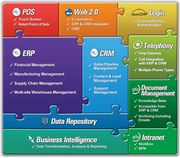欢迎大家赞助一杯啤酒🍺 我们准备了下酒菜:Formal mathematics/Isabelle/ML, Formal verification/Coq/ACL2, C++/F#/Lisp
Adempiere
来自开放百科 - 灰狐
(版本间的差异)
| 第1行: | 第1行: | ||
| − | + | {{top news}} | |
{{SeeWikipedia}} | {{SeeWikipedia}} | ||
| + | [[Image:adempiere.png|right]] | ||
Adempiere is an ERP Bazaar for Open Source Developers that contribute improvements of [[Compiere]], CRM, Shopfloor, POS, Helpdesk, Financials Accounting, Supply Chain, Knowledge and Business apps in an open and unabated fashion. Focus is on the Community. | Adempiere is an ERP Bazaar for Open Source Developers that contribute improvements of [[Compiere]], CRM, Shopfloor, POS, Helpdesk, Financials Accounting, Supply Chain, Knowledge and Business apps in an open and unabated fashion. Focus is on the Community. | ||
2010年9月26日 (日) 08:38的版本
| |
您可以在Wikipedia上了解到此条目的英文信息 Adempiere Thanks, Wikipedia. |
Adempiere is an ERP Bazaar for Open Source Developers that contribute improvements of Compiere, CRM, Shopfloor, POS, Helpdesk, Financials Accounting, Supply Chain, Knowledge and Business apps in an open and unabated fashion. Focus is on the Community.
License: GNU General Public License (GPL)
目录 |
Suite
SOA
OSGi
GlassFish
Running ADempiere in GlassFish
JBoss
系统自带JBoss
ZK
GWT
Demo
ADempiere Accessible Worldwide via ZK Ajax UI
http://www.testadempiere.com/webui/ // so cool :) SuperUser/System
http://www.adempiere.com/wiki/index.php/ZK_UI_Enhancement
Install
WinXP
获得 Adempiere_353a.zip // 自带JBoss
创建数据库: adempiere, 创建用户: adempiere 并导入数据
D:\Program Files\PostgreSQL\8.3\bin\psql -e adempiere < Adempiere_pg.dmp postgres
设置环境: RUN_setup.bat
运行 JBoss
C:\Adempiere\utils\RUN_Server2.bat // ADEMPIERE_APPS_SERVER=winxp (Don't use localhost) http://winxp:8080/admin http://winxp:8080/webui // Adempiere ZK webU System\System GardenAdmin\GardenAdmin
on second login screen enter:
Role: GardenWorld Admin Client: GardenWorld Organisation: HQ (you need to select this from the dropdown box) Warehouse: HQ warehouse (will come up automatically)
Links
- https://sourceforge.net/projects/adempiere/
- http://adempiere.red1.org/
- http://www.adempiere.org/
- http://www.adempiere.com/
- http://download.huihoo.com/adempiere/
- http://docs.huihoo.com/adempiere/
<discussion>characters_max=300</discussion>
分享您的观点