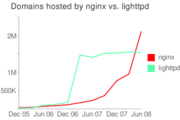欢迎大家赞助一杯啤酒🍺 我们准备了下酒菜:Formal mathematics/Isabelle/ML, Formal verification/Coq/ACL2, C++/F#/Lisp
Nginx
小 (→Python) |
小 (→Python) |
||
| 第44行: | 第44行: | ||
killall -HUP nginx | killall -HUP nginx | ||
*[http://blog.jiqila.com/post/223/ FreeBSD上搭建nginx 0.8.x + PHP 5.3.x(FastCGI) + MySQL 5.1.x] | *[http://blog.jiqila.com/post/223/ FreeBSD上搭建nginx 0.8.x + PHP 5.3.x(FastCGI) + MySQL 5.1.x] | ||
| + | |||
| + | ==Java== | ||
| + | Nginx作为[[Jetty]], [[Apache Tomcat]]的前端 | ||
==Python== | ==Python== | ||
2012年2月6日 (一) 03:02的版本
nginx [engine x] is a HTTP server and mail proxy server.
Nginx is #8 on January 2008 Netcraft survey with more than 842,000 domains using it! (8x since last year) (05 Jan 2008)
目录 |
新闻
| |
您可以在Wikipedia上了解到此条目的英文信息 Nginx Thanks, Wikipedia. |
- nginx-1.27.3 mainline version has been released, featuring automatic re‑resolution of hostnames in upstream groups using DNS. (25 Nov 2024 21:00)
- njs-0.8.7 bugfix version has been released. (21 Oct 2024 21:00)
- nginx-1.27.2 mainline version has been released. (01 Oct 2024 21:00)
- njs-0.8.6 version has been released, featuring the QuickJS engine support. (01 Oct 2024 21:00)
- The nginx project has officially moved to GitHub. Use GitHub issues instead of trac.nginx.org, GitHub discussions instead of nginx mailing list. (05 Sep 2024 21:00)
- nginx-1.26.2 stable and nginx-1.27.1 mainline versions have been released, with a fix for the buffer overread vulnerability in the ngx_http_mp4_module (CVE-2024-7347). (13 Aug 2024 21:00)
- njs-0.8.5 version has been released. (24 Jun 2024 21:00)
- The njs project has officially moved to GitHub. Read more. (04 Jun 2024 21:00)
- nginx-1.26.1 stable and nginx-1.27.0 mainline versions have been released, with fixes for vulnerabilities in HTTP/3 (CVE-2024-32760, CVE-2024-31079, CVE-2024-35200, CVE-2024-34161). (28 May 2024 21:00)
- The nginx.org website project has officially moved to GitHub. (12 May 2024 21:00)
Install
./configure make sudo make install
一个参考
./configure \ --prefix=/usr \ --sbin-path=/usr/sbin/nginx \ --conf-path=/etc/nginx/nginx.conf \ --error-log-path=/var/log/nginx/error.log \ --pid-path=/var/run/nginx/nginx.pid \ --lock-path=/var/lock/nginx.lock \ --user=nginx \ --group=nginx \ --with-http_ssl_module \ --with-http_flv_module \ --with-http_gzip_static_module \ --http-log-path=/var/log/nginx/access.log \ --http-client-body-temp-path=/var/tmp/nginx/client/ \ --http-proxy-temp-path=/var/tmp/nginx/proxy/ \ --http-fastcgi-temp-path=/var/tmp/nginx/fcgi/
more detail: http://wiki.nginx.org/NginxModules
可能的问题: ./configure: error: the HTTP rewrite module requires the PCRE library.
apt-get install libpcre3-dev
./configure: error: the HTTP cache module requires md5 functions from OpenSSL library.
apt-get install libssl-dev
Start
# /usr/local/nginx/sbin/nginx // 配置文件: usr/local/nginx/conf/nginx.conf
reload the configuration with
killall -HUP nginx
Java
Nginx作为Jetty, Apache Tomcat的前端
Python
PHP
- 安装PHP-FPM
- 配置nginx使其支持PHP
修改 /usr/local/etc/nginx/nginx.conf
修改 /usr/local/etc/nginx/fastcgi_params
修改 //usr/local/etc/php-fpm.conf
Ruby
为什么选择Nginx
Nginx 是一个很牛的高性能Web和反向代理服务器, 它具有有很多非常优越的特性:
- 在高连接并发的情况下,Nginx是Apache服务器不错的替代品: Nginx在美国是做虚拟主机生意的老板们经常选择的软件平台之一. 能够支持高达 50,000 个并发连接数的响应, 感谢Nginx为我们选择了 epoll and kqueue作为开发模型. Nginx使用了最新的epoll(Linux 2.6内核)和kqueue(FreeBSD)网络I/O模型,而Apache则使用的是传统的Select模型. 目前Linux下能够承受高并发访问的Squid、Memcached都采用的是epoll网络I/O模型.
- Nginx作为负载均衡服务器: Nginx 既可以在内部直接支持 Rails 和 PHP 程序对外进行服务, 也可以支持作为 HTTP代理服务器对外进行服务. Nginx采用C进行编写, 不论是系统资源开销还是CPU使用效率都比 Perlbal 要好很多.
- 作为邮件代理服务器: Nginx 同时也是一个非常优秀的邮件代理服务器(最早开发这个产品的目的之一也是作为邮件代理服务器), Last.fm 描述了成功并且美妙的使用经验.
- Nginx 是一个 安装非常的简单 , 配置文件 非常简洁(还能够支持perl语法), Bugs非常少的服务器: Nginx 启动特别容易, 并且几乎可以做到7*24不间断运行,即使运行数个月也不需要重新启动. 你还能够 不间断服务的情况下进行软件版本的升级.
参考:
- Nginx 0.8.x + PHP 5.2.13(FastCGI)搭建胜过Apache十倍的Web服务器(第6版)
- Nginx 0.8.x + PHP 5.2.10(FastCGI)搭建胜过Apache十倍的Web服务器(第5版)
- Nginx 0.7.x + PHP 5.2.8(FastCGI)搭建胜过Apache十倍的Web服务器(第4版)
- Nginx 0.6.31 + PHP 5.2.6(FastCGI)搭建胜过Apache十倍的Web服务器(第3版)
- Nginx 0.5.33 + PHP 5.2.5(FastCGI)搭建胜过Apache 10倍的Web服务器(第2版)
- Nginx 0.5.31 + PHP 5.2.4(FastCGI)搭建可承受3万以上并发连接数,胜过Apache 10倍的Web服务器(第1版)
Hash表
Ngnix使用hash表来协助完成请求的快速处理。
考虑到保存键及其值的hash表存储单元的大小不至于超出设定参数(hash bucket size), 在启动和每次重新配置时,Nginx为hash表选择尽可能小的尺寸。
直到hash表超过参数(hash max size)的大小才重新进行选择. 对于大多数hash表都有指令来修改这些参数。例如,保存服务器名字的hash表是由指令 server_names_hash_max_size 和 server_names_hash_bucket_size所控制的。参数hash bucket size总是等于hash表的大小,并且是一路处理器缓存大小的倍数。在减少了在内存中的存取次数后,使在处理器中加速查找hash表键值成为可能。如果 hash bucket size等于一路处理器缓存的大小,那么在查找键的时候,最坏的情况下在内存中查找的次数为2。第一次是确定存储单元的地址,第二次是在存储单元中查找键值。因此,如果Nginx给出需要增大 hash max size 或 hash bucket size的提示,那么首要的是增大前一个参数的大小.
事件模型
Nginx支持如下处理连接的方法(I/O复用方法),这些方法可以通过use指令指定。
- select - 标准方法。 如果当前平台没有更有效的方法,它是编译时默认的方法。你可以使用配置参数 --with-select_module 和 --without-select_module 来启用或禁用这个模块。
- poll - 标准方法。 如果当前平台没有更有效的方法,它是编译时默认的方法。你可以使用配置参数 --with-poll_module 和 --without-poll_module 来启用或禁用这个模块。
- kqueue - 高效的方法,使用于 FreeBSD 4.1+, OpenBSD 2.9+, NetBSD 2.0 和 MacOS X. 使用双处理器的MacOS X系统使用kqueue可能会造成内核崩溃。
- epoll - 高效的方法,使用于Linux内核2.6版本及以后的系统。在某些发行版本中,如SuSE 8.2, 有让2.4版本的内核支持epoll的补丁。
- rtsig - 可执行的实时信号,使用于Linux内核版本2.2.19以后的系统。默认情况下整个系统中不能出现大于1024个POSIX实时(排队)信号。这种情况对于高负载的服务器来说是低效的;所以有必要通过调节内核参数 /proc/sys/kernel/rtsig-max 来增加队列的大小。可是从Linux内核版本2.6.6-mm2开始, 这个参数就不再使用了,并且对于每个进程有一个独立的信号队列,这个队列的大小可以用 RLIMIT_SIGPENDING 参数调节。当这个队列过于拥塞,nginx就放弃它并且开始使用 poll 方法来处理连接直到恢复正常。
- /dev/poll - 高效的方法,使用于 Solaris 7 11/99+, HP/UX 11.22+ (eventport), IRIX 6.5.15+ 和 Tru64 UNIX 5.1A+.
- eventport - 高效的方法,使用于 Solaris 10. 为了防止出现内核崩溃的问题, 有必要安装 这个 安全补丁。
Basic HTTP features
- Handling of static files, index files, and autoindexing; open file descriptor cache;
- Accelerated reverse proxying without caching, simple load balancing and fault tolerance;
- Accelerated support without caching of remote FastCGI servers, simple load balancing and fault tolerance;
- Modular architecture. Filters include gzipping, byte ranges, chunked responses, and SSI. Multiple SSI inclusions within a single page can be processed in parallel if they are handled by FastCGI or proxied servers.
- SSL and TLS SNI support.
Mail proxy server features
- User redirection to IMAP/POP3 backend using an external HTTP authentication server;
- User authentication using an external HTTP authentication server and connection redirection to internal SMTP backend;
- Authentication methods:
o POP3: USER/PASS, APOP, AUTH LOGIN PLAIN CRAM-MD5;
o IMAP: LOGIN, AUTH LOGIN PLAIN CRAM-MD5;
o SMTP: AUTH LOGIN PLAIN CRAM-MD5;
- SSL support;
- STARTTLS and STLS support.
Other HTTP features
- name- and IP-based virtual servers;
- keep-alive and pipelined connections support;
- flexible configuration;
- reconfiguration and online upgrade without interruption of the client processing;
- access log formats, bufferred writing, and quick log rotation;
- 4xx-5xx error codes redirection;
- rewrite module;
- access control based on client IP address and HTTP Basic authentication;
- PUT, DELETE, MKCOL, COPY and MOVE methods;
- FLV streaming;
- speed limitation;
- limitation of simultaneous connections from one address.
Nginx + GlassFish
upstream glassfish {
server 127.0.0.1:3000;
}
Modules
需要 ngx_http_autoindex_module 模块
目录浏览
location / {
autoindex on;
}
Links
- http://nginx.net/
- http://wiki.nginx.org
- http://sysoev.ru/en/
- http://wiki.codemongers.com/
- Ningx代码研究
- Nginx 的中文维基
- http://download.huihoo.com/nginx/
- http://docs.huihoo.com/nginx/
- 使用 Nginx 构建一个“高”可用的 PHP 集群
Powered By
<discussion>characters_max=300</discussion>