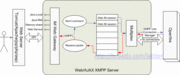欢迎大家赞助一杯啤酒🍺 我们准备了下酒菜:Formal mathematics/Isabelle/ML, Formal verification/Coq/ACL2, C++/F#/Lisp
Openfire
来自开放百科 - 灰狐
(版本间的差异)
小 (→links) |
小 |
||
| 第2行: | 第2行: | ||
{{SeeWikipedia}} | {{SeeWikipedia}} | ||
| − | Openfire (formerly Wildfire) is a real time collaboration (RTC) server | + | Openfire (formerly Wildfire) is a real time collaboration (RTC) server Open Source Apache License. It uses the only widely adopted open protocol for instant messaging, XMPP (also called Jabber). Openfire is incredibly easy to setup and administer, but offers rock-solid security and performance. |
==新闻== | ==新闻== | ||
<rss>http://community.igniterealtime.org/blogs/ignite/feeds/tags/openfire|short|date|max=10</rss> | <rss>http://community.igniterealtime.org/blogs/ignite/feeds/tags/openfire|short|date|max=10</rss> | ||
2012年4月20日 (五) 03:42的版本
| |
您可以在Wikipedia上了解到此条目的英文信息 Openfire Thanks, Wikipedia. |
Openfire (formerly Wildfire) is a real time collaboration (RTC) server Open Source Apache License. It uses the only widely adopted open protocol for instant messaging, XMPP (also called Jabber). Openfire is incredibly easy to setup and administer, but offers rock-solid security and performance.
目录 |
新闻
自http://community.igniterealtime.org/blogs/ignite/feeds/tags/openfire加载RSS失败或RSS源被墙
安装
Server
rpm -ivh openfire_3_0_0.rpm
createdb -E UNICODE openfire
cd /opt/openfire/resources/database
psql -d openfire -f openfire_postgresql.sql -U postgres
Usage /etc/init.d/openfire {start|stop|restart|status|condrestart|reload}
http://localhost:9090/ 完成后续安装
https://localhost:9091
admin/adminadmin
Client
Apps
利用openfire及其connection manager实现大容量web im的架构设想
- 蓝色的箭头是发送,红色的是接收
- 利用connection manager来实现multiplex
- 每个IM用户用一个WebIMSession来保存会话信息
- 到openfire之间连接很少,通常5个
- 收到消息之后通过WebIMSession定位到用户,触发ajax listener到界面弹出信息
- 瓶颈在web ajax connections / web server
links
- http://www.igniterealtime.org/projects/openfire/
- http://download.huihoo.com/openfire/
- http://docs.huihoo.com/openfire/
<discussion>characters_max=300</discussion>
分享您的观点