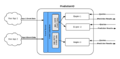欢迎大家赞助一杯啤酒🍺 我们准备了下酒菜:Formal mathematics/Isabelle/ML, Formal verification/Coq/ACL2/Agda, C++/Lisp/Haskell
Apache PredictionIO
来自开放百科 - 灰狐
(版本间的差异)
小 (→简介) |
小 (→图集) |
||
| 第88行: | 第88行: | ||
==图集== | ==图集== | ||
<gallery> | <gallery> | ||
| + | image:apache-predictionio-architecture.png|架构 | ||
image:predictionio-multiengines.png|多引擎 | image:predictionio-multiengines.png|多引擎 | ||
image:predictionio-engine-data-pipeline.png|引擎 | image:predictionio-engine-data-pipeline.png|引擎 | ||
2018年10月3日 (三) 15:37的版本
PredictionIO:是一个面向开发者和机器学习工程师的开源(Apache v2)机器学习服务器,基于 Apache Spark, Apache HBase 和 Spray 构建。
目录 |
简介
Apache PredictionIO主要依赖以下项目:
功能
安装
- 快速安装
$ bash -c "$(curl -s https://install.prediction.io/install.sh)" 若用MySQL,需事先创建好表和用户 CREATE DATABASE pio DEFAULT CHARACTER SET utf8 COLLATE utf8_general_ci; GRANT ALL PRIVILEGES ON pio.* TO pio@localhost IDENTIFIED BY 'pio';
pio表
MySQL [pio]> show tables; +------------------------------+ | Tables_in_pio | +------------------------------+ | pio_meta_accesskeys | | pio_meta_apps | | pio_meta_channels | | pio_meta_engineinstances | | pio_meta_enginemanifests | | pio_meta_evaluationinstances | | pio_model_models | +------------------------------+
启动pio
pio eventserver & pio status
学习指南
pio template get PredictionIO/template-scala-parallel-textclassification tc cd tc pio app new tcApp pio import --appid 2 --input data/stopwords.json pio import --appid 2 --input data/emails.json pio build --verbose pio train pio deploy https://0.0.0.0:8000/ curl -k -H "Content-Type: application/json" -d '{ "text":"I like speed and fast motorcycles." }' https://localhost:8000/queries.json {"category":"not spam","confidence":0.8526195109215867} curl -k -H "Content-Type: application/json" -d '{ "text":"Earn extra cash!" }' https://localhost:8000/queries.json {"category":"spam","confidence":0.5268770133242983}
注意 engine.json 的一些设置项:
"engineFactory": "com.huihoo.TextClassificationEngine", "appName": "tcApp"
使用另一个模版
pio template get PredictionIO/template-scala-parallel-universal-recommendation startpio cd startpio pio app new pioApp pio app list pio import --appid 1 --input data/handmade-event-description.txt
模版
项目
问题
https://0.0.0.0:8000 Cannot support TLS_RSA_WITH_AES_256_CBC_SHA with currently installed providers
安装 Java security jars
拷贝 US_export_policy.jar 和 local_policy.jar 到类似目录下:
/Library/Java/JavaVirtualMachines/jdk1.8.0_60.jdk/Contents/Home/jre/lib/security
图集
链接
分享您的观点