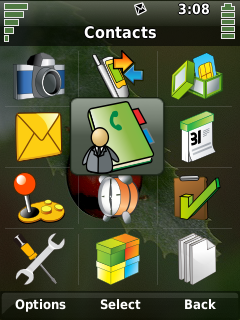欢迎大家赞助一杯啤酒🍺 我们准备了下酒菜:Formal mathematics/Isabelle/ML, Formal verification/Coq/ACL2, C++/F#/Lisp
Qt
| 第1行: | 第1行: | ||
| − | [[Image: | + | [[Image:Qt-90x90.png|right]] |
Qt is a cross-platform application and UI framework. Using Qt, you can write applications once and deploy them across desktop, mobile and embedded operating systems without rewriting the source code. | Qt is a cross-platform application and UI framework. Using Qt, you can write applications once and deploy them across desktop, mobile and embedded operating systems without rewriting the source code. | ||
[[Image:Qt-ProductArch-Diagram.png|right|thumb|Qt Product Arch]] | [[Image:Qt-ProductArch-Diagram.png|right|thumb|Qt Product Arch]] | ||
| 第17行: | 第17行: | ||
==VS== | ==VS== | ||
[[Image:qt-visual-studio-integration.png|right|thumb|Qt Visual Studio Integration]] | [[Image:qt-visual-studio-integration.png|right|thumb|Qt Visual Studio Integration]] | ||
| − | + | [[文件:qt-logo.png]] is integrated with the Microsoft Visual Studio .NET and Eclipse integrated development environments. This means Qt programmers can use the IDE they are most comfortable with to do cross-platform development. | |
安装QT SDK 后,默认采用的是动态链接库的编译方式, 要生成静态的版本, 就需要自己重新进行编译. | 安装QT SDK 后,默认采用的是动态链接库的编译方式, 要生成静态的版本, 就需要自己重新进行编译. | ||
2010年8月31日 (二) 09:27的版本
Qt is a cross-platform application and UI framework. Using Qt, you can write applications once and deploy them across desktop, mobile and embedded operating systems without rewriting the source code.
Develop applications and user interfaces once, and deploy them across Windows, Mac, Linux/X11, embedded Linux, Windows CE and S60 (coming soon) without rewriting the source code.
目录 |
Qt Roadmap
http://qt.nokia.com/developer/qt-roadmap
Modules
A module is a selection of projects (also called components) which form a logical group based on a limited number of features to which they contribute. A module can contain libraries, plug-ins, applications and server components.
Webkit
Eclipse
Qt Eclipse Integration for C++
VS
 is integrated with the Microsoft Visual Studio .NET and Eclipse integrated development environments. This means Qt programmers can use the IDE they are most comfortable with to do cross-platform development.
is integrated with the Microsoft Visual Studio .NET and Eclipse integrated development environments. This means Qt programmers can use the IDE they are most comfortable with to do cross-platform development.
安装QT SDK 后,默认采用的是动态链接库的编译方式, 要生成静态的版本, 就需要自己重新进行编译.
设置 QMAKESPEC 为 win32-msvc2008 或 win32-msvc2005 的环境变量 设置 QTDIR 环境变量 如: C:\Qt\2009.05\qt 加入 C:\Qt\2009.05\qt\bin 到 PATH中 打开一个 Visual Studio command prompt 命令窗口 echo %QMAKESPEC% configure.exe --help C:\Qt\2009.05\qt\mkspecs\win32-msvc2008\qmake.conf QMAKE_LFLAGS = -static configure nmake
常见错误
cannot open input file 'QtCored4.lib'// 是因为没有进行静态编译. 需先进行前面的操作. Qt 2009.05
编译出的是类似 QtWebKitd4.lib, 而不是 QtWebKit4.lib // Qt 2009.05
编译出 QtWebKitd4.lib Failed to write the updated manifest to the resource of file QtWebKitd4.dll // Qt 2010.01
QtUiToolsd.lib没编译出来 ?
需要什么库就编译什么库, 如编译 SQLite3
cd %QTDIR%\src\plugins\sqldrivers\sqlite qmake "INCLUDEPATH+=C:\sqlite-3.6.22" "LIBS+=C:\Qt\2010.01\qt\plugins\sqldrivers\qsqlite.lib" sqlite.pro nmake
在C:\Qt\2010.01\qt\plugins\sqldrivers下创建了qsqlite4.dll, qsqlite4.lib, qsqlited4.dll, qsqlited4.lib
PostgreSQL
cd $QTDIR/src/plugins/sqldrivers/psql qmake "INCLUDEPATH+=C:\pgsql-8.3.6\include" "LIBS+=C:\pgsql-8.3.6\lib\libpq.lib" psql.pro nmake
在C:\Qt\2010.01\qt\plugins\sqldrivers下创建了 qsqlpsql4.lib, qsqlpsql4.dll, qsqlpsqld4.dll, qsqlpsqld4.lib
Code
Qt hello world
#include <QtGui>
int main(int argc, char *argv[])
{
QApplication app(argc, argv);
QLabel label("Hello, world!");
label.show();
return app.exec();
}
Compiling and executing
1. Create a folder named Hello
2. Copy paste the above program as Hello.cpp in folder Hello
3. At Hello folder run
a. qmake -project b. qmake c. make/gmake/nmake - as needed by OS and your compiler setups
4. Execute ./release/Hello (Or release\Hello.exe in Windows)
Plugins
Qt provides two APIs for creating plugins:
- A higher-level API for writing extensions to Qt itself: custom database drivers, image formats, text codecs, custom styles, etc.
- A lower-level API for extending Qt applications.
http://docs.huihoo.com/qt/4.6/plugins.html
Qtopia / Qt Extended
CORBA
SOAP
The Qt SOAP project provides basic web service support with version 1.1 of the SOAP protocol.
SSL
MFC
State Machine
- Qt State Machine Framework
- FSME是Linux下一个基于Qt的状态机建模工具,它能够自动生成状态机框架代码,并且同时支持C++和Python语言.