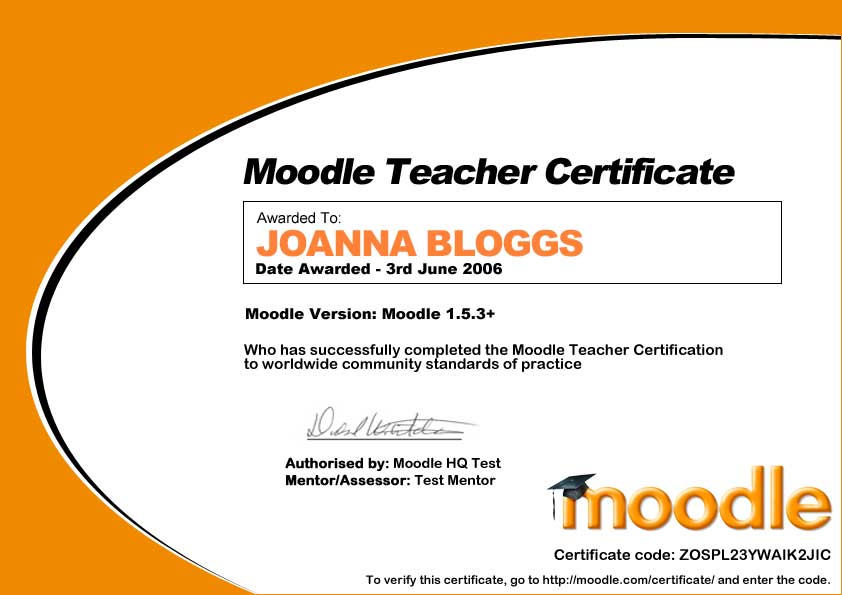欢迎大家赞助一杯啤酒🍺 我们准备了下酒菜:Formal mathematics/Isabelle/ML, Formal verification/Coq/ACL2, C++/F#/Lisp
Moodle
来自开放百科 - 灰狐
(版本间的差异)
| 第14行: | 第14行: | ||
*创建 postgresql 数据库 | *创建 postgresql 数据库 | ||
| − | /usr/local/pgsql/bin/ | + | /usr/local/pgsql/bin/createuser moodle |
| − | /usr/local/pgsql/bin/psql | + | /usr/local/pgsql/bin/psql -d template1 |
| − | + | template1=# create database moodle with owner moodle; | |
| − | + | template1=# alter user moodle with password 'moodle'; | |
* Extract the files and place them in the documents folder on the webserver (or any webserver subfolder) | * Extract the files and place them in the documents folder on the webserver (or any webserver subfolder) | ||
2006年7月21日 (五) 20:10的版本
Moodle的开源学习内容管理系统(LCMS): 基于PHP技术,后台采用MySQL数据库。
Moodle的重要的特色是以社会建构教学法为其设计基础。Moodle的在线教学模块采用可自由组合的动态模块化设计,教师组织在线教学时就象搭积木一样简单有趣。Moodle支持多种教学模式,可应用在多种不同领域。Moodle功能强大、易于使用,近来发展十分迅速,迄今为止,有近百个国家2000 余个机构采用了Moodle网络教育平台。
安装指南
- 创建 mysql 数据库
mysqladmin -u root -p create moodle 或 mysql>create database moodle; mysql>GRANT ALL PRIVILEGES ON moodle.* TO moodle@localhost IDENTIFIED BY 'moodle'; mysql>flush privileges;
注意: moodle 需要 mysql 4.1.16 以上版本
- 创建 postgresql 数据库
/usr/local/pgsql/bin/createuser moodle /usr/local/pgsql/bin/psql -d template1 template1=# create database moodle with owner moodle; template1=# alter user moodle with password 'moodle';
- Extract the files and place them in the documents folder on the webserver (or any webserver subfolder)
- Go to http://yourserver/install.php or http://yourserver/subfolders/install.php to start the installation
- Download the config.php file from your webserver and place in the moodle root if prompted
相关链接
精彩图集
分享您的观点