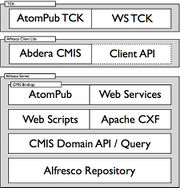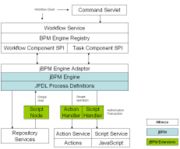欢迎大家赞助一杯啤酒🍺 我们准备了下酒菜:Formal mathematics/Isabelle/ML, Formal verification/Coq/ACL2/Agda, C++/Lisp/Haskell
Alfresco
(→Screenshots) |
|||
| 第1行: | 第1行: | ||
[[Image:alfresco-logo.gif|right]] | [[Image:alfresco-logo.gif|right]] | ||
| + | {{SeeWikipedia}} | ||
| + | |||
Alfresco is the Open Source Alternative for Enterprise Content Management (ECM), providing Document Management, Collaboration, Records Management, Knowledge Management, Web Content Management and Imaging. | Alfresco is the Open Source Alternative for Enterprise Content Management (ECM), providing Document Management, Collaboration, Records Management, Knowledge Management, Web Content Management and Imaging. | ||
2010年9月16日 (四) 07:45的版本
| |
您可以在Wikipedia上了解到此条目的英文信息 Alfresco Thanks, Wikipedia. |
Alfresco is the Open Source Alternative for Enterprise Content Management (ECM), providing Document Management, Collaboration, Records Management, Knowledge Management, Web Content Management and Imaging.
Its modular architecture uses the latest open src Java technologies: Spring, Hibernate, Lucene and JSF.
Alfresco ECMS 2.0 Released now under GPL
目录 |
Alfresco v3.x
Alfresco Community Edition 3.2
- REST-based API. We anticipate that there will be new content management standards that will be REST based in this time frame.
- JSR-283. We will implement some of the first features of JSR-283 (JCR 2.0) in this release.
- SQL-based Query Language. With this standard will be new REST API interfaces and new language definitions that we expect to be SQL based. We may provide this type of capability sooner through more of a JCR-style of interface.
- Replication. We will be extending our distributed capabilities with more enhancements to our federated search and multi-directional replication for geographic distribution.
- System Administration. We will also provide additional system administration capabilities that are more autonomic.
- Architecture Refactoring. We will also refactor portions of the architecture and replace components that have better alternatives or limit our license flexibility.
from http://wiki.alfresco.com/wiki/Roadmap
Alfresco
http://localhost:8080/alfresco/ admin/admin
http://localhost:8080/share admin/admin
more detail: http://wiki.alfresco.com/wiki/Share
Web Studio
http://localhost:8080/studio admin/admin
more detail: http://wiki.alfresco.com/wiki/Web_Studio
Mobile
Mobile client for iPhones
http://localhost:8080/mobile/p admin/admin
Alfresco v2.x
- Web 2.0 组件。通过其他应用程序整合,Web 客户端被模块化为 Web 2.0组件。
- Office 插件。这次发布中还包含一个应用新 Web 2.0组件的例子,位于微软Office任务面板里,以预览形式提供。
- Web 客户端扩展。在 Web 客户端里,通过新的联合搜索、多语言支持和表单等功能,用户的交互性将得到增强。
- 扩展 WCM。WCM 将会增加新的工具,简化页面布置、站点管理、配置和可能出现的依赖管理。
- Wiki。通过和其他开源项目更多的合作,我们期望在这次能提供大家翘首以盼的 Wiki 功能。
- 当档案库的数据达到五千万条时,性能依然是个重点。
- Alfrresco 网络。为了方便建议、信息和配置,我们也在企业客户端整合了一些新的网络特性。那些特性的源代码是开放的,但是传递的信息只提供给那些购买企业支持和服务的用户。
- 100% Web服务。从前因为看不到能为客户带来什么价值,所有的 Web 服务都被停掉了。但现在,在将系统的功能分散到不同的服务器上时,我们需要它们来提供更多的选择。
- OpenID。现在我们在考虑以认证协议形式增加 OpenID。它允许用户在多个站点上可以单点登录访问 Alfresco,比如 AOL,甚至Wikipedia 等。但是否支持 CIFS,还有待研究。
来源: http://www.infoq.com/cn/news/2007/03/alfresco-2
Alfresco v2.0
- Web Content Management 1.0
- Federated Search
- OpenSearch support
- Alfresco Module Package (AMP) Add-on Module Management
- Tree Navigation (AJAX)
- Multilingual Services
- New web-client look-and-feel
from http://wiki.alfresco.com/wiki/Release_2.0
CIMS
Content Management Interoperability Services (CMIS)
- http://www.oasis-open.org/committees/cmis
- http://wiki.alfresco.com/wiki/CMIS
- Alfresco CMIS Demo Site
Technologies
- Java
- Spring Aspect-Oriented Framework
- ACEGI – Aspect-Oriented Security Framework
- MyFaces JSF Implementation
- Hibernate ORM Persistence
- Lucene Text Search Engine
- JLAN
- POI File Format Conversion
- PDFBox – PDF Conversion
- OpenOffice
- jBPM
- Rhino JavaScript engine
Portal
Deploying 1.3 WAR to Liferay 4.0.0+Tomcat
Building and Deploying 2.0 HEAD to JBossPortal 2.4.1
BPM Engine
First choice is JBoss jBPM.
- all workflow concepts needed
- pluggable integration points (e.g. transaction, db connnection)
- hibernate persistence by default
- comes with "good enough" graphical process designer (eclipse plug-in)
- lgpl license
Supported Interfaces
- CIFS/SMB Microsoft File Share Protocol
- JSR-168 Portlet Specification
- JSR-127 Java Server Faces
- FTP
- WebDAV
- Web Services
- REST
Install
get http://download.huihoo.com/alfresco/ 取得 .exe 或 install 安装包, 默认安装目录是: opt/Alfresco vi alfresco.sh APPSERVER=/usr/local/alfresco/tomcat
openoffice
rename alfresco/zstart_oo.sh' to '/alfresco/start_oo.sh Edit '/opt/alfresco/start_oo.sh' and set the correct location for OpenOffice
start or stop
./alfresco.sh start http://localhost:8080/alfresco http://localhost:8080/alfresco/webdav admin/admin ./alfresco.sh stop
使用 MySQL
cd alfresco/extras/databases/mysql mysql -u root -p <db_setup.sql cd tomcat/shared/classes/alfresco/extension rm custom-db-and-data-context.xml custom-db-connection.properties custom-hibernate-dialect.properties
使用PostgreSQL
alfresco/tomcat/shared/classes/alfresco/extension
vi custom-repository.properties db.driver=org.postgresql.Driver db.name=alfresco db.url=jdbc:postgresql://localhost/<database name> db.username=alfresco db.password=alfresco
vi custom-hibernate-dialect.properties
hibernate.dialect=org.hibernate.dialect.PostgreSQLDialect
vi postgresql.conf or (pg_hba.conf for postgres 8.1.3)
host all all 127.0.0.1/32 password //allow password-authenticated connections via TCP/IP.
Content Store
allen@debian:~/java/alfresco/alf_data/contentstore/2007/5/27/18/42 $ file 5f21f648-0cb4-11dc-b685-6d244f085cbd.bin 5f21f648-0cb4-11dc-b685-6d244f085cbd.bin: PDF document, version 1.3
连接形式
预览: http://localhost:8080/alfresco/download/direct/workspace/SpacesStore/5f0d0eb5-0cb4-11dc-b685-6d244f085cbd/TS-0011.pdf WebDAV 预览: http://localhost:8080/alfresco/webdav/JavaOne%202007/TS-0011.pdf CIFS 预览: file:///%5C%5CDEBIAN_A%5CAlfresco%5CJavaOne%202007%5CTS-0011.pdf 下载内容: http://localhost:8080/alfresco/download/attach/workspace/SpacesStore/5f0d0eb5-0cb4-11dc-b685-6d244f085cbd/TS-0011.pdf 外部访问的URL: http://localhost:8080/alfresco/navigate/showDocDetails/workspace/SpacesStore/5f0d0eb5-0cb4-11dc-b685-6d244f085cbd Alfresco节点引用: workspace://SpacesStore/5f0d0eb5-0cb4-11dc-b685-6d244f085cbd
Install WCM
首先安装 ECM, 再安装 WCM
virtual_start.sh or virtual_start.bat
Code
Port 3690: svn co svn://svn.alfresco.com/alfresco/HEAD Port 80 : svn co http://svn.alfresco.com/repos/alfresco-open-mirror/alfresco/HEAD
Surf Platform
FlexSpaces
FlexSpaces + AIR and FlexSpaces + Browser: RIA clients for Alfresco ECM
Links
- http://www.alfresco.com/
- http://forge.alfresco.com/
- http://wiki.alfresco.com/
- Alfresco SpikeIgnited Solution - http://www.spikesource.com/solutions/alfrescocms.html
- http://docs.huihoo.com/alfresco/
- http://download.huihoo.com/alfresco/
Screenshots
<discussion>characters_max=300</discussion>