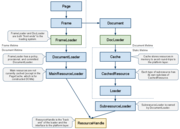欢迎大家赞助一杯啤酒🍺 我们准备了下酒菜:Formal mathematics/Isabelle/ML, Formal verification/Coq/ACL2/Agda, C++/Lisp/Haskell
WebKit
来自开放百科 - 灰狐
(版本间的差异)
小 (→Code) |
|||
| 第9行: | 第9行: | ||
Apple Safari Windows edition use WebKit. | Apple Safari Windows edition use WebKit. | ||
==Code== | ==Code== | ||
| − | svn checkout http://svn.webkit.org/repository/webkit/trunk WebKit | + | git clone git://git.webkit.org/WebKit.git // 约 1.2GB .git |
| + | cd Webkit | ||
| + | Tools/Scripts/build-webkit --qt // --debug for "Debug" mode | ||
| + | Tools/Scripts/run-launcher --qt | ||
| + | svn checkout http://svn.webkit.org/repository/webkit/trunk WebKit | ||
| + | |||
也可使用 Qt发行包中的WebKit | 也可使用 Qt发行包中的WebKit | ||
C:\Qt\2009.05\qt\src\3rdparty\webkit | C:\Qt\2009.05\qt\src\3rdparty\webkit | ||
| 第18行: | 第23行: | ||
[[Image:webkit-load-page.png|right|thumb|How WebKit Loads a Web Page]] | [[Image:webkit-load-page.png|right|thumb|How WebKit Loads a Web Page]] | ||
[http://webkit.org/blog/1188/how-webkit-loads-a-web-page/ How WebKit Loads a Web Page] | [http://webkit.org/blog/1188/how-webkit-loads-a-web-page/ How WebKit Loads a Web Page] | ||
| + | |||
==Sub-Projects== | ==Sub-Projects== | ||
*[[SquirrelFish]] | *[[SquirrelFish]] | ||
2011年5月28日 (六) 13:22的版本
| |
您可以在Wikipedia上了解到此条目的英文信息 WebKit Thanks, Wikipedia. |
WebKit is an open source web browser engine. WebKit is also the name of the Mac OS X system framework version of the engine that's used by Safari, Dashboard, Mail, and many other OS X applications. WebKit's HTML and JavaScript code began as a branch of the KHTML and KJS libraries from KDE.
WebKit is licensed under the GNU LGPL and BSD licenses.
Apple Safari Windows edition use WebKit.
目录 |
Code
git clone git://git.webkit.org/WebKit.git // 约 1.2GB .git cd Webkit Tools/Scripts/build-webkit --qt // --debug for "Debug" mode Tools/Scripts/run-launcher --qt
svn checkout http://svn.webkit.org/repository/webkit/trunk WebKit
也可使用 Qt发行包中的WebKit
C:\Qt\2009.05\qt\src\3rdparty\webkit
Qt port of WebKit
git://gitorious.org/qtwebkit/qtwebkit.git qtwebkit/qtwebkit-4.6 branch/tag
Sub-Projects
vs2008
打开 WebKit.sln
Nightly Builds
Projects
Links
- http://webkit.org/
- http://lists.webkit.org/mailman/listinfo
- http://developer.apple.com/opensource/internet/webkit.html
- Introduction to WebKit Objective-C Programming Guide
- http://download.huihoo.com/webkit/
- http://docs.huihoo.com/webkit/
<discussion>characters_max=300</discussion>
分享您的观点