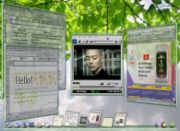欢迎大家赞助一杯啤酒🍺 我们准备了下酒菜:Formal mathematics/Isabelle/ML, Formal verification/Coq/ACL2/Agda, C++/Lisp/Haskell
Debian
目录 |
Debian 是什么
 是Linux发行版当中最自由的一种。由位于世界各地上千名的自愿者不断开发和维护。它不属于任何的商业公司,完全由开源社区所有。是一套为了您的计算机所设计的自由操作系统 (OS)。操作系统是使计算机运行的基本程序和工具的集合。Debian 使用 Linux 核心(操作系统的最重要部份),但大部份的基本工具则来自 GNU 计划,因此我们称为 GNU/Linux
是Linux发行版当中最自由的一种。由位于世界各地上千名的自愿者不断开发和维护。它不属于任何的商业公司,完全由开源社区所有。是一套为了您的计算机所设计的自由操作系统 (OS)。操作系统是使计算机运行的基本程序和工具的集合。Debian 使用 Linux 核心(操作系统的最重要部份),但大部份的基本工具则来自 GNU 计划,因此我们称为 GNU/Linux
Sarge经过三年多的开发于2005年6月6日正式发布,替代Woody成为最新的Stable。testing的代号改为etch,unstable的代号还是sid。
Debian于2006年6月底停止对旧Stable版本Woody的支持。
Debian中代号为Sarge的发行版已获得开放源码发展实验室(OSDL)的电信运营商等级Linux(CGL)规格认证。
Debian GNU/Linux 不单是个操作系统,它也包含多过 15490 个软件包,它们是一些经已编译的软件,并包装成一个容易安装的格式。
现在就和微软说再见!http://goodbye-microsoft.com/
相关计划
- DebianGis
- Huihoo Debian Enterprise Guide
- Huihoo PHP Applications
- Huihoo Python Applications
- Huihoo Ruby Applications
- Huihoo Geronimo Applications
- Huihoo JOnAS Applications
Debian 版本
- Debian Etch (Debian 4.0)
- Debian Sarge (Debian 3.1)
- Debian Woody (Debian 3.0)
Debian 4.0
大家可试着刻录并安装 debian-40r0-i386-xfce-CD-1.iso , 安装时可以选择非网络安装,这样就可以把光盘上带的 400 多个软件包装上,包括 xfce 4 桌面系统,安装的整个过程还是字符方式,但安装完重新启动 Debian 后就能顺利的进入 xfce 桌面 接着 修改 /usr/apt/sources.list
Etch 国内源
deb http://debian.cn99.com/debian/ etch main deb-src http://debian.cn99.com/debian/ etch main
or
deb http://debian.cn99.com/debian stable main non-free contrib deb http://debian.cn99.com/debian-non-US stable/non-US main contrib non-free deb http://debian.cn99.com/debian proposed-updates main contrib non-free deb http://debian.cn99.com/debian-non-US proposed-updates/non-US main contrib non-free deb http://debian.cn99.com/debian-security woody/updates main contrib non-free deb-src http://debian.cn99.com/debian stable main non-free contrib deb-src http://debian.cn99.com/debian-non-US stable/non-US main contrib non-free deb-src http://debian.cn99.com/debian proposed-updates main contrib non-free deb-src http://debian.cn99.com/debian-non-US proposed-updates/non-US main contrib non-free
Sarge国内源
deb http://debian.cn99.com/debian sarge main non-free contrib deb http://debian.cn99.com/debian-non-US sarge/non-US main contrib non-free deb http://debian.cn99.com/debian testing-proposed-updates main contrib non-free deb http://debian.cn99.com/debian-non-US testing-proposed-updates/non-US main contrib non-free deb http://debian.cn99.com/debian-security sarge/updates main contrib non-free deb-src http://debian.cn99.com/debian sarge main non-free contrib deb-src http://debian.cn99.com/debian-non-US sarge/non-US main contrib non-free deb-src http://debian.cn99.com/debian testing-proposed-updates main contrib non-free deb-src http://debian.cn99.com/debian-non-US testing-proposed-updates/non-US main contrib non-free
apt-get update apt-get upgrade
安装字体
apt-get install ttf-bitstream-vera ttf-arphic-uming xfonts-wqy dpkg-reconfigure locales 选择默认locale为中文的,如zh_CN.UTF-8
安装fcitx 小企鹅输入法
apt-get install fcitx im-switch im-switch -s fcitx -z default
包管理
apt-get install synaptic // 通过 Synaptic 进行包管理
debian的中文美化 - http://colding.bokee.com/4293814.html
using gnome-screensaver in XFCE and NOT xscreensaver
#apt-get remove xscreensaver #apt-get install gnome-screensaver
To auto-start gnome-screensaver, add it as an Autostarted Application:
Xfce menu > Settings > Autostarted Applications
The command for starting the gnome-screensaver daemon is:
gnome-screensaver
modify the file /usr/bin/xflock4:
cp /usr/bin/xflock4 /usr/bin/xflock4.orig #xscreensaver-command -lock || xlock $* gnome-screensaver-command --lock exit 0
调整显示器亮度
安装 GNOME
#apt-get install x-window-system-core #apt-get install gnome
安装 KDE
#apt-get install kde
安装声卡
#apt-get install alsa-base alsa-utils # alsaconf
http://www.debian.ha.cn/htmldata/8/2006_03/article_896_1.html
Java 3D Desktop: Sun Looking glass Desktop
vi /etc/apt/sources.list deb http://javadesktop.org/lg3d/debian stable contrib apt-get update sudo apt-get install lg3d-core Success. LG has been added as a gdm session.
重启并选择 Looking Glass session, 成功进入 3D 桌面 :)
Debian常用包命令
#useradd -s /bin/bash -m allen finger allen #useradd allen #passwd allen
http://www.debian.org/doc/manuals/reference/ch-package.zh-cn.html
- dpkg – Debian 包安装工具
- apt-get – APT 的命令行前端
- aptitude – APT 的高级的字符和命令行前端
- synaptic – 图形界面的 APT 前端
- dselect – 使用菜单界面的包管理工具
- tasksel – Task 安装工具
- dpkg-reconfigure - 重新配置已安装的软件包(如果它是使用 debconf 进行配置的)
- dpkg-source - 管理源码包
- dpkg-buildpackage - 自动生成包文件
- apt-cache - 在本地缓冲区检查包文件
- apt-get check # 更新缓冲区并检查损坏的软件包
- apt-cache search pattern # 按文本描述搜索软件包,看有哪些包可供选择
- apt-cache policy package # 软件包的 priority/dists 信息
- apt-cache show -a package # 显示所有 dists 中软件包描述信息
- apt-cache showsrc package # 显示相应源码包的信息
- apt-cache showpkg package # 软件包调试信息
- dpkg --audit|-C # 搜索未完成安装的软件包
- dpkg {-s|--status} package ... # 已安装软件包描述
- dpkg -l package ... # 已安装软件包的状态(每个占一行)
- dpkg -L package ... # 列出软件包安装的文件的名称
Debian Live
The Debian Live project aims to create Debian Live images for CDs, DVDs, USB sticks and tarballs for netboot for the Etch release (and newer).
常用命令
netstat -ntulp
install gcc
http://lists.debian.org/debian-gcc/
- apt-get install build-essential
- cat /proc/version // 确定核心是什么版本gcc编译的
- apt-get -u install gcc-2.95 g++-2.95 make
- export CC=/usr/bin/gcc-2.95
- export CXX=/usr/bin/g++-2.95
http://www.debian.org/doc/manuals/reference/ch-program.zh-cn.html // 编程
- apt-get install glibc-doc manpages-dev libc6-dev gcc
$ /usr/bin/gcc-2.95 -Wall -g -o run_example example.c -lm $ ./run_example
关联/usr/bin/gcc-2.95 和 gcc ln -sf /usr/bin/gcc-2.95 /usr/bin/gcc $ gcc -Wall -g -o run_example example.c -lm
Debian安装指南
Debian的安装 大体要 经过三个步骤
一,安装基本部分
通过安装光盘或自己制作引导软盘
基础安装部分可参考 - http://www.huihoo.com/gnu_linux/debian/tutorial/Debian-Install-Guide-4.html
二,安装,配制网络
PPPCONFIG 通过它来配制基本项
NUMBER 86 755 25100572 User ... password Speed 115200 COM /dev/ttyS1 Method PAP
PPPOEConf 测试
在/etc/resolv.conf加入一个nameserver
如;nameserver 202.96.134.133
ifconfig -a
netstat -nr
/usr/bin/pon dsl-provider (启动adsl)
/usr/bin/poff dsl-provider (关闭adsl)
route add default gw ip (获得的动态IP)
nslookup www.huihoo.com (OK)
/etc/network/interfaces
auto eth0
iface eth0 inet static
address 192.168.1.6
netmask 255.255.255.0
network 192.168.1.0
broadcast 192.168.1.255
gateway 192.168.1.1
/etc/resolv.conf
nameserver 202.96.128.86 nameserver 202.96.128.68 nameserver 202.96.199.133
三. apt-get 安装方式
通过HTTP,FTP等方式 用APT方式进行其余部件的 安装。这点很吸引人
apt-get install xxx.deb
vi /etc/apt/sources.list
加入 deb http://http.us.debian.org/debian woody main contrib non-free deb http://non-us.debian.org/debian-non-US woody/non-US main contrib non-free
sid 换成woody
apt-get update
apt-get dist-upgrade
运行 dselect
光标在 Update上 按 enter
完了再 Select,什么都不用改,直接enter返回到前选项单里,因为它已经预订了基本需要的东西.
Install, 是否安装 enter,等下完后开始配置,会问你问题.
完成后回问是否删除下载的.deb文件,随你便,默认删除.
debian server 192.168.1.6
安装ssh
apt-get install ssh
官方链接
- 官方网站 www.debian.org 了解debian,从这里开始
- 新闻中心 www.us.debian.org/News 包括升级通告,安装更新等重要新闻
- 软件包搜索站 www.debian.org/distrib/packages 提供各个版本的软件包搜索,下载,并提供详细的软件包信息
- 开发者中心 www.debian.org/devel 想成为debian开发者中正式一员?来这里
- 获得debian www.debian.org/distrib 提供网络下载、CD购买,以及正式的安装文档
- 文档中心 www.debian.org/doc 包括 用户手册、开发人员手册、HOWTO以及通用FAQ文档等,你不能错过
民间组织、社区、个人站点
- Debian星球 www.debianplanet.org 历史悠久的国际化Debian社区
- 国内高速debian下载站点,软件仓库 debian.cn99.com,当然你可以在这里下载到最新的ISO镜像
- debian 帮助使用网站 www.debianhelp.co.uk
- Debian-Administration Debian-Administration
- Debian Wiki http://wiki.debian.org
Debian发行版
- Debian GNU/Linux 4.0 计划 2006年第发布
- Adamantix - A distribution focusing on security.
- Hiweed
- Ubuntu - Linux for Human Beings - http://www.ubuntulinux.org/
- Debian GNU/Hurd - http://www.debian.org/ports/hurd/
- Debian GNU/NetBSD - http://www.debian.org/ports/netbsd/
- Debian GNU/kFreeBSD - http://www.debian.org/ports/kfreebsd-gnu/
- Skolelinux – a Custom Debian Distribution - http://www.skolelinux.org
- Custom Debian - http://wiki.debian.org/CustomDebian
下载
Debian Mirrors
建立 Debian mirror 的脚本, 如:debian-mirror.sh
#!/bin/bash SRC=rsync://ftp.it.debian.org/debian/ DST=/var/mirrors/debian/ rsync -vzrltopg --progress --delete $SRC $DST
建立 Debian ISO mirror 脚本,如: debian-iso.sh
#!/bin/bash SRC=rsync://ftp.it.debian.org/debian-cd DST=/var/mirrors/debianiso/ rsync -vzrltopg --progress --delete $SRC $DST
更多 Debian Mirrors: http://www.debian.org/mirror/list
开发相关
- http://alioth.debian.org/
- 如何最快的从源码包制作 debian 包?