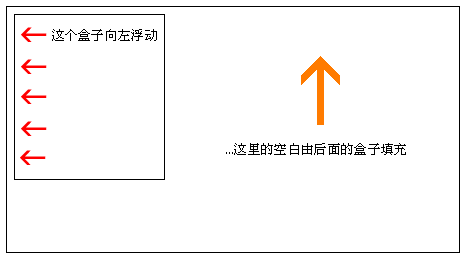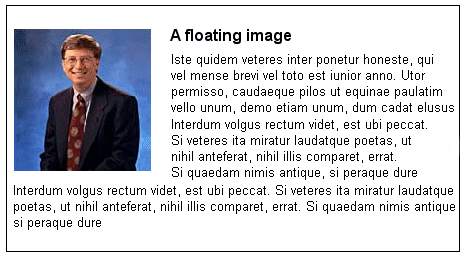欢迎大家赞助一杯啤酒🍺 我们准备了下酒菜:Formal mathematics/Isabelle/ML, Formal verification/Coq/ACL2/Agda, C++/Lisp/Haskell
CSS/tutorials/lesson13
来自开放百科 - 灰狐
目录 |
第13课:浮动元素(float)
我们可以通过CSS属性float令元素向左或向右浮动。也就是说,令盒子及其中的内容浮动到文档(或者是上层盒子)的右边或者左边(参见第9课关于盒状模型的描述)。下图阐明了其原理:
举个例子,假如我们想让一张图片被一段文字围绕着,那么其显示效果将如下所示:
如何实现这个效果?
上例的HTML代码如下所示:
<div id="picture"> <img src="bill.jpg" alt="Bill Gates"> </div> <p>causas naturales et antecedentes, idciro etiam nostrarum voluntatum...</p>
要实现图片向左浮动、而且被文字环绕的效果,你只需先设定图片所在盒子的宽度,然后再把CSS属性float设为left即可:
#picture {
float:left;
width: 100px;
}
另一个例子:列
浮动也可以用于实现在文档中分列。要创建多个列,你需要在HTML代码里用div来结构化想要的各个列:
<div id="column1"> <p>Haec disserens qua de re agatur et in quo causa consistat non videt...</p> </div> <div id="column2"> <p>causas naturales et antecedentes, idciro etiam nostrarum voluntatum...</p> </div> <div id="column3"> <p>nam nihil esset in nostra potestate si res ita se haberet...</p> </div>
下面,我们把各列的宽度设定为“33%”,并通过定义float属性令各列向左浮动
#column1 {
float:left;
width: 33%;
}
#column2 {
float:left;
width: 33%;
}
#column3 {
float:left;
width: 33%;
}
float属性的值可以是left、right或者none。
clear属性
CSS属性clear用于控制浮动元素的后继元素的行为。
缺省地,后继元素将向上移动,以填补由于前面元素的浮动而空出的可用空间。在前面的例子中,文本自动上移到了比尔盖茨的图片旁。
clear属性的值可以是left、right、both或none。原则是这样的:如果一个盒子的clear属性被设为“both”,那么该盒子的上边距将始终处于前面的浮动盒子(如果存在的话)的下边距之下。
<div id="picture"> <img src="bill.jpg" alt="Bill Gates"> </div> <h1>Bill Gates</h1> <p class="floatstop">causas naturales et antecedentes, idciro etiam nostrarum voluntatum...</p>
要避免文本上移到图片旁,我们可以在CSS中添加以下代码:
#picture {
float:left;
width: 160px;
}
.floatstop {
clear:both;
}
小结
<discussion>characters_max=300</discussion>
分享您的观点