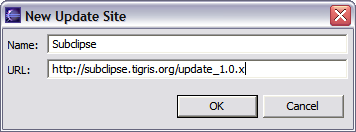欢迎大家赞助一杯啤酒🍺 我们准备了下酒菜:Formal mathematics/Isabelle/ML, Formal verification/Coq/ACL2/Agda, C++/Lisp/Haskell
Apache Subversion
目录 |
Install
Debian User
#apt-get install subversion #apt-get install python2.3-subversion - python modules for interfacing with Subversion (aka. svn) #apt-get install libapache2-svn
http://www.howtoforge.com/debian_subversion_websvn
Eclipse
Subclipse is an Eclipse Team Provider plug-in providing support for Subversion within the Eclipse IDE. The software is released under the Eclipse Public License (EPL) 1.0 open source license.
Name: Subclipse 1.2.x (Eclipse 3.2+) URL: http://subclipse.tigris.org/update_1.2.x Name: Subclipse 1.0.x (Eclipse 3.0/3.1) URL: http://subclipse.tigris.org/update_1.0.x
NetBeans
Windows
如:获得 http://download.huihoo.com/subversion/windows/svn-1.4.4-setup.exe
设置系统环境:
SVN_EDITOR= C:\Windows\Notepad.exe svnadmin create "D:\svn_repos" 打开 firefox file:///D:/svn_repos/conf/ 打开 svnserve.conf 文件 anon-access = read auth-access = write password-db = passwd 打开 passwd 文件
启动服务
svnserve --daemon --root "D:\svn_repos"
打开另一个窗口
svn mkdir svn://localhost/huihoo svn mkdir svn://localhost/huihoo/trunk svn ls svn://localhost/
安装 TortoiseSVN
如: http://download.huihoo.com/subversion/windows/TortoiseSVN-1.4.4.9706-win32-svn-1.4.4.msi
从另一台机器取出版本
如: svn co svn://172.18.76.131/huihoo/trunk
导入源代码
svn import redmine-0.6.0 file:///D;/svn_repos/redmine -m "inital redmine-0.6.0 src import"
Commands
1. svn -h // The command-line client program
Available subcommands: add blame (praise, annotate, ann) cat checkout (co) cleanup commit (ci) copy (cp) delete (del, remove, rm) diff (di) export help (?, h) import info list (ls) lock log merge mkdir move (mv, rename, ren) propdel (pdel, pd) propedit (pedit, pe) propget (pget, pg) proplist (plist, pl) propset (pset, ps) resolved revert status (stat, st) switch (sw) unlock update (up)
2. svnversion -h // A program for reporting the state of a working copy.
$ svnversion ./repos/svn/trunk 4168
Valid options:
-n [--no-newline] : do not output the trailing newline -c [--committed] : last changed rather than current revisions -h [--help] : display this help --version : show program version information
3. svnlook -h // A tool for directly inspecting a subversion repository
Available subcommands: author cat changed date diff dirs-changed help (?, h) history info lock log propget (pget, pg) proplist (plist, pl) tree uuid youngest
4. svnadmin -h // A tool for creating, tweaking or repairing a subversion repository
Available subcommands: crashtest create deltify dump help (?, h) hotcopy list-dblogs list-unused-dblogs load lslocks lstxns recover rmlocks rmtxns setlog verify
5. svndumpfilter -h // A program for fiiltering subversion repository dump streams.
Available subcommands: exclude include help (?, h)
6. mod_dav_svn // A plug-in module for Apache HTTPD.
7. svnserve -h // A custom standalone server program, runnable as a daemon process or invokable by SSH; another way to make your repository available to others over a network.
Valid options: -d [--daemon] : daemon mode --listen-port arg : listen port (for daemon mode) --listen-host arg : listen hostname or IP address (for daemon mode) --foreground : run in foreground (useful for debugging) -h [--help] : display this help --version : show program version information -i [--inetd] : inetd mode -r [--root] arg : root of directory to serve -R [--read-only] : force read only, overriding repository config file -t [--tunnel] : tunnel mode --tunnel-user arg : tunnel username (default is current uid's name) -T [--threads] : use threads instead of fork -X [--listen-once] : listen once (useful for debugging) --pid-file arg : write server process ID to file arg
8. svnsync -h // A program for incrementally mirroring one repository to another over a network.
Available subcommands: initialize (init) synchronize (sync) copy-revprops help (?, h)
Use
$ svnadmin create /home/allen/svn/ $ svnadmin create /home/allen/svn/repos $ svnadmin create /home/allen/svn/repos/trunk $ svnadmin create /home/allen/svn/repos/branches $ svnadmin create /home/allen/svn/repos/tags $ svn delete file:///home/allen/svn/repos/spring // export SVN_EDITOR=/usr/bin/gedit $ svn list file:///home/allen/svn/repos $ svnserve -d -r /home/allen/svn/ $ svn import src file:///home/allen/svn/repos/mondrian -m "initial mondrian 2.4.2.9831 src import" $ svnadmin verify /home/allen/svn/repos/ $ svnlook author -r 1 /home/allen/svn/repos/ $ svnlook changed -r 1 /home/allen/svn/repos/ $ svnlook date -r 1 /home/allen/svn/repos/ $ svnversion
Basic Work Cycle
Update your working copy
svn update
Make changes
svn add svn delete svn copy svn move
Examine your changes
svn status svn diff
Possibly undo some changes
svn revert
Resolve Conflicts(Merge Others' Changes)
svn update svn resolved
Commit your changes
svn commit
Apache HTTPD
apt-get install libapache2-svn
vi etc/apache2/mods-available/dav_svn.conf
将对应行改为:
<Location /repos>
DAV svn
SVNPath /home/allen/svn/repos
AuthType Basic
AuthName "Subversion repository"
AuthUserFile /etc/subversion/passwd
<LimitExcept GET PROPFIND OPTIONS REPORT>
Require valid-user
</LimitExcept>
</Location>
添加用户验证文件
htpasswd -c /etc/subversion/passwd allen
/etc/init.d/apache2 restart
http://localhost/repos
添加/home/allen/jfox 中的文件到repos里
$ svn import -m "init jfox" /home/allen/jfox http://localhost/repos/jfox
checkout http://localhost/repos/jfox 中的文件到/home/allen/test
$ svn checkout http://localhost/repos/jfox /home/allen/test/jfox
Lighttpd
Berkeley DB
Online Book
- http://books.huihoo.org/version-control-with-subversion/1.4/index.html
- http://books.huihoo.org/version-control-with-subversion/1.2/index.html
相关链接
- http://subversion.apache.org/
- ViewVC
- RapidSVN
- 商业化产品和服务 - http://www.collab.net
- Polarion Community for Subversion