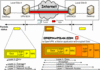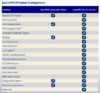欢迎大家赞助一杯啤酒🍺 我们准备了下酒菜:Formal mathematics/Isabelle/ML, Formal verification/Coq/ACL2/Agda, C++/Lisp/Haskell
OpenVPN
| |
您可以在Wikipedia上了解到此条目的英文信息 OpenVPN Thanks, Wikipedia. |
OpenVPN是一个用于创建虚拟专用网络(VPN)加密通道的开源软件包,GNU GPL 许可协议。
目录 |
简介
OpenVPN 允许参与建立VPN的单点使用公开密钥、电子证书、或者用户名/密码来进行身份验证。它大量使用了OpenSSL加密库中的SSLv3/TLSv1协议函数库。而 OpenSSH 是实现二/三层的基于隧道的VPN。OpenVPN不与IPsec及其他VPN软件包兼容。OpenVPN使用通用网络协议(TCP与UDP)的特点使它成为IPsec等协议的理想替代。
OpenVPN 运行在用户空间(user space), 而 IPsec 运行在内核空间(kernel space)。
OpenVPN所有的通信都基于一个单一的IP端口,IANA(Internet Assigned Numbers Authority)指定给OpenVPN的官方端口为1194。
OpenVPN提供了两种虚拟网络接口:通用Tun/Tap驱动,通过它们,可以建立三层IP隧道,或者虚拟二层以太网,后者可以传送任何类型的二层以太网络数据。传送的数据可通过LZO算法压缩。
OpenVPN Access Server 包含三个主要组件:
- OpenVPN Server
- Admin Web Interface/Admin UI
- Connect Client
注意:免费下载测试用支持两个用户,购买最少需要购买10个用户数价格$50,每增加一个用户$5。
安装
安装 Virtual Appliances Username: root Password: openvpnas
ovpn-init --force passwd openvpn https://192.168.1.101:943/admin openvpn,openvpn
下载OpenVPN Connect,建立 与 Server 的 VPN 连接 或 Install and build the LZO real-time data compression library and OpenVPN source code.
./configure make & make install
使用
Creating configuration files for server and clients, sample-config-files directory of the OpenVPN source distribution
Editing server.conf Editing client.conf
Starting the server
openvpn [server config file]
Starting the client
openvpn [client config file]
GUI
- Webmin OpenVPN Admin Module http://www.openit.it/index.php/openit_en/software_libero/openvpnadmin
create New key to Certification Authority
openssl dhparam -out /etc/openvpn/keys/changeme/dh2048.pem 2048
Generating DH parameters, 2048 bit long safe prime, generator 2 This is going to take a long time
/usr/bin/openssl req -batch -days 3650 -nodes -new -x509 -keyout "ca.key" -out "ca.crt" -config /etc/openvpn/openvpn-ssl.cnf
Generating a 2048 bit RSA private key, writing new private key to 'ca.key'
/usr/bin/openssl ca -gencrl -keyfile "ca.key" -cert "ca.crt" -out "crl.pem" -config /etc/openvpn/openvpn-ssl.cnf
Using configuration from /etc/openvpn/openvpn-ssl.cnf