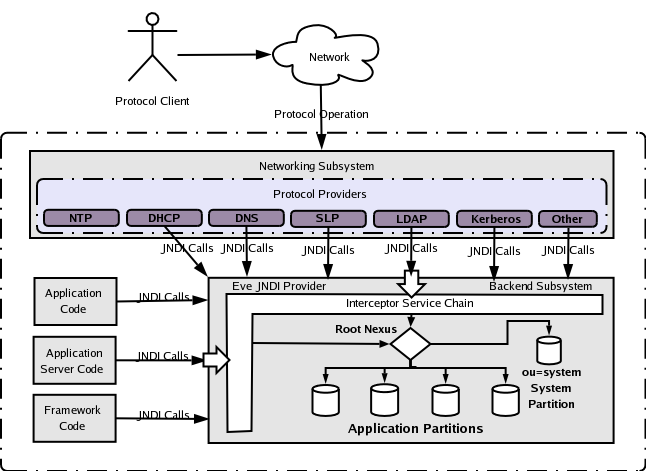欢迎大家赞助一杯啤酒🍺 我们准备了下酒菜:Formal mathematics/Isabelle/ML, Formal verification/Coq/Agda, C++/Erlang/Lisp
Apache Directory
来自开放百科 - 灰狐
(版本间的差异)
小 (→Mac OS X) |
小 (→Mac OS X) |
||
| 第13行: | 第13行: | ||
sudo launchctl load /Library/LaunchDaemons/org.apache.directory.server.plist | sudo launchctl load /Library/LaunchDaemons/org.apache.directory.server.plist | ||
然后通过 [[Apache Directory Studio]] 管理和控制 ApacheDS。 | 然后通过 [[Apache Directory Studio]] 管理和控制 ApacheDS。 | ||
| + | |||
| + | ==文档== | ||
| + | *[http://docs.huihoo.com/javaone/2015/CON2325-RBAC-Enable-Your-Java-Web-Applications-with-Apache-Directory-Fortress.pdf RBAC-Enable Your Java Web Applications with Apache Directory Fortress] | ||
==链接== | ==链接== | ||
2016年6月9日 (四) 07:00的版本
| |
您可以在Wikipedia上了解到此条目的英文信息 Apache Directory Thanks, Wikipedia. |
The Apache Directory Project provides directory solutions entirely written in Java. These include a directory server, which has been certified as LDAP v3 compliant by the Open Group (Apache Directory Server), and Eclipse-based directory tools (Apache Directory Studio).
Mac OS X
默认安装 /usr/local/apacheds-2.0.0-M8/bin/apacheds sudo ./apacheds start default sudo ./apacheds status default ApacheDS - default is running (1706). sudo launchctl unload /Library/LaunchDaemons/org.apache.directory.server.plist sudo launchctl load /Library/LaunchDaemons/org.apache.directory.server.plist
然后通过 Apache Directory Studio 管理和控制 ApacheDS。
文档
链接
分享您的观点