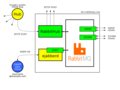欢迎大家赞助一杯啤酒🍺 我们准备了下酒菜:Formal mathematics/Isabelle/ML, Formal verification/Coq/Agda, C++/Erlang/Lisp
RabbitMQ
来自开放百科 - 灰狐
(版本间的差异)
小 (→图集) |
小 (→链接) |
||
| (未显示1个用户的29个中间版本) | |||
| 第3行: | 第3行: | ||
RabbitMQ is an implementation of [[AMQP]], the emerging standard for high performance enterprise messaging. Mozilla Public License(MPL) | RabbitMQ is an implementation of [[AMQP]], the emerging standard for high performance enterprise messaging. Mozilla Public License(MPL) | ||
| + | ==简介== | ||
RabbitMQ is written in [[Erlang]]. | RabbitMQ is written in [[Erlang]]. | ||
| − | [[Twitter]] | + | [[Twitter]]的消息队列[https://github.com/twitter-archive/kestrel Kestrel]使用[[Scala]]编写. |
| + | [[Image:RabbitMQ.png|right]] | ||
==新闻== | ==新闻== | ||
<rss>http://www.rabbitmq.com/blog/feed/|short|date|max=10</rss> | <rss>http://www.rabbitmq.com/blog/feed/|short|date|max=10</rss> | ||
| + | |||
| + | ==功能== | ||
| + | |||
| + | ==版本== | ||
| + | *[https://github.com/rabbitmq/rabbitmq-server/releases/tag/v3.8.9 3.8] | ||
| + | *[https://github.com/rabbitmq/rabbitmq-server/releases/tag/v3.7.28 3.7] | ||
| + | |||
| + | ==协议== | ||
| + | RabbitMQ 支持以下协议: | ||
| + | * [[AMQP]] 0.9.1 | ||
| + | * AMQP 1.0 | ||
| + | * [[MQTT]] 3.1.1 | ||
| + | * [https://stomp.github.io/ STOMP] 1.0 through 1.2 | ||
==Debian== | ==Debian== | ||
| + | [https://www.rabbitmq.com/install-debian.html Installing on Debian and Ubuntu] | ||
vim /etc/apt/sources.list | vim /etc/apt/sources.list | ||
deb http://www.rabbitmq.com/debian/ testing main | deb http://www.rabbitmq.com/debian/ testing main | ||
| 第25行: | 第41行: | ||
guest/guest | guest/guest | ||
./rabbitmqctl add_user huihoo huihoo // 创建用户名和密码为 huihoo 的用户 | ./rabbitmqctl add_user huihoo huihoo // 创建用户名和密码为 huihoo 的用户 | ||
| + | ./rabbitmqctl set_permissions huihoo conf read write | ||
./rabbitmqctl list_users | ./rabbitmqctl list_users | ||
| + | curl -i -u guest:guest http://localhost:15672/api/vhosts | ||
==CentOS== | ==CentOS== | ||
| − | yum install erlang | + | $ sudo yum install erlang |
| − | rpm --import http://www.rabbitmq.com/rabbitmq-signing-key-public.asc | + | $ sudo rpm --import http://www.rabbitmq.com/rabbitmq-signing-key-public.asc |
| − | yum install rabbitmq-server--1.noarch.rpm | + | $ sudo yum install rabbitmq-server--1.noarch.rpm |
| − | chkconfig rabbitmq-server on | + | $ sudo chkconfig rabbitmq-server on |
| − | /sbin/service rabbitmq-server stop/start | + | $ sudo /sbin/service rabbitmq-server stop/start |
| + | $ sudo rabbitmq-plugins enable rabbitmq_management | ||
| + | http://localhost:15672 | ||
| + | $ sudo rabbitmq-diagnostics observer | ||
==OS X== | ==OS X== | ||
安装[http://www.rabbitmq.com/install-standalone-mac.html 最新版] 或 | 安装[http://www.rabbitmq.com/install-standalone-mac.html 最新版] 或 | ||
| + | brew update | ||
| + | brew install rabbitmq 或 | ||
port install rabbitmq-server | port install rabbitmq-server | ||
./sbin/rabbitmq-server start | ./sbin/rabbitmq-server start | ||
| 第41行: | 第64行: | ||
学习RabbitMQ时,可参考[http://code.huihoo.com/longhui/rabbit-in-action RabbitMQ in Action Examples]。 | 学习RabbitMQ时,可参考[http://code.huihoo.com/longhui/rabbit-in-action RabbitMQ in Action Examples]。 | ||
| + | |||
| + | ==[[Node.js]]== | ||
| + | *[https://github.com/postwait/node-amqp node-amqp] | ||
| + | *[https://github.com/squaremo/rabbit.js rabbit.js] | ||
| + | |||
| + | ==Go== | ||
| + | *[https://github.com/smallfish/rabbitmq-http REST API for RabbitMQ], Write with Google [[Go]](lang). | ||
==Python== | ==Python== | ||
| 第50行: | 第80行: | ||
==Java== | ==Java== | ||
| + | *[https://www.rabbitmq.com/java-client.html RabbitMQ Java client library] | ||
| + | *[https://github.com/jhalterman/lyra Lyra, highly available RabbitMQ Java client] | ||
| + | *[https://github.com/yanghua/banyan Banyan, a RabbitMQ-backed message bus with a tree topology.] | ||
| + | |||
| + | ==Scala== | ||
| + | *[https://github.com/sstone/amqp-client RabbitMQ client for Scala] | ||
| + | *[https://github.com/thenewmotion/akka-rabbitmq Akka RabbitMQ client] | ||
| + | *[https://github.com/SpinGo/op-rabbit Op-Rabbit: An opinionated RabbitMQ library for Scala and Akka.] | ||
| + | *[http://typesafe.com/activator/template/rabbitmq-akka-stream Processing RabbitMQ messages using Akka Streams] | ||
| + | |||
| + | ==Clojure== | ||
| + | *[http://clojurerabbitmq.info/ Langohr, a Clojure RabbitMQ client] | ||
| + | $ lein repl | ||
| + | user=> (require 'langohr.core) | ||
| + | user=> langohr.core/*default-config* | ||
| + | {:username "guest", :password "guest", :vhost "/", :host "localhost", :port 5672} | ||
==Erlang== | ==Erlang== | ||
| + | RabbitMQ中的每个队列、交换器和绑定的元数据(除了消息的内容)都保存在 [[Mnesia]]。 | ||
| + | |||
| + | ==[[PostgreSQL]]== | ||
| + | *[https://github.com/aweber/pgsql-listen-exchange PostgreSQL LISTEN Exchange] | ||
| + | |||
| + | ==HA,Cluster== | ||
| + | 集群是RabbitMQ高可用性的最终方案,RabbitMQ内置集群,使用[[HAProxy]]或[https://github.com/trainline/rabbitmq-warren-node Warren]做负载均衡,使用[https://www.rabbitmq.com/shovel.html Shovel]构建远程复制。 | ||
==文档== | ==文档== | ||
*[http://docs.huihoo.com/spring/springone/spring-rabbitmq-technology-zh-cn-2012.pdf 用Spring和RabbitMQ技术应对消息传送挑战] | *[http://docs.huihoo.com/spring/springone/spring-rabbitmq-technology-zh-cn-2012.pdf 用Spring和RabbitMQ技术应对消息传送挑战] | ||
*[http://docs.huihoo.com/erlang/conference/zurich2014/building-a-distributed-data-ingestion-system-with-rabbitmq.pdf Building a Distributed Data Ingestion System with RabbitMQ] | *[http://docs.huihoo.com/erlang/conference/zurich2014/building-a-distributed-data-ingestion-system-with-rabbitmq.pdf Building a Distributed Data Ingestion System with RabbitMQ] | ||
| + | *[http://docs.huihoo.com/postgresql/pgcon/2011/On-Rabbits-and-Elephants.pdf Using RabbitMQ to stream data events across PostgreSQL Databases] | ||
| + | |||
| + | ==项目== | ||
| + | |||
| + | ==用户== | ||
| + | |||
| + | ==开发者== | ||
| + | *[https://github.com/sky-big/RabbitMQ RabbitMQ源码中文注释] | ||
| + | |||
| + | ==产品服务== | ||
| + | *[http://www.vmware.com/products/application-platform/vfabric-rabbitmq/ VMware vFabric RabbitMQ] | ||
| + | *[https://www.cloudamqp.com/ RabbitMQ as a Service] | ||
==图集== | ==图集== | ||
<gallery perrow=6> | <gallery perrow=6> | ||
| − | + | image:rabbitmq-exchange-routing.png|交换和路由 | |
Image:rabbithub-example.png|RabbitHub | Image:rabbithub-example.png|RabbitHub | ||
Image:rabbitmq-universe.png|RabbitMQ Universe | Image:rabbitmq-universe.png|RabbitMQ Universe | ||
| 第68行: | 第133行: | ||
image:rabbitmq-cluster-on-ec2.png|Cluster on EC2 | image:rabbitmq-cluster-on-ec2.png|Cluster on EC2 | ||
image:rabbitmq-mirrored-queue-behavior.png|镜像队列行为 | image:rabbitmq-mirrored-queue-behavior.png|镜像队列行为 | ||
| + | image:rabbitmq-public-key-encryption.png|公钥加密 | ||
| + | image:rabbitmq-chat-room.png|场景:聊天室 | ||
| + | image:rabbitmq-diagnostics-observer.png|rabbitmq-diagnostics observer | ||
</gallery> | </gallery> | ||
| − | |||
| − | |||
| − | |||
==链接== | ==链接== | ||
| − | *http://www.rabbitmq.com/ | + | *[http://www.rabbitmq.com/ RabbitMQ官网] |
| + | *[https://github.com/rabbitmq/rabbitmq-server RabbitMQ @ GitHub] | ||
| + | *[http://rabbitmq.1065348.n5.nabble.com/ RabbitMQ mailing list] | ||
*[http://www.rabbitmq.com/nightlies/ RabbitMQ Released Artifacts] | *[http://www.rabbitmq.com/nightlies/ RabbitMQ Released Artifacts] | ||
*http://www.lshift.net/blog | *http://www.lshift.net/blog | ||
| − | *http://docs.huihoo.com/rabbitmq/ | + | *[http://docs.huihoo.com/rabbitmq/ RabbitMQ文档] |
*[http://cnblog.cloudfoundry.com/2012/06/30/54/ RabbitMQ 搭配 Cloud Foundry:成就简单奏效的云消息传送解决方案] | *[http://cnblog.cloudfoundry.com/2012/06/30/54/ RabbitMQ 搭配 Cloud Foundry:成就简单奏效的云消息传送解决方案] | ||
| − | |||
| − | |||
[[category:MOM]] | [[category:MOM]] | ||
| 第86行: | 第151行: | ||
[[category:erlang]] | [[category:erlang]] | ||
[[category:OpenStack]] | [[category:OpenStack]] | ||
| + | [[category:Internet of Things]] | ||
| + | [[category:huihoo]] | ||
| + | [[category:Huihoo Foundation]] | ||
2023年3月5日 (日) 13:14的最后版本
| |
您可以在Wikipedia上了解到此条目的英文信息 RabbitMQ Thanks, Wikipedia. |
RabbitMQ is an implementation of AMQP, the emerging standard for high performance enterprise messaging. Mozilla Public License(MPL)
目录 |
[编辑] 简介
RabbitMQ is written in Erlang.
[编辑] 新闻
自http://www.rabbitmq.com/blog/feed/加载RSS失败或RSS源被墙
[编辑] 功能
[编辑] 版本
[编辑] 协议
RabbitMQ 支持以下协议:
[编辑] Debian
Installing on Debian and Ubuntu
vim /etc/apt/sources.list deb http://www.rabbitmq.com/debian/ testing main wget http://www.rabbitmq.com/rabbitmq-signing-key-public.asc sudo apt-key add rabbitmq-signing-key-public.asc apt-get update sudo apt-get install rabbitmq-server cd /usr/lib/rabbitmq/bin ./rabbitmq-plugins list ./rabbitmq-plugins enable rabbitmq_management /etc/init.d/rabbitmq-server restart http://localhost:15672/ http://localhost:15672/api guest/guest ./rabbitmqctl add_user huihoo huihoo // 创建用户名和密码为 huihoo 的用户 ./rabbitmqctl set_permissions huihoo conf read write ./rabbitmqctl list_users curl -i -u guest:guest http://localhost:15672/api/vhosts
[编辑] CentOS
$ sudo yum install erlang $ sudo rpm --import http://www.rabbitmq.com/rabbitmq-signing-key-public.asc $ sudo yum install rabbitmq-server--1.noarch.rpm $ sudo chkconfig rabbitmq-server on $ sudo /sbin/service rabbitmq-server stop/start $ sudo rabbitmq-plugins enable rabbitmq_management http://localhost:15672 $ sudo rabbitmq-diagnostics observer
[编辑] OS X
安装最新版 或 brew update brew install rabbitmq 或 port install rabbitmq-server ./sbin/rabbitmq-server start ./sbin/rabbitmqctl status
学习RabbitMQ时,可参考RabbitMQ in Action Examples。
[编辑] Node.js
[编辑] Go
- REST API for RabbitMQ, Write with Google Go(lang).
[编辑] Python
sudo easy_install pika
[编辑] PHP
[编辑] Ruby
[编辑] Java
- RabbitMQ Java client library
- Lyra, highly available RabbitMQ Java client
- Banyan, a RabbitMQ-backed message bus with a tree topology.
[编辑] Scala
- RabbitMQ client for Scala
- Akka RabbitMQ client
- Op-Rabbit: An opinionated RabbitMQ library for Scala and Akka.
- Processing RabbitMQ messages using Akka Streams
[编辑] Clojure
$ lein repl
user=> (require 'langohr.core)
user=> langohr.core/*default-config*
{:username "guest", :password "guest", :vhost "/", :host "localhost", :port 5672}
[编辑] Erlang
RabbitMQ中的每个队列、交换器和绑定的元数据(除了消息的内容)都保存在 Mnesia。
[编辑] PostgreSQL
[编辑] HA,Cluster
集群是RabbitMQ高可用性的最终方案,RabbitMQ内置集群,使用HAProxy或Warren做负载均衡,使用Shovel构建远程复制。
[编辑] 文档
- 用Spring和RabbitMQ技术应对消息传送挑战
- Building a Distributed Data Ingestion System with RabbitMQ
- Using RabbitMQ to stream data events across PostgreSQL Databases
[编辑] 项目
[编辑] 用户
[编辑] 开发者
[编辑] 产品服务
[编辑] 图集
[编辑] 链接
分享您的观点