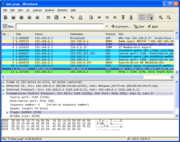欢迎大家赞助一杯啤酒🍺 我们准备了下酒菜:Formal mathematics/Isabelle/ML, Formal verification/Coq/Agda, C++/Erlang/Lisp
Wireshark
来自开放百科 - 灰狐
(版本间的差异)
| 第17行: | 第17行: | ||
* Create various statistics. | * Create various statistics. | ||
==Install== | ==Install== | ||
| − | apt-get install wireshark | + | Debian |
| + | apt-get install wireshark or aptitude install wireshark | ||
#wireshark & | #wireshark & | ||
| + | FreeBSD | ||
| + | pkg_add -r wireshark | ||
==Links== | ==Links== | ||
*http://www.wireshark.org/ | *http://www.wireshark.org/ | ||
*http://docs.huihoo.com/wireshark/ | *http://docs.huihoo.com/wireshark/ | ||
*http://download.huihoo.com/wireshark/ | *http://download.huihoo.com/wireshark/ | ||
2009年3月18日 (三) 12:15的版本
Wireshark is a network packet analyzer.
The Ethereal network protocol analyzer has changed its name to Wireshark.
Features
- Available for UNIX and Windows.
- Capture live packet data from a network interface.
- Display packets with very detailed protocol information.
- Open and Save packet data captured.
- Import and Export packet data from and to a lot of other capture programs.
- Filter packets on many criteria.
- Search for packets on many criteria.
- Colorize packet display based on filters.
- Create various statistics.
Install
Debian
apt-get install wireshark or aptitude install wireshark #wireshark &
FreeBSD
pkg_add -r wireshark
Links
分享您的观点