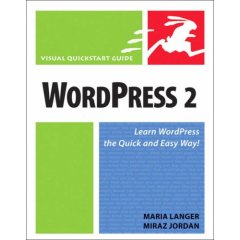欢迎大家赞助一杯啤酒🍺 我们准备了下酒菜:Formal mathematics/Isabelle/ML, Formal verification/Coq/Agda, C++/Erlang/Lisp
WordPress
来自开放百科 - 灰狐
(版本间的差异)
| 第24行: | 第24行: | ||
运行安装向导,完成后续安装 | 运行安装向导,完成后续安装 | ||
http://localhost/wordpress/wp-admin/install.php | http://localhost/wordpress/wp-admin/install.php | ||
| + | |||
| + | ==升级== | ||
| + | 升级到 2.1 | ||
| + | For all upgrade paths, such as 1.5.2 to 2.1, or 2.0, 2.0.1, 2.0.2, or 2.0.3, 2.0.4, 2.0.5, 2.06, and 2.0.7 to 2.1, | ||
| + | http://codex.wordpress.org/Upgrading_WordPress#How_to_Upgrade_in_Five_Steps | ||
| + | Step 1: Backup Database Tables and Files including .htaccess | ||
| + | Step 2: Deactivate Plugins | ||
| + | Step 3: Overwrite Files | ||
| + | 这一步我们没有采用删除文件的方式,而是采用安装新版 WordPress 的方式, 将老版本的 wp-config.php copy过来, | ||
| + | Step 4: Run the upgrade script | ||
| + | 然后运行新版本的update, 完成升级。这样做的风险比较小。老版本也能运行,这样可以在新版本上根据老版本一点点修改。 | ||
| + | Step 5: Reactivate Plugins one by one | ||
| + | |||
| + | |||
==相关链接== | ==相关链接== | ||
*http://wordpress.org/ | *http://wordpress.org/ | ||
2007年2月6日 (二) 21:44的版本
目录 |
在线演示
前端:http://demo.huihoo.com/wordpress/ 后台:http://demo.huihoo.com/wordpress/wp-login.php 普通用户: guest/guest 管理员: admin/admin
安装指南
创建数据库
mysqladmin -u root -p create wordpress 或 mysql>create database wordpress; mysql>GRANT ALL PRIVILEGES ON wordpress.* TO wordpress@localhost IDENTIFIED BY 'wordpress'; mysql>flush privileges;
设置 wp-config.php
cp wp-config-sample.php wp-config.php
// ** MySQL settings ** //
define('DB_NAME', 'wordpress'); // The name of the database
define('DB_USER', 'wordpress'); // Your MySQL username
define('DB_PASSWORD', 'wordpress'); // ...and password
define('DB_HOST', 'localhost'); // 99% chance you won't need to change this value
运行安装向导,完成后续安装 http://localhost/wordpress/wp-admin/install.php
升级
升级到 2.1 For all upgrade paths, such as 1.5.2 to 2.1, or 2.0, 2.0.1, 2.0.2, or 2.0.3, 2.0.4, 2.0.5, 2.06, and 2.0.7 to 2.1, http://codex.wordpress.org/Upgrading_WordPress#How_to_Upgrade_in_Five_Steps Step 1: Backup Database Tables and Files including .htaccess Step 2: Deactivate Plugins Step 3: Overwrite Files 这一步我们没有采用删除文件的方式,而是采用安装新版 WordPress 的方式, 将老版本的 wp-config.php copy过来, Step 4: Run the upgrade script 然后运行新版本的update, 完成升级。这样做的风险比较小。老版本也能运行,这样可以在新版本上根据老版本一点点修改。 Step 5: Reactivate Plugins one by one
相关链接
- http://wordpress.org/
- http://wordpress.com/
- http://wiki.wordpress.org/
- WordPress英文文档 http://codex.wordpress.org/
- WordPress中文文档 http://codex.wordpress.org.cn/
- WordPress Plugins Database - http://wp-plugins.net/
- WordPress Plugin Repository - http://dev.wp-plugins.org/
- WordPress中文论坛 http://wordpress.org.cn/forums/
书籍
Paperback: 304 pages
Publisher: Peachpit Press; 1ST edition (June 29, 2006)
Language: English
ISBN: 0321450191
成功应用
分享您的观点